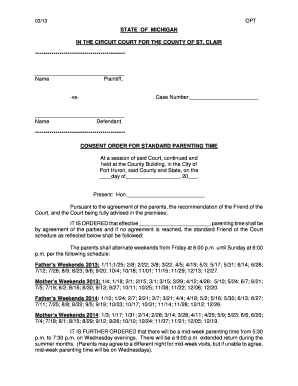
Blank Aadhar Card Download PDF Form


What is the Blank Aadhar Card Download Pdf
The blank Aadhar card download PDF is a digital format of the Aadhar card application form, which is essential for individuals seeking to obtain or update their Aadhar card. This document serves as a standardized template that can be filled out electronically or printed for manual completion. It includes fields for personal information such as name, address, date of birth, and biometric details. The PDF format ensures that users can easily access, save, and share the form as needed.
How to Use the Blank Aadhar Card Download Pdf
Using the blank Aadhar card download PDF involves several straightforward steps. First, download the PDF from a reliable source. Next, open the document using a PDF reader that allows for form filling. Fill in the required fields with accurate information. After completing the form, you can either print it for submission or save it electronically if submitting online. Ensure that all information is correct to avoid delays in processing.
Steps to Complete the Blank Aadhar Card Download Pdf
Completing the blank Aadhar card download PDF requires careful attention to detail. Follow these steps for a smooth process:
- Download the blank Aadhar card PDF from a trusted source.
- Open the PDF in a compatible PDF reader.
- Fill in personal details accurately, including name, address, and date of birth.
- Provide biometric information if required.
- Review the completed form for any errors.
- Save the filled PDF or print it for submission.
Legal Use of the Blank Aadhar Card Download Pdf
The blank Aadhar card download PDF is legally recognized as a valid document for identity verification in various contexts. It is important to ensure that the completed form complies with relevant regulations and guidelines. When submitting the form, it must be accompanied by appropriate identification documents as specified by the issuing authority. Adhering to these legal requirements ensures that the application process is valid and recognized by institutions.
Key Elements of the Blank Aadhar Card Download Pdf
Several key elements are crucial when filling out the blank Aadhar card download PDF. These include:
- Personal Information: Full name, address, and date of birth.
- Contact Details: Phone number and email address for communication.
- Biometric Data: Fingerprints and photographs may be required.
- Document Verification: Submission of supporting documents for identity proof.
Examples of Using the Blank Aadhar Card Download Pdf
The blank Aadhar card download PDF can be utilized in various scenarios, such as:
- Applying for a new Aadhar card for first-time applicants.
- Updating personal information, such as a change of address or name.
- Replacing a lost or damaged Aadhar card.
- Providing proof of identity for government services and benefits.
Quick guide on how to complete blank aadhar card download pdf
Prepare Blank Aadhar Card Download Pdf seamlessly on any device
Digital document management has become increasingly popular among organizations and individuals. It offers an ideal eco-friendly alternative to conventional printed and signed materials, allowing you to obtain the necessary form and securely store it online. airSlate SignNow provides you with all the tools required to create, modify, and eSign your documents promptly without hold-ups. Manage Blank Aadhar Card Download Pdf across any platform with airSlate SignNow Android or iOS apps and enhance any document-centric operation today.
The easiest way to modify and eSign Blank Aadhar Card Download Pdf effortlessly
- Obtain Blank Aadhar Card Download Pdf and click Get Form to start.
- Utilize the tools we offer to complete your form.
- Highlight signNow sections of your documents or redact sensitive information with tools that airSlate SignNow specifically provides for that purpose.
- Create your signature using the Sign tool, which takes mere seconds and carries the same legal validity as a traditional ink signature.
- Review the information and click on the Done button to save your changes.
- Select how you wish to share your form, either by email, text message (SMS), invitation link, or download it to your computer.
Say goodbye to lost or misplaced documents, tedious form searches, or mistakes that require printing new document copies. airSlate SignNow addresses all your document management needs in just a few clicks from your chosen device. Modify and eSign Blank Aadhar Card Download Pdf and guarantee outstanding communication at any stage of the form preparation process with airSlate SignNow.
Create this form in 5 minutes or less
Create this form in 5 minutes!
How to create an eSignature for the blank aadhar card download pdf
How to create an electronic signature for a PDF online
How to create an electronic signature for a PDF in Google Chrome
How to create an e-signature for signing PDFs in Gmail
How to create an e-signature right from your smartphone
How to create an e-signature for a PDF on iOS
How to create an e-signature for a PDF on Android
People also ask
-
What is the aadhar card form PDF used for?
The aadhar card form PDF is a government-issued document that is used to apply for an Aadhar card. It contains essential personal details needed for identification and authentication purposes in India.
-
How can I download the aadhar card form PDF?
You can download the aadhar card form PDF directly from the official Aadhar website. Simply navigate to the forms section, locate the Aadhar card application form, and download the PDF for further processing.
-
Is there a cost associated with obtaining the aadhar card form PDF?
The aadhar card form PDF is available for free on the official website. There are no charges for downloading the form or applying for the Aadhar card itself, making it an accessible option for all.
-
What features does airSlate SignNow offer for handling aadhar card form PDFs?
airSlate SignNow allows users to easily upload, eSign, and send their aadhar card form PDFs securely. The platform offers features like customizable templates and cloud storage, streamlining the document management process.
-
Can I integrate airSlate SignNow with other applications for handling aadhar card form PDFs?
Yes, airSlate SignNow supports integrations with various applications, such as Google Drive and Dropbox. This allows users to streamline their document workflows, including those involving aadhar card form PDFs.
-
What are the benefits of using airSlate SignNow for aadhar card form PDFs?
Using airSlate SignNow for aadhar card form PDFs enhances efficiency, reduces processing time, and minimizes errors. Its user-friendly interface ensures that both individuals and businesses can manage their Aadhar-related documents seamlessly.
-
How secure is the process of eSigning aadhar card form PDFs on airSlate SignNow?
airSlate SignNow prioritizes security and complies with stringent regulations to protect your aadhar card form PDFs. Advanced encryption and secure storage options ensure that your sensitive information remains confidential.
Get more for Blank Aadhar Card Download Pdf
Find out other Blank Aadhar Card Download Pdf
- eSignature Minnesota Mortgage Quote Request Simple
- eSignature New Jersey Mortgage Quote Request Online
- Can I eSignature Kentucky Temporary Employment Contract Template
- eSignature Minnesota Email Cover Letter Template Fast
- How To eSignature New York Job Applicant Rejection Letter
- How Do I eSignature Kentucky Executive Summary Template
- eSignature Hawaii CV Form Template Mobile
- eSignature Nevada CV Form Template Online
- eSignature Delaware Software Development Proposal Template Now
- eSignature Kentucky Product Development Agreement Simple
- eSignature Georgia Mobile App Design Proposal Template Myself
- eSignature Indiana Mobile App Design Proposal Template Now
- eSignature Utah Mobile App Design Proposal Template Now
- eSignature Kentucky Intellectual Property Sale Agreement Online
- How Do I eSignature Arkansas IT Consulting Agreement
- eSignature Arkansas IT Consulting Agreement Safe
- eSignature Delaware IT Consulting Agreement Online
- eSignature New Jersey IT Consulting Agreement Online
- How Can I eSignature Nevada Software Distribution Agreement
- eSignature Hawaii Web Hosting Agreement Online