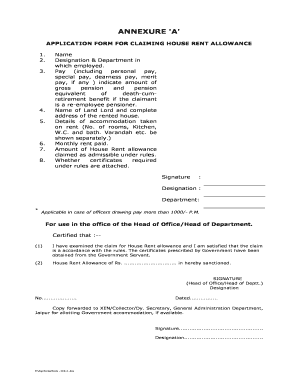
Hra Form Rajasthan


What is the HRA Form Rajasthan?
The HRA form Rajasthan, also known as the House Rent Allowance form, is a crucial document used by employees in Rajasthan to claim their house rent allowance. This form is essential for those who live in rented accommodations and seek reimbursement from their employers. The HRA form is designed to collect necessary details regarding the employee's rental agreement, the amount of rent paid, and other pertinent information that supports the claim for house rent allowance.
How to Obtain the HRA Form Rajasthan
To obtain the HRA form Rajasthan, individuals can access it through various channels. The form is typically available on official government websites or can be requested directly from the human resources department of the respective organization. Additionally, many offices provide printed copies of the form for convenience. It is important to ensure that you have the latest version of the form to comply with current regulations.
Steps to Complete the HRA Form Rajasthan
Completing the HRA form Rajasthan involves several key steps:
- Begin by entering your personal details, including your name, employee ID, and designation.
- Provide information about your rented accommodation, such as the address and the name of the landlord.
- Specify the monthly rent amount you pay and attach a copy of the rental agreement if required.
- Sign and date the form to validate your claim.
Ensure that all information is accurate and complete to avoid delays in processing your application.
Legal Use of the HRA Form Rajasthan
The HRA form Rajasthan is legally binding once it is completed and submitted correctly. It serves as a formal request for house rent allowance, and the information provided must be truthful to comply with legal standards. Misrepresentation of facts can lead to penalties or denial of the allowance. Therefore, it is crucial to understand the legal implications of the information submitted in the form.
Key Elements of the HRA Form Rajasthan
Several key elements must be included in the HRA form Rajasthan to ensure it is processed correctly:
- Personal Information: Name, employee ID, and designation.
- Rental Details: Address of the rented property and landlord's name.
- Financial Information: Monthly rent amount and any additional costs associated with the rental.
- Documentation: Copies of the rental agreement or payment receipts as proof of rent payment.
Including these elements helps streamline the approval process and ensures compliance with organizational policies.
Eligibility Criteria for HRA Form Rajasthan
To be eligible for the house rent allowance claim using the HRA form Rajasthan, employees must meet specific criteria:
- Must be a current employee of a government or private organization in Rajasthan.
- Must be residing in rented accommodation.
- Must provide valid documentation supporting the claim, including a rental agreement.
Meeting these criteria is essential for a successful claim and to avoid any issues during the processing of the form.
Quick guide on how to complete hra form rajasthan
Complete Hra Form Rajasthan easily on any device
Managing documents online has become increasingly popular among businesses and individuals. It offers a fantastic eco-friendly alternative to conventional printed and signed documents, allowing you to access the required forms and securely store them online. airSlate SignNow equips you with all the tools necessary to create, edit, and electronically sign your documents swiftly without any hold-ups. Manage Hra Form Rajasthan on any platform with airSlate SignNow's Android or iOS applications and enhance any document-centric operation today.
How to edit and eSign Hra Form Rajasthan effortlessly
- Locate Hra Form Rajasthan and click Get Form to begin.
- Utilize the tools we offer to complete your document.
- Mark important sections of your documents or redact sensitive information with tools specifically provided by airSlate SignNow for that purpose.
- Create your signature using the Sign tool, which takes just seconds and carries the same legal validity as a traditional handwritten signature.
- Review all the details and click on the Done button to save your edits.
- Select your preferred method for sending your form, via email, text message (SMS), or invitation link, or download it to your computer.
Say goodbye to lost or mislaid documents, tedious form hunting, or errors that necessitate printing new copies. airSlate SignNow meets your document management needs in just a few clicks from any device of your choice. Edit and eSign Hra Form Rajasthan and ensure effective communication throughout the document preparation process with airSlate SignNow.
Create this form in 5 minutes or less
Create this form in 5 minutes!
How to create an eSignature for the hra form rajasthan
How to create an electronic signature for a PDF online
How to create an electronic signature for a PDF in Google Chrome
How to create an e-signature for signing PDFs in Gmail
How to create an e-signature right from your smartphone
How to create an e-signature for a PDF on iOS
How to create an e-signature for a PDF on Android
People also ask
-
What is an HRA form and how does airSlate SignNow assist with it?
An HRA form, or Health Reimbursement Arrangement form, is a vital document used for health expense reimbursements in workplaces. airSlate SignNow allows businesses to easily create, send, and eSign these forms, streamlining the reimbursement process and ensuring compliance with regulations.
-
How much does it cost to use airSlate SignNow for HRA forms?
airSlate SignNow offers various pricing plans to cater to different business needs. Depending on your requirements, you can choose a plan that includes features for managing HRA forms effectively, making it a cost-effective solution for your organization.
-
What features does airSlate SignNow provide for managing HRA forms?
airSlate SignNow includes features such as customizable templates, secure eSigning, and trackable workflows specifically for HRA forms. These functionalities enhance productivity and ensure that all documents are properly handled and stored.
-
Can I customize the HRA form using airSlate SignNow?
Yes, airSlate SignNow allows users to customize HRA forms according to their specific business needs. You can add fields, adjust formatting, and include branding elements, ensuring your HRA forms align with your company’s image.
-
Is airSlate SignNow compliant with legal standards for HRA forms?
Absolutely! airSlate SignNow is designed to comply with legal requirements surrounding electronic signatures and HRA forms. Our platform ensures all documents are legally binding and adheres to necessary regulatory standards.
-
Does airSlate SignNow integrate with other HR software for HRA forms?
Yes, airSlate SignNow offers seamless integrations with various HR software solutions, enhancing your ability to manage HRA forms alongside other HR processes. This integration simplifies data transfer and improves overall operational efficiency.
-
What benefits do users get from using airSlate SignNow for HRA forms?
Using airSlate SignNow for HRA forms provides various benefits, including increased efficiency, reduced paperwork, and improved compliance management. Moreover, it enhances the workflow for both employees and HR teams, creating a smoother reimbursement process.
Get more for Hra Form Rajasthan
- Hoa proxy form florida
- Akc hunt test texas form
- Renew belize passport in usa form
- Core phonics survey form
- Position analysis questionnaire example form
- Ogra pakistan complaint form
- Parent complaint form
- State of wisconsin circuit court milwaukee county for official use affidavit of nonmilitary service plaintiff petitioner form
Find out other Hra Form Rajasthan
- How Can I Sign Indiana Legal Form
- Can I Sign Iowa Legal Document
- How Can I Sign Nebraska Legal Document
- How To Sign Nevada Legal Document
- Can I Sign Nevada Legal Form
- How Do I Sign New Jersey Legal Word
- Help Me With Sign New York Legal Document
- How Do I Sign Texas Insurance Document
- How Do I Sign Oregon Legal PDF
- How To Sign Pennsylvania Legal Word
- How Do I Sign Wisconsin Legal Form
- Help Me With Sign Massachusetts Life Sciences Presentation
- How To Sign Georgia Non-Profit Presentation
- Can I Sign Nevada Life Sciences PPT
- Help Me With Sign New Hampshire Non-Profit Presentation
- How To Sign Alaska Orthodontists Presentation
- Can I Sign South Dakota Non-Profit Word
- Can I Sign South Dakota Non-Profit Form
- How To Sign Delaware Orthodontists PPT
- How Can I Sign Massachusetts Plumbing Document