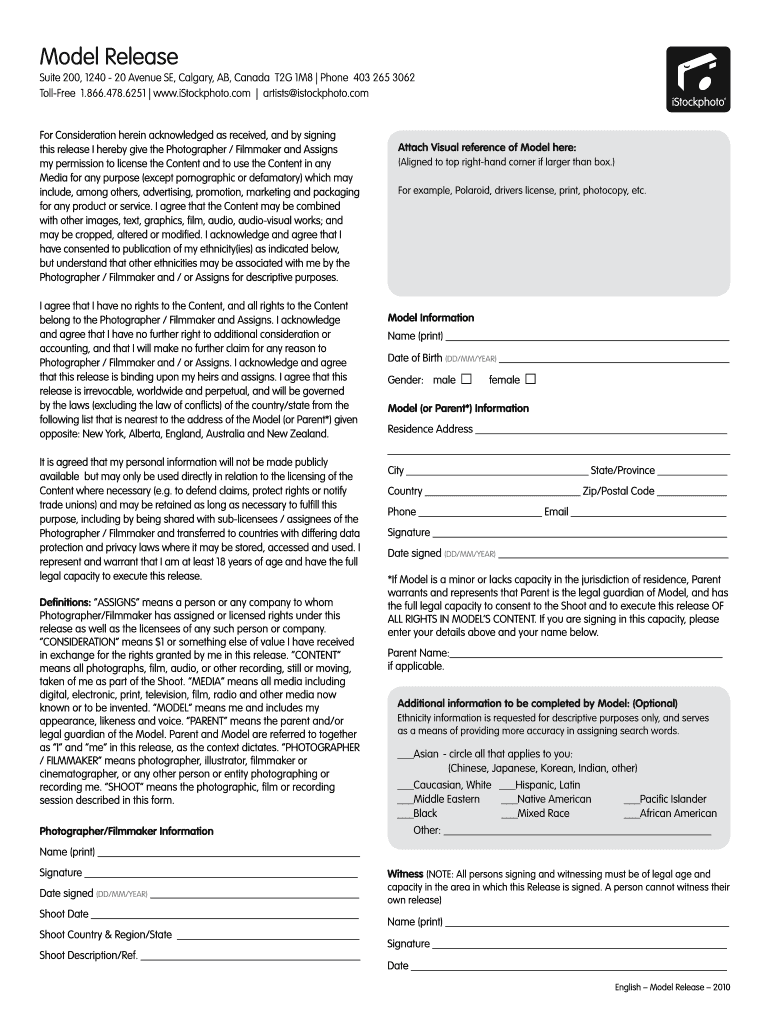
Istock Model Release Form


What is the Istock Model Release
The Istock model release is a legal document that grants permission for the use of a person's likeness in photographs and videos. This release is essential for photographers and videographers who wish to use images featuring models for commercial purposes. By signing the model release, the model agrees that the images can be used in advertising, promotional materials, and other commercial applications without further compensation. This document helps protect both the model's rights and the photographer's interests, ensuring that all parties are clear about the usage of the images.
How to use the Istock Model Release
Using the Istock model release involves several key steps. First, ensure that the model understands the terms of the release, including how their images will be used. Next, present the model with the release form for their review and signature. It is advisable to provide a copy of the signed release to the model for their records. Once the form is completed, store it securely, as it serves as proof of consent should any disputes arise in the future. Utilizing a digital platform can streamline this process, making it easier to manage and retrieve signed documents.
Key elements of the Istock Model Release
A comprehensive Istock model release includes several critical elements to ensure its validity. These elements typically consist of:
- Model's Name: The full legal name of the model.
- Contact Information: Address, phone number, and email for communication.
- Photographer's Information: The name and contact details of the photographer or agency.
- Description of Use: A clear explanation of how the images will be utilized.
- Signature and Date: The model's signature and the date of signing to validate the agreement.
Including these elements ensures that the release is legally binding and protects the rights of all parties involved.
Steps to complete the Istock Model Release
Completing the Istock model release involves a straightforward process. Follow these steps for effective completion:
- Prepare the Document: Obtain the model release form in a digital format for easy access.
- Review with the Model: Discuss the terms of the release with the model to ensure understanding.
- Obtain Signature: Have the model sign the document, either digitally or in print.
- Store the Release: Keep a copy of the signed release in a secure location for future reference.
By following these steps, you can ensure that the model release is completed correctly and efficiently.
Legal use of the Istock Model Release
The legal use of the Istock model release is paramount for protecting both the model and the photographer. This document serves as evidence that the model has granted permission for their likeness to be used in specific ways. Compliance with local laws and regulations is essential, as different jurisdictions may have varying requirements for model releases. It is advisable to consult legal counsel if there are any uncertainties regarding the use of the release in specific situations, particularly for commercial projects.
How to obtain the Istock Model Release
Obtaining the Istock model release is a simple process. Photographers can download the form directly from the Istock website or other reputable sources that provide legal templates for model releases. Ensure that the version you obtain is up-to-date and compliant with current legal standards. If necessary, consider customizing the form to fit specific needs or circumstances related to the shoot. Having a readily available model release form can facilitate smoother operations during photo shoots.
Quick guide on how to complete istock model release
Complete Istock Model Release effortlessly on any device
Online document administration has become increasingly favored by businesses and individuals. It offers an ideal eco-friendly alternative to traditional printed and signed paperwork, as you can obtain the necessary form and securely store it online. airSlate SignNow provides you with all the resources required to create, modify, and eSign your documents quickly without delays. Manage Istock Model Release on any device using airSlate SignNow Android or iOS applications and streamline any document-based task today.
How to edit and eSign Istock Model Release with ease
- Locate Istock Model Release and click on Get Form to begin.
- Utilize the tools we provide to complete your document.
- Highlight important sections of the documents or obscure sensitive information with tools that airSlate SignNow offers specifically for that purpose.
- Generate your signature using the Sign feature, which takes seconds and holds the same legal validity as a conventional wet ink signature.
- Review the details and click on the Done button to save your changes.
- Choose how you wish to deliver your form, whether by email, SMS, or invite link, or download it to your computer.
Forget about lost or misplaced documents, tedious form navigation, or mistakes that necessitate printing new copies. airSlate SignNow meets your document management needs in just a few clicks from any device of your choice. Modify and eSign Istock Model Release and ensure excellent communication at every stage of the form preparation process with airSlate SignNow.
Create this form in 5 minutes or less
Create this form in 5 minutes!
How to create an eSignature for the istock model release
How to create an electronic signature for a PDF online
How to create an electronic signature for a PDF in Google Chrome
How to create an e-signature for signing PDFs in Gmail
How to create an e-signature right from your smartphone
How to create an e-signature for a PDF on iOS
How to create an e-signature for a PDF on Android
People also ask
-
What is a model release form in Canada?
A model release form in Canada is a legal document that grants permission for a photographer or videographer to use images of a subject for commercial purposes. This form is crucial for protecting both the model's rights and the creator's work. You can easily find a model release form Canada PDF template on airSlate SignNow for your convenience.
-
How can I create a model release form Canada PDF using airSlate SignNow?
Creating a model release form Canada PDF with airSlate SignNow is simple and efficient. Start by selecting a template or drafting your form, and then customize it according to your needs. Once completed, you can download it as a PDF for easy sharing and signing.
-
Is there a cost associated with using airSlate SignNow for model release forms?
Yes, airSlate SignNow offers various pricing plans that cater to different needs. Whether you are a freelancer or a business, you can select a plan that allows unlimited access to features, including the creation of a model release form Canada PDF. This makes it a cost-effective choice for document management.
-
What are the benefits of using airSlate SignNow for signing a model release form?
Using airSlate SignNow for signing a model release form offers numerous benefits. It provides a streamlined e-signature process, which saves time and increases efficiency. Additionally, the secure storage and easy sharing options ensure that your model release form Canada PDF is always accessible when needed.
-
Can I integrate airSlate SignNow with other applications for managing model release forms?
Absolutely! AirSlate SignNow offers several integrations with popular applications, making it easy to manage your model release forms. Whether you're using CRM systems, cloud storage, or collaboration tools, you can seamlessly incorporate your model release form Canada PDF into your daily workflow.
-
Are there any legal considerations when using a model release form in Canada?
Yes, when using a model release form in Canada, it's essential to understand the legal implications. Ensure that the form is signed by the model, with clear terms regarding usage rights. Utilizing a model release form Canada PDF from airSlate SignNow helps you ensure compliance and protects your artistic rights.
-
How does airSlate SignNow ensure the security of my documents, including model release forms?
AirSlate SignNow prioritizes the security of your documents, including model release forms. The platform uses advanced encryption technologies and secure cloud storage to protect your model release form Canada PDF from unauthorized access. You can trust that your sensitive information is safe with airSlate SignNow.
Get more for Istock Model Release
Find out other Istock Model Release
- Sign Wyoming Tenant lease agreement Now
- Sign Florida Contract Safe
- Sign Nebraska Contract Safe
- How To Sign North Carolina Contract
- How Can I Sign Alabama Personal loan contract template
- Can I Sign Arizona Personal loan contract template
- How To Sign Arkansas Personal loan contract template
- Sign Colorado Personal loan contract template Mobile
- How Do I Sign Florida Personal loan contract template
- Sign Hawaii Personal loan contract template Safe
- Sign Montana Personal loan contract template Free
- Sign New Mexico Personal loan contract template Myself
- Sign Vermont Real estate contracts Safe
- Can I Sign West Virginia Personal loan contract template
- How Do I Sign Hawaii Real estate sales contract template
- Sign Kentucky New hire forms Myself
- Sign Alabama New hire packet Online
- How Can I Sign California Verification of employment form
- Sign Indiana Home rental application Online
- Sign Idaho Rental application Free