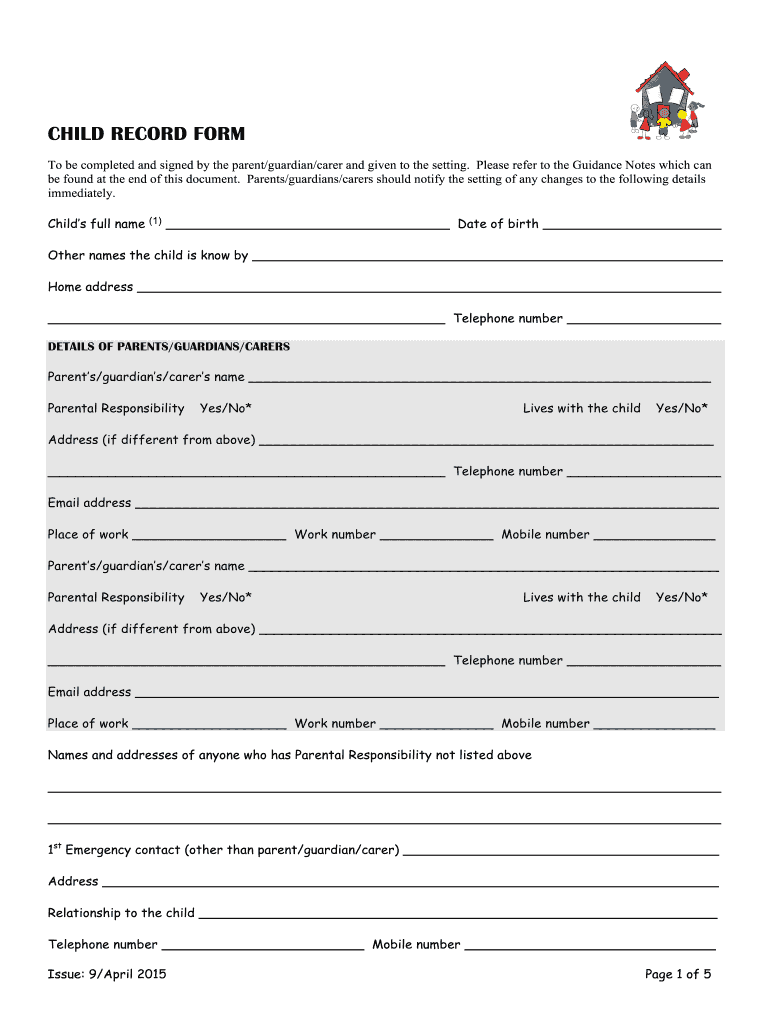
Child Record Form


What is the Child Record Form
The Child Record Form is a document used by the Church of Jesus Christ of Latter-day Saints (LDS) to record vital information about a child, including their name, date of birth, and family details. This form serves as an official record within the church and is essential for various purposes, such as baptism and membership records. Understanding the significance of this form is crucial for families within the LDS community, as it helps maintain accurate records for future reference.
How to use the Child Record Form
Using the Child Record Form involves several straightforward steps. First, gather all necessary information about the child, including their full name, birth date, and parents' details. Next, access the form, which is available in PDF format, ensuring you have a reliable PDF reader. Fill out the form accurately, ensuring all information is correct and complete. Once completed, the form can be printed for physical submission or saved and sent electronically, depending on the requirements set by your local church authorities.
Steps to complete the Child Record Form
Completing the Child Record Form requires attention to detail. Here are the key steps:
- Obtain the latest version of the Child Record Form PDF from the official church website or your local congregation.
- Fill in the child's personal information, including their name, date of birth, and place of birth.
- Provide details about the parents, including names and contact information.
- Review the form for accuracy, ensuring all fields are filled out correctly.
- Sign and date the form as required, confirming the information is true and accurate.
- Submit the form to the appropriate church authority, either in person or electronically if permitted.
Legal use of the Child Record Form
The Child Record Form holds legal significance within the context of the LDS Church. It is essential for maintaining accurate membership records and can be used to verify a child's status within the church. When completed correctly, the form becomes a legal document that can be referenced in various church activities, including baptisms and confirmations. It is important to ensure compliance with any local regulations or church guidelines when using this form.
Key elements of the Child Record Form
Several key elements must be included in the Child Record Form to ensure its validity:
- Child's Information: Full name, date of birth, and place of birth.
- Parent Information: Names and contact information of both parents.
- Signature: Required signatures from parents or guardians confirming the accuracy of the information.
- Date: The date when the form is completed and submitted.
How to obtain the Child Record Form
The Child Record Form can be obtained through several channels. Families can visit their local LDS church to request a physical copy or access the form online through the official church website. It is advisable to ensure that the most recent version of the form is used, as updates may occur periodically. If assistance is needed, church leaders or administrative staff can provide guidance on how to access and complete the form correctly.
Quick guide on how to complete child record form
Effortlessly Prepare Child Record Form on Any Device
Online document management has gained traction among businesses and individuals. It offers a suitable eco-friendly alternative to conventional printed and signed papers, allowing you to obtain the correct form and securely store it online. airSlate SignNow provides all the tools necessary to create, modify, and eSign your documents promptly without delays. Manage Child Record Form on any device with airSlate SignNow's Android or iOS applications and enhance any document-related workflow today.
How to Edit and eSign Child Record Form with Ease
- Locate Child Record Form and click on Get Form to begin.
- Use the tools we offer to complete your document.
- Mark important sections of your documents or redact sensitive information with the tools that airSlate SignNow provides specifically for that purpose.
- Create your signature using the Sign tool, which takes mere seconds and possesses the same legal validity as a traditional wet ink signature.
- Verify the details and click on the Done button to save your changes.
- Select your preferred method of delivering your form, whether by email, text message (SMS), or invitation link, or download it to your computer.
Say goodbye to lost or misplaced files, tedious form searches, or errors that require printing new document copies. airSlate SignNow fulfills all your document management needs in just a few clicks from any device of your choice. Modify and eSign Child Record Form to ensure exceptional communication at every stage of your form preparation process with airSlate SignNow.
Create this form in 5 minutes or less
Create this form in 5 minutes!
How to create an eSignature for the child record form
How to create an electronic signature for a PDF online
How to create an electronic signature for a PDF in Google Chrome
How to create an e-signature for signing PDFs in Gmail
How to create an e-signature right from your smartphone
How to create an e-signature for a PDF on iOS
How to create an e-signature for a PDF on Android
People also ask
-
What is the LDS child record form PDF?
The LDS child record form PDF is an essential document used by parents to record various milestones in their child's life, including blessings, baptisms, and confirmations. This form helps keep accurate family records and supports your child's membership in the church.
-
How can I access the LDS child record form PDF?
You can easily download the LDS child record form PDF from the official church website or utilize the airSlate SignNow platform to store and manage your documents securely. With airSlate SignNow, you can also eSign the form for added convenience.
-
Is there a cost associated with using the LDS child record form PDF?
The LDS child record form PDF itself is free to download; however, using airSlate SignNow for document signing and management may involve a subscription fee. Explore our pricing plans to find the best option that fits your needs for managing documents securely.
-
What features does airSlate SignNow offer for managing the LDS child record form PDF?
airSlate SignNow offers a suite of features to efficiently manage the LDS child record form PDF, including eSignature capabilities, document templates, and cloud storage. These features ensure that your documents are easily accessible and securely eSigned.
-
Can I integrate airSlate SignNow with other applications for handling the LDS child record form PDF?
Yes, airSlate SignNow integrates seamlessly with various applications such as Google Drive, Dropbox, and CRM platforms. This allows you to streamline the process of managing the LDS child record form PDF and enhances overall productivity.
-
What are the benefits of using airSlate SignNow for the LDS child record form PDF?
Using airSlate SignNow for the LDS child record form PDF simplifies the process of signing, storing, and sharing important documents online. It saves time, reduces paperwork, and ensures that your family's sacred records are maintained securely.
-
Is the LDS child record form PDF legally binding when eSigned through airSlate SignNow?
Yes, the LDS child record form PDF is legally binding when eSigned through airSlate SignNow. The platform complies with eSignature laws, ensuring that your signed documents are valid and enforceable.
Get more for Child Record Form
Find out other Child Record Form
- Electronic signature New Hampshire Car Dealer NDA Now
- Help Me With Electronic signature New Hampshire Car Dealer Warranty Deed
- Electronic signature New Hampshire Car Dealer IOU Simple
- Electronic signature Indiana Business Operations Limited Power Of Attorney Online
- Electronic signature Iowa Business Operations Resignation Letter Online
- Electronic signature North Carolina Car Dealer Purchase Order Template Safe
- Electronic signature Kentucky Business Operations Quitclaim Deed Mobile
- Electronic signature Pennsylvania Car Dealer POA Later
- Electronic signature Louisiana Business Operations Last Will And Testament Myself
- Electronic signature South Dakota Car Dealer Quitclaim Deed Myself
- Help Me With Electronic signature South Dakota Car Dealer Quitclaim Deed
- Electronic signature South Dakota Car Dealer Affidavit Of Heirship Free
- Electronic signature Texas Car Dealer Purchase Order Template Online
- Electronic signature Texas Car Dealer Purchase Order Template Fast
- Electronic signature Maryland Business Operations NDA Myself
- Electronic signature Washington Car Dealer Letter Of Intent Computer
- Electronic signature Virginia Car Dealer IOU Fast
- How To Electronic signature Virginia Car Dealer Medical History
- Electronic signature Virginia Car Dealer Separation Agreement Simple
- Electronic signature Wisconsin Car Dealer Contract Simple