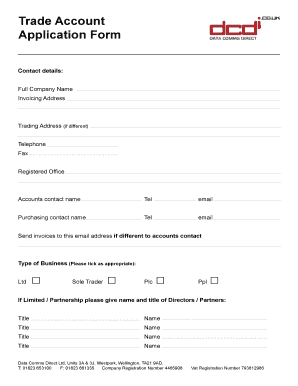
Trade Account Form


What is the Trade Account Form
The trade account application form is a crucial document used by businesses and individuals to establish a trading account with a financial institution or trading platform. This form collects essential information about the applicant, including personal identification details, financial background, and trading experience. By completing this form, applicants can gain access to various trading services, including buying and selling securities, commodities, or other financial instruments.
How to use the Trade Account Form
Using the trade account application form involves several steps. First, applicants should gather all necessary information, such as identification documents and financial records. Next, they fill out the form accurately, ensuring that all details are correct and complete. After completing the form, applicants can submit it electronically or via traditional mail, depending on the institution's requirements. It is essential to review the submission guidelines to ensure compliance and avoid delays in processing.
Key elements of the Trade Account Form
The trade account application form typically includes several key elements that must be filled out. These elements often encompass:
- Personal Information: Name, address, date of birth, and Social Security number.
- Financial Information: Employment status, annual income, net worth, and investment experience.
- Account Preferences: Types of trading accounts desired, such as individual or joint accounts.
- Risk Disclosure: Acknowledgment of understanding the risks associated with trading.
Steps to complete the Trade Account Form
Completing the trade account application form involves a systematic approach to ensure accuracy and compliance. The steps include:
- Gather necessary documents, including identification and financial statements.
- Fill out the form with accurate personal and financial information.
- Review the form for any errors or omissions.
- Submit the form according to the institution's preferred method.
- Follow up with the institution to confirm receipt and processing of the application.
Legal use of the Trade Account Form
The trade account application form must be used in compliance with relevant laws and regulations governing financial transactions. In the United States, this includes adherence to the Securities and Exchange Commission (SEC) regulations and Anti-Money Laundering (AML) laws. Proper use of the form ensures that the trading account is established legally, protecting both the applicant and the financial institution from potential legal issues.
Required Documents
To successfully complete the trade account application form, certain documents are typically required. These may include:
- Government-issued identification, such as a driver's license or passport.
- Proof of address, such as a utility bill or bank statement.
- Financial documents, including income statements or tax returns.
- Any additional forms required by the financial institution for compliance purposes.
Quick guide on how to complete trade account form
Complete Trade Account Form effortlessly on any device
Managing documents online has become increasingly popular among businesses and individuals. It offers an ideal eco-friendly alternative to conventional printed and signed paperwork, allowing you to obtain the necessary form and securely save it online. airSlate SignNow provides all the tools you need to create, modify, and eSign your documents quickly and efficiently. Handle Trade Account Form on any device with airSlate SignNow Android or iOS applications and enhance any document-focused process today.
The easiest way to modify and eSign Trade Account Form seamlessly
- Locate Trade Account Form and click Get Form to begin.
- Utilize the tools we provide to fill out your form.
- Emphasize important sections of the documents or redact sensitive details with tools specifically designed for that purpose by airSlate SignNow.
- Create your signature using the Sign tool, which takes only seconds and holds the same legal significance as a conventional wet ink signature.
- Verify all the information and click on the Done button to save your changes.
- Choose how you would prefer to send your form—via email, SMS, or invitation link, or download it to your computer.
Eliminate concerns about lost or misplaced files, tedious form navigation, or errors that necessitate printing new document copies. airSlate SignNow addresses your needs in document management with just a few clicks from any device you prefer. Edit and eSign Trade Account Form and ensure excellent communication throughout the form preparation process with airSlate SignNow.
Create this form in 5 minutes or less
Create this form in 5 minutes!
How to create an eSignature for the trade account form
How to create an electronic signature for a PDF online
How to create an electronic signature for a PDF in Google Chrome
How to create an e-signature for signing PDFs in Gmail
How to create an e-signature right from your smartphone
How to create an e-signature for a PDF on iOS
How to create an e-signature for a PDF on Android
People also ask
-
What is a trade account application form?
A trade account application form is a document used by businesses to apply for a credit account with suppliers or service providers. This form typically includes information about the business structure, financial details, and purchasing needs. Completing this form helps streamline the process of establishing a trade relationship.
-
How do I fill out the trade account application form?
Filling out the trade account application form requires providing essential information about your business, such as its legal name, address, and contact details. You'll also need to disclose financial information, including revenue projections and credit references. Ensuring accurate and complete information will expedite the approval process.
-
What are the benefits of using airSlate SignNow for trade account application forms?
Using airSlate SignNow to manage your trade account application forms offers a user-friendly interface and secure electronic signatures. It simplifies the application process and reduces paperwork, allowing businesses to handle documentation efficiently. Moreover, this solution ensures compliance with legal requirements for electronic signatures.
-
Are there any costs associated with the trade account application form process in airSlate SignNow?
While airSlate SignNow offers competitive pricing for document management solutions, the cost may vary based on the plan you choose. Basic features are often included in lower-tier plans, while advanced features and integrations may incur higher fees. Check the pricing page for detailed information regarding your specific needs.
-
Can I integrate the trade account application form with other software?
Yes, airSlate SignNow supports integrations with various business tools such as CRM systems, accounting software, and payment platforms. This flexibility allows you to streamline your workflow by automatically transferring data from the trade account application form into your existing systems. Integration helps enhance efficiency and reduces manual data entry.
-
How secure is the trade account application form when using airSlate SignNow?
AirSlate SignNow prioritizes the security of your documents, including trade account application forms, by employing advanced encryption standards. This ensures that sensitive information remains confidential and protected throughout the signing process. Additionally, the platform complies with regulatory requirements for electronic signatures, further enhancing security.
-
What features does airSlate SignNow offer for managing trade account application forms?
AirSlate SignNow provides features such as customizable templates, automated workflows, and electronic signature capabilities for managing trade account application forms. Users can easily edit forms, track application statuses, and collect signatures in a seamless manner. These features enhance accessibility and save time in document processing.
Get more for Trade Account Form
- Linc apartment registration form
- Alarm subscriber 2013 2019 form
- Dd form 2977 deliberate risk assessment worksheet january 2014
- H 25i mortgage loan transaction closing disclosure modification to files consumerfinance form
- Mahiti hakku form
- 3881 form 2015 2019
- Property tax payment agreement request nycgov form
- Resident inventory sheet adult family home 2013 form
Find out other Trade Account Form
- Electronic signature Alaska Construction Lease Agreement Template Simple
- Electronic signature Construction Form Arizona Safe
- Electronic signature Kentucky Charity Living Will Safe
- Electronic signature Construction Form California Fast
- Help Me With Electronic signature Colorado Construction Rental Application
- Electronic signature Connecticut Construction Business Plan Template Fast
- Electronic signature Delaware Construction Business Letter Template Safe
- Electronic signature Oklahoma Business Operations Stock Certificate Mobile
- Electronic signature Pennsylvania Business Operations Promissory Note Template Later
- Help Me With Electronic signature North Dakota Charity Resignation Letter
- Electronic signature Indiana Construction Business Plan Template Simple
- Electronic signature Wisconsin Charity Lease Agreement Mobile
- Can I Electronic signature Wisconsin Charity Lease Agreement
- Electronic signature Utah Business Operations LLC Operating Agreement Later
- How To Electronic signature Michigan Construction Cease And Desist Letter
- Electronic signature Wisconsin Business Operations LLC Operating Agreement Myself
- Electronic signature Colorado Doctors Emergency Contact Form Secure
- How Do I Electronic signature Georgia Doctors Purchase Order Template
- Electronic signature Doctors PDF Louisiana Now
- How To Electronic signature Massachusetts Doctors Quitclaim Deed