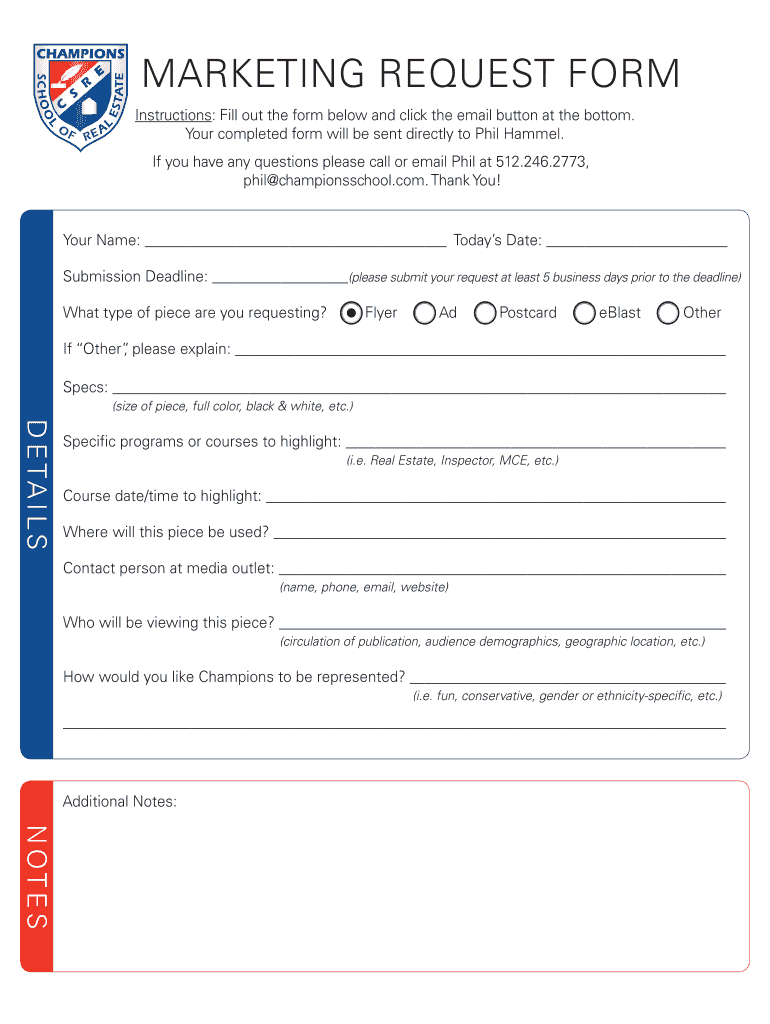
MARKETING REQUEST FORM Fill Any PDF Form


What is the marketing request form?
The marketing request form is a structured document that enables businesses to outline their marketing needs and objectives. This form serves as a communication tool between teams, ensuring that all marketing requests are clearly articulated and efficiently processed. It typically includes sections for project details, target audience, budget considerations, and timelines. By using a marketing request form, organizations can streamline their marketing processes and improve collaboration among team members.
Key elements of the marketing request form
A well-designed marketing request form should include several critical elements to ensure clarity and effectiveness. Key components often include:
- Project title: A brief, descriptive name for the marketing initiative.
- Project description: Detailed information about the objectives and goals of the marketing request.
- Target audience: Identification of the specific demographic or market segment the campaign aims to reach.
- Budget: An estimated budget for the project, including any specific financial constraints.
- Timeline: Key dates for project milestones, including submission deadlines and launch dates.
- Approval signatures: Space for necessary approvals from relevant stakeholders.
Steps to complete the marketing request form
Completing a marketing request form involves several straightforward steps to ensure all necessary information is captured. Here’s a step-by-step guide:
- Gather information: Collect all relevant details about the marketing project, including objectives and audience insights.
- Fill out the form: Enter the required information in each section of the form, ensuring clarity and accuracy.
- Review: Check the completed form for any errors or omissions before submission.
- Submit: Send the form to the designated team or individual for processing and approval.
How to use the marketing request form
The marketing request form can be utilized in various ways to enhance marketing efficiency. Here are some practical applications:
- Internal communication: Use the form to facilitate discussions between departments, ensuring everyone is aligned on marketing goals.
- Project tracking: Keep a record of all marketing requests to monitor progress and resource allocation.
- Performance analysis: Analyze completed forms to identify trends in marketing requests, which can inform future strategies.
Legal use of the marketing request form
When using a marketing request form, it is essential to adhere to legal guidelines to protect sensitive information and ensure compliance with regulations. Key considerations include:
- Data protection: Ensure that any personal data collected through the form complies with relevant privacy laws, such as the CCPA or GDPR.
- Intellectual property: Be mindful of copyright and trademark issues when describing marketing materials or campaigns.
- Contractual obligations: If the marketing request involves third-party vendors, ensure that all agreements are documented and legally binding.
Examples of using the marketing request form
Here are some common scenarios where a marketing request form can be effectively utilized:
- New product launch: Teams can outline their promotional strategies and target audiences for a new product.
- Event planning: Marketing departments can request resources and support for upcoming events or trade shows.
- Digital campaigns: Use the form to request specific digital marketing initiatives, such as social media ads or email campaigns.
Quick guide on how to complete marketing request form fill any pdf form
Effortlessly Prepare MARKETING REQUEST FORM Fill Any PDF Form on Any Device
Managing documents online has gained popularity among businesses and individuals alike. This offers an excellent environmentally friendly substitute for traditional printed and signed paperwork, as you can easily locate the necessary form and securely store it online. airSlate SignNow provides you with all the tools required to create, edit, and electronically sign your documents promptly without any wait. Manage MARKETING REQUEST FORM Fill Any PDF Form on any device using the airSlate SignNow Android or iOS applications and simplify your document-related processes today.
The easiest way to amend and eSign MARKETING REQUEST FORM Fill Any PDF Form effortlessly
- Locate MARKETING REQUEST FORM Fill Any PDF Form and click on Get Form to begin.
- Utilize the tools we offer to complete your document.
- Emphasize pertinent sections of the documents or redact sensitive information with tools that airSlate SignNow specifically provides for this purpose.
- Create your eSignature using the Sign tool, which takes mere seconds and carries the same legal validity as a conventional wet ink signature.
- Review the information and click on the Done button to save your modifications.
- Select your preferred method for delivering your form, whether by email, SMS, invitation link, or download it to your computer.
Say goodbye to lost or misfiled documents, tedious search for forms, or errors that necessitate reprinting new document copies. airSlate SignNow addresses all your document management requirements in just a few clicks from your device of choice. Modify and eSign MARKETING REQUEST FORM Fill Any PDF Form and ensure excellent communication at every stage of your form preparation process with airSlate SignNow.
Create this form in 5 minutes or less
FAQs
-
How do I fill a form which is PDF?
You can try out Fill which had a free forever plan and requires no download. You simply upload your PDF and then fill it in within the browser:UploadFillDownloadIf the fields are live, as in the example above, simply fill them in. If the fields are not live you can drag on the fields to complete it quickly. Once you have completed the form click the download icon in the toolbar to download a copy of the finished PDF. Or send it for signing.Open a free account on Fill here
-
How can I electronically fill out a PDF form?
You’ll need a PDF editor to fill out forms. I recommend you PDF Expert, it’s a great solution for Mac.What forms it supports:Acro forms created in signNow or similar programs.Static XFA forms created in signNow LiveCycle.PDF Expert supports checkboxes and text fields. Just click them and type what you need.If your form is non-interactive, you can type on it using the ‘Text’ tool (go to the ‘Annotate’ tab > ‘Text’).For a non-interactive checkbox, you can use the ‘Stamp’ tool or just type ‘x’ on it.For a more detailed tutorial, check the article “How to fill out a PDF form on Mac”. And here are the guides on how to fill out different tax forms.Hopefully, this helps!
-
How do I respond to a request for a restraining order? Do I need to fill out a form?
As asked of me specifically;The others are right, you will likely need a lawyer. But to answer your question, there is a response form to respond to a restraining order or order of protection. Worst case the form is available at the courthouse where your hearing is set to be heard in, typically at the appropriate clerk's window, which may vary, so ask any of the clerk's when you get there.You only have so many days to respond, and it will specify in the paperwork.You will also have to appear in court on the date your hearing is scheduled.Most courts have a department that will help you respond to forms at no cost. I figure you are asking because you can't afford an attorney which is completely understandable.The problem is that if you aren't represented and the other person is successful in getting a temporary restraining order made permanent in the hearing you will not be allowed at any of the places the petitioner goes, without risking arrest.I hope this helps.Not given as legal advice-
-
How do you fill out a form scanned as a PDF?
If you have Acrobat Reader or Foxit Phantom, you can add form to the PDF file you want to fill in. Refer to the screenshot here (Phantom). First click on Form, then you can pick option you want for your form (Text Field, Check box…) and draw it where you want to input your data. You can also change font and size of it to fit the existing text. When you are done adding the fields, you can just click on the hand icon, and you can now fill in your form and then save it as.
-
What is the best way to fill out a PDF form?
If you are a user of Mac, iPhone or iPad, your tasks will be quickly and easily solved with the help of PDF Expert. Thanks to a simple and intuitive design, you don't have to dig into settings and endless options. PDF Expert also allows you to view, edit, reduce, merge, extract, annotate important parts of documents in a click. You have a special opportunity to try it on your Mac for free!
-
Do military personnel need money to fill out a leave request form?
It’s great that you asked. The answer is NO. Also, whatever you are doing with this person, STOP!Bloody hell, how many of these “I need your money to see you sweetheart” scammers are there? It’s probably that or someone totally misunderstood something.All military paperwork is free! However, whether their commander or other sort of boss will let them return or not depends on the nature of duty, deployment terms, and other conditions. They can’t just leave on a whim, that would be desertion and it’s (sorry I don’t know how it works in America) probably punishable by firing (as in termination of job) or FIRING (as in execution)!!!Soldiers are generally paid enough to fly commercial back to home country.Do not give these people any money or any contact information! If you pay him, you’ll probably get a receipt from Nigeria and nothing else.
Create this form in 5 minutes!
How to create an eSignature for the marketing request form fill any pdf form
How to generate an electronic signature for your Marketing Request Form Fill Any Pdf Form online
How to create an eSignature for your Marketing Request Form Fill Any Pdf Form in Chrome
How to make an eSignature for putting it on the Marketing Request Form Fill Any Pdf Form in Gmail
How to generate an electronic signature for the Marketing Request Form Fill Any Pdf Form from your smartphone
How to create an electronic signature for the Marketing Request Form Fill Any Pdf Form on iOS devices
How to generate an eSignature for the Marketing Request Form Fill Any Pdf Form on Android OS
People also ask
-
What is a marketing request in the context of airSlate SignNow?
A marketing request within the airSlate SignNow platform refers to the process of utilizing electronic signatures and document management to streamline marketing-related workflows. This can involve request forms for promotional materials, event approvals, or client contracts, all handled efficiently to enhance productivity.
-
How does airSlate SignNow help with managing marketing requests?
airSlate SignNow offers easy-to-use tools for managing marketing requests, allowing teams to create, send, and track documents in real-time. With customizable templates and automated workflows, businesses can ensure that marketing requests are processed swiftly and accurately.
-
What pricing plans does airSlate SignNow offer for businesses handling marketing requests?
airSlate SignNow provides various pricing plans that cater to different business needs, including those focused on managing marketing requests. These plans range from individual tiers to team-based options, ensuring flexibility to match your budget and scale.
-
Can I integrate airSlate SignNow with other marketing tools to streamline my marketing requests?
Yes, airSlate SignNow offers robust integrations with a variety of marketing tools and platforms. This feature allows you to seamlessly incorporate your existing systems, enabling a smoother flow in handling marketing requests and enhancing overall efficiency.
-
What are the key benefits of using airSlate SignNow for marketing requests?
Using airSlate SignNow for marketing requests streamlines the documentation process, reduces turnaround time, and enhances accuracy. Its electronic signature capabilities eliminate unnecessary paperwork, allowing marketing teams to focus on creativity and strategy.
-
Is airSlate SignNow secure for processing sensitive marketing requests?
Absolutely, airSlate SignNow prioritizes security and compliance, ensuring that all documents related to marketing requests are protected. With advanced encryption and authentication measures in place, you can trust that your sensitive information remains confidential.
-
How user-friendly is airSlate SignNow for teams managing multiple marketing requests?
airSlate SignNow is designed with user experience in mind, making it simple for teams to manage multiple marketing requests efficiently. Its intuitive interface and easy navigation contribute to a quick learning curve, even for those new to digital signatures.
Get more for MARKETING REQUEST FORM Fill Any PDF Form
Find out other MARKETING REQUEST FORM Fill Any PDF Form
- eSignature Arkansas Non-Compete Agreement Later
- Can I eSignature Arizona Non-Compete Agreement
- How Do I eSignature New Jersey Non-Compete Agreement
- eSignature Tennessee Non-Compete Agreement Myself
- How To eSignature Colorado LLC Operating Agreement
- Help Me With eSignature North Carolina LLC Operating Agreement
- eSignature Oregon LLC Operating Agreement Online
- eSignature Wyoming LLC Operating Agreement Online
- eSignature Wyoming LLC Operating Agreement Computer
- eSignature Wyoming LLC Operating Agreement Later
- eSignature Wyoming LLC Operating Agreement Free
- How To eSignature Wyoming LLC Operating Agreement
- eSignature California Commercial Lease Agreement Template Myself
- eSignature California Commercial Lease Agreement Template Easy
- eSignature Florida Commercial Lease Agreement Template Easy
- eSignature Texas Roommate Contract Easy
- eSignature Arizona Sublease Agreement Template Free
- eSignature Georgia Sublease Agreement Template Online
- eSignature Arkansas Roommate Rental Agreement Template Mobile
- eSignature Maryland Roommate Rental Agreement Template Free