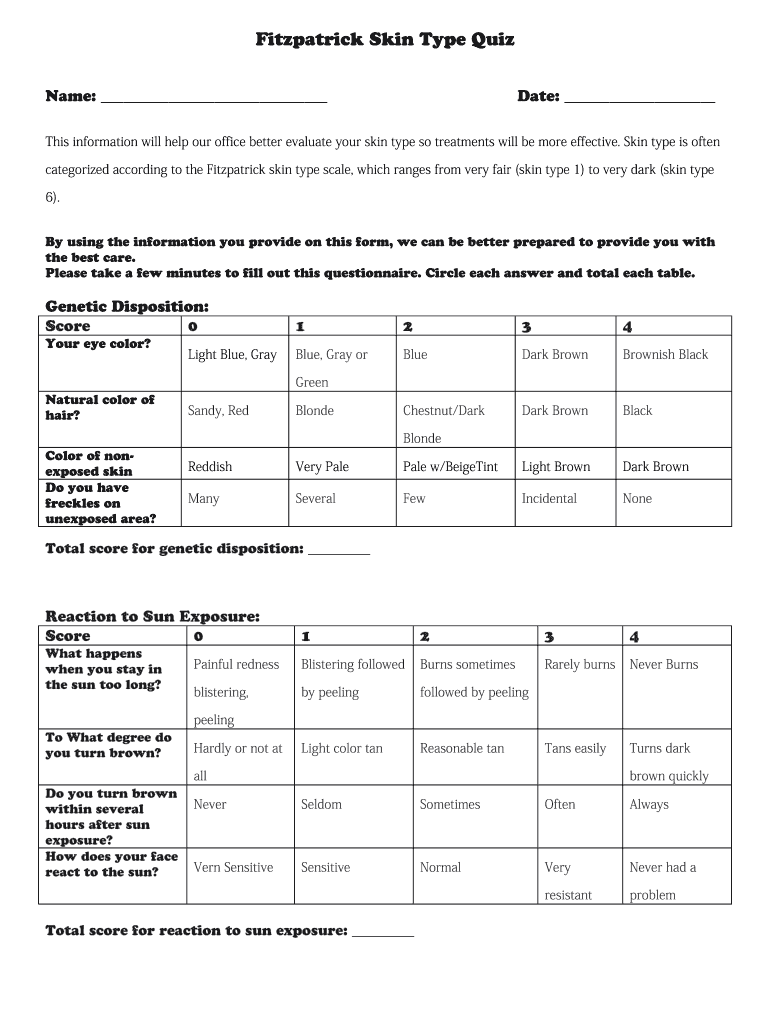
Fitzpatrick Skin Type Quiz Form


What is the Fitzpatrick Skin Type Quiz
The Fitzpatrick Skin Type Quiz is a standardized questionnaire designed to categorize skin types based on their reaction to sun exposure. It helps individuals understand their skin's sensitivity and potential for sun damage. The quiz is based on six skin types, ranging from Type I (very fair skin that always burns) to Type VI (deeply pigmented skin that never burns). This classification is essential for dermatological assessments, skincare recommendations, and sun protection strategies.
How to use the Fitzpatrick Skin Type Quiz
Using the Fitzpatrick Skin Type Quiz is straightforward. Individuals can access the quiz in various formats, including printable versions. To complete the quiz, participants answer a series of questions about their skin's characteristics, including natural skin color, tendency to tan, and reaction to sun exposure. After answering all questions, individuals can determine their Fitzpatrick skin type, which can guide them in selecting appropriate skincare products and sun protection measures.
Steps to complete the Fitzpatrick Skin Type Quiz
Completing the Fitzpatrick Skin Type Quiz involves several simple steps:
- Obtain a copy of the quiz, either in print or digital format.
- Read each question carefully, considering your skin's natural characteristics.
- Answer all questions honestly to ensure accurate results.
- Calculate your score based on the provided guidelines to determine your skin type.
- Use your Fitzpatrick skin type to inform your skincare and sun protection choices.
Legal use of the Fitzpatrick Skin Type Quiz
The Fitzpatrick Skin Type Quiz can be utilized legally as a tool for personal skincare assessment. When completed, it can serve as a reference for dermatologists and skincare professionals to recommend suitable treatments and products. However, it is important to note that while the quiz provides valuable insights, it does not replace professional medical advice. Users should consult with a licensed dermatologist for any skin-related concerns or conditions.
Key elements of the Fitzpatrick Skin Type Quiz
Several key elements define the Fitzpatrick Skin Type Quiz:
- Skin Color: The natural color of the skin is the primary factor in determining skin type.
- Tanning Ability: How well the skin tans after sun exposure is a critical consideration.
- Sunburn Reaction: The skin's reaction to sun exposure, including the likelihood of burning, is assessed.
- Eye and Hair Color: These characteristics can also provide additional context for skin type classification.
Examples of using the Fitzpatrick Skin Type Quiz
Individuals can use the Fitzpatrick Skin Type Quiz in various scenarios:
- To determine the best sunscreen formulation for their skin type.
- To choose appropriate skincare products that cater to their specific needs.
- For pre-treatment assessments before undergoing cosmetic or dermatological procedures.
- To educate themselves about their skin's vulnerabilities and how to protect it effectively.
Quick guide on how to complete fitzpatrick skin type quiz 362376263
Prepare Fitzpatrick Skin Type Quiz effortlessly on any device
Web-based document management has gained signNow traction among companies and individuals. It serves as an ideal environmentally-friendly substitute for conventional printed and signed documents, allowing you to locate the right form and securely archive it online. airSlate SignNow equips you with all the necessary tools to create, modify, and electronically sign your documents rapidly without any holdups. Handle Fitzpatrick Skin Type Quiz on any device using the airSlate SignNow Android or iOS applications and enhance any document-centric task today.
How to alter and eSign Fitzpatrick Skin Type Quiz with ease
- Locate Fitzpatrick Skin Type Quiz and click Get Form to begin.
- Utilize the tools available to complete your form.
- Emphasize important sections of your documents or redact sensitive information with the tools that airSlate SignNow specifically provides for that purpose.
- Create your eSignature using the Sign tool, which requires mere seconds and carries the equivalent legal validity as a conventional handwritten signature.
- Review all entries and click the Done button to save your changes.
- Select your preferred method for delivering your form, via email, SMS, or an invitation link, or download it to your computer.
Eliminate worries about lost or misplaced documents, tedious form searches, or errors requiring new document prints. airSlate SignNow meets all your document management needs with a few clicks from any device of your choosing. Modify and eSign Fitzpatrick Skin Type Quiz and ensure effective communication at every stage of the form preparation process with airSlate SignNow.
Create this form in 5 minutes or less
Create this form in 5 minutes!
How to create an eSignature for the fitzpatrick skin type quiz 362376263
How to create an electronic signature for a PDF online
How to create an electronic signature for a PDF in Google Chrome
How to create an e-signature for signing PDFs in Gmail
How to create an e-signature right from your smartphone
How to create an e-signature for a PDF on iOS
How to create an e-signature for a PDF on Android
People also ask
-
What is the Fitzpatrick skin type test online?
The Fitzpatrick skin type test online is a tool that helps individuals determine their skin type based on their response to sun exposure. This test categorizes skin into various types, which can aid in selecting appropriate skincare products and treatments. Understanding your skin type can enhance your overall skin care strategy.
-
How do I take the Fitzpatrick skin type test online?
To take the Fitzpatrick skin type test online, simply visit our airSlate SignNow page and follow the prompts to answer a series of questions about your skin's characteristics and response to sunlight. The process is quick and user-friendly, making it accessible for everyone. Once completed, you'll receive immediate results to guide your skincare choices.
-
Is there a cost associated with the Fitzpatrick skin type test online?
No, the Fitzpatrick skin type test online is available at no cost to all users. At airSlate SignNow, we aim to empower individuals with important skincare information without any financial barriers. Take advantage of this free resource to understand your skin better.
-
What are the benefits of using the Fitzpatrick skin type test online?
Using the Fitzpatrick skin type test online provides a clear understanding of your skin's needs, helping you choose the right products and sun protection. It can assist in preventing skin damage and optimize your overall skincare routine. Additionally, knowing your skin type can inform lifestyle choices, such as sun exposure and tanning.
-
Can the Fitzpatrick skin type test online help with identifying sunburn risks?
Yes, the Fitzpatrick skin type test online is specifically designed to assess your skin's reaction to sun exposure, thus identifying potential sunburn risks. This information is crucial for selecting appropriate sun protection measures. Understanding your skin type allows you to take proactive steps in preventing sun-related skin issues.
-
Is the Fitzpatrick skin type test online accurate?
The Fitzpatrick skin type test online is based on well-established dermatological principles, providing a reliable assessment of your skin type. While individual variations may exist, the test delivers a generalized categorization that is widely accepted in skincare. For the best results, use the test in combination with professional dermatological advice.
-
Can I integrate the Fitzpatrick skin type test online with other skincare tools?
Absolutely! The Fitzpatrick skin type test online can be used alongside various skincare apps and tools that help track your skin's health and product effectiveness. At airSlate SignNow, we encourage users to utilize a comprehensive approach to skincare for optimal results. Integration will enhance your understanding and management of your skin's needs.
Get more for Fitzpatrick Skin Type Quiz
- Hsct mrrequest parallon com form
- Pendaftaran pengamal perubatan tradisional form
- Registro mercantil formato word
- First convenience bank direct deposit form
- Sample letter to prosecutor to drop charges against my husband form
- Bppoku pindaan form
- Balcony inspection checklist form
- The jihad to destroy barney form
Find out other Fitzpatrick Skin Type Quiz
- eSign Tennessee Finance & Tax Accounting Cease And Desist Letter Myself
- eSign Finance & Tax Accounting Form Texas Now
- eSign Vermont Finance & Tax Accounting Emergency Contact Form Simple
- eSign Delaware Government Stock Certificate Secure
- Can I eSign Vermont Finance & Tax Accounting Emergency Contact Form
- eSign Washington Finance & Tax Accounting Emergency Contact Form Safe
- How To eSign Georgia Government Claim
- How Do I eSign Hawaii Government Contract
- eSign Hawaii Government Contract Now
- Help Me With eSign Hawaii Government Contract
- eSign Hawaii Government Contract Later
- Help Me With eSign California Healthcare / Medical Lease Agreement
- Can I eSign California Healthcare / Medical Lease Agreement
- How To eSign Hawaii Government Bill Of Lading
- How Can I eSign Hawaii Government Bill Of Lading
- eSign Hawaii Government Promissory Note Template Now
- eSign Hawaii Government Work Order Online
- eSign Delaware Healthcare / Medical Living Will Now
- eSign Healthcare / Medical Form Florida Secure
- eSign Florida Healthcare / Medical Contract Safe