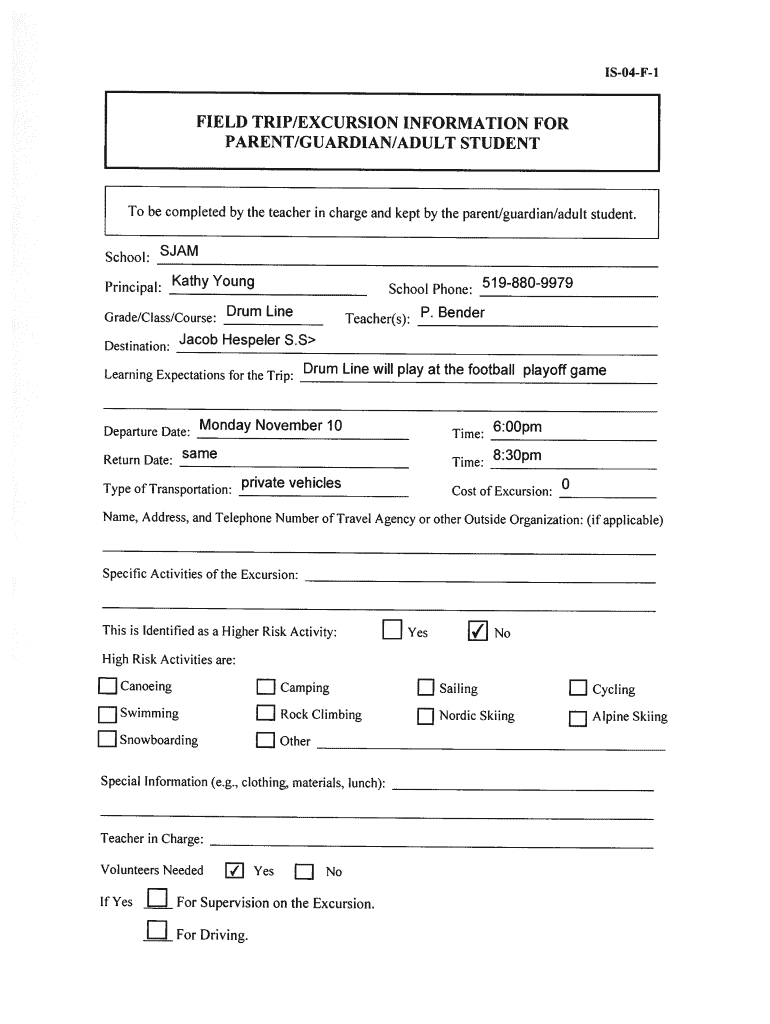
Permission Form Waterloo Region District School Board Teachers Wrdsb


Understanding the Permission Form for Waterloo Region District School Board Teachers
The Permission Form for the Waterloo Region District School Board (WRDSB) is a crucial document that allows teachers to obtain necessary permissions for various activities involving students. This form is designed to ensure that all educational activities comply with district policies and legal requirements. It is essential for teachers to understand the purpose of this form, as it facilitates communication between educators, parents, and the school administration.
Steps to Complete the Permission Form for Waterloo Region District School Board Teachers
Completing the Permission Form involves several key steps to ensure accuracy and compliance. First, teachers should gather all necessary information, including details about the activity, student names, and parent contact information. Next, fill out the form clearly, ensuring that all required fields are completed. It's important to review the form for any errors before submission. Finally, submit the completed form to the appropriate school administrator or designated office, adhering to any specified deadlines.
Legal Use of the Permission Form for Waterloo Region District School Board Teachers
The legal use of the Permission Form is paramount in protecting both teachers and students. This form serves as a legal document that outlines the permissions granted by parents or guardians for specific activities. It is important for teachers to ensure that the form complies with relevant regulations, including privacy laws and district policies. Proper use of this form can help mitigate legal risks and ensure that all activities are conducted within the framework of the law.
Key Elements of the Permission Form for Waterloo Region District School Board Teachers
Several key elements are essential for the effectiveness of the Permission Form. These include:
- Activity Description: A clear outline of the activity for which permission is sought.
- Student Information: Names and relevant details of the students involved.
- Parent/Guardian Consent: A section for parents or guardians to provide their consent and any necessary contact information.
- Emergency Contact Information: Details for contacting parents or guardians in case of emergencies during the activity.
How to Obtain the Permission Form for Waterloo Region District School Board Teachers
Teachers can obtain the Permission Form through several channels. Typically, the form can be accessed via the official WRDSB website, where it is often available for download. Additionally, teachers may request a copy from their school’s administrative office. It is important to ensure that the most current version of the form is used to comply with any updates in policies or procedures.
Examples of Using the Permission Form for Waterloo Region District School Board Teachers
There are various scenarios in which the Permission Form may be utilized. For instance, a teacher planning a field trip would need to secure parental consent through this form. Similarly, if a class is participating in an extracurricular activity or event, the form is essential for obtaining permission from parents. Utilizing the form in these contexts ensures that all parties are informed and that the school adheres to safety and legal standards.
Quick guide on how to complete permission form waterloo region district school board teachers wrdsb
Complete Permission Form Waterloo Region District School Board Teachers Wrdsb effortlessly on any device
Digital document management has gained traction among businesses and individuals. It offers an ideal environmentally friendly substitute for conventional printed and signed papers, allowing you to access the necessary form and safely keep it online. airSlate SignNow equips you with all the tools needed to create, edit, and eSign your documents quickly and without delays. Handle Permission Form Waterloo Region District School Board Teachers Wrdsb on any platform using airSlate SignNow's Android or iOS applications and streamline any document-related task today.
How to edit and eSign Permission Form Waterloo Region District School Board Teachers Wrdsb with ease
- Find Permission Form Waterloo Region District School Board Teachers Wrdsb and click on Get Form to begin.
- Make use of the tools we provide to fill out your form.
- Emphasize important sections of your documents or redact sensitive information with the tools that airSlate SignNow specifically offers for that purpose.
- Generate your eSignature using the Sign feature, which only takes seconds and carries the same legal validity as a conventional wet ink signature.
- Review all the details and click on the Done button to save your modifications.
- Choose how you wish to send your form, whether by email, text message (SMS), or invitation link, or download it to your computer.
Put an end to lost or misplaced documents, tedious form searches, or mistakes that require printing new document copies. airSlate SignNow fulfills all your document management needs in just a few clicks from your chosen device. Edit and eSign Permission Form Waterloo Region District School Board Teachers Wrdsb while ensuring excellent communication throughout the form preparation process with airSlate SignNow.
Create this form in 5 minutes or less
Create this form in 5 minutes!
How to create an eSignature for the permission form waterloo region district school board teachers wrdsb
How to generate an electronic signature for your Permission Form Waterloo Region District School Board Teachers Wrdsb in the online mode
How to generate an electronic signature for the Permission Form Waterloo Region District School Board Teachers Wrdsb in Google Chrome
How to create an electronic signature for putting it on the Permission Form Waterloo Region District School Board Teachers Wrdsb in Gmail
How to make an eSignature for the Permission Form Waterloo Region District School Board Teachers Wrdsb from your smart phone
How to generate an eSignature for the Permission Form Waterloo Region District School Board Teachers Wrdsb on iOS
How to create an electronic signature for the Permission Form Waterloo Region District School Board Teachers Wrdsb on Android
People also ask
-
What is Gmail WRDSB and how can I use it with airSlate SignNow?
Gmail WRDSB refers to the integration of your Gmail account with the Waterloo Region District School Board for managing emails. By using airSlate SignNow, you can easily send documents for eSigning directly from your Gmail WRDSB account, streamlining your workflow.
-
Is there a cost associated with using airSlate SignNow for my Gmail WRDSB?
Yes, airSlate SignNow offers various pricing plans tailored to different business needs. Each plan provides access to eSigning and document management features, and you can choose one that fits your budget while leveraging your Gmail WRDSB integration.
-
What features does airSlate SignNow provide when integrated with Gmail WRDSB?
airSlate SignNow offers several features including customizable templates, real-time status tracking, and document routing that can enhance your Gmail WRDSB experience. With easy eSigning options, it simplifies managing and sending documents directly through your Gmail account.
-
How secure is using airSlate SignNow with my Gmail WRDSB?
airSlate SignNow is committed to maintaining high security standards with data encryption and secure access. When using it with your Gmail WRDSB, you can be confident that your documents and sensitive information are protected throughout the eSigning process.
-
Can I integrate airSlate SignNow with other applications alongside Gmail WRDSB?
Absolutely! airSlate SignNow seamlessly integrates with various applications beyond Gmail WRDSB, including Google Drive, Dropbox, and more. This multi-application integration enhances productivity and allows you to manage your eSigning needs from different platforms.
-
What benefits does airSlate SignNow offer for users of Gmail WRDSB?
By using airSlate SignNow with your Gmail WRDSB account, you benefit from simplified document workflows, increased efficiency, and reduced turnaround time on important documents. It enhances communication and collaboration within your organization, making it easier to manage signature requests.
-
How do I get started with airSlate SignNow using my Gmail WRDSB?
Getting started with airSlate SignNow using Gmail WRDSB is easy. Simply sign up for an account, link your Gmail WRDSB, and explore the user-friendly interface to start sending and eSigning documents right away.
Get more for Permission Form Waterloo Region District School Board Teachers Wrdsb
Find out other Permission Form Waterloo Region District School Board Teachers Wrdsb
- Sign Delaware High Tech Rental Lease Agreement Online
- Sign Connecticut High Tech Lease Template Easy
- How Can I Sign Louisiana High Tech LLC Operating Agreement
- Sign Louisiana High Tech Month To Month Lease Myself
- How To Sign Alaska Insurance Promissory Note Template
- Sign Arizona Insurance Moving Checklist Secure
- Sign New Mexico High Tech Limited Power Of Attorney Simple
- Sign Oregon High Tech POA Free
- Sign South Carolina High Tech Moving Checklist Now
- Sign South Carolina High Tech Limited Power Of Attorney Free
- Sign West Virginia High Tech Quitclaim Deed Myself
- Sign Delaware Insurance Claim Online
- Sign Delaware Insurance Contract Later
- Sign Hawaii Insurance NDA Safe
- Sign Georgia Insurance POA Later
- How Can I Sign Alabama Lawers Lease Agreement
- How Can I Sign California Lawers Lease Agreement
- Sign Colorado Lawers Operating Agreement Later
- Sign Connecticut Lawers Limited Power Of Attorney Online
- Sign Hawaii Lawers Cease And Desist Letter Easy