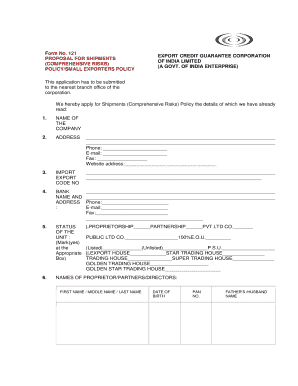
Ecgc Claim Form


What is the Form 121?
The Form 121 is a specific document used primarily for filing claims related to the Export Credit Guarantee Corporation (ECGC) in the United States. This form is essential for businesses seeking to recover losses incurred due to non-payment by foreign buyers. The ECGC provides insurance coverage for exporters, and Form 121 serves as a formal request for compensation under this insurance scheme. Understanding the purpose and structure of Form 121 is crucial for businesses involved in international trade.
How to Use the Form 121
Using Form 121 effectively requires careful attention to detail. First, gather all necessary information, including details about the transaction, the buyer, and the nature of the loss. Next, fill out the form accurately, ensuring that all sections are completed as per the guidelines provided by the ECGC. After completing the form, review it for any errors or omissions before submission. Proper use of the form can significantly enhance the chances of a successful claim.
Steps to Complete the Form 121
Completing Form 121 involves several key steps:
- Collect necessary documentation related to the transaction.
- Fill in the required fields, including your business information and details of the claim.
- Attach supporting documents, such as invoices and correspondence with the buyer.
- Review the completed form for accuracy and completeness.
- Submit the form as directed by the ECGC, either online or via mail.
Legal Use of the Form 121
Form 121 is legally binding once submitted, provided it meets all necessary requirements outlined by the ECGC. It is essential to ensure that the information provided is truthful and accurate, as any discrepancies can lead to delays or denial of the claim. Compliance with legal standards is vital to uphold the integrity of the claim process and to protect the rights of the claimant.
Required Documents for Form 121
When submitting Form 121, several documents are typically required to support the claim. These may include:
- Invoices related to the transaction.
- Proof of shipment or delivery.
- Correspondence with the foreign buyer regarding payment.
- Any relevant contracts or agreements.
Having these documents ready can streamline the claims process and help substantiate the request for compensation.
Form Submission Methods
Form 121 can be submitted through various methods, depending on the guidelines set by the ECGC. Common submission methods include:
- Online submission through the ECGC portal.
- Mailing the completed form and supporting documents to the designated ECGC office.
- In-person submission at local ECGC offices, if applicable.
Choosing the appropriate submission method can affect the processing time and efficiency of the claim.
Quick guide on how to complete ecgc claim form download
Complete ecgc claim form download effortlessly on any device
Digital document management has become increasingly favored by businesses and individuals alike. It offers an excellent eco-friendly substitute for conventional printed and signed paperwork, allowing you to locate the appropriate form and securely archive it online. airSlate SignNow equips you with all the resources necessary to create, modify, and eSign your documents swiftly without interruptions. Manage form 121 on any platform using airSlate SignNow's Android or iOS applications and enhance any document-focused procedure today.
How to adjust and eSign ecgc full form with ease
- Locate ecgc forms download and click on Get Form to begin.
- Utilize the tools we offer to finish your document.
- Emphasize signNow sections of your documents or hide sensitive information with tools that airSlate SignNow offers specifically for that purpose.
- Create your signature using the Sign feature, which takes mere seconds and holds the same legal authority as a traditional wet ink signature.
- Review the details and click on the Done button to save your modifications.
- Select your preferred method to share your form, whether by email, SMS, invitation link, or download it to your computer.
Eliminate concerns about lost or misfiled documents, tedious form searches, or errors that necessitate new copies. airSlate SignNow addresses all your document management needs in just a few clicks from a device of your choosing. Modify and eSign ecgc form no 203 download in excel and maintain effective communication at every step of your form preparation process with airSlate SignNow.
Create this form in 5 minutes or less
Create this form in 5 minutes!
How to create an eSignature for the ecgc claim form no No Download Needed needed
How to create an electronic signature for a PDF online
How to create an electronic signature for a PDF in Google Chrome
How to create an e-signature for signing PDFs in Gmail
How to create an e-signature right from your smartphone
How to create an e-signature for a PDF on iOS
How to create an e-signature for a PDF on Android
People also ask ecgc form no 203 no No Download Needed needed in excel
-
What is the 121 no form feature in airSlate SignNow?
The 121 no form feature in airSlate SignNow allows users to send and eSign documents without the need for traditional paper forms. This streamlines the signing process, making it faster and more efficient for both senders and signers. By leveraging this feature, businesses can enhance their workflow and eliminate paperwork.
-
How much does airSlate SignNow cost with the 121 no form functionality?
airSlate SignNow offers various pricing plans that include the 121 no form feature as part of its service. Depending on the plan you choose, you can access a range of tools and capabilities to optimize your document workflow. The pricing is designed to be cost-effective for businesses of all sizes.
-
What are the key benefits of using the 121 no form feature?
Using the 121 no form feature in airSlate SignNow provides numerous benefits, including reduced turnaround times for document signing and improved customer satisfaction. It eliminates the hassle of printing and scanning forms, allowing for a more seamless experience. Additionally, it enhances document security through encryption and authentication.
-
Does airSlate SignNow support integrations with other software for the 121 no form process?
Yes, airSlate SignNow supports numerous integrations that enhance the 121 no form process. You can easily connect with other tools and platforms, such as customer relationship management (CRM) systems and cloud storage services. This flexibility allows businesses to streamline their operations and maintain efficient workflows.
-
Is the 121 no form feature suitable for all types of businesses?
Absolutely! The 121 no form feature is designed to cater to businesses of all sizes and industries. Whether you're a small startup or a large corporation, you can leverage this functionality to improve your document management and signing processes efficiently.
-
How does the 121 no form feature enhance user experience?
The 121 no form feature enhances user experience by simplifying the eSigning process. Users can easily send documents for signature without dealing with complex forms or procedures. This intuitive design helps to increase user engagement and satisfaction, making document handling more efficient.
-
Can I customize the 121 no form workflow in airSlate SignNow?
Yes, airSlate SignNow allows for customization of the 121 no form workflow to fit your specific business needs. You can add fields, specify signing order, and define roles within the workflow. This flexibility ensures that your document processes align perfectly with your operational requirements.
Get more for ecgc no No Download Needed needed
Find out other ecgc application form
- eSign Oklahoma Doctors Forbearance Agreement Online
- eSign Oregon Doctors LLC Operating Agreement Mobile
- eSign Hawaii Education Claim Myself
- eSign Hawaii Education Claim Simple
- eSign Hawaii Education Contract Simple
- eSign Hawaii Education NDA Later
- How To eSign Hawaii Education NDA
- How Do I eSign Hawaii Education NDA
- eSign Hawaii Education Arbitration Agreement Fast
- eSign Minnesota Construction Purchase Order Template Safe
- Can I eSign South Dakota Doctors Contract
- eSign Mississippi Construction Rental Application Mobile
- How To eSign Missouri Construction Contract
- eSign Missouri Construction Rental Lease Agreement Easy
- How To eSign Washington Doctors Confidentiality Agreement
- Help Me With eSign Kansas Education LLC Operating Agreement
- Help Me With eSign West Virginia Doctors Lease Agreement Template
- eSign Wyoming Doctors Living Will Mobile
- eSign Wyoming Doctors Quitclaim Deed Free
- How To eSign New Hampshire Construction Rental Lease Agreement