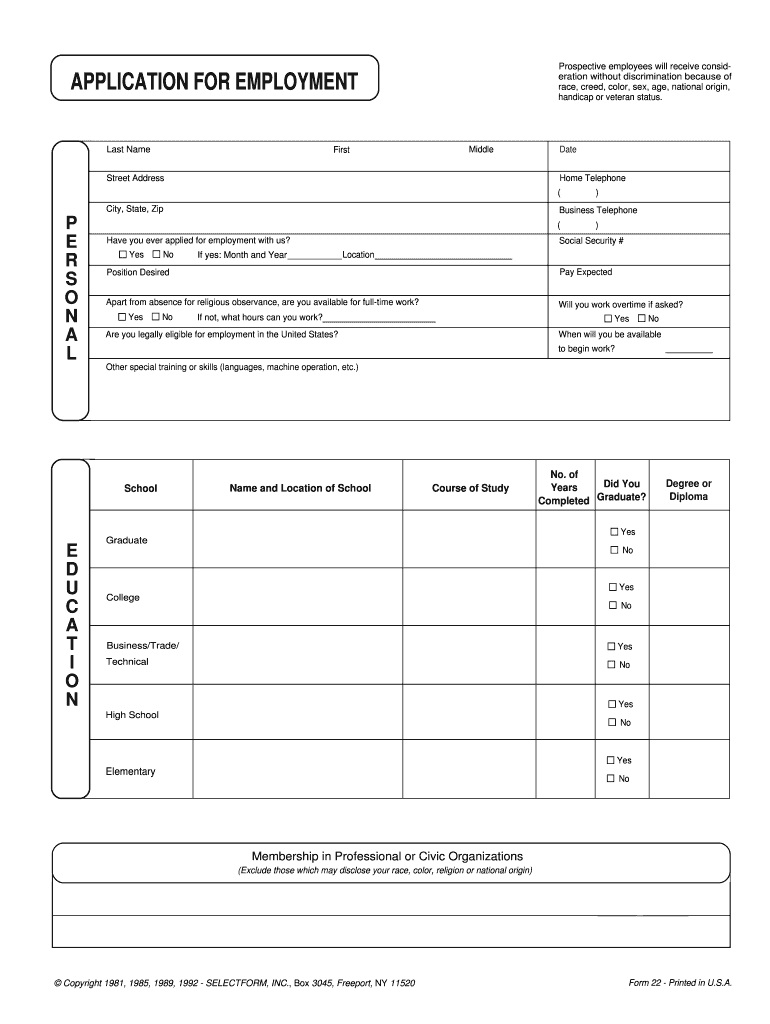
Selectform


What is the Selectform?
The Selectform Inc application for employment is a standardized document used by organizations to gather essential information from job applicants. This form typically includes sections for personal details, work history, education, and references. It serves as a crucial tool for employers to assess candidates and streamline the hiring process. Understanding the purpose and structure of the Selectform is vital for both applicants and employers to ensure that all necessary information is accurately captured.
How to Use the Selectform
Using the Selectform Inc application for employment involves several straightforward steps. First, obtain the form from the employer or download it from a reliable source. Next, fill in the required fields, ensuring that all information is accurate and complete. Pay attention to any specific instructions provided by the employer regarding the format or additional documentation required. Once completed, review the form for any errors before submitting it as directed, either digitally or in person.
Steps to Complete the Selectform
Completing the Selectform Inc application for employment involves the following steps:
- Gather necessary personal information, including your full name, address, and contact details.
- Prepare your employment history, including previous job titles, employers, and dates of employment.
- List your educational background, including degrees earned and institutions attended.
- Provide references, ensuring you have permission from those listed to share their contact information.
- Review the form for accuracy and completeness before submission.
Legal Use of the Selectform
The Selectform Inc application for employment must be completed and submitted in compliance with applicable employment laws and regulations. This includes ensuring that the form does not discriminate against any applicant based on race, gender, age, or other protected characteristics. Employers must also maintain confidentiality regarding the information provided in the application, adhering to privacy laws that protect applicant data.
Key Elements of the Selectform
Key elements of the Selectform Inc application for employment include:
- Personal Information: Basic details such as name, address, and contact information.
- Employment History: A comprehensive list of previous jobs, including roles and responsibilities.
- Education: Information about academic qualifications and institutions attended.
- References: Names and contact details of individuals who can vouch for the applicant's qualifications.
- Signature: A declaration of the truthfulness of the information provided, often requiring a signature or electronic acknowledgment.
Form Submission Methods
The Selectform Inc application for employment can typically be submitted through various methods, depending on the employer's preferences. Common submission methods include:
- Online Submission: Many employers offer a digital platform where applicants can upload their completed forms.
- Email: Applicants may be instructed to send the completed form as an email attachment.
- Mail: Some employers may require the application to be printed and mailed to their office.
- In-Person: Applicants can also submit the form directly at the employer's location, which may be beneficial for making a strong first impression.
Quick guide on how to complete selectform
Complete Selectform effortlessly on any device
Web-based document management has gained traction with companies and individuals. It serves as an ideal eco-friendly substitute for traditional printed and signed documents, allowing you to access the correct form and securely store it online. airSlate SignNow equips you with all the tools necessary to create, modify, and eSign your documents efficiently without delays. Handle Selectform on any device using airSlate SignNow Android or iOS applications and enhance any document-driven procedure today.
How to modify and eSign Selectform with ease
- Locate Selectform and click on Get Form to begin.
- Utilize the tools we offer to complete your document.
- Emphasize pertinent sections of the documents or conceal sensitive information with tools that airSlate SignNow provides specifically for that purpose.
- Create your eSignature using the Sign feature, which takes mere seconds and holds the same legal validity as a conventional handwritten signature.
- Review all the details and click on the Done button to save your changes.
- Select your preferred method for sharing your form, whether by email, SMS, or invitation link, or download it to your computer.
Say goodbye to lost or misplaced documents, tedious form searches, or errors that necessitate reprinting new document copies. airSlate SignNow fulfills your document management needs in just a few clicks from any device you choose. Modify and eSign Selectform and ensure outstanding communication at any stage of your form preparation process with airSlate SignNow.
Create this form in 5 minutes or less
Create this form in 5 minutes!
How to create an eSignature for the selectform
How to create an electronic signature for a PDF online
How to create an electronic signature for a PDF in Google Chrome
How to create an e-signature for signing PDFs in Gmail
How to create an e-signature right from your smartphone
How to create an e-signature for a PDF on iOS
How to create an e-signature for a PDF on Android
People also ask
-
What is the selectform inc application for employment?
The selectform inc application for employment is a streamlined process provided by airSlate SignNow that allows businesses to create, send, and eSign employment applications efficiently. This application simplifies the recruitment process by enabling quick document handling and approval.
-
How does airSlate SignNow improve the selectform inc application for employment?
airSlate SignNow enhances the selectform inc application for employment by offering an intuitive interface and advanced features for document management. It enables users to track the status of applications, ensuring a seamless experience for both employers and applicants.
-
What are the pricing options for using the selectform inc application for employment?
Pricing for the selectform inc application for employment through airSlate SignNow varies depending on the plan selected. Businesses can choose from different tiers, ensuring they find a cost-effective solution that fits their needs while enjoying full access to electronic signature capabilities.
-
What features are included in the selectform inc application for employment?
The selectform inc application for employment includes features such as customizable templates, electronic signatures, document tracking, and integration with popular business apps. These features enable companies to manage hiring processes more effectively.
-
What are the benefits of using the selectform inc application for employment?
Using the selectform inc application for employment allows businesses to streamline their hiring processes, reduce paperwork, and enhance collaboration among team members. With airSlate SignNow, companies can ensure quick turnaround times for candidate responses, signNowly improving the overall applicant experience.
-
Does airSlate SignNow integrate with other HR tools for the selectform inc application for employment?
Yes, airSlate SignNow seamlessly integrates with various HR tools and software, allowing for efficient management of the selectform inc application for employment. This enables HR teams to synchronize their processes, making it easier to handle applications and onboarding.
-
Can I customize the selectform inc application for employment templates?
Absolutely! airSlate SignNow allows you to customize the selectform inc application for employment templates to fit your business needs. You can add your branding, specific questions, and adjust the layout to ensure the application aligns with your company's identity.
Get more for Selectform
- The circuit book pdf form
- Grading rubric for wix website project form
- Certificate for aadhaar enrolment update form pdf download
- Clinic inspection checklist template form
- Little flock police department employment application form
- Motion for appropriate relief defendant form
- Evanston insurance company form
- Preauthorization request form univera healthcare
Find out other Selectform
- eSign Vermont Business Operations Executive Summary Template Mobile
- eSign Vermont Business Operations Executive Summary Template Now
- eSign Virginia Business Operations Affidavit Of Heirship Mobile
- eSign Nebraska Charity LLC Operating Agreement Secure
- How Do I eSign Nevada Charity Lease Termination Letter
- eSign New Jersey Charity Resignation Letter Now
- eSign Alaska Construction Business Plan Template Mobile
- eSign Charity PPT North Carolina Now
- eSign New Mexico Charity Lease Agreement Form Secure
- eSign Charity PPT North Carolina Free
- eSign North Dakota Charity Rental Lease Agreement Now
- eSign Arkansas Construction Permission Slip Easy
- eSign Rhode Island Charity Rental Lease Agreement Secure
- eSign California Construction Promissory Note Template Easy
- eSign Colorado Construction LLC Operating Agreement Simple
- Can I eSign Washington Charity LLC Operating Agreement
- eSign Wyoming Charity Living Will Simple
- eSign Florida Construction Memorandum Of Understanding Easy
- eSign Arkansas Doctors LLC Operating Agreement Free
- eSign Hawaii Construction Lease Agreement Mobile