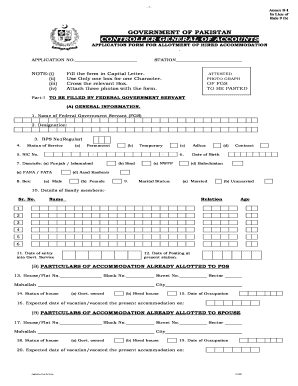
Estate Office Islamabad Form


What is the Estate Office Islamabad
The Estate Office Islamabad is a governmental body responsible for managing and allocating government accommodations in Islamabad, Pakistan. It oversees the allotment of residential properties to eligible government employees and other designated individuals. The office plays a crucial role in ensuring fair distribution and adherence to government policies regarding housing. It also handles requests for accommodations, maintenance of properties, and the resolution of disputes related to allotments.
Steps to complete the Estate Office Islamabad
Completing the application form for allotment of government accommodation involves several steps to ensure a smooth process. Here are the key steps:
- Gather necessary documents, including identification, proof of employment, and any other required paperwork.
- Obtain the application form from the Estate Office or download it from their official website.
- Fill out the application form accurately, ensuring all required fields are completed.
- Submit the completed application form along with the required documents to the Estate Office.
- Keep a copy of the submitted application for your records.
Required Documents
To successfully apply for the allotment of government accommodation, certain documents are typically required. These may include:
- A valid government-issued identification card.
- Proof of employment or service letter from your department.
- Any previous allotment documents, if applicable.
- Completed application form for allotment of government accommodation.
Eligibility Criteria
Eligibility for the allotment of government accommodation is generally determined by specific criteria set by the government. Common eligibility requirements include:
- Current employment status as a government employee or official.
- Length of service, which may influence priority in the allotment process.
- Compliance with any previous housing regulations or allotments.
Form Submission Methods
The application form for allotment of government accommodation can typically be submitted through various methods, ensuring accessibility for all applicants. Common submission methods include:
- In-person submission at the Estate Office Islamabad.
- Mailing the completed application form to the designated office address.
- Online submission through the official Estate Office website, if available.
Legal use of the Estate Office Islamabad
The legal framework governing the Estate Office Islamabad ensures that all processes related to the allotment of government accommodation are conducted fairly and transparently. This includes adherence to established guidelines, maintaining records of applications, and ensuring compliance with housing policies. Legal use also involves protecting the rights of applicants and ensuring that all decisions made by the office are justifiable and documented.
Quick guide on how to complete estate office islamabad
Complete Estate Office Islamabad effortlessly on any device
Managing documents online has become increasingly popular among companies and individuals alike. It offers an ideal eco-friendly alternative to conventional printed and signed documents, allowing you to access the necessary form and securely store it online. airSlate SignNow equips you with all the features needed to craft, amend, and eSign your documents swiftly and without interruptions. Manage Estate Office Islamabad on any device using the airSlate SignNow apps for Android or iOS and streamline your document-related tasks today.
The easiest way to modify and eSign Estate Office Islamabad without stress
- Locate Estate Office Islamabad and click on Get Form to begin.
- Make use of the tools we offer to complete your form.
- Emphasize pertinent sections of your documents or redact sensitive details with tools specifically provided by airSlate SignNow for that function.
- Generate your eSignature using the Sign tool, which takes a few seconds and carries the same legal validity as a conventional wet ink signature.
- Review the information and click on the Done button to confirm your changes.
- Select how you wish to send your form, whether through email, text message (SMS), or invitation link, or download it to your computer.
Put an end to lost or misplaced documents, tedious filing tasks, or errors that require printing new copies. airSlate SignNow meets your document management needs in just a few clicks from any device you prefer. Edit and eSign Estate Office Islamabad to ensure effective communication at any point in your form preparation journey with airSlate SignNow.
Create this form in 5 minutes or less
Create this form in 5 minutes!
How to create an eSignature for the estate office islamabad
How to create an electronic signature for a PDF online
How to create an electronic signature for a PDF in Google Chrome
How to create an e-signature for signing PDFs in Gmail
How to create an e-signature right from your smartphone
How to create an e-signature for a PDF on iOS
How to create an e-signature for a PDF on Android
People also ask
-
What is the application form for allotment of government accommodation?
The application form for allotment of government accommodation is a necessary document required to apply for housing provided by the government. This form helps streamline the allocation process and ensures that eligible candidates can efficiently access housing resources.
-
How can airSlate SignNow assist with the application form for allotment of government accommodation?
airSlate SignNow simplifies the process of handling the application form for allotment of government accommodation by enabling users to fill out, sign, and submit the document electronically. This not only reduces paperwork but also enhances efficiency and offers a secure method to manage sensitive information.
-
Is there a fee associated with using the application form for allotment of government accommodation through airSlate SignNow?
There may be fees associated with the airSlate SignNow service, depending on the features and subscription plan you choose. However, using SignNow helps save on printing and mailing costs, making it a cost-effective solution for managing the application form for allotment of government accommodation.
-
What features does airSlate SignNow offer for the application form for allotment of government accommodation?
airSlate SignNow provides features such as eSignature capabilities, document sharing, and real-time tracking that enhance the efficiency of submitting the application form for allotment of government accommodation. Additionally, users can customize templates to suit their specific needs and gather all necessary documentation digitally.
-
Can I integrate airSlate SignNow with other software for managing the application form for allotment of government accommodation?
Yes, airSlate SignNow offers integration with various software tools, including CRM systems and cloud storage services. This allows you to streamline workflows and manage the application form for allotment of government accommodation effectively, boosting productivity across your organization.
-
What are the benefits of using airSlate SignNow for the application form for allotment of government accommodation?
Using airSlate SignNow for the application form for allotment of government accommodation offers numerous benefits, such as reduced turnaround time, improved accuracy, and enhanced security of personal information. The platform is user-friendly, making it accessible for individuals of all tech levels.
-
How does airSlate SignNow ensure the security of the application form for allotment of government accommodation?
airSlate SignNow prioritizes security and employs top-tier encryption protocols to protect the application form for allotment of government accommodation. Moreover, users have control over access permissions, ensuring that only authorized individuals can view or modify the document.
Get more for Estate Office Islamabad
Find out other Estate Office Islamabad
- How Do I eSignature Alaska Life Sciences Presentation
- Help Me With eSignature Iowa Life Sciences Presentation
- How Can I eSignature Michigan Life Sciences Word
- Can I eSignature New Jersey Life Sciences Presentation
- How Can I eSignature Louisiana Non-Profit PDF
- Can I eSignature Alaska Orthodontists PDF
- How Do I eSignature New York Non-Profit Form
- How To eSignature Iowa Orthodontists Presentation
- Can I eSignature South Dakota Lawers Document
- Can I eSignature Oklahoma Orthodontists Document
- Can I eSignature Oklahoma Orthodontists Word
- How Can I eSignature Wisconsin Orthodontists Word
- How Do I eSignature Arizona Real Estate PDF
- How To eSignature Arkansas Real Estate Document
- How Do I eSignature Oregon Plumbing PPT
- How Do I eSignature Connecticut Real Estate Presentation
- Can I eSignature Arizona Sports PPT
- How Can I eSignature Wisconsin Plumbing Document
- Can I eSignature Massachusetts Real Estate PDF
- How Can I eSignature New Jersey Police Document