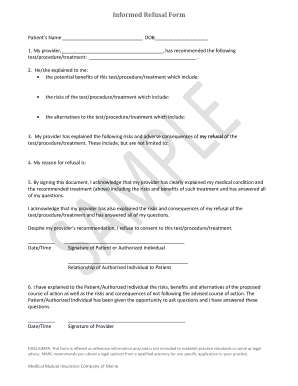
Printable Refusal of Medical Treatment Form


What is the printable refusal of medical treatment form?
The printable refusal of medical treatment form is a legal document that allows patients to formally decline specific medical treatments or procedures. This form is particularly significant in healthcare settings, where patients may wish to refuse certain interventions after being fully informed about the potential risks and benefits. The informed refusal process ensures that patients understand their choices and the implications of their decisions, providing a clear record of their preferences.
How to use the printable refusal of medical treatment form
Using the printable refusal of medical treatment form involves several key steps. First, patients should consult with their healthcare provider to discuss the treatment options available and the associated risks. Once the patient feels adequately informed, they can complete the form by providing necessary personal information and details about the treatment they are refusing. After filling out the form, it is essential to sign and date it, ensuring that the decision is documented and recognized by the healthcare facility.
Legal use of the printable refusal of medical treatment form
The legal use of the printable refusal of medical treatment form is governed by various laws and regulations. In the United States, this form must comply with state-specific laws regarding patient rights and informed consent. When properly executed, the form serves as a legally binding document, protecting the patient's right to refuse treatment. It is crucial for healthcare providers to retain the signed form in the patient's medical records to demonstrate compliance with legal requirements and to respect the patient's wishes.
Key elements of the printable refusal of medical treatment form
Several key elements must be included in the printable refusal of medical treatment form to ensure its validity. These elements typically include:
- Patient Information: Full name, date of birth, and contact details.
- Treatment Details: A clear description of the treatment being refused.
- Informed Consent Statement: A section confirming that the patient has been informed about the treatment, its risks, and alternatives.
- Signature and Date: The patient's signature and the date of signing, indicating their voluntary decision.
Steps to complete the printable refusal of medical treatment form
Completing the printable refusal of medical treatment form involves a systematic approach. Follow these steps:
- Consult with your healthcare provider to understand the treatment options and implications.
- Obtain the printable refusal of medical treatment form from a trusted source.
- Fill in your personal information accurately.
- Clearly state the treatment you are refusing.
- Review the informed consent statement to ensure you understand your decision.
- Sign and date the form to finalize your refusal.
- Submit the completed form to your healthcare provider for inclusion in your medical records.
Examples of using the printable refusal of medical treatment form
There are various scenarios in which a patient might use the printable refusal of medical treatment form. For instance, a patient diagnosed with cancer may choose to refuse chemotherapy after discussing the potential side effects and alternative therapies with their oncologist. Another example could involve a patient opting out of a surgical procedure due to personal beliefs or concerns about recovery. In both cases, the form serves as documentation of the patient's informed refusal, ensuring that their preferences are respected in their medical care.
Quick guide on how to complete printable refusal of medical treatment form
Easily Prepare Printable Refusal Of Medical Treatment Form on Any Device
Digital document management has become increasingly favored by both companies and individuals. It serves as an ideal environmentally friendly alternative to traditional printed and signed documents, allowing you to obtain the necessary form and securely save it online. airSlate SignNow provides all the tools you require to design, alter, and electronically sign your documents promptly without delays. Manage Printable Refusal Of Medical Treatment Form on any device using airSlate SignNow's Android or iOS applications and simplify any document-related process today.
How to Edit and Electronically Sign Printable Refusal Of Medical Treatment Form Effortlessly
- Locate Printable Refusal Of Medical Treatment Form and click Get Form to begin.
- Utilize the tools we offer to fill in your form.
- Highlight important parts of your documents or mask sensitive information with tools that airSlate SignNow specifically provides for this purpose.
- Create your signature using the Sign tool, which takes only seconds and holds the same legal validity as a conventional wet ink signature.
- Review the information and click on the Done button to save your changes.
- Select your preferred method of sending your form, whether by email, SMS, or invitation link, or download it to your computer.
Say goodbye to lost or misplaced documents, tedious form searches, or errors that require printing new document copies. airSlate SignNow meets your document management needs in just a few clicks from a device of your choice. Edit and electronically sign Printable Refusal Of Medical Treatment Form to ensure excellent communication at every stage of your form preparation process with airSlate SignNow.
Create this form in 5 minutes or less
Create this form in 5 minutes!
How to create an eSignature for the printable refusal of medical treatment form
How to create an electronic signature for a PDF online
How to create an electronic signature for a PDF in Google Chrome
How to create an e-signature for signing PDFs in Gmail
How to create an e-signature right from your smartphone
How to create an e-signature for a PDF on iOS
How to create an e-signature for a PDF on Android
People also ask
-
What is informed refusal in the context of eSigning documents?
Informed refusal refers to a situation where a signatory explicitly indicates their decision to decline a proposed action, such as signing a document. With airSlate SignNow, businesses can easily manage informed refusal by allowing users to express their decisions clearly, ensuring compliance and transparency.
-
How can airSlate SignNow help with informed refusal documentation?
airSlate SignNow provides templates and features designed to document informed refusal effectively. This ensures that your organization captures the necessary consent or refusal while maintaining a secure and legally compliant process.
-
Is there a cost associated with using airSlate SignNow for informed refusal?
Yes, airSlate SignNow offers various pricing plans to suit different business needs. Each plan is designed to provide a cost-effective solution for managing documents, including those related to informed refusal, ensuring you can optimize your budget.
-
What features does airSlate SignNow offer for managing informed refusal?
AirSlate SignNow includes features such as customizable templates, audit trails, and the ability to track signer actions. These tools enhance the process of obtaining and documenting informed refusal, providing a clear record of each step.
-
How does informed refusal impact my business’s risk management?
Implementing informed refusal procedures through airSlate SignNow helps reduce liability and minimizes risks associated with the signing process. By documenting refusals appropriately, businesses can demonstrate compliance and protect themselves legally.
-
Can I integrate airSlate SignNow with other platforms to manage informed refusal forms?
Yes, airSlate SignNow offers integrations with various platforms and tools. This allows you to streamline your workflow and manage informed refusal forms effectively alongside your current systems, ensuring efficiency and ease of use.
-
What benefits does airSlate SignNow offer for handling informed refusal?
Using airSlate SignNow for informed refusal processes provides signNow benefits such as enhanced security, ease of use, and compliance with legal standards. These advantages help ensure that your document management is both effective and reliable.
Get more for Printable Refusal Of Medical Treatment Form
- Pure romance order form
- Wayzata masonic lodge petition for degrees wayzata205 form
- Health certificate form
- Misericordia heart of mercy misericordia form
- Finance application form
- Psp 613 male body armor sizing sheet form
- Celebrate the diversity of dawes student population at form
- How to make a stoey board form
Find out other Printable Refusal Of Medical Treatment Form
- Electronic signature Wisconsin Sports Residential Lease Agreement Myself
- Help Me With Sign Arizona Banking Document
- How Do I Sign Arizona Banking Form
- How Can I Sign Arizona Banking Form
- How Can I Sign Arizona Banking Form
- Can I Sign Colorado Banking PPT
- How Do I Sign Idaho Banking Presentation
- Can I Sign Indiana Banking Document
- How Can I Sign Indiana Banking PPT
- How To Sign Maine Banking PPT
- Help Me With Sign Massachusetts Banking Presentation
- Can I Sign Michigan Banking PDF
- Can I Sign Michigan Banking PDF
- Help Me With Sign Minnesota Banking Word
- How To Sign Missouri Banking Form
- Help Me With Sign New Jersey Banking PDF
- How Can I Sign New Jersey Banking Document
- Help Me With Sign New Mexico Banking Word
- Help Me With Sign New Mexico Banking Document
- How Do I Sign New Mexico Banking Form