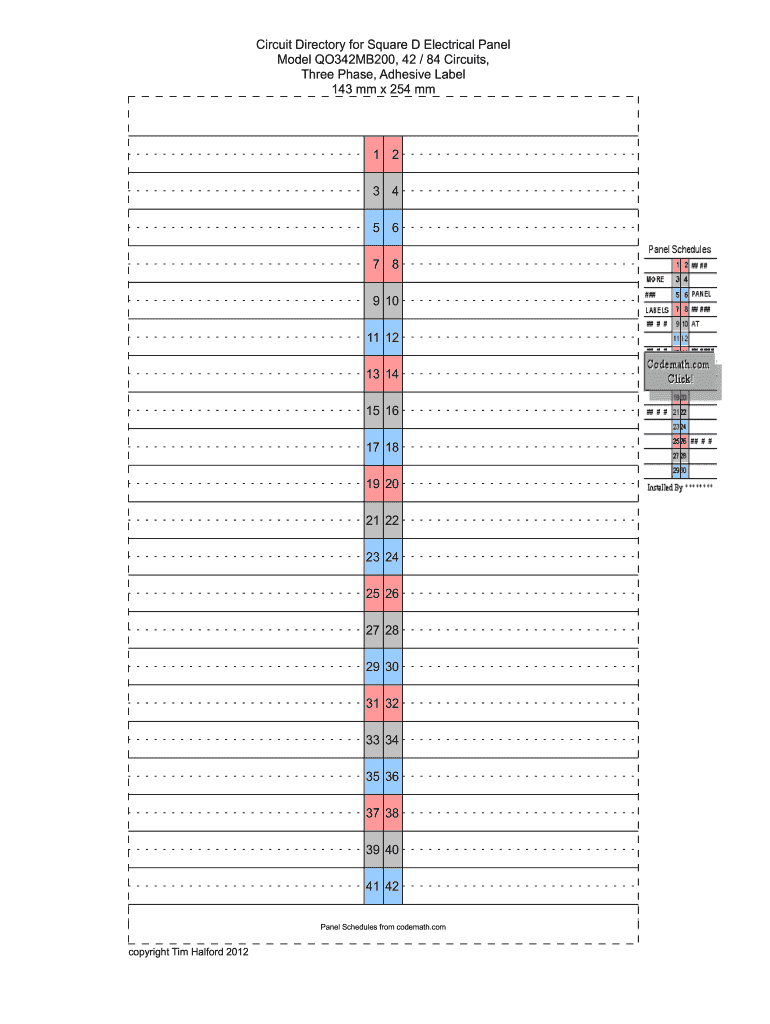
Circuit Directory PDF Form


Understanding the Circuit Directory PDF
The Circuit Directory PDF serves as a crucial document for identifying and organizing the various circuits within an electrical panel. It typically includes a list of circuit breakers, their corresponding loads, and any special notes about each circuit. This document is essential for homeowners and electricians alike, as it provides a clear overview of the electrical system, ensuring safety and efficiency in managing electrical loads.
Steps to Complete the Circuit Directory PDF
Completing the Circuit Directory PDF involves several key steps to ensure accuracy and compliance. First, gather all necessary information about the electrical panel, including the location of each circuit breaker and the appliances or areas they control. Next, fill out the PDF by clearly labeling each circuit with its corresponding load, ensuring that the information is easy to read. It is also important to include any specific notes regarding circuit usage or safety precautions. Finally, review the document for completeness and accuracy before saving or printing it for future reference.
Legal Use of the Circuit Directory PDF
The legal use of the Circuit Directory PDF is governed by various regulations that ensure safety and compliance with local electrical codes. In the United States, having an accurate circuit directory is not only a best practice but may also be required by local building codes. This document can serve as evidence of compliance during inspections or in the event of electrical issues. It is advisable to maintain an updated version of the directory to reflect any changes made to the electrical system.
Key Elements of the Circuit Directory PDF
Several key elements should be included in the Circuit Directory PDF to ensure it is comprehensive and useful. These elements typically include:
- Circuit Number: A unique identifier for each circuit.
- Load Description: A brief description of what each circuit powers, such as lighting, outlets, or appliances.
- Breaker Size: The amperage rating of the circuit breaker.
- Location: The physical location of the circuit within the electrical panel.
- Notes: Any additional information relevant to the circuit, such as safety warnings or maintenance tips.
How to Obtain the Circuit Directory PDF
Obtaining the Circuit Directory PDF can be done through various means. Many electrical supply companies and online resources offer templates that can be downloaded and customized. Additionally, some software solutions provide fillable forms that can be tailored to fit specific needs. It is important to choose a reliable source to ensure that the template meets legal and safety standards.
Examples of Using the Circuit Directory PDF
The Circuit Directory PDF can be utilized in several practical scenarios. For homeowners, it serves as a reference for understanding which circuits control specific areas of the home, aiding in troubleshooting electrical issues. Electricians use the directory to quickly identify circuits during installations or repairs, ensuring that work is done safely and efficiently. Furthermore, property managers may use the directory to maintain compliance with safety regulations and facilitate inspections.
Quick guide on how to complete circuit directory pdf
Effortlessly Prepare Circuit Directory Pdf on Any Device
Web-based document management has become increasingly popular among businesses and individuals. It offers an ideal environmentally friendly substitute for traditional printed and signed documents, as you can easily locate the necessary form and securely store it online. airSlate SignNow equips you with all the tools you'll need to create, modify, and electronically sign your documents swiftly without any delays. Handle Circuit Directory Pdf on any device with airSlate SignNow's Android or iOS applications and streamline any document-based procedure today.
The Easiest Way to Modify and Electronically Sign Circuit Directory Pdf
- Locate Circuit Directory Pdf and click Get Form to begin.
- Utilize the tools we offer to fill out your form.
- Highlight pertinent parts of your documents or obscure sensitive information with the tools specifically offered by airSlate SignNow for that purpose.
- Create your signature using the Sign feature, which takes mere seconds and holds the same legal validity as a conventional handwritten signature.
- Review all the information and click on the Done button to save your modifications.
- Choose how you wish to send your form, whether by email, SMS, or invitation link, or download it to your computer.
Say goodbye to lost or misplaced files, tedious form searching, or errors that necessitate printing new document copies. airSlate SignNow meets your document management needs in just a few clicks from your preferred device. Edit and electronically sign Circuit Directory Pdf and ensure seamless communication at every stage of the form preparation process with airSlate SignNow.
Create this form in 5 minutes or less
Create this form in 5 minutes!
How to create an eSignature for the circuit directory pdf
How to create an electronic signature for a PDF online
How to create an electronic signature for a PDF in Google Chrome
How to create an e-signature for signing PDFs in Gmail
How to create an e-signature right from your smartphone
How to create an e-signature for a PDF on iOS
How to create an e-signature for a PDF on Android
People also ask
-
What are electrical panel labels pdf and why are they important?
Electrical panel labels pdf are digital documents that provide clear and organized labeling for electrical panels. They are crucial for ensuring safety and compliance in electrical installations, as they help technicians quickly identify circuit functions and prevent hazards.
-
How can I create electrical panel labels pdf using airSlate SignNow?
With airSlate SignNow, you can easily create customized electrical panel labels pdf by using our intuitive document creation tools. Simply upload your design, add necessary labels, and save it as a PDF for easy printing and distribution.
-
Are there any costs associated with downloading electrical panel labels pdf?
Downloading electrical panel labels pdf from airSlate SignNow is completely free for users. However, some advanced features for creating customized labels might require a subscription, which offers great value for extensive document management needs.
-
Can I integrate electrical panel labels pdf with other software?
Yes, airSlate SignNow allows seamless integration with various software tools, making it easy to incorporate your electrical panel labels pdf into your existing workflows. This ensures that all your labeling needs are coordinated and streamlined across platforms.
-
What are the benefits of using electrical panel labels pdf over traditional labeling methods?
Using electrical panel labels pdf provides numerous benefits over traditional methods, including better organization, digital accessibility, and ease of updates. It ensures that your labels remain clear and consistent, minimizing the risk of errors during maintenance and inspections.
-
Are the electrical panel labels pdf customizable?
Absolutely! airSlate SignNow offers customizable options for electrical panel labels pdf, allowing you to tailor the labels to your specific needs. You can modify text, colors, and layouts to match your preferences and requirements.
-
Is there a guide available for using electrical panel labels pdf effectively?
Yes, airSlate SignNow provides comprehensive guides and resources on how to effectively use electrical panel labels pdf. These guides offer best practices for labeling, organization, and maintenance to maximize the efficiency and safety of your electrical systems.
Get more for Circuit Directory Pdf
Find out other Circuit Directory Pdf
- Sign Montana Personal loan contract template Free
- Sign New Mexico Personal loan contract template Myself
- Sign Vermont Real estate contracts Safe
- Can I Sign West Virginia Personal loan contract template
- How Do I Sign Hawaii Real estate sales contract template
- Sign Kentucky New hire forms Myself
- Sign Alabama New hire packet Online
- How Can I Sign California Verification of employment form
- Sign Indiana Home rental application Online
- Sign Idaho Rental application Free
- Sign South Carolina Rental lease application Online
- Sign Arizona Standard rental application Now
- Sign Indiana Real estate document Free
- How To Sign Wisconsin Real estate document
- Sign Montana Real estate investment proposal template Later
- How Do I Sign Washington Real estate investment proposal template
- Can I Sign Washington Real estate investment proposal template
- Sign Wisconsin Real estate investment proposal template Simple
- Can I Sign Kentucky Performance Contract
- How Do I Sign Florida Investment Contract