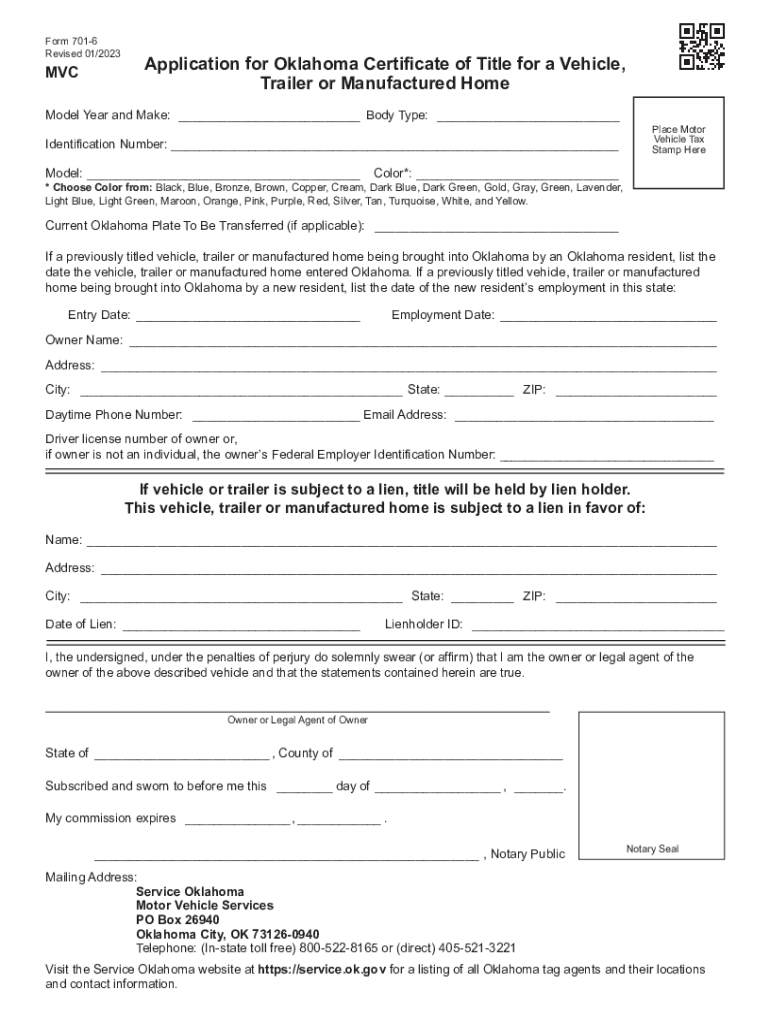
Form 701 6 Application for Oklahoma Certificate of Title for a Vehicle, Trailer or Manufactured Home 2023-2026


What is the Form 701 6 Application For Oklahoma Certificate Of Title For A Vehicle, Trailer Or Manufactured Home
The Oklahoma Form 701 6 is an official document used to apply for a certificate of title for various types of vehicles, trailers, or manufactured homes in the state of Oklahoma. This form is essential for individuals or entities seeking to register their ownership of a vehicle or trailer, ensuring that they possess the legal right to operate or sell the asset. The form captures vital information about the applicant, the vehicle or trailer in question, and any relevant ownership history. Proper completion of this form is crucial for compliance with state regulations and for the successful issuance of a title.
Steps to Complete the Form 701 6 Application For Oklahoma Certificate Of Title For A Vehicle, Trailer Or Manufactured Home
Completing the Oklahoma Form 701 6 involves several key steps to ensure accuracy and compliance. Follow these steps carefully:
- Gather Required Information: Collect all necessary details, including the vehicle identification number (VIN), make, model, year, and odometer reading.
- Fill Out the Form: Enter your personal information, including name, address, and contact details. Provide information about the vehicle or trailer, ensuring all entries are accurate.
- Sign and Date: Sign the application to certify that the information provided is true and complete. Include the date of signing.
- Submit the Form: Choose your submission method—online, by mail, or in-person—and ensure that any required fees are included.
Required Documents for the Form 701 6 Application For Oklahoma Certificate Of Title For A Vehicle, Trailer Or Manufactured Home
When submitting the Oklahoma Form 701 6, applicants must provide specific documents to support their application. These may include:
- Proof of Ownership: This could be a bill of sale, previous title, or other documentation that verifies ownership.
- Identification: A valid driver's license or state-issued ID may be required to confirm the identity of the applicant.
- Payment: Include payment for any applicable title fees, which can vary based on the type of vehicle or trailer.
Legal Use of the Form 701 6 Application For Oklahoma Certificate Of Title For A Vehicle, Trailer Or Manufactured Home
The Oklahoma Form 701 6 is legally binding and must be completed accurately to ensure compliance with state laws. Submitting a correctly filled form is essential for obtaining a valid title, which is necessary for legal ownership and operation of the vehicle or trailer. Inaccuracies or omissions may lead to delays, penalties, or denial of the application. Understanding the legal implications of the information provided on this form is crucial for all applicants.
How to Obtain the Form 701 6 Application For Oklahoma Certificate Of Title For A Vehicle, Trailer Or Manufactured Home
The Oklahoma Form 701 6 can be obtained through several methods to ensure accessibility for all applicants. Options include:
- Online: Visit the official Oklahoma Department of Public Safety website to download the form directly.
- In-Person: Obtain a physical copy at local Department of Public Safety offices or authorized tag agencies.
- By Mail: Request a form to be mailed to you by contacting the appropriate state office.
State-Specific Rules for the Form 701 6 Application For Oklahoma Certificate Of Title For A Vehicle, Trailer Or Manufactured Home
Each state has specific regulations governing the use of title application forms. In Oklahoma, applicants must adhere to the following rules:
- Timeliness: Applications should be submitted promptly after the purchase or transfer of a vehicle or trailer to avoid penalties.
- Accurate Information: All details provided must be truthful and verifiable to prevent legal complications.
- Compliance with Fees: Ensure all required fees are paid at the time of submission to facilitate processing.
Quick guide on how to complete form 701 6 application for oklahoma certificate of title for a vehicle trailer or manufactured home
Complete Form 701 6 Application For Oklahoma Certificate Of Title For A Vehicle, Trailer Or Manufactured Home effortlessly on any device
Digital document management has gained traction among businesses and individuals. It presents an ideal eco-friendly substitute to conventional printed and signed documents, as you can obtain the correct format and securely store it online. airSlate SignNow provides you with all the resources necessary to create, modify, and electronically sign your documents swiftly without hindrance. Manage Form 701 6 Application For Oklahoma Certificate Of Title For A Vehicle, Trailer Or Manufactured Home on any platform with airSlate SignNow Android or iOS applications and simplify any document-related task today.
How to modify and eSign Form 701 6 Application For Oklahoma Certificate Of Title For A Vehicle, Trailer Or Manufactured Home with ease
- Obtain Form 701 6 Application For Oklahoma Certificate Of Title For A Vehicle, Trailer Or Manufactured Home and click on Get Form to begin.
- Utilize the tools we provide to complete your form.
- Highlight important sections of the documents or redact sensitive information with tools that airSlate SignNow provides specifically for that purpose.
- Create your signature with the Sign feature, which takes mere seconds and carries the same legal validity as a traditional handwritten signature.
- Review the information and click on the Done button to save your changes.
- Select your preferred method to submit your form, whether by email, text message (SMS), invite link, or download it to your computer.
Eliminate concerns about lost or misplaced documents, tedious form navigation, or mistakes that require printing new copies. airSlate SignNow meets your document management needs in just a few clicks from any device you choose. Modify and eSign Form 701 6 Application For Oklahoma Certificate Of Title For A Vehicle, Trailer Or Manufactured Home and ensure effective communication at any stage of the form preparation process with airSlate SignNow.
Create this form in 5 minutes or less
Find and fill out the correct form 701 6 application for oklahoma certificate of title for a vehicle trailer or manufactured home
Create this form in 5 minutes!
How to create an eSignature for the form 701 6 application for oklahoma certificate of title for a vehicle trailer or manufactured home
How to create an electronic signature for a PDF online
How to create an electronic signature for a PDF in Google Chrome
How to create an e-signature for signing PDFs in Gmail
How to create an e-signature right from your smartphone
How to create an e-signature for a PDF on iOS
How to create an e-signature for a PDF on Android
People also ask
-
What is the process for completing an Oklahoma title application using airSlate SignNow?
Completing an Oklahoma title application with airSlate SignNow is simple and efficient. First, you will create and upload your application document. Then, you can easily add eSignatures from relevant parties directly on the platform, ensuring a fast and legally-binding process.
-
How much does it cost to use airSlate SignNow for an Oklahoma title application?
airSlate SignNow offers various pricing plans to cater to different business needs. Depending on your chosen plan, costs can be quite affordable, allowing you to manage your Oklahoma title application with ease, whether for occasional use or frequent transactions.
-
What features does airSlate SignNow offer for managing Oklahoma title applications?
airSlate SignNow provides a range of features specifically designed to streamline the Oklahoma title application process. These include customizable templates, automated workflows, and secure eSignature capabilities, ensuring quick completion and compliance.
-
Can I integrate airSlate SignNow with other software for my Oklahoma title application needs?
Yes, airSlate SignNow offers seamless integrations with various popular software solutions, enhancing your workflow for Oklahoma title applications. Whether you use CRM systems or document management tools, integrating SignNow can signNowly improve efficiency.
-
What are the benefits of using airSlate SignNow for an Oklahoma title application?
Using airSlate SignNow for your Oklahoma title application brings numerous benefits, including reduced turnaround time and enhanced accuracy. The platform ensures that all documents are securely stored and easily accessible, promoting better collaboration among stakeholders.
-
Is airSlate SignNow secure for handling Oklahoma title applications?
Absolutely! airSlate SignNow employs robust security measures, including encryption and secure storage, to protect your Oklahoma title application data. You can trust that your sensitive information is safe while using our platform to manage important documents.
-
How does airSlate SignNow improve the turnaround time for Oklahoma title applications?
By utilizing airSlate SignNow, the turnaround time for Oklahoma title applications is signNowly improved due to our streamlined eSignature process. Users can sign documents from anywhere, removing the barriers of physical presence and expediting approvals.
Get more for Form 701 6 Application For Oklahoma Certificate Of Title For A Vehicle, Trailer Or Manufactured Home
Find out other Form 701 6 Application For Oklahoma Certificate Of Title For A Vehicle, Trailer Or Manufactured Home
- How To Integrate Sign in Banking
- How To Use Sign in Banking
- Help Me With Use Sign in Banking
- Can I Use Sign in Banking
- How Do I Install Sign in Banking
- How To Add Sign in Banking
- How Do I Add Sign in Banking
- How Can I Add Sign in Banking
- Can I Add Sign in Banking
- Help Me With Set Up Sign in Government
- How To Integrate eSign in Banking
- How To Use eSign in Banking
- How To Install eSign in Banking
- How To Add eSign in Banking
- How To Set Up eSign in Banking
- How To Save eSign in Banking
- How To Implement eSign in Banking
- How To Set Up eSign in Construction
- How To Integrate eSign in Doctors
- How To Use eSign in Doctors