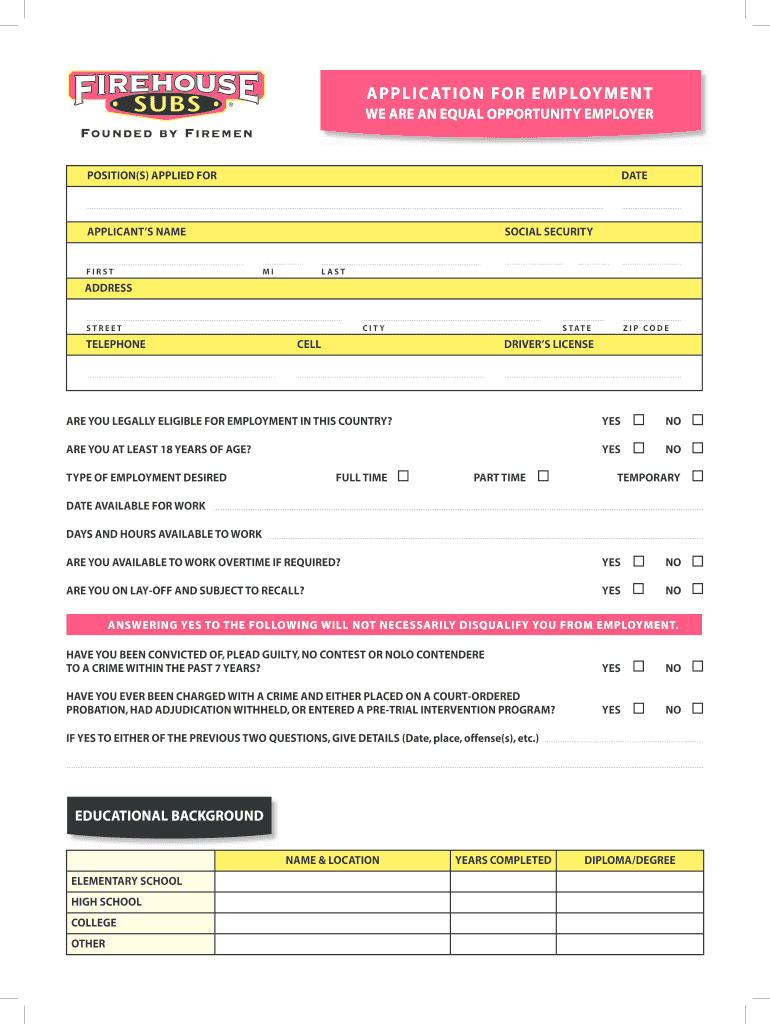
Firehouse Subs Application PDF Form


What is the Firehouse Subs Application PDF
The Firehouse Subs Application PDF is an official document used by individuals seeking employment at Firehouse Subs. This form provides a structured format for applicants to submit their personal information, work history, and references. It is designed to streamline the hiring process and ensure that all necessary information is collected efficiently. The application typically includes sections for contact details, previous employment, education, and availability, allowing potential employees to present their qualifications clearly.
How to Use the Firehouse Subs Application PDF
To use the Firehouse Subs Application PDF effectively, start by downloading the form from a reliable source. Once you have the PDF, open it using a compatible PDF reader. Fill in your details accurately, ensuring that all sections are completed. It is important to review your entries for any errors before saving the document. After completing the application, you can print it out for submission or save it electronically if submitting online. Always follow the specific instructions provided by Firehouse Subs regarding the submission process.
Steps to Complete the Firehouse Subs Application PDF
Completing the Firehouse Subs Application PDF involves several straightforward steps:
- Download the application from a trusted source.
- Open the PDF in a PDF reader.
- Fill out personal information, including your name, address, and contact details.
- Provide details of your previous employment and education.
- Indicate your availability for work.
- Review the application for accuracy.
- Save or print the completed application for submission.
Legal Use of the Firehouse Subs Application PDF
The Firehouse Subs Application PDF is legally binding once it is filled out and submitted as per the company's guidelines. It is essential to ensure that all information provided is truthful and accurate, as providing false information can lead to disqualification from the hiring process or termination if discovered after employment. The application must also comply with relevant employment laws, ensuring that the applicant's rights are protected throughout the hiring process.
Key Elements of the Firehouse Subs Application PDF
Key elements of the Firehouse Subs Application PDF include:
- Personal Information: Name, address, phone number, and email.
- Employment History: Previous jobs, including positions held and durations.
- Education: Schools attended and degrees obtained.
- Availability: Days and times you are available to work.
- References: Contact information for individuals who can vouch for your character and work ethic.
How to Obtain the Firehouse Subs Application PDF
Obtaining the Firehouse Subs Application PDF can be done through various means. The most common method is to visit the official Firehouse Subs website, where the application is typically available for download. Alternatively, you can request a physical copy at your local Firehouse Subs restaurant. Ensure that you have the most current version of the application to avoid any issues during the application process.
Quick guide on how to complete firehouse subs application pdf
Effortlessly Prepare Firehouse Subs Application Pdf on Any Device
Digital document management has become widely adopted by businesses and individuals alike. It offers an excellent environmentally friendly alternative to conventional printed and signed documents, as you can easily locate the appropriate template and securely save it online. airSlate SignNow equips you with all the necessary tools to swiftly create, modify, and electronically sign your documents without delays. Handle Firehouse Subs Application Pdf on any device using airSlate SignNow's Android or iOS applications and enhance any document-centric process today.
How to Modify and eSign Firehouse Subs Application Pdf with Ease
- Obtain Firehouse Subs Application Pdf and click Get Form to begin.
- Utilize the tools available to complete your document.
- Emphasize important sections of your documents or obscure sensitive information with specialized tools provided by airSlate SignNow.
- Create your electronic signature using the Sign tool, which takes mere seconds and carries the same legal validity as a conventional ink signature.
- Review the details and click on the Done button to save your changes.
- Select your preferred method for delivering your form, whether by email, text message (SMS), invitation link, or download it to your computer.
Put an end to lost or disorganized files, tedious form searches, or errors that necessitate printing new copies of documents. airSlate SignNow meets your document management needs in just a few clicks from any device you choose. Edit and eSign Firehouse Subs Application Pdf to guarantee excellent communication throughout your document preparation process with airSlate SignNow.
Create this form in 5 minutes or less
Create this form in 5 minutes!
How to create an eSignature for the firehouse subs application pdf
How to create an electronic signature for a PDF online
How to create an electronic signature for a PDF in Google Chrome
How to create an e-signature for signing PDFs in Gmail
How to create an e-signature right from your smartphone
How to create an e-signature for a PDF on iOS
How to create an e-signature for a PDF on Android
People also ask
-
Where can I find a printable menu for Firehouse Subs with prices?
You can easily find a printable menu for Firehouse Subs with prices on their official website or through various food delivery apps. By downloading the menu, you can have quick access to their offerings and prices anytime you need it.
-
What items are included in the printable menu for Firehouse Subs with prices?
The printable menu for Firehouse Subs with prices includes a variety of sandwiches, salads, and sides. Each item features detailed descriptions and pricing, ensuring that you can make an informed decision when ordering.
-
Is the printable menu for Firehouse Subs with prices updated regularly?
Yes, the printable menu for Firehouse Subs with prices is updated regularly to reflect any changes in offerings or pricing. It's a good idea to check back frequently to ensure you have the most current information.
-
Are there any special deals included in the printable menu for Firehouse Subs with prices?
The printable menu for Firehouse Subs with prices sometimes features special deals and promotions. These limited-time offers can help you save money while enjoying your favorite subs.
-
How can I use the printable menu for Firehouse Subs with prices to place an order?
To place an order using the printable menu for Firehouse Subs with prices, simply review the items and their pricing, then visit your nearest Firehouse Subs location or use a delivery service. You can present the printable menu at the restaurant or select your items online.
-
Does the printable menu for Firehouse Subs with prices include vegetarian options?
Yes, the printable menu for Firehouse Subs with prices includes a selection of vegetarian options. Customers looking for meat-free meals can choose from various salads and subs crafted with fresh ingredients.
-
Can I suggest new items to be included on the printable menu for Firehouse Subs with prices?
Firehouse Subs encourages customer feedback and suggestions for menu items. While there is no formal submission process for new items, you can share your thoughts directly with the staff during your visit or via their official website.
Get more for Firehouse Subs Application Pdf
- How to fill up rural bank form
- Northeast arc payroll login form
- B10 form pdf
- Gradual dose reduction worksheet form
- Account opening purchase of certificate application form for individuals
- Loyola plans list of claims form
- Pdi check sheet template form
- Bfa actingmusical theatre and mfa acting production audition jury evaluation form
Find out other Firehouse Subs Application Pdf
- How To Integrate Sign in Banking
- How To Use Sign in Banking
- Help Me With Use Sign in Banking
- Can I Use Sign in Banking
- How Do I Install Sign in Banking
- How To Add Sign in Banking
- How Do I Add Sign in Banking
- How Can I Add Sign in Banking
- Can I Add Sign in Banking
- Help Me With Set Up Sign in Government
- How To Integrate eSign in Banking
- How To Use eSign in Banking
- How To Install eSign in Banking
- How To Add eSign in Banking
- How To Set Up eSign in Banking
- How To Save eSign in Banking
- How To Implement eSign in Banking
- How To Set Up eSign in Construction
- How To Integrate eSign in Doctors
- How To Use eSign in Doctors