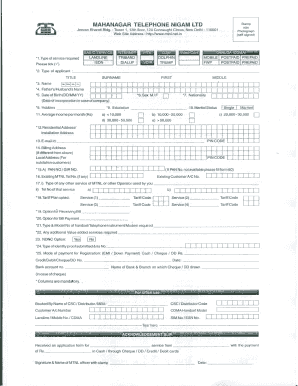
Mtnl New Connection Form


What is the MTNL New Connection Form
The MTNL new connection form is a document required for individuals or businesses seeking to establish a new landline or broadband connection with MTNL (Mahanagar Telephone Nigam Limited). This form collects essential information such as the applicant's name, address, and contact details, which are necessary for processing the connection request. It serves as the official application to initiate the service, ensuring that MTNL can accurately set up the desired telecommunications services for the customer.
How to Use the MTNL New Connection Form
To effectively use the MTNL new connection form, applicants should first download the form from the MTNL website or obtain a physical copy from a local MTNL office. Once in possession of the form, fill it out completely, providing all required details accurately. Ensure that any supporting documents, such as proof of identity and address, are attached as specified. After completing the form, submit it either online through the MTNL portal or in person at a designated MTNL office, depending on the chosen application method.
Steps to Complete the MTNL New Connection Form
Completing the MTNL new connection form involves several clear steps:
- Download or collect the MTNL new connection form.
- Fill in personal details, including your full name, address, and contact number.
- Provide any necessary identification and address proof, such as a government-issued ID or utility bill.
- Review the form for accuracy to prevent delays in processing.
- Submit the completed form online or at a local MTNL office.
Legal Use of the MTNL New Connection Form
The MTNL new connection form holds legal significance as it serves as a binding agreement between the applicant and MTNL. By submitting this form, the applicant agrees to the terms and conditions set forth by MTNL for the provision of services. It is crucial that the information provided is accurate and truthful, as any discrepancies may lead to legal implications or service denial. Additionally, compliance with local regulations regarding telecommunications services is essential.
Required Documents
When applying for a new connection with MTNL, several documents are typically required to support your application. These may include:
- A government-issued photo ID (e.g., driver's license, passport).
- Proof of address (e.g., utility bill, lease agreement).
- Passport-sized photographs, if required.
- Any additional documents specified by MTNL during the application process.
Form Submission Methods
The MTNL new connection form can be submitted through various methods, providing flexibility for applicants. These methods include:
- Online submission via the MTNL official website, where applicants can fill out and submit the form digitally.
- In-person submission at a local MTNL office, allowing for direct interaction with customer service representatives.
- Mail submission, if applicable, where the completed form and supporting documents are sent to the designated MTNL address.
Quick guide on how to complete mtnl new connection form
Complete Mtnl New Connection Form effortlessly on any device
Online document management has become increasingly popular among companies and individuals. It offers an ideal eco-friendly substitute for conventional printed and signed documents, allowing you to locate the necessary form and securely store it online. airSlate SignNow provides you with all the resources required to create, edit, and eSign your paperwork quickly without delays. Manage Mtnl New Connection Form on any platform with airSlate SignNow's Android or iOS applications and enhance any document-related process today.
How to alter and eSign Mtnl New Connection Form smoothly
- Locate Mtnl New Connection Form and click on Get Form to begin.
- Utilize the tools we offer to complete your form.
- Emphasize relevant sections of the documents or redact sensitive information with tools that airSlate SignNow provides specifically for that purpose.
- Create your signature with the Sign tool, which takes seconds and holds the same legal validity as a traditional ink signature.
- Review all the details and click on the Done button to save your changes.
- Select your preferred method to share your form, whether by email, text message (SMS), or invitation link, or download it to your computer.
Eliminate worries about lost or misplaced files, tedious form searches, or mistakes that necessitate printing new document copies. airSlate SignNow addresses all your document management needs in just a few clicks from any device of your choice. Modify and eSign Mtnl New Connection Form and ensure exceptional communication at every stage of the form preparation process with airSlate SignNow.
Create this form in 5 minutes or less
Create this form in 5 minutes!
How to create an eSignature for the mtnl new connection form
How to create an electronic signature for a PDF online
How to create an electronic signature for a PDF in Google Chrome
How to create an e-signature for signing PDFs in Gmail
How to create an e-signature right from your smartphone
How to create an e-signature for a PDF on iOS
How to create an e-signature for a PDF on Android
People also ask
-
What is the process for obtaining an MTNL new connection?
To obtain an MTNL new connection, you will need to visit the nearest MTNL office or apply online through their official website. Make sure to have the necessary documents ready, such as ID proof and address verification. Once your application is submitted, you will receive a confirmation and installation schedule.
-
What are the costs associated with an MTNL new connection?
The costs for an MTNL new connection vary based on the type of plan you choose, including installation fees and monthly charges. You can often find promotional offers that may reduce initial costs. It's advisable to check the latest price details on the MTNL website for accurate information.
-
What features can I expect with an MTNL new connection?
An MTNL new connection typically comes with features like high-speed internet access, email services, and telephony options. Depending on the plan you select, you may also benefit from additional features like free calling and bundled services. Always review the detailed feature list provided by MTNL before making a decision.
-
Can I change my MTNL new connection plan later?
Yes, once you have an MTNL new connection, you can change your plan as per your requirements. MTNL offers flexibility to upgrade or downgrade your plan depending on your usage patterns. It's recommended to contact customer support for guidance on transitioning to a new plan.
-
Are there any contract terms for an MTNL new connection?
Yes, MTNL usually requires customers to adhere to a minimum contract term when signing up for a new connection. This term may vary depending on the specific plan chosen. Familiarize yourself with all terms and conditions before committing to avoid unexpected fees or limitations.
-
How can I troubleshoot issues with my MTNL new connection?
For troubleshooting your MTNL new connection, you should first check the physical setup and ensure all cables are securely connected. Next, you can reset your modem or router. If problems persist, MTNL's customer support team can provide assistance and help resolve technical issues.
-
What benefits does an MTNL new connection offer for businesses?
An MTNL new connection can signNowly benefit businesses by providing reliable internet and communication services, which are essential for day-to-day operations. Additionally, competitive pricing and bundled services can help reduce operational costs. These benefits make MTNL a robust choice for entrepreneurs looking to establish a solid infrastructure.
Get more for Mtnl New Connection Form
Find out other Mtnl New Connection Form
- How To Integrate Sign in Banking
- How To Use Sign in Banking
- Help Me With Use Sign in Banking
- Can I Use Sign in Banking
- How Do I Install Sign in Banking
- How To Add Sign in Banking
- How Do I Add Sign in Banking
- How Can I Add Sign in Banking
- Can I Add Sign in Banking
- Help Me With Set Up Sign in Government
- How To Integrate eSign in Banking
- How To Use eSign in Banking
- How To Install eSign in Banking
- How To Add eSign in Banking
- How To Set Up eSign in Banking
- How To Save eSign in Banking
- How To Implement eSign in Banking
- How To Set Up eSign in Construction
- How To Integrate eSign in Doctors
- How To Use eSign in Doctors