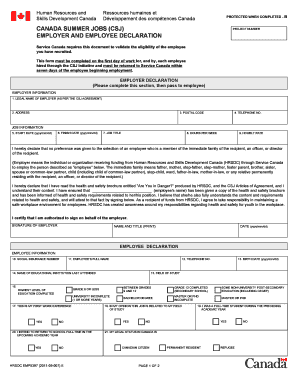
Canada Summer Jobs Employee Consent Form


What is the Canada Summer Jobs Employee Consent Form
The Canada Summer Jobs Employee Consent Form, commonly referred to as the EMP5397, is a crucial document for employers and employees participating in the Canada Summer Jobs program. This form serves as a declaration of the employment relationship and outlines the responsibilities and rights of both parties. It is essential for ensuring compliance with program requirements and for securing funding from the government. By completing this form, employers confirm that they adhere to the guidelines set forth by the program, while employees acknowledge their acceptance of the terms of employment.
How to use the Canada Summer Jobs Employee Consent Form
Using the Canada Summer Jobs Employee Consent Form involves several key steps. First, both the employer and employee must accurately fill out the form, providing necessary personal and employment information. This includes details such as names, addresses, and job descriptions. Once completed, the form must be signed by both parties to validate the agreement. It is important to keep a copy of the signed form for record-keeping purposes. After signing, the form should be submitted to the appropriate mailing address to ensure compliance with the program's requirements.
Steps to complete the Canada Summer Jobs Employee Consent Form
Completing the Canada Summer Jobs Employee Consent Form requires careful attention to detail. Follow these steps:
- Obtain the EMP5397 form, which can be found online or through your employer.
- Fill in the required information, including personal details and job specifics.
- Review the form for accuracy and completeness.
- Both the employer and employee should sign the form to confirm their agreement.
- Make copies of the completed form for both parties' records.
- Mail the signed form to the designated address provided by the program guidelines.
Legal use of the Canada Summer Jobs Employee Consent Form
The legal use of the Canada Summer Jobs Employee Consent Form is governed by specific regulations that ensure the protection of both employers and employees. This form must be completed accurately to be considered valid. It serves as a legal document that outlines the employment relationship and can be referenced in case of disputes. Compliance with the guidelines of the Canada Summer Jobs program is essential, as failure to submit the form correctly may result in penalties or loss of funding. Therefore, it is crucial to understand the legal implications of this form and to ensure that all information is truthful and complete.
Form Submission Methods
The Canada Summer Jobs Employee Consent Form can be submitted through various methods, depending on the requirements set by the program. The primary submission methods include:
- Mail: The completed form can be mailed to the designated address specified in the program guidelines.
- Online: Some employers may offer the option to submit the form electronically through a secure portal.
- In-Person: In certain cases, the form may be submitted in person at a designated office or location.
It is important to choose the submission method that aligns with the program's requirements and to ensure that the form is sent in a timely manner.
Eligibility Criteria
To participate in the Canada Summer Jobs program and utilize the Employee Consent Form, both employers and employees must meet specific eligibility criteria. Employers must be registered businesses or organizations that provide meaningful work experiences for youth. Employees must be between the ages of 15 and 30 and legally entitled to work in Canada. Additionally, employees must be enrolled in school or have recently graduated. Meeting these criteria is essential for the successful completion of the EMP5397 form and for receiving funding through the program.
Quick guide on how to complete canada summer jobs employee consent form
Complete Canada Summer Jobs Employee Consent Form effortlessly on any device
Online document handling has gained traction among businesses and individuals. It offers an ideal eco-friendly alternative to conventional printed and signed documents, enabling you to obtain the correct form and securely store it online. airSlate SignNow provides you with all the tools necessary to create, modify, and eSign your documents quickly without delays. Manage Canada Summer Jobs Employee Consent Form on any platform with airSlate SignNow Android or iOS applications and enhance any document-based task today.
The easiest method to modify and eSign Canada Summer Jobs Employee Consent Form without hassle
- Locate Canada Summer Jobs Employee Consent Form and then click Get Form to begin.
- Utilize the tools we offer to fill out your form.
- Emphasize pertinent sections of your documents or redact sensitive information with tools that airSlate SignNow provides specifically for this purpose.
- Create your eSignature using the Sign tool, which takes mere seconds and carries the same legal validity as a classic wet ink signature.
- Review the details and then click on the Done button to save your changes.
- Choose how you would like to send your form, via email, text message (SMS), or invitation link, or download it to your computer.
Eliminate concerns about lost or misplaced files, tedious form searches, or errors that necessitate printing new document copies. airSlate SignNow addresses all your document management requirements in just a few clicks from a device of your choice. Modify and eSign Canada Summer Jobs Employee Consent Form and ensure effective communication at any stage of the form preparation process with airSlate SignNow.
Create this form in 5 minutes or less
Create this form in 5 minutes!
How to create an eSignature for the canada summer jobs employee consent form
How to create an electronic signature for a PDF online
How to create an electronic signature for a PDF in Google Chrome
How to create an e-signature for signing PDFs in Gmail
How to create an e-signature right from your smartphone
How to create an e-signature for a PDF on iOS
How to create an e-signature for a PDF on Android
People also ask
-
Where to mail the EMP5397 form for processing?
You should mail the EMP5397 form to the address specified in the instructions provided with the form. It's essential to check the latest guidelines as these may change, ensuring that your submission is not delayed. For complete accuracy, refer to the official IRS website for 'where to mail the EMP5397 to.'
-
What features does airSlate SignNow offer for document management?
airSlate SignNow provides a variety of features, including eSignature capabilities, document routing, and automated workflows. These functionalities streamline your document management, making it easier to send and sign necessary forms like the EMP5397. To maximize efficiency, knowing 'where to mail the EMP5397 to' can save you time in the process.
-
Are there any costs associated with using airSlate SignNow?
Yes, airSlate SignNow offers different pricing plans depending on the volume of transactions and additional features you may need. Each plan outlines the costs, so you can select the best fit for your budget. Understanding your needs, such as where to mail the EMP5397 to, helps optimize your expenditure on document processing.
-
Can I integrate airSlate SignNow with other applications?
Absolutely! airSlate SignNow offers integration with a variety of popular applications, enhancing your marketing and document management efforts. Check the integration capabilities to ensure seamless workflows, especially regarding processes like knowing where to mail the EMP5397 to.
-
What are the benefits of using airSlate SignNow for signing documents?
Using airSlate SignNow improves efficiency and accuracy when it comes to signing documents. With its user-friendly interface, you can manage your eSignatures quickly and effectively, which is crucial for forms like the EMP5397. Knowing where to mail the EMP5397 to allows you to track and finalize these documents faster.
-
Is airSlate SignNow suitable for businesses of all sizes?
Yes, airSlate SignNow is designed to be scalable and user-friendly, making it suitable for businesses of all sizes. Whether you're a small startup or a large corporation, the platform can accommodate your document signing needs. Addressing questions like where to mail the EMP5397 to ensures your operations run smoothly regardless of your company size.
-
How secure is airSlate SignNow when handling documents?
Security is a top priority for airSlate SignNow. The platform employs industry-standard encryption and authentication measures to protect your documents and data. When you need to know where to mail the EMP5397 to, rest assured that your sensitive information remains secure.
Get more for Canada Summer Jobs Employee Consent Form
Find out other Canada Summer Jobs Employee Consent Form
- Sign Utah Business Operations LLC Operating Agreement Computer
- Sign West Virginia Business Operations Rental Lease Agreement Now
- How To Sign Colorado Car Dealer Arbitration Agreement
- Sign Florida Car Dealer Resignation Letter Now
- Sign Georgia Car Dealer Cease And Desist Letter Fast
- Sign Georgia Car Dealer Purchase Order Template Mobile
- Sign Delaware Car Dealer Limited Power Of Attorney Fast
- How To Sign Georgia Car Dealer Lease Agreement Form
- How To Sign Iowa Car Dealer Resignation Letter
- Sign Iowa Car Dealer Contract Safe
- Sign Iowa Car Dealer Limited Power Of Attorney Computer
- Help Me With Sign Iowa Car Dealer Limited Power Of Attorney
- Sign Kansas Car Dealer Contract Fast
- Sign Kansas Car Dealer Agreement Secure
- Sign Louisiana Car Dealer Resignation Letter Mobile
- Help Me With Sign Kansas Car Dealer POA
- How Do I Sign Massachusetts Car Dealer Warranty Deed
- How To Sign Nebraska Car Dealer Resignation Letter
- How Can I Sign New Jersey Car Dealer Arbitration Agreement
- How Can I Sign Ohio Car Dealer Cease And Desist Letter