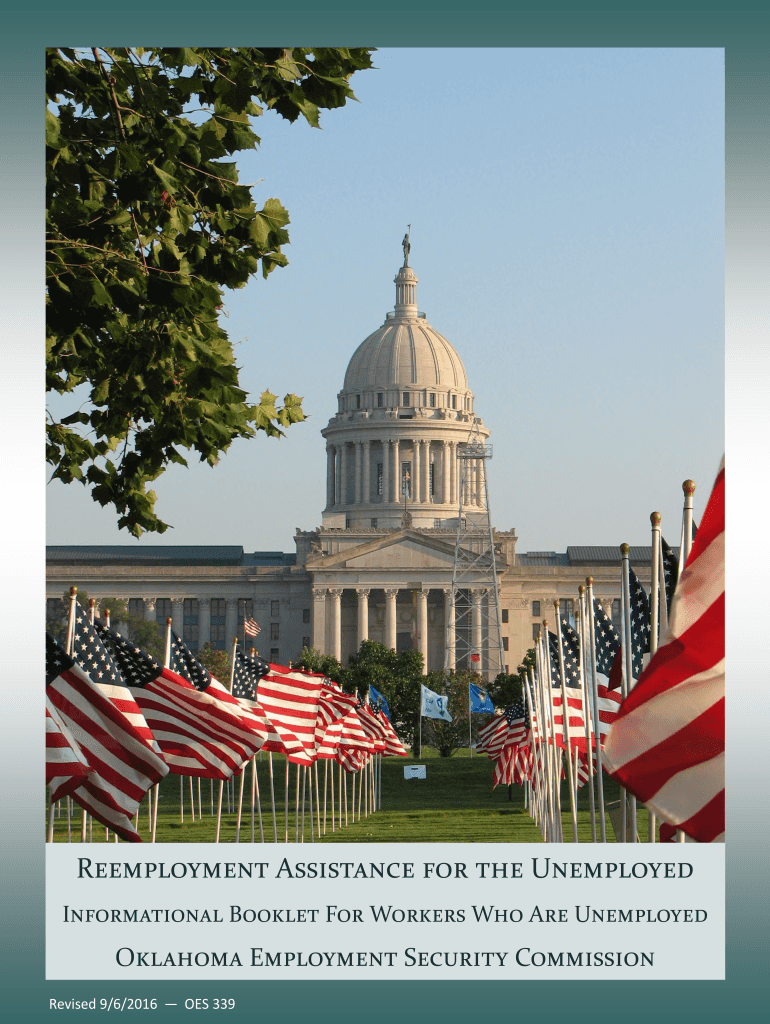
Oklahoma Unemployment Job Search Form


What is the Oklahoma Unemployment Job Search
The Oklahoma Unemployment Job Search is a requirement for individuals receiving unemployment benefits in Oklahoma. It mandates that claimants actively seek employment while receiving benefits. This process ensures that individuals are making efforts to find work, which is a condition for maintaining eligibility for unemployment compensation. The job search may include various activities such as applying for jobs, attending interviews, and participating in job training programs.
Steps to complete the Oklahoma Unemployment Job Search
Completing the Oklahoma Unemployment Job Search involves several key steps:
- Identify potential job opportunities that match your skills and experience.
- Document each job application, including the employer's name, the position applied for, and the date of application.
- Keep records of any interviews attended and follow up with employers as necessary.
- Utilize resources such as job boards, local employment agencies, and networking events to enhance your job search.
Legal use of the Oklahoma Unemployment Job Search
To ensure compliance with state regulations, it is essential to understand the legal requirements surrounding the Oklahoma Unemployment Job Search. Claimants must adhere to the guidelines set by the Oklahoma Employment Security Commission (OESC). This includes maintaining a log of job search activities and submitting it when requested. Failure to comply with these legal requirements can result in a loss of benefits.
Key elements of the Oklahoma Unemployment Job Search
Several key elements are crucial for a successful Oklahoma Unemployment Job Search:
- Active Job Seeking: Claimants must demonstrate that they are actively pursuing employment opportunities.
- Documentation: Keeping detailed records of job search activities is essential for compliance.
- Variety of Efforts: Engaging in diverse job search strategies, including online applications, networking, and attending job fairs, increases the chances of finding suitable employment.
Form Submission Methods for the Oklahoma Unemployment Job Search
The Oklahoma Unemployment Job Search can be documented and submitted through various methods. Claimants may choose to submit their job search logs online through the Oklahoma Employment Security Commission's website, or they can mail their documentation to the appropriate office. In-person submissions may also be available at designated unemployment offices.
Eligibility Criteria
To be eligible for the Oklahoma Unemployment Job Search requirement, individuals must meet specific criteria. These include being unemployed through no fault of their own, being physically able to work, and actively seeking employment. Additionally, claimants must be registered with the OESC and comply with all job search documentation requirements to maintain their benefits.
Quick guide on how to complete oklahoma unemployment job search
Prepare Oklahoma Unemployment Job Search effortlessly on any device
Digital document management has become increasingly favored by businesses and individuals alike. It offers an excellent eco-friendly substitute for conventional printed and signed documents, allowing you to find the correct form and securely store it online. airSlate SignNow equips you with all the necessary tools to create, edit, and eSign your documents swiftly without delays. Manage Oklahoma Unemployment Job Search on any device using the airSlate SignNow Android or iOS applications and enhance any document-driven process today.
The simplest way to modify and eSign Oklahoma Unemployment Job Search effortlessly
- Find Oklahoma Unemployment Job Search and click Get Form to begin.
- Utilize the tools we offer to complete your form.
- Emphasize relevant parts of the documents or conceal sensitive information with the tools that airSlate SignNow provides specifically for that purpose.
- Create your signature with the Sign tool, which takes seconds and carries the same legal validity as a conventional wet ink signature.
- Review all information and then click on the Done button to save your changes.
- Choose how you wish to submit your form—via email, text message (SMS), invite link, or download it to your computer.
Eliminate concerns about lost or misplaced files, tiring form searches, or errors that necessitate printing new document copies. airSlate SignNow addresses all your document management needs in just a few clicks from your preferred device. Modify and eSign Oklahoma Unemployment Job Search to ensure excellent communication throughout the entire form preparation process with airSlate SignNow.
Create this form in 5 minutes or less
Create this form in 5 minutes!
How to create an eSignature for the oklahoma unemployment job search
How to create an electronic signature for a PDF online
How to create an electronic signature for a PDF in Google Chrome
How to create an e-signature for signing PDFs in Gmail
How to create an e-signature right from your smartphone
How to create an e-signature for a PDF on iOS
How to create an e-signature for a PDF on Android
People also ask
-
What is an OES 622 form?
The OES 622 form is an essential document used for various business applications, specifically related to the electronic signature process. It streamlines the signing of important contracts or agreements, ensuring compliance and security. Using a platform like airSlate SignNow makes handling the OES 622 form easy and efficient.
-
How can I electronically sign the OES 622 form?
To electronically sign the OES 622 form, you can utilize airSlate SignNow's intuitive interface. Simply upload the form, add your signature, and send it to the required parties for their signatures. This process simplifies document management and increases turnaround times.
-
What are the benefits of using airSlate SignNow for the OES 622 form?
Using airSlate SignNow for the OES 622 form offers numerous benefits, including enhanced security, real-time tracking, and improved workflow. This platform ensures that your documents are safely signed and stored, allowing you to focus on your core business functions with confidence.
-
Is there a cost associated with using airSlate SignNow for the OES 622 form?
Yes, there is a cost associated with using airSlate SignNow, but it is designed to be cost-effective for businesses of all sizes. Pricing plans vary based on features and usage, allowing you to choose a plan that best suits your requirements for handling documents like the OES 622 form.
-
Can I integrate airSlate SignNow with other software for the OES 622 form?
Absolutely! airSlate SignNow offers seamless integrations with various software applications, enhancing your productivity. Whether you're using CRM tools or project management software, you can easily incorporate the OES 622 form into your existing workflow.
-
What features make airSlate SignNow ideal for managing the OES 622 form?
airSlate SignNow is equipped with a range of features perfect for managing the OES 622 form. Some key functionalities include customizable templates, document sharing options, and advanced security measures. These tools work together to streamline your document signing process effectively.
-
How does airSlate SignNow ensure the security of the OES 622 form?
Security is a top priority for airSlate SignNow, especially when handling sensitive documents like the OES 622 form. The platform utilizes industry-standard encryption and complies with regulations to provide a safe environment for eSigning and document management.
Get more for Oklahoma Unemployment Job Search
Find out other Oklahoma Unemployment Job Search
- Electronic signature Michigan Education LLC Operating Agreement Myself
- How To Electronic signature Massachusetts Finance & Tax Accounting Quitclaim Deed
- Electronic signature Michigan Finance & Tax Accounting RFP Now
- Electronic signature Oklahoma Government RFP Later
- Electronic signature Nebraska Finance & Tax Accounting Business Plan Template Online
- Electronic signature Utah Government Resignation Letter Online
- Electronic signature Nebraska Finance & Tax Accounting Promissory Note Template Online
- Electronic signature Utah Government Quitclaim Deed Online
- Electronic signature Utah Government POA Online
- How To Electronic signature New Jersey Education Permission Slip
- Can I Electronic signature New York Education Medical History
- Electronic signature Oklahoma Finance & Tax Accounting Quitclaim Deed Later
- How To Electronic signature Oklahoma Finance & Tax Accounting Operating Agreement
- Electronic signature Arizona Healthcare / Medical NDA Mobile
- How To Electronic signature Arizona Healthcare / Medical Warranty Deed
- Electronic signature Oregon Finance & Tax Accounting Lease Agreement Online
- Electronic signature Delaware Healthcare / Medical Limited Power Of Attorney Free
- Electronic signature Finance & Tax Accounting Word South Carolina Later
- How Do I Electronic signature Illinois Healthcare / Medical Purchase Order Template
- Electronic signature Louisiana Healthcare / Medical Quitclaim Deed Online