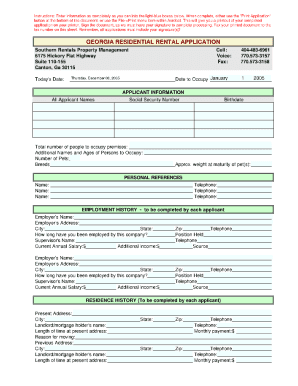
Printable Rental Application Form


What is the Printable Rental Application
A printable rental application is a document used by landlords to collect essential information from prospective tenants. This form typically includes details such as the applicant's personal information, rental history, employment status, and references. By gathering this information, landlords can assess the suitability of applicants for their rental properties. The simple rental application PDF format allows for easy printing and completion, making it accessible for both tenants and landlords.
How to Use the Printable Rental Application
Using a printable rental application involves several straightforward steps. First, download the simple rental application PDF from a reliable source. Next, fill out the form with accurate information, ensuring all sections are completed to provide a comprehensive view of your qualifications as a tenant. Once filled, review the application for any errors or omissions. Finally, submit the application to the landlord or property manager, either by mailing it or delivering it in person, depending on their preferred submission method.
Steps to Complete the Printable Rental Application
Completing a printable rental application involves specific steps to ensure accuracy and completeness. Begin by gathering necessary documents, such as identification, proof of income, and rental history. Then, follow these steps:
- Download the simple rental application PDF.
- Fill in your personal information, including your full name, address, and contact details.
- Provide details about your employment, including your current employer and income.
- List your rental history, including previous addresses and landlords' contact information.
- Include references who can vouch for your character and reliability as a tenant.
- Review the application for accuracy before submission.
Legal Use of the Printable Rental Application
The legal use of a printable rental application is crucial for both landlords and tenants. When completed and signed, the application serves as a binding document that allows landlords to evaluate potential tenants legally. To ensure that the application is legally valid, it should comply with local and federal laws regarding tenant screening and privacy. Additionally, utilizing a trustworthy platform for electronic signatures can enhance the legal standing of the application.
Key Elements of the Printable Rental Application
A well-structured printable rental application contains several key elements that help landlords assess applicants effectively. These elements typically include:
- Personal Information: Name, address, contact details, and social security number.
- Employment Information: Current employer, job title, and income level.
- Rental History: Previous addresses, landlord contacts, and duration of tenancy.
- References: Personal or professional references who can provide insight into the applicant's reliability.
- Signature Section: A space for the applicant's signature, indicating agreement with the information provided.
State-Specific Rules for the Printable Rental Application
Each state in the U.S. may have specific rules and regulations regarding rental applications. These rules can dictate what information landlords can request and how they must handle applicants' personal data. It is essential for both landlords and tenants to be aware of these state-specific requirements to ensure compliance and protect their rights. For example, some states may require landlords to provide a copy of the application to the applicant upon request or limit the types of questions that can be asked in the application.
Quick guide on how to complete printable rental application
Effortlessly Prepare Printable Rental Application on Any Device
Managing documents online has become increasingly popular among businesses and individuals. It serves as an ideal eco-friendly substitute for traditional printed and signed forms, allowing you to access the correct template and securely store it in the cloud. airSlate SignNow provides all the tools necessary to create, modify, and electronically sign your documents swiftly without unnecessary delays. Handle Printable Rental Application on any device with the airSlate SignNow applications available for Android or iOS and enhance any document-centric workflow today.
Easily Modify and Electronically Sign Printable Rental Application
- Find Printable Rental Application and select Get Form to begin.
- Utilize the tools we offer to complete your document.
- Emphasize important sections of your documents or obscure sensitive information using the tools airSlate SignNow has specifically designed for this purpose.
- Create your signature using the Sign tool, which takes mere seconds and holds the same legal significance as a conventional handwritten signature.
- Review all the details and click on the Done button to save your changes.
- Select your preferred method for delivering your form, whether by email, SMS, invitation link, or download it to your computer.
Eliminate the hassle of lost or misplaced files, the fatigue of searching for forms, or the errors that necessitate printing new document copies. airSlate SignNow fulfills all your document management requirements with just a few clicks from any device of your choice. Modify and electronically sign Printable Rental Application and ensure seamless communication at every stage of your form preparation process with airSlate SignNow.
Create this form in 5 minutes or less
Create this form in 5 minutes!
How to create an eSignature for the printable rental application
How to create an electronic signature for a PDF online
How to create an electronic signature for a PDF in Google Chrome
How to create an e-signature for signing PDFs in Gmail
How to create an e-signature right from your smartphone
How to create an e-signature for a PDF on iOS
How to create an e-signature for a PDF on Android
People also ask
-
What is a simple rental application PDF?
A simple rental application PDF is a straightforward document that potential tenants use to apply for a rental property. It typically includes personal information, rental history, and references, making it easy for landlords to assess applicants quickly.
-
How does airSlate SignNow facilitate simple rental application PDFs?
airSlate SignNow allows users to create, send, and eSign simple rental application PDFs effortlessly. With our platform, landlords can manage applications digitally, reducing paperwork and speeding up the tenant screening process.
-
What features does airSlate SignNow offer for rental applications?
airSlate SignNow provides features like customizable templates for simple rental application PDFs, secure eSignature capabilities, and cloud storage. These features ensure that landlords can keep track of applications easily while maintaining a professional appearance.
-
Are there any costs associated with using airSlate SignNow for my rental applications?
While airSlate SignNow offers various pricing plans, using the tool to manage simple rental application PDFs can be very cost-effective. By opting for a subscription, landlords can enjoy unlimited document sends and sign requests, saving money in the long run.
-
Can I integrate airSlate SignNow with other tools I use?
Yes, airSlate SignNow integrates seamlessly with various platforms like Google Drive, Dropbox, and CRM tools. This integration capability allows users to manage their simple rental application PDFs alongside other essential business tools for improved efficiency.
-
How secure is the information in a simple rental application PDF?
The security of your simple rental application PDF is a top priority for airSlate SignNow. We utilize advanced encryption methods and secure cloud storage to protect sensitive applicant information from unauthorized access.
-
What are the benefits of using airSlate SignNow for rental applications?
Using airSlate SignNow for simple rental application PDFs streamlines the application process for both landlords and tenants. The ease of eSigning, combined with a user-friendly interface, enhances efficiency and improves the overall tenant experience.
Get more for Printable Rental Application
- Pedi ikdc pdf form
- Sample expression of interest proposal pdf form
- Healthy food lesson plan for grade 1 form
- Cgfns international sweepstakes form
- Civ 6 tech tree pdf form
- Des ii printable form
- Download job application east coast property management form
- Reg 31 verification of vehicle not to be completed by applicant form
Find out other Printable Rental Application
- eSignature Arizona Generic lease agreement Free
- eSignature Illinois House rental agreement Free
- How To eSignature Indiana House rental agreement
- Can I eSignature Minnesota House rental lease agreement
- eSignature Missouri Landlord lease agreement Fast
- eSignature Utah Landlord lease agreement Simple
- eSignature West Virginia Landlord lease agreement Easy
- How Do I eSignature Idaho Landlord tenant lease agreement
- eSignature Washington Landlord tenant lease agreement Free
- eSignature Wisconsin Landlord tenant lease agreement Online
- eSignature Wyoming Landlord tenant lease agreement Online
- How Can I eSignature Oregon lease agreement
- eSignature Washington Lease agreement form Easy
- eSignature Alaska Lease agreement template Online
- eSignature Alaska Lease agreement template Later
- eSignature Massachusetts Lease agreement template Myself
- Can I eSignature Arizona Loan agreement
- eSignature Florida Loan agreement Online
- eSignature Florida Month to month lease agreement Later
- Can I eSignature Nevada Non-disclosure agreement PDF