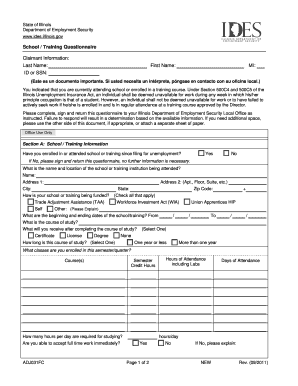
Illinois Unemployment Form


What is the Illinois Unemployment
The Illinois unemployment form is a crucial document for individuals who have lost their jobs and are seeking unemployment benefits. This form allows eligible residents to apply for financial assistance while they search for new employment. It is designed to gather necessary information about the applicant's work history, earnings, and reasons for unemployment. Understanding the purpose of this form is essential for anyone navigating the unemployment benefits process in Illinois.
Steps to complete the Illinois Unemployment
Completing the Illinois unemployment form involves several key steps to ensure accuracy and compliance. Here is a simplified guide:
- Gather necessary information, including your Social Security number, employment history, and details about your last employer.
- Access the Illinois unemployment form through the official state website or authorized platforms.
- Fill out the form carefully, providing all requested information, including personal details and reasons for unemployment.
- Review your entries for accuracy to avoid delays in processing.
- Submit the form electronically or via mail, following the instructions provided.
Eligibility Criteria
To qualify for unemployment benefits in Illinois, applicants must meet specific eligibility criteria. Key factors include:
- Having a valid Social Security number.
- Being unemployed through no fault of your own, such as layoffs or company closures.
- Having earned sufficient wages during the base period, which is typically the first four of the last five completed calendar quarters.
- Being able and available to work, actively seeking employment, and willing to accept suitable job offers.
Required Documents
When applying for unemployment benefits in Illinois, certain documents are required to support your application. These may include:
- Your Social Security card or number.
- Driver's license or state ID for identity verification.
- Pay stubs or W-2 forms from your previous employment to demonstrate earnings.
- Any documentation related to your job separation, such as a termination letter or layoff notice.
Form Submission Methods
The Illinois unemployment form can be submitted through various methods to accommodate different preferences. These methods include:
- Online submission through the Illinois Department of Employment Security (IDES) website, which offers a streamlined process.
- Mailing a completed paper form to the designated address provided by IDES.
- In-person submission at local IDES offices, where assistance may be available if needed.
Legal use of the Illinois Unemployment
Understanding the legal implications of the Illinois unemployment form is vital. The form serves as a formal application for benefits and must be completed truthfully. Providing false information can lead to penalties, including denial of benefits or legal action. Additionally, the form must comply with state regulations regarding unemployment assistance, ensuring that applicants are aware of their rights and responsibilities throughout the process.
Quick guide on how to complete illinois unemployment
Prepare Illinois Unemployment effortlessly on any device
Digital document management has become increasingly popular among businesses and individuals. It offers an ideal environmentally friendly alternative to traditional printed and signed documents, as you can easily access the necessary form and securely store it online. airSlate SignNow equips you with all the tools required to create, edit, and eSign your documents swiftly without any holdups. Handle Illinois Unemployment on any device with airSlate SignNow apps for Android or iOS and enhance any document-driven process today.
How to modify and eSign Illinois Unemployment seamlessly
- Find Illinois Unemployment and click Get Form to begin.
- Utilize the tools we offer to fill out your document.
- Highlight important sections of your documents or redact sensitive information with tools available specifically for that purpose from airSlate SignNow.
- Create your signature using the Sign tool, which takes just seconds and carries the same legal significance as a traditional handwritten signature.
- Review all the details and then click the Done button to save your changes.
- Choose your preferred method for sending your form, whether by email, text message (SMS), or invitation link, or download it to your computer.
Eliminate concerns about lost or misplaced files, tedious form searching, or mistakes that necessitate printing new copies of documents. airSlate SignNow meets your document management needs in just a few clicks from any device you choose. Modify and eSign Illinois Unemployment and ensure excellent communication at any stage of the document preparation process with airSlate SignNow.
Create this form in 5 minutes or less
Create this form in 5 minutes!
How to create an eSignature for the illinois unemployment
How to create an electronic signature for a PDF online
How to create an electronic signature for a PDF in Google Chrome
How to create an e-signature for signing PDFs in Gmail
How to create an e-signature right from your smartphone
How to create an e-signature for a PDF on iOS
How to create an e-signature for a PDF on Android
People also ask
-
What is the unemployment form Illinois and why do I need it?
The unemployment form Illinois is a document required for applying for unemployment benefits in the state. It is essential to complete this form accurately to ensure timely processing of your benefits. By using airSlate SignNow, you can easily fill out, sign, and submit your unemployment form Illinois online, streamlining the process.
-
How can airSlate SignNow help me with my unemployment form Illinois?
airSlate SignNow simplifies the completion and submission of your unemployment form Illinois by providing a user-friendly platform for electronic signatures and document management. You can securely fill out your information, sign the document, and send it to the relevant authorities, ensuring a hassle-free experience.
-
Is airSlate SignNow a cost-effective solution for managing unemployment forms?
Yes, airSlate SignNow offers a cost-effective solution for managing your unemployment form Illinois and other documents. With various pricing plans available, you can choose the one that fits your needs, enabling you to access essential features without breaking the bank.
-
What features does airSlate SignNow provide for eSigning my unemployment form Illinois?
airSlate SignNow provides advanced features for eSigning your unemployment form Illinois, including user-friendly templates, secure storage, and integrated workflows. You can track the status of your document and receive notifications, ensuring a smooth process from start to finish.
-
Can I integrate airSlate SignNow with other tools to manage my unemployment form Illinois?
Absolutely! airSlate SignNow offers integration with popular tools such as Google Drive, Dropbox, and Salesforce. This means you can easily sync your documents and manage your unemployment form Illinois alongside other important workflows.
-
What are the benefits of using airSlate SignNow for my unemployment form Illinois?
Using airSlate SignNow for your unemployment form Illinois provides numerous benefits, including time savings, improved accuracy, and enhanced security. You can reduce the risk of errors and ensure your application is submitted quickly, which can help you receive your benefits sooner.
-
Is my data safe when I use airSlate SignNow for my unemployment form Illinois?
Yes, your data is safe with airSlate SignNow. The platform employs robust security measures, including encryption and secure storage, to protect your unemployment form Illinois and personal information. You can confidently manage your documents knowing that your information is secure.
Get more for Illinois Unemployment
- Fillable online form b10 official form 10498 fax email
- New york life telephone authorization form
- University of colorado hospital medical record form
- Guidance for lawyers military pension division americanbar form
- Verification of disability form for medical providers
- Verification of disability form for mental health treatment providers
- This packet contains the forms necessary to apply for long term disability benefits
- International claim form international claim form
Find out other Illinois Unemployment
- Can I Electronic signature Hawaii Insurance PDF
- Help Me With Electronic signature Colorado High Tech Form
- How To Electronic signature Indiana Insurance Document
- Can I Electronic signature Virginia Education Word
- How To Electronic signature Louisiana Insurance Document
- Can I Electronic signature Florida High Tech Document
- Can I Electronic signature Minnesota Insurance PDF
- How Do I Electronic signature Minnesota Insurance Document
- How To Electronic signature Missouri Insurance Form
- How Can I Electronic signature New Jersey Insurance Document
- How To Electronic signature Indiana High Tech Document
- How Do I Electronic signature Indiana High Tech Document
- How Can I Electronic signature Ohio Insurance Document
- Can I Electronic signature South Dakota Insurance PPT
- How Can I Electronic signature Maine Lawers PPT
- How To Electronic signature Maine Lawers PPT
- Help Me With Electronic signature Minnesota Lawers PDF
- How To Electronic signature Ohio High Tech Presentation
- How Can I Electronic signature Alabama Legal PDF
- How To Electronic signature Alaska Legal Document