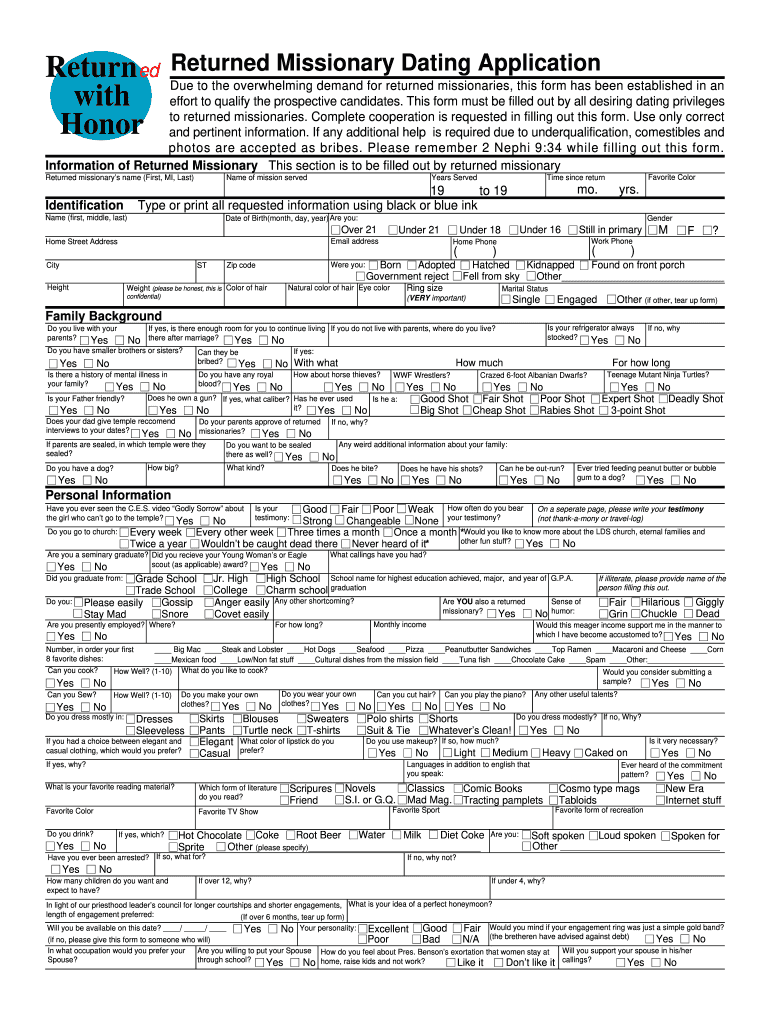
Dating Application Form


What is the girlfriend application form?
The girlfriend application form is a lighthearted and creative way for individuals to express their interest in pursuing a romantic relationship. While it may not hold any legal weight, it serves as a fun tool to initiate conversations about compatibility, preferences, and expectations in a relationship. This form can include questions about hobbies, values, and relationship goals, allowing both parties to get to know each other better in a playful manner.
How to use the girlfriend application form
Using the girlfriend application form involves several simple steps. First, you can customize the form to reflect your personality and relationship goals. Include questions that matter to you, such as favorite activities, deal-breakers, and future aspirations. Once the form is ready, share it with the person you're interested in. Encourage them to fill it out honestly, as this will foster open communication and help both of you understand each other's expectations.
Steps to complete the girlfriend application form
Completing the girlfriend application form can be an enjoyable experience. Here are the steps to follow:
- Review the questions carefully to ensure they reflect your interests and values.
- Take your time to answer each question thoughtfully, focusing on honesty and clarity.
- Once completed, consider discussing your answers with the other person to promote a deeper understanding.
- Keep the conversation light and fun, as the form is meant to be an enjoyable way to connect.
Key elements of the girlfriend application form
Several key elements should be included in a girlfriend application form to make it effective and engaging:
- Personal Information: Basic details such as name, age, and location.
- Interests and Hobbies: Questions about favorite activities, music, and movies.
- Relationship Goals: Inquiries about what each person is looking for in a relationship.
- Values and Beliefs: Questions that explore core values and life philosophies.
- Fun and Quirky Questions: Lighthearted prompts that can spark laughter and conversation.
Legal use of the girlfriend application form
While the girlfriend application form is primarily a playful tool, it is essential to understand its limitations regarding legal use. This form does not create any binding agreements or obligations between parties. However, if both individuals choose to take their relationship seriously, they may later discuss formal agreements or commitments. It is crucial to approach this form with the understanding that it is meant for fun and exploration rather than legal documentation.
Examples of using the girlfriend application form
There are numerous creative ways to utilize the girlfriend application form. Here are a few examples:
- Create a digital version that can be easily shared via email or social media.
- Host a fun date night where both individuals fill out the form together.
- Incorporate the form into a scavenger hunt or game night with friends.
- Use it as an icebreaker at social gatherings to spark conversations.
Quick guide on how to complete dating application form
Prepare Dating Application Form effortlessly on any device
Managing documents online has become increasingly popular among businesses and individuals. It offers an ideal eco-friendly alternative to conventional printed and signed documents, as you can easily locate the necessary form and securely store it online. airSlate SignNow equips you with all the resources needed to create, modify, and eSign your documents rapidly without delays. Manage Dating Application Form on any platform with airSlate SignNow Android or iOS applications and enhance any document-related process today.
How to modify and eSign Dating Application Form with ease
- Obtain Dating Application Form and click Get Form to begin.
- Utilize the tools at your disposal to complete your document.
- Emphasize important sections of your documents or conceal sensitive information using tools that airSlate SignNow offers specifically for that purpose.
- Create your signature using the Sign tool, which takes mere seconds and carries the same legal validity as a traditional wet ink signature.
- Review all the details and click on the Done button to save your changes.
- Choose how you would like to send your document, via email, SMS, or invite link, or download it to your computer.
Say goodbye to lost or misplaced documents, tedious form searching, or errors that necessitate printing new copies. airSlate SignNow fulfills your document management needs in just a few clicks from any device you prefer. Modify and eSign Dating Application Form and ensure effective communication at every stage of your form preparation process with airSlate SignNow.
Create this form in 5 minutes or less
Create this form in 5 minutes!
How to create an eSignature for the dating application form
How to create an electronic signature for a PDF online
How to create an electronic signature for a PDF in Google Chrome
How to create an e-signature for signing PDFs in Gmail
How to create an e-signature right from your smartphone
How to create an e-signature for a PDF on iOS
How to create an e-signature for a PDF on Android
People also ask
-
What is the girlfriend application by airSlate SignNow?
The girlfriend application by airSlate SignNow is an innovative tool designed to simplify the process of sending and eSigning documents. It streamlines workflows, making it easier for users to manage their paperwork efficiently, whether for personal or professional use. With this application, you can expect a user-friendly interface that enhances your document management experience.
-
How much does the girlfriend application cost?
Pricing for the girlfriend application by airSlate SignNow varies based on the plan selected, which caters to different business needs. You can choose from several subscription tiers, each designed to provide optimal value, depending on your document volume and feature requirements. Start by exploring our free trial to see how the girlfriend application fits your needs without any upfront costs.
-
What features are included in the girlfriend application?
The girlfriend application includes essential features such as eSignatures, document templates, and real-time tracking. Additionally, it provides advanced options like automated workflows and team collaboration tools. These functionalities are designed to enhance productivity and ensure that you can manage your documents efficiently.
-
Can I integrate the girlfriend application with other software?
Yes, the girlfriend application by airSlate SignNow offers seamless integrations with popular software like Google Workspace, Salesforce, and Microsoft Office. This flexibility allows you to incorporate the application into your existing digital ecosystem, ensuring that your document management is as smooth as possible. Explore our integration options to enable more efficient workflows.
-
What are the benefits of using the girlfriend application?
Using the girlfriend application by airSlate SignNow provides numerous benefits, including saving time on document processing and enhancing collaboration among team members. The application also minimizes paper usage, contributing to a more sustainable business model. Overall, it delivers a reliable solution that helps you stay organized and responsive.
-
Is the girlfriend application suitable for small businesses?
Absolutely! The girlfriend application by airSlate SignNow is ideal for small businesses looking to optimize their document workflows without breaking the bank. Its scalability ensures that as your business grows, you can easily adjust your usage and features accordingly. Take advantage of the affordable pricing and essential features tailored for small business needs.
-
How secure is the girlfriend application?
The girlfriend application by airSlate SignNow prioritizes security, implementing advanced encryption protocols to protect your sensitive documents. We comply with industry standards to ensure that your data remains confidential and secure. You can trust the girlfriend application to provide a safe environment for all your eSignature needs.
Get more for Dating Application Form
Find out other Dating Application Form
- Can I Electronic signature Minnesota General Power of Attorney Template
- How Do I Electronic signature California Distributor Agreement Template
- eSignature Michigan Escrow Agreement Simple
- How Do I Electronic signature Alabama Non-Compete Agreement
- How To eSignature North Carolina Sales Receipt Template
- Can I Electronic signature Arizona LLC Operating Agreement
- Electronic signature Louisiana LLC Operating Agreement Myself
- Can I Electronic signature Michigan LLC Operating Agreement
- How Can I Electronic signature Nevada LLC Operating Agreement
- Electronic signature Ohio LLC Operating Agreement Now
- Electronic signature Ohio LLC Operating Agreement Myself
- How Do I Electronic signature Tennessee LLC Operating Agreement
- Help Me With Electronic signature Utah LLC Operating Agreement
- Can I Electronic signature Virginia LLC Operating Agreement
- Electronic signature Wyoming LLC Operating Agreement Mobile
- Electronic signature New Jersey Rental Invoice Template Computer
- Electronic signature Utah Rental Invoice Template Online
- Electronic signature Louisiana Commercial Lease Agreement Template Free
- eSignature Delaware Sales Invoice Template Free
- Help Me With eSignature Oregon Sales Invoice Template