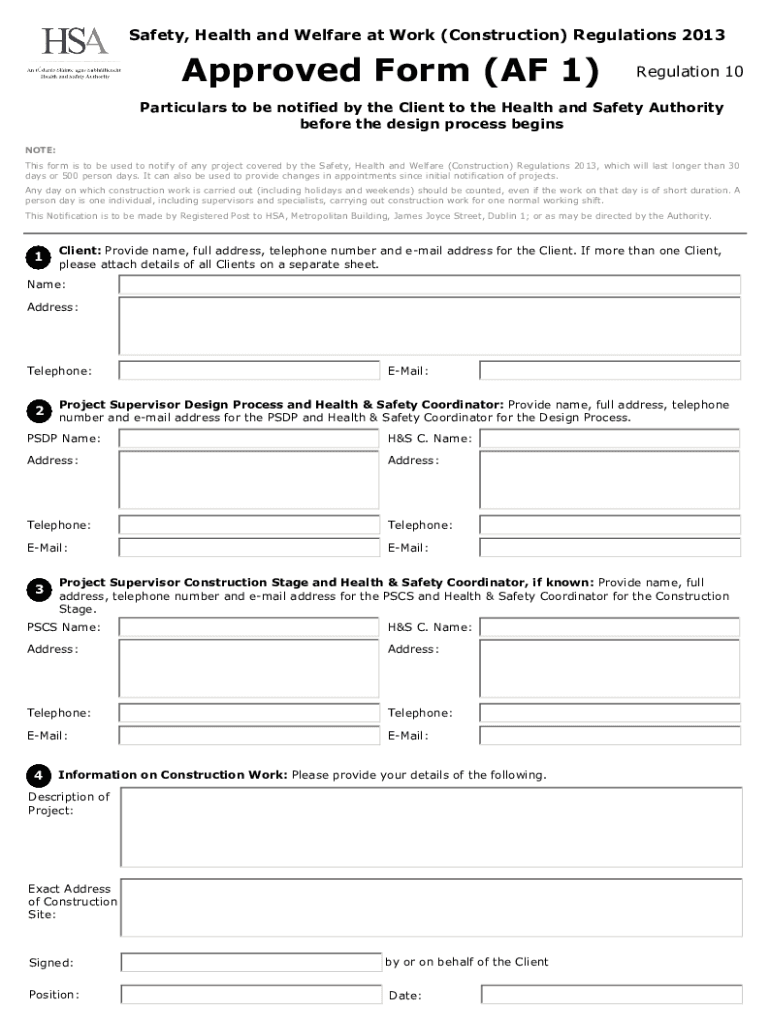
Af1 Form


What is the Af1 Form
The Af1 form is a crucial document used primarily for health savings accounts (HSAs). It serves as a declaration for contributions made to an HSA, allowing individuals to manage their tax-advantaged savings for medical expenses. This form is essential for ensuring that contributions comply with IRS regulations and for maintaining accurate records for tax purposes. Understanding the Af1 form is vital for individuals looking to maximize their HSA benefits while adhering to legal requirements.
Steps to Complete the Af1 Form
Completing the Af1 form involves several key steps to ensure accuracy and compliance. Begin by gathering necessary personal information, including your Social Security number and details about your HSA. Next, accurately report your contributions for the tax year, ensuring that you do not exceed the annual contribution limits set by the IRS. After filling out the required fields, review the form for any errors or omissions. Finally, submit the Af1 form online, ensuring you retain a copy for your records.
Legal Use of the Af1 Form
The legal use of the Af1 form is governed by IRS regulations. To be considered valid, the form must be filled out correctly and submitted in accordance with the established deadlines. It is essential to ensure that all information is truthful and accurate, as any discrepancies could lead to penalties or issues with your HSA. Utilizing a reliable eSignature platform can help ensure that your submission is legally binding and compliant with electronic signature laws.
Form Submission Methods
The Af1 form can be submitted through various methods, including online, by mail, or in person. Submitting the form online is often the most efficient option, as it allows for immediate processing and confirmation. When submitting by mail, ensure that you send it to the correct address and allow sufficient time for delivery. In-person submissions may be required in certain situations, such as when additional documentation is necessary. Always check the specific submission guidelines provided by the IRS for the most accurate information.
Required Documents
To complete the Af1 form, certain documents are required to support your submission. These may include proof of contributions, such as bank statements or receipts, and personal identification information. If you are submitting the form for a dependent, additional documentation may be necessary to verify their eligibility for HSA contributions. Ensuring that you have all required documents ready will facilitate a smoother completion process and help avoid delays.
Examples of Using the Af1 Form
There are various scenarios in which individuals might need to use the Af1 form. For instance, a self-employed individual may need to report their HSA contributions to maximize tax benefits. Additionally, families contributing to an HSA for medical expenses related to dependents will also utilize this form. Understanding these examples can help clarify the importance of the Af1 form in managing health savings accounts effectively.
Quick guide on how to complete af1 form
Complete Af1 Form effortlessly on any device
Online document management has become increasingly popular among businesses and individuals. It offers an excellent eco-friendly replacement for conventional printed and signed documents, enabling you to find the correct form and securely store it online. airSlate SignNow provides all the tools you require to create, modify, and electronically sign your documents quickly without delays. Manage Af1 Form on any device with airSlate SignNow's Android or iOS applications and enhance any document-related process today.
How to modify and electronically sign Af1 Form with ease
- Locate Af1 Form and click Get Form to begin.
- Use the tools we offer to fill out your form.
- Highlight relevant sections of the documents or obscure sensitive information with tools specifically designed for that purpose by airSlate SignNow.
- Create your signature using the Sign feature, which takes mere seconds and has the same legal validity as a traditional handwritten signature.
- Review the details and click the Done button to save your modifications.
- Choose how you wish to send your form, whether by email, SMS, invitation link, or download it to your computer.
Eliminate concerns about lost or misplaced files, tedious form searching, or errors that require new document prints. airSlate SignNow addresses your document management needs in a few clicks from any device you prefer. Modify and electronically sign Af1 Form and ensure exceptional communication at any stage of the form preparation process with airSlate SignNow.
Create this form in 5 minutes or less
Create this form in 5 minutes!
How to create an eSignature for the af1 form
How to create an electronic signature for a PDF online
How to create an electronic signature for a PDF in Google Chrome
How to create an e-signature for signing PDFs in Gmail
How to create an e-signature right from your smartphone
How to create an e-signature for a PDF on iOS
How to create an e-signature for a PDF on Android
People also ask
-
What is the af1 form online and why do I need it?
The af1 form online is a crucial document for various administrative processes. By using the af1 form online, you can streamline submissions and ensure accuracy, making it easier for you to manage important transactions.
-
How can I fill out the af1 form online?
Filling out the af1 form online is simple with airSlate SignNow. Just upload your document, fill in the necessary fields using our intuitive interface, and you're all set to send it for eSignature. This process signNowly reduces paperwork and speeds up your workflow.
-
Is there a cost associated with using the af1 form online?
Yes, there are affordable pricing plans available for businesses using the af1 form online through airSlate SignNow. You can choose from various subscription models based on your usage requirements, ensuring that you get the best value for your money.
-
What features does airSlate SignNow offer for the af1 form online?
airSlate SignNow offers several features for the af1 form online, including eSigning capabilities, templates, and real-time notifications. These features make the document management process more efficient, allowing you to focus on core business tasks.
-
Can I track the status of my af1 form online?
Absolutely! With airSlate SignNow, you can easily track the status of your af1 form online. This feature allows you to see when your document has been viewed, signed, and completed, providing transparency and peace of mind.
-
Are there integrations available for the af1 form online?
Yes, airSlate SignNow integrates seamlessly with various applications, enhancing your experience with the af1 form online. You can connect it with popular services like Google Drive, Dropbox, and more to centralize your document management.
-
Is the af1 form online secure?
Security is a top priority at airSlate SignNow. The af1 form online is protected with industry-standard encryption, ensuring that your sensitive data remains confidential and secure throughout the signing process.
Get more for Af1 Form
Find out other Af1 Form
- Can I Electronic signature Illinois Government Rental Lease Agreement
- Electronic signature Kentucky Government Promissory Note Template Fast
- Electronic signature Kansas Government Last Will And Testament Computer
- Help Me With Electronic signature Maine Government Limited Power Of Attorney
- How To Electronic signature Massachusetts Government Job Offer
- Electronic signature Michigan Government LLC Operating Agreement Online
- How To Electronic signature Minnesota Government Lease Agreement
- Can I Electronic signature Minnesota Government Quitclaim Deed
- Help Me With Electronic signature Mississippi Government Confidentiality Agreement
- Electronic signature Kentucky Finance & Tax Accounting LLC Operating Agreement Myself
- Help Me With Electronic signature Missouri Government Rental Application
- Can I Electronic signature Nevada Government Stock Certificate
- Can I Electronic signature Massachusetts Education Quitclaim Deed
- Can I Electronic signature New Jersey Government LLC Operating Agreement
- Electronic signature New Jersey Government Promissory Note Template Online
- Electronic signature Michigan Education LLC Operating Agreement Myself
- How To Electronic signature Massachusetts Finance & Tax Accounting Quitclaim Deed
- Electronic signature Michigan Finance & Tax Accounting RFP Now
- Electronic signature Oklahoma Government RFP Later
- Electronic signature Nebraska Finance & Tax Accounting Business Plan Template Online