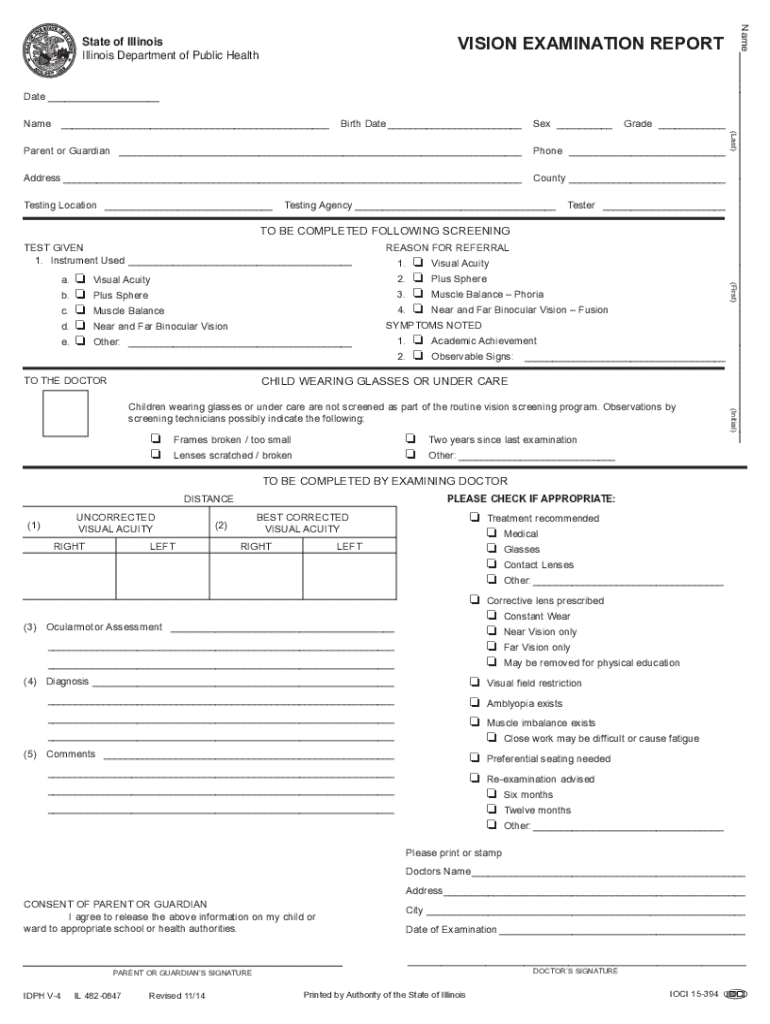
Vision Examination Report 2014-2026


What is the Vision Examination Report
The Vision Examination Report is a crucial document that provides a comprehensive assessment of an individual's visual health. It typically includes detailed findings from a vision examination conducted by a qualified eye care professional. This report may cover various aspects such as visual acuity, eye alignment, and the presence of any ocular diseases. It serves as an essential tool for diagnosing vision-related issues and determining the appropriate course of treatment or corrective measures.
How to Obtain the Vision Examination Report
To obtain a Vision Examination Report, individuals should first schedule an appointment with an eye care professional, such as an optometrist or ophthalmologist. During the examination, the eye care provider will perform a series of tests to evaluate visual health. After the examination, the provider will prepare the report, which can often be obtained immediately or within a few days, depending on the practice's policies. It is advisable to request a copy for personal records or for submission to relevant parties, such as employers or educational institutions.
Key Elements of the Vision Examination Report
A Vision Examination Report typically includes several key elements that provide a thorough overview of the patient's eye health. These elements may consist of:
- Patient Information: Includes the patient's name, age, and medical history.
- Visual Acuity Results: Measurements of how well the patient can see at various distances.
- Refraction Results: Information on the prescription for corrective lenses, if needed.
- Ocular Health Assessment: Findings related to the health of the eyes, including checks for diseases like glaucoma or cataracts.
- Recommendations: Suggestions for follow-up care or treatment options.
Steps to Complete the Vision Examination Report
Completing a Vision Examination Report involves several steps that ensure accurate documentation of the patient's visual health. These steps include:
- Schedule an appointment with a licensed eye care professional.
- Undergo a comprehensive eye examination, which may include various tests.
- Discuss the findings with the eye care provider to understand the results.
- Receive the Vision Examination Report, which summarizes the examination results.
- Store the report safely for future reference or necessary submissions.
Legal Use of the Vision Examination Report
The Vision Examination Report may have legal implications, particularly in contexts such as employment, education, and insurance claims. Employers may require this report to assess fitness for specific job roles, especially those that involve safety-sensitive tasks. Educational institutions might request it for students needing accommodations related to vision impairments. Additionally, insurance companies may require the report to process claims for vision-related treatments or corrective lenses.
Examples of Using the Vision Examination Report
There are various scenarios where a Vision Examination Report can be utilized effectively. For instance:
- Employers may request the report to ensure that employees meet vision standards for safety-related positions.
- Schools might use the report to provide necessary accommodations for students with visual impairments.
- Healthcare providers may require the report for referrals to specialists or for treatment plans.
Quick guide on how to complete vision examination report
Complete Vision Examination Report effortlessly on any gadget
Digital document management has become increasingly popular among businesses and individuals. It offers a perfect environmentally friendly alternative to conventional printed and signed documents, allowing you to find the correct form and securely store it online. airSlate SignNow provides you with all the tools necessary to create, modify, and eSign your documents swiftly without delays. Manage Vision Examination Report on any gadget with airSlate SignNow Android or iOS applications and simplify any document-related task today.
The easiest method to change and eSign Vision Examination Report effortlessly
- Locate Vision Examination Report and click Get Form to begin.
- Utilize the tools we provide to fill out your form.
- Emphasize important sections of the documents or conceal sensitive information with tools that airSlate SignNow offers specifically for that purpose.
- Generate your signature with the Sign tool, which takes just seconds and holds the same legal validity as a traditional ink signature.
- Verify the information and click on the Done button to save your changes.
- Choose how you wish to send your form, via email, SMS, or invitation link, or download it to your computer.
Eliminate the worry of lost or misplaced files, tedious form searching, or mistakes that require printing new document copies. airSlate SignNow meets all your document management needs in just a few clicks from any device you prefer. Edit and eSign Vision Examination Report and ensure excellent communication at any step of your form preparation process with airSlate SignNow.
Create this form in 5 minutes or less
Find and fill out the correct vision examination report
Create this form in 5 minutes!
How to create an eSignature for the vision examination report
How to create an electronic signature for a PDF online
How to create an electronic signature for a PDF in Google Chrome
How to create an e-signature for signing PDFs in Gmail
How to create an e-signature right from your smartphone
How to create an e-signature for a PDF on iOS
How to create an e-signature for a PDF on Android
People also ask
-
What is a vision examination report?
A vision examination report is a comprehensive document that outlines the results of an eye examination. It includes details about visual acuity, refractive errors, and overall eye health. This report is essential for understanding your vision needs and can be used for various purposes, including obtaining corrective lenses.
-
How can airSlate SignNow help with vision examination reports?
airSlate SignNow allows you to easily send and eSign vision examination reports securely. With our user-friendly platform, you can streamline the process of sharing these important documents with patients or clients. This ensures that your vision examination reports are handled efficiently and professionally.
-
What are the pricing options for using airSlate SignNow for vision examination reports?
airSlate SignNow offers flexible pricing plans that cater to different business needs. Whether you are a small practice or a large organization, you can find a plan that fits your budget while allowing you to manage vision examination reports effectively. Check our website for detailed pricing information.
-
What features does airSlate SignNow provide for managing vision examination reports?
Our platform includes features such as customizable templates, secure eSigning, and document tracking, all of which enhance the management of vision examination reports. You can create templates specific to your practice, ensuring consistency and saving time. Additionally, our tracking feature allows you to monitor the status of your documents.
-
Are there any benefits to using airSlate SignNow for vision examination reports?
Using airSlate SignNow for vision examination reports offers numerous benefits, including increased efficiency and reduced paperwork. Our solution helps you save time by automating the signing process, allowing you to focus more on patient care. Furthermore, the secure storage of documents ensures that sensitive information is protected.
-
Can I integrate airSlate SignNow with other software for vision examination reports?
Yes, airSlate SignNow seamlessly integrates with various software applications, enhancing your workflow for vision examination reports. Whether you use practice management software or CRM systems, our integrations allow for smooth data transfer and improved efficiency. This connectivity helps you manage your documents more effectively.
-
Is airSlate SignNow compliant with regulations for vision examination reports?
Absolutely, airSlate SignNow is designed to comply with industry regulations, ensuring that your vision examination reports are handled in accordance with legal standards. Our platform adheres to data protection laws, providing peace of mind when managing sensitive patient information. Compliance is a top priority for us.
Get more for Vision Examination Report
Find out other Vision Examination Report
- Help Me With Sign Massachusetts Life Sciences Presentation
- How To Sign Georgia Non-Profit Presentation
- Can I Sign Nevada Life Sciences PPT
- Help Me With Sign New Hampshire Non-Profit Presentation
- How To Sign Alaska Orthodontists Presentation
- Can I Sign South Dakota Non-Profit Word
- Can I Sign South Dakota Non-Profit Form
- How To Sign Delaware Orthodontists PPT
- How Can I Sign Massachusetts Plumbing Document
- How To Sign New Hampshire Plumbing PPT
- Can I Sign New Mexico Plumbing PDF
- How To Sign New Mexico Plumbing Document
- How To Sign New Mexico Plumbing Form
- Can I Sign New Mexico Plumbing Presentation
- How To Sign Wyoming Plumbing Form
- Help Me With Sign Idaho Real Estate PDF
- Help Me With Sign Idaho Real Estate PDF
- Can I Sign Idaho Real Estate PDF
- How To Sign Idaho Real Estate PDF
- How Do I Sign Hawaii Sports Presentation