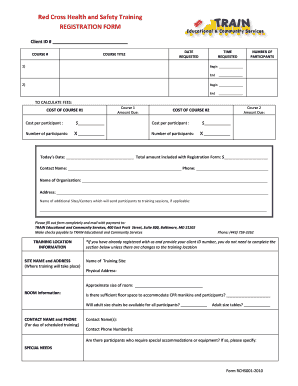
Red Cross Health and Safety Training Registration Form


What is the Red Cross Health And Safety Training Registration Form
The Red Cross Health And Safety Training Registration Form is a document used to enroll individuals in health and safety training courses offered by the American Red Cross. This form is essential for participants to secure their spots in various training programs, which may include first aid, CPR, and emergency preparedness. By completing this form, individuals provide necessary personal information, course selection, and payment details to facilitate their registration.
How to use the Red Cross Health And Safety Training Registration Form
To use the Red Cross Health And Safety Training Registration Form effectively, individuals should first gather all required information, including personal details and course preferences. The form can typically be filled out online or printed for manual completion. After filling in the necessary fields, participants should review the information for accuracy before submitting the form. Payment options are usually included, ensuring a smooth registration process.
Steps to complete the Red Cross Health And Safety Training Registration Form
Completing the Red Cross Health And Safety Training Registration Form involves several straightforward steps:
- Gather Information: Collect personal details such as name, address, phone number, and email.
- Select Courses: Choose the specific health and safety training courses you wish to enroll in.
- Fill Out the Form: Enter all required information accurately in the designated fields.
- Review: Double-check all entries for correctness and completeness.
- Submit: Send the completed form via the specified method, whether online, by mail, or in person.
Key elements of the Red Cross Health And Safety Training Registration Form
The Red Cross Health And Safety Training Registration Form includes several key elements that ensure comprehensive enrollment:
- Personal Information: Full name, contact details, and any relevant identification numbers.
- Course Selection: A list of available training programs with options for participants to indicate their choices.
- Payment Information: Details regarding fees, payment methods, and any applicable discounts.
- Signature: A section for participants to sign, confirming their agreement to the terms and conditions of the training.
Form Submission Methods
Participants can submit the Red Cross Health And Safety Training Registration Form through various methods, ensuring flexibility and convenience:
- Online Submission: Many training programs allow for direct online registration through the Red Cross website.
- Mail: Completed forms can be printed and mailed to designated Red Cross training centers.
- In-Person: Individuals may also choose to deliver their forms directly to local Red Cross offices during business hours.
Eligibility Criteria
Eligibility for courses listed on the Red Cross Health And Safety Training Registration Form may vary based on the specific training program. Generally, participants should meet the following criteria:
- Age Requirements: Some courses may have minimum age limits, often requiring participants to be at least fourteen years old.
- Health Considerations: Individuals should be in good health and able to participate in physical activities as required by the training.
- Prerequisites: Certain advanced courses may require prior completion of foundational training programs.
Quick guide on how to complete red cross health and safety training registration form
Complete Red Cross Health And Safety Training Registration Form effortlessly on any device
Digital document management has become widely adopted by businesses and individuals alike. It offers a perfect environmentally friendly alternative to traditional printed and signed documents, allowing you to find the correct form and securely store it online. airSlate SignNow provides all the necessary tools to create, modify, and electronically sign your documents swiftly without any delays. Manage Red Cross Health And Safety Training Registration Form on any platform with airSlate SignNow's Android or iOS applications and enhance any document-oriented process today.
How to modify and electronically sign Red Cross Health And Safety Training Registration Form with ease
- Obtain Red Cross Health And Safety Training Registration Form and click Get Form to begin.
- Utilize the tools we provide to complete your form.
- Highlight pertinent sections of your documents or obscure sensitive information using tools specifically designed for that purpose by airSlate SignNow.
- Create your electronic signature with the Sign tool, which takes mere seconds and holds the same legal validity as a traditional handwritten signature.
- Review the information closely and click on the Done button to save your changes.
- Choose how you would like to send your form, whether by email, SMS, or invitation link, or download it to your computer.
Say goodbye to lost or misplaced documents, tedious form searches, or errors that require printing new copies. airSlate SignNow meets your document management needs in just a few clicks from any device you prefer. Edit and electronically sign Red Cross Health And Safety Training Registration Form and ensure excellent communication throughout the form preparation process with airSlate SignNow.
Create this form in 5 minutes or less
Create this form in 5 minutes!
How to create an eSignature for the red cross health and safety training registration form
How to create an electronic signature for a PDF online
How to create an electronic signature for a PDF in Google Chrome
How to create an e-signature for signing PDFs in Gmail
How to create an e-signature right from your smartphone
How to create an e-signature for a PDF on iOS
How to create an e-signature for a PDF on Android
People also ask
-
What is the Red Cross Health And Safety Training Registration Form?
The Red Cross Health And Safety Training Registration Form is a streamlined document designed to facilitate the registration process for health and safety training courses offered by the Red Cross. This form allows participants to easily sign up and provide necessary information, ensuring a smooth enrollment experience.
-
How can I access the Red Cross Health And Safety Training Registration Form?
You can access the Red Cross Health And Safety Training Registration Form through the airSlate SignNow platform. Simply visit our website, navigate to the training section, and you will find the registration form available for download or online completion.
-
What are the benefits of using the Red Cross Health And Safety Training Registration Form?
Using the Red Cross Health And Safety Training Registration Form simplifies the registration process, making it more efficient for both participants and administrators. It ensures that all necessary information is collected accurately, reducing errors and improving the overall experience for everyone involved.
-
Is there a cost associated with the Red Cross Health And Safety Training Registration Form?
The Red Cross Health And Safety Training Registration Form itself is free to access. However, participants should be aware that there may be fees associated with the training courses they are registering for, which can vary based on the specific program and location.
-
Can I integrate the Red Cross Health And Safety Training Registration Form with other tools?
Yes, the Red Cross Health And Safety Training Registration Form can be easily integrated with various tools and platforms through airSlate SignNow. This allows for seamless data transfer and management, enhancing your overall workflow and ensuring that all registrations are tracked efficiently.
-
What features does the Red Cross Health And Safety Training Registration Form offer?
The Red Cross Health And Safety Training Registration Form includes features such as customizable fields, electronic signatures, and secure data storage. These features help streamline the registration process and ensure that all participant information is collected and stored safely.
-
How does the Red Cross Health And Safety Training Registration Form improve the registration process?
The Red Cross Health And Safety Training Registration Form improves the registration process by providing a user-friendly interface that simplifies data entry. Participants can complete the form quickly and easily, while administrators benefit from automated data collection and reduced paperwork.
Get more for Red Cross Health And Safety Training Registration Form
Find out other Red Cross Health And Safety Training Registration Form
- How To Electronic signature Hawaii Sports Presentation
- How To Electronic signature Massachusetts Police Form
- Can I Electronic signature South Carolina Real Estate Document
- Help Me With Electronic signature Montana Police Word
- How To Electronic signature Tennessee Real Estate Document
- How Do I Electronic signature Utah Real Estate Form
- How To Electronic signature Utah Real Estate PPT
- How Can I Electronic signature Virginia Real Estate PPT
- How Can I Electronic signature Massachusetts Sports Presentation
- How To Electronic signature Colorado Courts PDF
- How To Electronic signature Nebraska Sports Form
- How To Electronic signature Colorado Courts Word
- How To Electronic signature Colorado Courts Form
- How To Electronic signature Colorado Courts Presentation
- Can I Electronic signature Connecticut Courts PPT
- Can I Electronic signature Delaware Courts Document
- How Do I Electronic signature Illinois Courts Document
- How To Electronic signature Missouri Courts Word
- How Can I Electronic signature New Jersey Courts Document
- How Can I Electronic signature New Jersey Courts Document