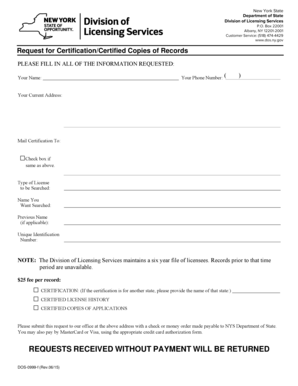
Dos 0999 F Form


What is the DOS 0999 F?
The DOS 0999 F is a specific form used in New York State for various administrative purposes, often related to business filings or compliance requirements. This form may be required by certain entities to ensure that they are adhering to state regulations. Understanding the purpose of the DOS 0999 F is essential for individuals and businesses to maintain compliance with New York State laws.
How to Use the DOS 0999 F
Using the DOS 0999 F involves several straightforward steps. First, ensure you have the correct version of the form, which can typically be obtained from the New York State Department of State website. After downloading the form, fill in the required information accurately. It is crucial to review the instructions provided with the form to ensure all necessary details are included. Once completed, the form can be submitted as per the guidelines specified for your particular filing type.
Steps to Complete the DOS 0999 F
Completing the DOS 0999 F requires attention to detail. Follow these steps for a successful submission:
- Download the form from the official New York State Department of State website.
- Read the accompanying instructions carefully to understand the requirements.
- Fill in all required fields with accurate information, ensuring clarity and legibility.
- Review the completed form for any errors or omissions.
- Submit the form according to the specified submission method, whether online, by mail, or in person.
Legal Use of the DOS 0999 F
The legal use of the DOS 0999 F is governed by New York State regulations. When filled out correctly, this form serves as a legally binding document that can be utilized in various administrative processes. It is essential to ensure that the form is completed in compliance with all applicable laws to avoid any potential legal issues. Utilizing a reliable eSignature platform can enhance the legitimacy of the document.
Key Elements of the DOS 0999 F
Key elements of the DOS 0999 F include specific fields that must be filled out accurately. These typically involve identifying information such as the name of the entity, address, and the nature of the filing. Additionally, any required signatures must be included to validate the form. Ensuring that all key elements are completed correctly is vital for the acceptance of the form by state authorities.
Form Submission Methods
The DOS 0999 F can be submitted through various methods, depending on the specific requirements set forth by the New York State Department of State. Common submission methods include:
- Online submission through the official state website.
- Mailing the completed form to the designated state office.
- In-person submission at a local office, if applicable.
Choosing the appropriate submission method is important to ensure timely processing of the form.
Quick guide on how to complete dos 0999 f
Set Up Dos 0999 F Effortlessly on Any Device
Digital document management has increasingly gained traction among businesses and individuals. It serves as an ideal environmentally-friendly substitute to conventional printed and signed paperwork, as you can easily locate the correct form and securely keep it online. airSlate SignNow provides you with all the tools you require to create, edit, and electronically sign your documents promptly without delays. Manage Dos 0999 F on any device using airSlate SignNow's Android or iOS applications and enhance any document-related task today.
The Simplest Method to Edit and Electronically Sign Dos 0999 F
- Locate Dos 0999 F and click on Get Form to begin.
- Make use of the tools we provide to complete your form.
- Highlight important sections of the documents or redact sensitive information with tools that airSlate SignNow offers specifically for that purpose.
- Generate your signature using the Sign tool, which takes mere seconds and has the same legal validity as a conventional wet ink signature.
- Verify all details and click on the Done button to save your changes.
- Select how you wish to submit your form, whether by email, text message (SMS), or invitation link, or download it to your computer.
Forget about lost or misplaced files, tedious form searches, or mistakes that necessitate printing new document copies. airSlate SignNow fulfills all your document management needs in just a few clicks from a device of your choosing. Edit and electronically sign Dos 0999 F and ensure excellent communication at every phase of your form preparation process with airSlate SignNow.
Create this form in 5 minutes or less
Create this form in 5 minutes!
How to create an eSignature for the dos 0999 f
How to create an electronic signature for a PDF online
How to create an electronic signature for a PDF in Google Chrome
How to create an e-signature for signing PDFs in Gmail
How to create an e-signature right from your smartphone
How to create an e-signature for a PDF on iOS
How to create an e-signature for a PDF on Android
People also ask
-
What is dos 0999 f and how does it work with airSlate SignNow?
Dos 0999 f is a unique document identification code that helps streamline the e-signing process. With airSlate SignNow, you can easily integrate this feature to track and manage your documents effectively, ensuring that each transaction is secure and compliant.
-
What features does airSlate SignNow offer for dos 0999 f?
AirSlate SignNow provides various features for dos 0999 f, including customizable templates, automated workflows, and real-time document tracking. These features make it simple to manage your e-signatures and enhance collaboration across teams.
-
How can I integrate dos 0999 f into my existing workflows?
Integrating dos 0999 f into your existing workflows with airSlate SignNow is straightforward. The platform offers APIs and integration with popular applications, allowing you to seamlessly add dos 0999 f functionality to your current systems.
-
What are the pricing options for using dos 0999 f with airSlate SignNow?
AirSlate SignNow offers various pricing plans to accommodate your needs when using dos 0999 f. From basic to advanced packages, you can choose a plan that aligns with your business size and e-signature volume requirements.
-
Is signing documents with dos 0999 f secure?
Yes, signing documents with dos 0999 f through airSlate SignNow is secure. The platform uses advanced encryption and compliance standards to protect your data and ensure that all e-signatures are legally binding.
-
What are the benefits of using dos 0999 f in airSlate SignNow?
The key benefits of using dos 0999 f in airSlate SignNow include increased efficiency, reduced turnaround time, and enhanced tracking capabilities. This feature allows for improved document management, making it easier for teams to collaborate and finalize agreements.
-
Can I access dos 0999 f on mobile devices?
Absolutely! AirSlate SignNow is mobile-friendly, allowing you to access dos 0999 f from your smartphone or tablet. This flexibility lets you sign and manage documents on the go, ensuring you never miss an important deadline.
Get more for Dos 0999 F
- Colorado application fee waiver form
- Middlesex comm college transcript pdf form
- Biennial controlled substance inventory form
- Marketing project request form
- Sponsorship authorization form
- Student authorized ferpa third party release wyman center form
- Accident incident investigation form tru
- Form5m14 ltpgt accelerated instruction plan aip grade 5 mathematics student
Find out other Dos 0999 F
- How Can I Electronic signature Hawaii Real Estate LLC Operating Agreement
- Electronic signature Georgia Real Estate Letter Of Intent Myself
- Can I Electronic signature Nevada Plumbing Agreement
- Electronic signature Illinois Real Estate Affidavit Of Heirship Easy
- How To Electronic signature Indiana Real Estate Quitclaim Deed
- Electronic signature North Carolina Plumbing Business Letter Template Easy
- Electronic signature Kansas Real Estate Residential Lease Agreement Simple
- How Can I Electronic signature North Carolina Plumbing Promissory Note Template
- Electronic signature North Dakota Plumbing Emergency Contact Form Mobile
- Electronic signature North Dakota Plumbing Emergency Contact Form Easy
- Electronic signature Rhode Island Plumbing Business Plan Template Later
- Electronic signature Louisiana Real Estate Quitclaim Deed Now
- Electronic signature Louisiana Real Estate Quitclaim Deed Secure
- How Can I Electronic signature South Dakota Plumbing Emergency Contact Form
- Electronic signature South Dakota Plumbing Emergency Contact Form Myself
- Electronic signature Maryland Real Estate LLC Operating Agreement Free
- Electronic signature Texas Plumbing Quitclaim Deed Secure
- Electronic signature Utah Plumbing Last Will And Testament Free
- Electronic signature Washington Plumbing Business Plan Template Safe
- Can I Electronic signature Vermont Plumbing Affidavit Of Heirship