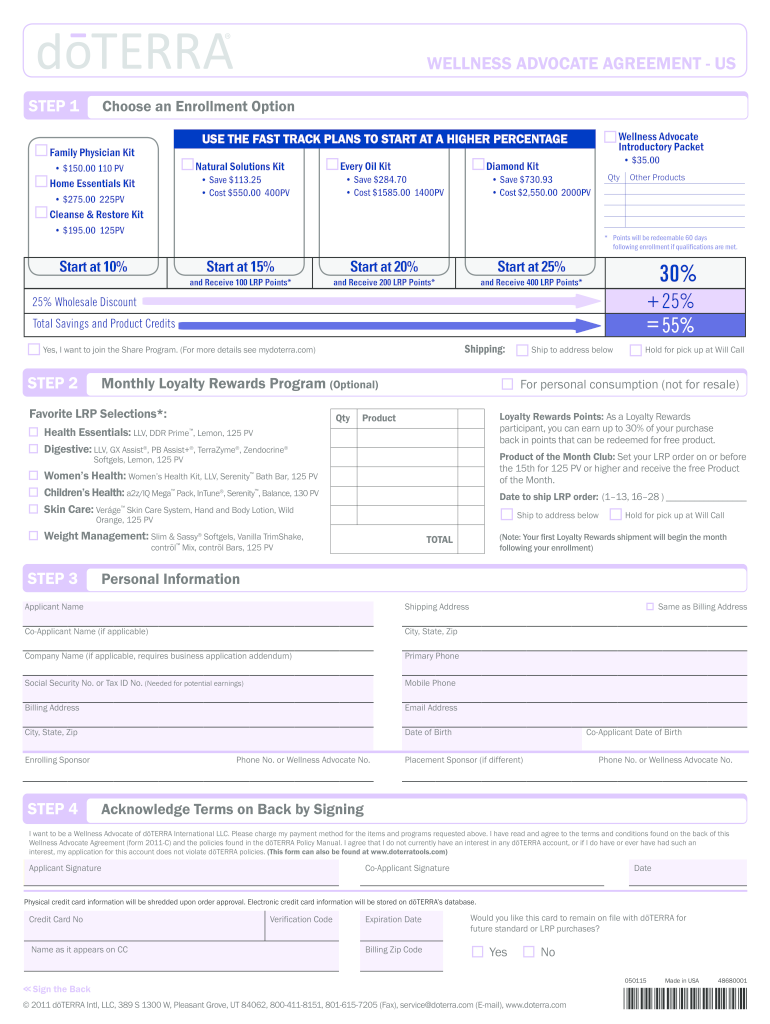
Doterra Enrollment Form


What is the Doterra Enrollment Form
The Doterra enrollment form is a crucial document for individuals wishing to become wellness advocates or wholesale customers of Doterra essential oils. This form facilitates the registration process, allowing users to access exclusive discounts, products, and resources. By completing the enrollment form, individuals can join the Doterra community and start their journey in wellness advocacy.
How to use the Doterra Enrollment Form
Using the Doterra enrollment form involves several straightforward steps. First, ensure you have all necessary personal information ready, including your name, contact details, and preferred payment method. Next, fill out the form accurately, paying close attention to any required fields. Once completed, you can submit the form electronically or print it for mailing. Utilizing a digital platform like signNow can streamline this process, ensuring your submission is secure and compliant with legal standards.
Steps to complete the Doterra Enrollment Form
Completing the Doterra enrollment form requires careful attention to detail. Follow these steps for a smooth experience:
- Gather your personal information, including your full name, address, and email.
- Choose your preferred enrollment option, either as a wellness advocate or a wholesale customer.
- Fill in any required fields, ensuring accuracy to avoid processing delays.
- Review the form for completeness and correctness.
- Submit the form electronically or print it for mailing, depending on your preference.
Legal use of the Doterra Enrollment Form
The Doterra enrollment form is legally binding when completed correctly. To ensure its validity, it must comply with relevant eSignature laws such as the ESIGN Act and UETA. Using a reputable platform for digital signatures, like signNow, can help maintain compliance and provide a secure method for signing and submitting the form. This ensures that your enrollment is recognized legally and protects your rights as a wellness advocate or wholesale customer.
Key elements of the Doterra Enrollment Form
Several key elements are essential to the Doterra enrollment form. These include:
- Personal Information: Your full name, address, and contact details.
- Enrollment Type: Selection between becoming a wellness advocate or a wholesale customer.
- Payment Information: Details regarding your preferred payment method for product purchases.
- Agreement Acknowledgment: A section where you confirm your understanding of Doterra's policies and terms.
Form Submission Methods
The Doterra enrollment form can be submitted through various methods, providing flexibility for users. Options include:
- Online Submission: Complete and submit the form digitally through the Doterra website or a secure platform like signNow.
- Mail Submission: Print the completed form and send it via postal mail to the designated Doterra address.
- In-Person Submission: Bring the form to a Doterra event or local meeting for direct submission.
Quick guide on how to complete doterra enrollment form
Complete Doterra Enrollment Form effortlessly on any device
Web-based document management has become popular among companies and individuals. It offers an ideal eco-friendly alternative to traditional printed and signed documents, allowing you to access the necessary form and securely store it online. airSlate SignNow equips you with all the tools required to create, modify, and eSign your documents swiftly without delays. Manage Doterra Enrollment Form on any device using the airSlate SignNow Android or iOS applications and enhance any document-oriented process today.
How to modify and eSign Doterra Enrollment Form with ease
- Find Doterra Enrollment Form and click on Get Form to begin.
- Utilize the tools we provide to complete your document.
- Emphasize relevant sections of your documents or conceal sensitive information with tools specifically offered by airSlate SignNow for that purpose.
- Create your eSignature with the Sign feature, which takes moments and carries the same legal validity as a standard wet ink signature.
- Verify all the information and click on the Done button to save your changes.
- Choose how you wish to send your form—by email, SMS, or invitation link, or download it to your computer.
Eliminate concerns about lost or misplaced documents, tedious form searches, or errors that necessitate printing new document copies. airSlate SignNow addresses your document management needs in just a few clicks from any device you prefer. Adjust and eSign Doterra Enrollment Form and ensure outstanding communication at any stage of your form preparation process with airSlate SignNow.
Create this form in 5 minutes or less
Create this form in 5 minutes!
How to create an eSignature for the doterra enrollment form
How to create an electronic signature for a PDF online
How to create an electronic signature for a PDF in Google Chrome
How to create an e-signature for signing PDFs in Gmail
How to create an e-signature right from your smartphone
How to create an e-signature for a PDF on iOS
How to create an e-signature for a PDF on Android
People also ask
-
What is the doterra wellness advocate 20 off form?
The doterra wellness advocate 20 off form is a special discount application that allows you to receive a 20% discount on DoTerra products when you become a wellness advocate. This form streamlines the process, making it easy to access exclusive pricing and promotions tailored for new advocates.
-
How can I access the doterra wellness advocate 20 off form?
You can access the doterra wellness advocate 20 off form by visiting the official DoTerra website or signing up through a current wellness advocate's referral link. Once you register, you'll receive instructions on how to complete the form and claim your discount.
-
What benefits do I receive after filling out the doterra wellness advocate 20 off form?
Filling out the doterra wellness advocate 20 off form grants you access to initial discounts, exclusive promotions, and early product releases. Additionally, you'll become part of a supportive community that emphasizes health and wellness using DoTerra products.
-
Are there any fees associated with becoming a wellness advocate after submitting the doterra wellness advocate 20 off form?
There are typically no upfront fees associated with becoming a wellness advocate after submitting the doterra wellness advocate 20 off form, although you may need to purchase a starter kit to access further benefits. This kit often includes discounted products to help you begin your journey.
-
Can I still benefit from the doterra wellness advocate 20 off form after registration?
Yes, once you register and fill out the doterra wellness advocate 20 off form, you can enjoy ongoing benefits such as discounts on future purchases, access to special events, and additional resources to grow your wellness business. Engaging actively with the community also enhances your experience.
-
Is there a deadline to submit the doterra wellness advocate 20 off form?
There is generally no strict deadline for submitting the doterra wellness advocate 20 off form, but promotions and discounts may vary. It's advisable to fill out the form as soon as possible to take advantage of current offers and maximize savings.
-
Can I integrate my wellness advocacy with other products after submitting the doterra wellness advocate 20 off form?
Absolutely! After submitting the doterra wellness advocate 20 off form, you can integrate various DoTerra products with other wellness and lifestyle products. This allows for a comprehensive approach to health, enabling you to benefit from multiple product lines.
Get more for Doterra Enrollment Form
Find out other Doterra Enrollment Form
- eSignature Washington Government Arbitration Agreement Simple
- Can I eSignature Massachusetts Finance & Tax Accounting Business Plan Template
- Help Me With eSignature Massachusetts Finance & Tax Accounting Work Order
- eSignature Delaware Healthcare / Medical NDA Secure
- eSignature Florida Healthcare / Medical Rental Lease Agreement Safe
- eSignature Nebraska Finance & Tax Accounting Business Letter Template Online
- Help Me With eSignature Indiana Healthcare / Medical Notice To Quit
- eSignature New Jersey Healthcare / Medical Credit Memo Myself
- eSignature North Dakota Healthcare / Medical Medical History Simple
- Help Me With eSignature Arkansas High Tech Arbitration Agreement
- eSignature Ohio Healthcare / Medical Operating Agreement Simple
- eSignature Oregon Healthcare / Medical Limited Power Of Attorney Computer
- eSignature Pennsylvania Healthcare / Medical Warranty Deed Computer
- eSignature Texas Healthcare / Medical Bill Of Lading Simple
- eSignature Virginia Healthcare / Medical Living Will Computer
- eSignature West Virginia Healthcare / Medical Claim Free
- How To eSignature Kansas High Tech Business Plan Template
- eSignature Kansas High Tech Lease Agreement Template Online
- eSignature Alabama Insurance Forbearance Agreement Safe
- How Can I eSignature Arkansas Insurance LLC Operating Agreement