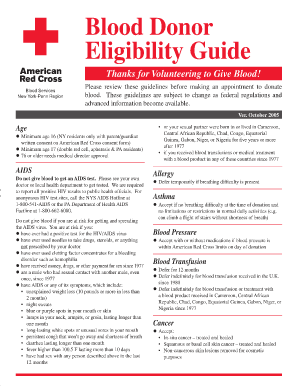
Blood Donation Requirements Form


Understanding Blood Donation Requirements
Blood donation requirements are essential guidelines that ensure the safety and health of both donors and recipients. These requirements typically include criteria such as age, health status, and weight. In the United States, most blood donation centers require donors to be at least 17 years old and weigh a minimum of one hundred ten pounds. This weight requirement for blood donation is crucial as it helps to ensure that the donor has enough blood volume to safely donate without adverse effects on their health.
Eligibility Criteria for Blood Donation
To qualify as a blood donor, individuals must meet specific eligibility criteria beyond just weight. These criteria include:
- Age: Donors must generally be at least 17 years old, although some states allow 16-year-olds to donate with parental consent.
- Health Status: Donors should be in good health and free from any infections or illnesses at the time of donation.
- Weight: The minimum weight to donate blood is typically one hundred ten pounds, though some organizations may have slightly different thresholds.
Meeting these qualifications helps ensure a safe donation process and protects the health of both the donor and the recipient.
Steps to Complete the Blood Donation Process
Completing the blood donation process involves several straightforward steps:
- Pre-Donation Screening: Donors fill out a health history questionnaire and undergo a brief physical examination.
- Weight Check: Donors are weighed to ensure they meet the minimum weight requirement for blood donation.
- Donation: The actual blood donation typically takes about ten to fifteen minutes.
- Post-Donation Care: After donating, individuals are advised to rest and have a snack to replenish their energy.
Following these steps helps facilitate a smooth and safe donation experience.
Legal Use of Blood Donation Requirements
Blood donation requirements are governed by legal frameworks to ensure compliance and safety. In the United States, organizations must adhere to guidelines set forth by the Food and Drug Administration (FDA) and the American Association of Blood Banks (AABB). These regulations dictate the qualifications for blood donation, including the weight requirement for blood donation, ensuring that all practices align with health and safety standards.
State-Specific Rules for Blood Donation
While there are general guidelines for blood donation across the United States, some states may have specific rules that differ slightly. For instance, certain states may allow younger donors or have different weight requirements. It is essential for potential donors to check with their local blood donation center to understand any state-specific rules that may apply.
Examples of Blood Donation Disqualifications
Several factors can disqualify an individual from donating blood. Common disqualifications include:
- Recent illness or infection.
- Travel to certain countries with high risks of infectious diseases.
- Low body weight, typically below one hundred ten pounds.
Being aware of these disqualifications can help individuals determine their eligibility before attempting to donate blood.
Quick guide on how to complete blood donation requirements
Effortlessly prepare Blood Donation Requirements on any device
Managing documents online has gained popularity among businesses and individuals. It offers a perfect eco-friendly alternative to traditional printed and signed documents, allowing you to find the appropriate form and securely store it online. airSlate SignNow provides all the essential tools to create, modify, and eSign your documents quickly and without delays. Handle Blood Donation Requirements on any platform with airSlate SignNow's Android or iOS applications and enhance any document-based process today.
Easily edit and eSign Blood Donation Requirements
- Find Blood Donation Requirements and click on Get Form to start.
- Utilize the tools we provide to complete your document.
- Highlight important sections of the documents or redact sensitive information using the tools that airSlate SignNow offers specifically for that purpose.
- Create your signature with the Sign tool, which takes mere seconds and carries the same legal validity as a conventional wet ink signature.
- Review all the details and click the Done button to save your changes.
- Choose how you'd like to send your form, via email, text message (SMS), or invite link, or download it to your PC.
Say goodbye to lost or misplaced documents, tedious form searching, or errors that require printing new copies. airSlate SignNow meets all your document management needs in just a few clicks from any device you prefer. Modify and eSign Blood Donation Requirements and ensure excellent communication at every stage of the form preparation process with airSlate SignNow.
Create this form in 5 minutes or less
Create this form in 5 minutes!
How to create an eSignature for the blood donation requirements
How to create an electronic signature for a PDF online
How to create an electronic signature for a PDF in Google Chrome
How to create an e-signature for signing PDFs in Gmail
How to create an e-signature right from your smartphone
How to create an e-signature for a PDF on iOS
How to create an e-signature for a PDF on Android
People also ask
-
What are the blood donation weight requirements for donors?
The blood donation weight requirements typically state that donors should weigh at least 110 pounds. This ensures that the donor has enough blood volume to safely give a donation and support their health. It's important to check with local donation centers, as specific weight requirements may vary slightly by location.
-
How can I ensure I meet the blood donation weight requirements?
To ensure you meet the blood donation weight requirements, be mindful of your weight prior to attempting to donate. Maintain a healthy lifestyle and consult with your healthcare provider for personalized advice. Additionally, local blood donation centers can offer guidance based on their specific weight policies.
-
Are there any exceptions to the blood donation weight requirements?
Yes, there may be exceptions to the blood donation weight requirements in certain situations. For example, individuals who are particularly healthy and well-hydrated may sometimes be permitted to donate even if they are slightly below the minimum weight. Always consult with the donations staff to get personalized information.
-
Do weight requirements for blood donation affect the frequency of donations?
Yes, blood donation weight requirements can impact how often donors are able to give blood. Donors must meet weight and health standards to be eligible for repeat donations. It's important to discuss your eligibility with the donation center staff to understand the guidelines specific to your situation.
-
What happens if I do not meet the blood donation weight requirements?
If you do not meet the blood donation weight requirements, unfortunately, you will not be able to donate blood. This guideline is in place to protect your health and the safety of the blood supply. However, you can always monitor your weight and consider donating once you meet the necessary criteria.
-
How do blood donation weight requirements vary by location?
Blood donation weight requirements can vary by location and are determined by local blood donation organizations. Some centers may adhere to stricter guidelines based on the population they serve. It is recommended to check the specific requirements at your local donation facility to ensure you have the most accurate information.
-
What benefits come from meeting blood donation weight requirements?
Meeting blood donation weight requirements ensures not only your safety but also that of the recipients of your donation. Feeling confident about your eligibility can encourage more individuals to donate, resulting in a healthier blood supply. Additionally, regular donors often report a sense of fulfillment and community engagement.
Get more for Blood Donation Requirements
Find out other Blood Donation Requirements
- Sign Nebraska Employee Suggestion Form Now
- How Can I Sign New Jersey Employee Suggestion Form
- Can I Sign New York Employee Suggestion Form
- Sign Michigan Overtime Authorization Form Mobile
- How To Sign Alabama Payroll Deduction Authorization
- How To Sign California Payroll Deduction Authorization
- How To Sign Utah Employee Emergency Notification Form
- Sign Maine Payroll Deduction Authorization Simple
- How To Sign Nebraska Payroll Deduction Authorization
- Sign Minnesota Employee Appraisal Form Online
- How To Sign Alabama Employee Satisfaction Survey
- Sign Colorado Employee Satisfaction Survey Easy
- Sign North Carolina Employee Compliance Survey Safe
- Can I Sign Oklahoma Employee Satisfaction Survey
- How Do I Sign Florida Self-Evaluation
- How Do I Sign Idaho Disclosure Notice
- Sign Illinois Drug Testing Consent Agreement Online
- Sign Louisiana Applicant Appraisal Form Evaluation Free
- Sign Maine Applicant Appraisal Form Questions Secure
- Sign Wisconsin Applicant Appraisal Form Questions Easy