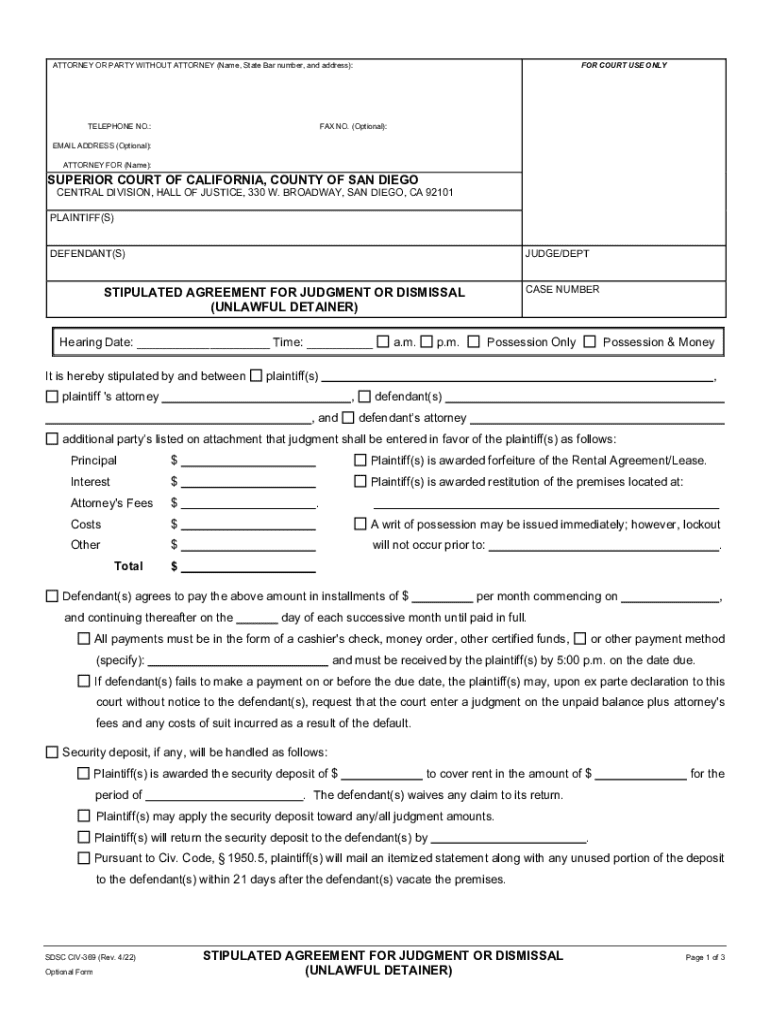
STIPULATED AGREEMENT for JUDGMENT or DISMISSAL Form


Understanding the stipulated agreement for judgment or dismissal
A stipulated agreement for judgment or dismissal is a legal document used in the United States, particularly in civil litigation. It allows parties involved in a dispute to agree on the terms of a judgment without going to trial. This agreement can lead to a dismissal of the case if all conditions are met. It is essential for parties to clearly outline the terms, including any obligations or payments, to avoid future disputes.
Steps to complete the stipulated agreement for judgment or dismissal
Completing a stipulated agreement involves several key steps:
- Draft the agreement: Clearly state the terms agreed upon by both parties, including any deadlines and specific actions required.
- Review the document: Both parties should carefully review the agreement to ensure mutual understanding and compliance.
- Sign the agreement: Each party must sign the document to indicate their acceptance of the terms.
- File with the court: Submit the signed agreement to the appropriate court for it to be officially recognized.
Legal use of the stipulated agreement for judgment or dismissal
This type of agreement is legally binding once signed and filed with the court. It can be used in various legal contexts, including family law, landlord-tenant disputes, and contract disputes. The agreement must comply with state laws and court rules to be enforceable. If one party fails to comply with the terms, the other party may seek enforcement through the court.
Key elements of the stipulated agreement for judgment or dismissal
Several critical elements should be included in a stipulated agreement:
- Identification of parties: Clearly identify all parties involved in the agreement.
- Terms of agreement: Specify the obligations of each party, including any payments or actions required.
- Timeline: Include deadlines for compliance with the terms.
- Consequences of non-compliance: Outline what happens if a party fails to meet their obligations.
Examples of using the stipulated agreement for judgment or dismissal
Common scenarios for using a stipulated agreement include:
- Settling a landlord-tenant dispute over unpaid rent, where the tenant agrees to pay a specific amount by a certain date.
- Resolving a family law case where parents agree on child custody arrangements without a court hearing.
- Finalizing a business contract dispute where both parties agree to specific terms to avoid litigation.
State-specific rules for the stipulated agreement for judgment or dismissal
Each state may have unique rules governing stipulated agreements. It is crucial to consult local court rules or legal counsel to ensure compliance. For example, California has specific forms and procedures for filing stipulated judgments in civil cases. Understanding these nuances can help parties avoid pitfalls and ensure their agreements are enforceable.
Quick guide on how to complete stipulated agreement for judgment or dismissal
Complete STIPULATED AGREEMENT FOR JUDGMENT OR DISMISSAL effortlessly on any device
Online document management has gained traction among organizations and individuals alike. It serves as an ideal eco-friendly alternative to traditional printed and signed documents, allowing you to locate the necessary form and securely store it online. airSlate SignNow provides all the tools required to create, edit, and electronically sign your documents rapidly without interruptions. Handle STIPULATED AGREEMENT FOR JUDGMENT OR DISMISSAL on any device with airSlate SignNow's Android or iOS applications and simplify any document-centered process today.
The easiest way to edit and eSign STIPULATED AGREEMENT FOR JUDGMENT OR DISMISSAL with minimal effort
- Find STIPULATED AGREEMENT FOR JUDGMENT OR DISMISSAL and click Get Form to begin.
- Utilize the tools we offer to fill out your document.
- Highlight important sections of the documents or obscure sensitive information with tools that airSlate SignNow specifically offers for this purpose.
- Create your eSignature using the Sign tool, which takes just seconds and holds the same legal validity as a conventional wet ink signature.
- Review the information and click the Done button to save your changes.
- Choose your preferred method of delivering your form: via email, SMS, invitation link, or download it to your computer.
Forget about lost or misplaced documents, tedious form searching, or errors that require printing new document copies. airSlate SignNow fulfills your needs in document management with just a few clicks from any device you select. Modify and eSign STIPULATED AGREEMENT FOR JUDGMENT OR DISMISSAL and ensure effective communication at every step of your form preparation process with airSlate SignNow.
Create this form in 5 minutes or less
Create this form in 5 minutes!
How to create an eSignature for the stipulated agreement for judgment or dismissal
How to create an electronic signature for a PDF online
How to create an electronic signature for a PDF in Google Chrome
How to create an e-signature for signing PDFs in Gmail
How to create an e-signature right from your smartphone
How to create an e-signature for a PDF on iOS
How to create an e-signature for a PDF on Android
People also ask
-
What is a stipulated agreement judgment?
A stipulated agreement judgment is a legal document that outlines the terms agreed upon by both parties in a dispute. It serves as a binding agreement that can be enforced by the court. Using airSlate SignNow, you can easily create, send, and eSign stipulated agreement judgments, ensuring a smooth and efficient process.
-
How does airSlate SignNow help with stipulated agreement judgments?
airSlate SignNow streamlines the process of creating and managing stipulated agreement judgments. Our platform allows you to draft, send, and eSign documents securely, reducing the time and effort involved. With features like templates and automated workflows, you can ensure that your stipulated agreement judgments are handled efficiently.
-
What are the pricing options for airSlate SignNow?
airSlate SignNow offers flexible pricing plans to accommodate various business needs. Whether you are a small business or a large enterprise, you can find a plan that suits your budget while providing the necessary features for managing stipulated agreement judgments. Visit our pricing page for detailed information on each plan.
-
Can I integrate airSlate SignNow with other applications?
Yes, airSlate SignNow offers seamless integrations with various applications, enhancing your workflow. You can connect with popular tools like Google Drive, Salesforce, and more to manage your stipulated agreement judgments efficiently. This integration capability allows for a more streamlined document management process.
-
What features does airSlate SignNow offer for document management?
airSlate SignNow provides a range of features designed for effective document management, including customizable templates, real-time tracking, and secure eSigning. These features are particularly useful for handling stipulated agreement judgments, ensuring that all parties can review and sign documents quickly and securely.
-
Is airSlate SignNow secure for handling legal documents?
Absolutely! airSlate SignNow prioritizes security, employing advanced encryption and compliance measures to protect your legal documents, including stipulated agreement judgments. You can trust that your sensitive information is safe while using our platform for eSigning and document management.
-
How can I ensure compliance when using stipulated agreement judgments?
Using airSlate SignNow helps ensure compliance with legal standards when creating stipulated agreement judgments. Our platform provides templates that adhere to legal requirements, and our audit trails offer transparency in the signing process. This way, you can confidently manage your legal documents while staying compliant.
Get more for STIPULATED AGREEMENT FOR JUDGMENT OR DISMISSAL
Find out other STIPULATED AGREEMENT FOR JUDGMENT OR DISMISSAL
- eSignature Arizona Contract of employment Online
- eSignature Texas Contract of employment Online
- eSignature Florida Email Contracts Free
- eSignature Hawaii Managed services contract template Online
- How Can I eSignature Colorado Real estate purchase contract template
- How To eSignature Mississippi Real estate purchase contract template
- eSignature California Renter's contract Safe
- eSignature Florida Renter's contract Myself
- eSignature Florida Renter's contract Free
- eSignature Florida Renter's contract Fast
- eSignature Vermont Real estate sales contract template Later
- Can I eSignature Texas New hire forms
- How Can I eSignature California New hire packet
- How To eSignature South Carolina Real estate document
- eSignature Florida Real estate investment proposal template Free
- How To eSignature Utah Real estate forms
- How Do I eSignature Washington Real estate investment proposal template
- Can I eSignature Kentucky Performance Contract
- eSignature Nevada Performance Contract Safe
- eSignature California Franchise Contract Secure