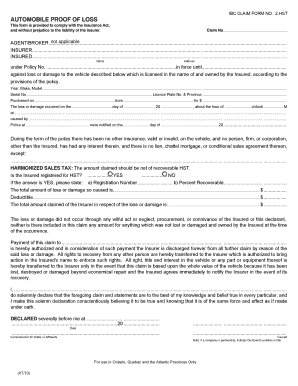
Proof of Loss Form


What is the proof of loss form?
The proof of loss form is a crucial document used in the insurance industry, particularly for claims related to property damage or loss. This form serves as a formal declaration made by the policyholder to the insurance company, detailing the nature and extent of the loss incurred. It typically includes information such as the date of the loss, a description of the damaged property, and an estimate of the value of the loss. By submitting this form, the policyholder initiates the claims process, allowing the insurance company to assess the claim and determine the compensation owed.
Steps to complete the proof of loss form
Filling out the proof of loss form requires careful attention to detail to ensure accuracy and completeness. Here are the essential steps to follow:
- Gather necessary documentation, including receipts, photographs of the damage, and any relevant police reports.
- Clearly state the date and time of the loss, providing a detailed description of what occurred.
- List the items affected by the loss, including their original value and any depreciation.
- Sign and date the form to confirm that the information provided is true and accurate.
- Submit the completed form to your insurance provider, following their specific submission guidelines.
Key elements of the proof of loss form
The proof of loss form contains several key elements that are essential for a successful claim. These include:
- Policyholder Information: Name, address, and policy number of the insured.
- Description of Loss: Detailed account of the incident leading to the loss.
- List of Damaged Items: A comprehensive list of items affected, including their value and condition.
- Claim Amount: The total amount being claimed for the loss, supported by documentation.
- Signature: The policyholder's signature, affirming the accuracy of the information provided.
How to use the proof of loss form
Using the proof of loss form effectively involves understanding its purpose and the claims process. Once you have completed the form, it should be submitted to your insurance provider as part of your claim. Be sure to keep copies of all documents for your records. Additionally, follow up with your insurance company to confirm receipt of the form and to inquire about the next steps in the claims process. This proactive approach can help ensure that your claim is processed efficiently.
Legal use of the proof of loss form
The proof of loss form is legally binding, meaning that the information provided must be truthful and accurate. Misrepresentation or fraudulent claims can lead to severe consequences, including denial of the claim or even legal action. It is essential to understand that submitting this form is a formal declaration to the insurance company, and any discrepancies can jeopardize the entire claims process. Therefore, it is advisable to consult with a legal professional or insurance expert if there are uncertainties regarding the completion of the form.
Form submission methods
The proof of loss form can typically be submitted through various methods, depending on the insurance provider's policies. Common submission methods include:
- Online Submission: Many insurance companies offer online portals where policyholders can upload their completed forms securely.
- Mail: You can send the completed form via postal mail to the address specified by your insurance provider.
- In-Person: Some policyholders may prefer to deliver the form in person at their insurance agent's office for immediate confirmation.
Quick guide on how to complete proof of loss form
Effortlessly Prepare Proof Of Loss Form on Any Device
Digital document management has become increasingly popular among businesses and individuals. It offers an excellent eco-friendly substitute for conventional printed and signed documents, as you can obtain the necessary form and securely archive it online. airSlate SignNow equips you with all the tools required to create, edit, and electronically sign your documents quickly and without delays. Handle Proof Of Loss Form on any platform with airSlate SignNow's Android or iOS applications and enhance any document-centric procedure today.
How to Edit and Electronically Sign Proof Of Loss Form with Ease
- Obtain Proof Of Loss Form and click Get Form to begin.
- Utilize the tools we offer to complete your document.
- Emphasize important sections of your documents or redact sensitive information using tools specifically provided by airSlate SignNow for that purpose.
- Create your signature with the Sign tool, which takes only seconds and holds the same legal validity as a conventional wet ink signature.
- Review all the details and click on the Done button to save your updates.
- Choose how you wish to share your form, whether by email, SMS, or invitation link, or download it to your computer.
Eliminate concerns about lost or misplaced files, tedious form searches, or mistakes that necessitate printing new document copies. airSlate SignNow meets your document management needs in just a few clicks from any device of your choosing. Edit and electronically sign Proof Of Loss Form and ensure exceptional communication at every stage of your form preparation process with airSlate SignNow.
Create this form in 5 minutes or less
Create this form in 5 minutes!
How to create an eSignature for the proof of loss form
How to create an electronic signature for a PDF online
How to create an electronic signature for a PDF in Google Chrome
How to create an e-signature for signing PDFs in Gmail
How to create an e-signature right from your smartphone
How to create an e-signature for a PDF on iOS
How to create an e-signature for a PDF on Android
People also ask
-
What is a proof of loss form and why is it important?
A proof of loss form is a document used to provide evidence of a loss for insurance claims. It is essential because it helps insurers verify claims and expedite the reimbursement process. Using airSlate SignNow, you can easily create and send a proof of loss form digitally, ensuring a smooth claims experience.
-
How does airSlate SignNow simplify the submission of a proof of loss form?
airSlate SignNow streamlines the process of submitting a proof of loss form by allowing you to fill out and eSign documents online. This eliminates the need for printing, scanning, or mailing physical documents. Moreover, the platform offers templates for proof of loss forms, making it quicker to get the necessary documentation ready.
-
Can I track the status of my proof of loss form with airSlate SignNow?
Yes, airSlate SignNow provides real-time tracking features for all your documents, including a proof of loss form. You will receive notifications when the document is viewed, signed, and completed. This transparency helps ensure that your claims are processed efficiently.
-
Are there any integration options for managing proof of loss forms?
Absolutely! airSlate SignNow integrates with various platforms like Google Drive, Dropbox, and CRM systems, allowing you to manage your proof of loss forms seamlessly. This interoperability helps centralize your workflows and keeps all your essential documents organized in one place.
-
Is airSlate SignNow cost-effective for small businesses needing a proof of loss form?
Yes, airSlate SignNow offers pricing plans that are budget-friendly for small businesses while still providing robust features for creating a proof of loss form. With options for monthly or annual payments, you can select a plan that fits your budget and needs without sacrificing quality.
-
What security measures are in place for my proof of loss form at airSlate SignNow?
Security is a top priority at airSlate SignNow, especially for sensitive documents like a proof of loss form. The platform uses encryption, secure access protocols, and compliance with legal standards to ensure your data remains safe and confidential throughout the signing process.
-
Can I customize my proof of loss form in airSlate SignNow?
Yes, you can easily customize your proof of loss form in airSlate SignNow. The editor allows you to add your branding, change fields, and include essential information according to your specific needs. Customization ensures your forms are aligned with your corporate identity and requirements.
Get more for Proof Of Loss Form
Find out other Proof Of Loss Form
- How Can I Electronic signature Wyoming Life Sciences Word
- How To Electronic signature Utah Legal PDF
- How Do I Electronic signature Arkansas Real Estate Word
- How Do I Electronic signature Colorado Real Estate Document
- Help Me With Electronic signature Wisconsin Legal Presentation
- Can I Electronic signature Hawaii Real Estate PPT
- How Can I Electronic signature Illinois Real Estate Document
- How Do I Electronic signature Indiana Real Estate Presentation
- How Can I Electronic signature Ohio Plumbing PPT
- Can I Electronic signature Texas Plumbing Document
- How To Electronic signature Michigan Real Estate Form
- How To Electronic signature Arizona Police PDF
- Help Me With Electronic signature New Hampshire Real Estate PDF
- Can I Electronic signature New Hampshire Real Estate Form
- Can I Electronic signature New Mexico Real Estate Form
- How Can I Electronic signature Ohio Real Estate Document
- How To Electronic signature Hawaii Sports Presentation
- How To Electronic signature Massachusetts Police Form
- Can I Electronic signature South Carolina Real Estate Document
- Help Me With Electronic signature Montana Police Word