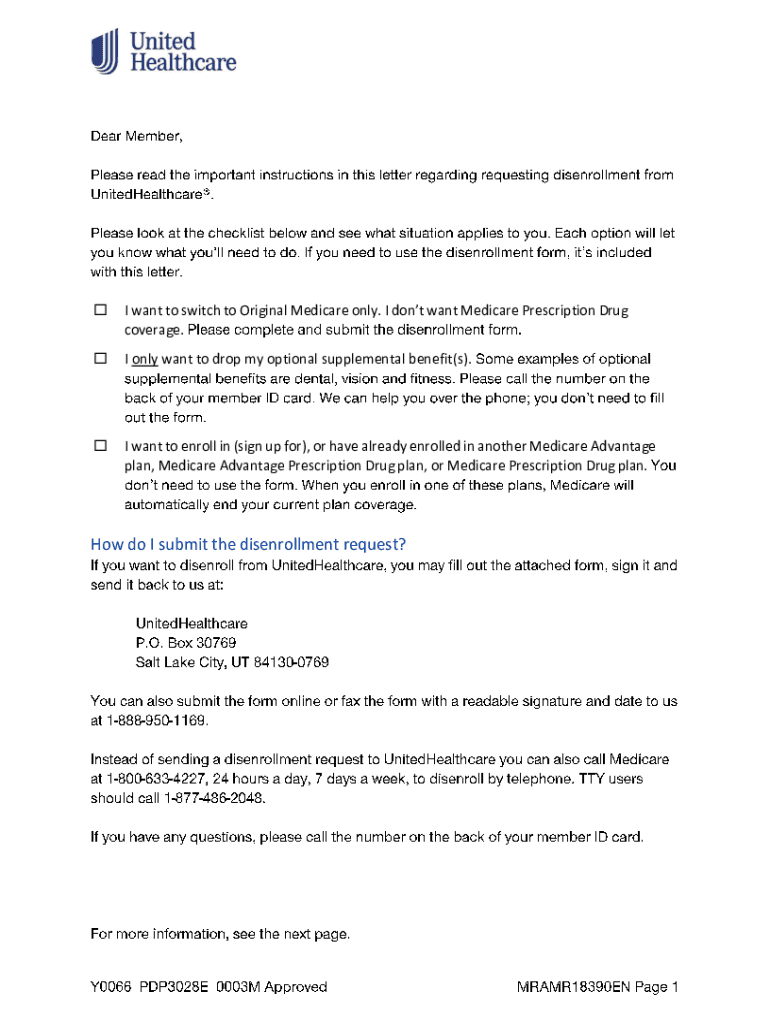
I Want to Switch to Original Medicare Only I Don' 2021-2026


Understanding the disenrollment process from United Healthcare
The disenrollment process allows individuals to switch from their current Medicare plan to Original Medicare or another plan. This process is essential for those who find their current coverage does not meet their needs. Understanding the steps involved can help ensure a smooth transition.
Steps to complete the disenrollment form
Filling out the United Healthcare disenrollment form involves several key steps:
- Gather necessary personal information, including your Medicare number and contact details.
- Clearly indicate your intention to disenroll from your current plan.
- Complete all required sections of the form accurately to avoid delays.
- Submit the form either online or via mail, depending on your preference.
Required documents for disenrollment
When completing the disenrollment form, you may need to provide specific documents to verify your identity and eligibility. Commonly required documents include:
- Your Medicare card or number.
- Proof of identity, such as a driver's license or state ID.
- Any relevant correspondence from your current plan.
Form submission methods
United Healthcare offers several methods for submitting the disenrollment form. You can choose from the following options:
- Online submission through the United Healthcare website.
- Mailing the completed form to the designated address provided on the form.
- In-person submission at a local United Healthcare office, if available.
Eligibility criteria for disenrollment
To be eligible for disenrollment from a United Healthcare plan, you must meet certain criteria. Generally, you should:
- Be currently enrolled in a Medicare Advantage plan.
- Have valid reasons for disenrollment, such as moving out of the service area or dissatisfaction with the plan.
- Submit your disenrollment request within the specified enrollment periods.
Legal considerations for disenrollment
Understanding the legal implications of disenrollment is crucial. When you disenroll, you are effectively terminating your current health coverage, which may have consequences for your healthcare access. It is important to:
- Review any penalties associated with early disenrollment.
- Ensure you have alternative coverage in place before completing the process.
Quick guide on how to complete i want to switch to original medicare only i don
Complete I Want To Switch To Original Medicare Only I Don' seamlessly on any device
Managing documents online has gained traction among companies and individuals. It offers an ideal eco-friendly alternative to traditional printed and signed documents, allowing you to obtain the necessary form and securely store it online. airSlate SignNow provides you with all the tools required to create, modify, and eSign your documents swiftly without delays. Handle I Want To Switch To Original Medicare Only I Don' on any platform using the airSlate SignNow Android or iOS applications and simplify any document-related process today.
The easiest way to modify and eSign I Want To Switch To Original Medicare Only I Don' effortlessly
- Find I Want To Switch To Original Medicare Only I Don' and click Get Form to begin.
- Utilize the tools we provide to fill out your form.
- Highlight pertinent sections of your documents or redact sensitive information with tools that airSlate SignNow offers specifically for that purpose.
- Create your signature with the Sign tool, which takes seconds and holds the same legal validity as a conventional wet ink signature.
- Review the details and click the Done button to save your changes.
- Select your preferred method to send your form, by email, text message (SMS), or invitation link, or download it to your computer.
Forget about lost or misplaced documents, tedious form searches, or mistakes that require printing new document copies. airSlate SignNow meets your document management needs in just a few clicks from any device you choose. Edit and eSign I Want To Switch To Original Medicare Only I Don' and ensure clear communication at any stage of your form preparation process with airSlate SignNow.
Create this form in 5 minutes or less
Find and fill out the correct i want to switch to original medicare only i don
Create this form in 5 minutes!
How to create an eSignature for the i want to switch to original medicare only i don
How to create an electronic signature for a PDF online
How to create an electronic signature for a PDF in Google Chrome
How to create an e-signature for signing PDFs in Gmail
How to create an e-signature right from your smartphone
How to create an e-signature for a PDF on iOS
How to create an e-signature for a PDF on Android
People also ask
-
What is a disenrollment request form?
A disenrollment request form is a document that allows users to formally request to be removed from a service or program. With airSlate SignNow, you can easily create and send disenrollment request forms with an intuitive eSigning process.
-
How can airSlate SignNow help with managing disenrollment request forms?
airSlate SignNow simplifies the management of disenrollment request forms by providing a streamlined, digital platform for sending, signing, and storing documents. This leads to faster processing times and keeps all your documents organized in one place.
-
What are the pricing options for airSlate SignNow regarding disenrollment request forms?
airSlate SignNow offers flexible pricing plans that cater to various business needs. Each plan provides access to features that simplify creating and managing disenrollment request forms, ensuring that you get great value regardless of your budget.
-
Are there any features that specifically aid in creating disenrollment request forms?
Yes, airSlate SignNow includes features such as customizable templates and drag-and-drop functionality that make it easy to create disenrollment request forms. You can tailor these forms to fit your specific requirements, ensuring they meet the needs of your business.
-
Can I integrate airSlate SignNow with other applications for disenrollment request forms?
Absolutely! airSlate SignNow offers integrations with various applications, allowing you to connect your workflows. This means you can easily incorporate disenrollment request forms into your existing systems, enhancing efficiency and reducing manual work.
-
What benefits does using airSlate SignNow for disenrollment request forms provide?
By using airSlate SignNow for disenrollment request forms, you enjoy faster processing times, improved accuracy, and enhanced security for sensitive documents. Additionally, the user-friendly interface helps streamline the entire process for both administrators and signers.
-
Is it easy to track the status of disenrollment request forms with airSlate SignNow?
Yes, airSlate SignNow features robust tracking options that allow you to monitor the status of disenrollment request forms in real-time. This transparency helps you stay informed about pending requests and ensures a prompt follow-up when necessary.
Get more for I Want To Switch To Original Medicare Only I Don'
- Virginia property management package virginia form
- Virginia annual 497428502 form
- Va corporation 497428503 form
- Sample corporate records for a virginia professional corporation virginia form
- Virginia professional form
- Sample transmittal letter for articles of incorporation virginia form
- New resident guide virginia form
- Virginia cancellation form
Find out other I Want To Switch To Original Medicare Only I Don'
- Electronic signature Alabama High Tech Stock Certificate Fast
- Electronic signature Insurance Document California Computer
- Electronic signature Texas Education Separation Agreement Fast
- Electronic signature Idaho Insurance Letter Of Intent Free
- How To Electronic signature Idaho Insurance POA
- Can I Electronic signature Illinois Insurance Last Will And Testament
- Electronic signature High Tech PPT Connecticut Computer
- Electronic signature Indiana Insurance LLC Operating Agreement Computer
- Electronic signature Iowa Insurance LLC Operating Agreement Secure
- Help Me With Electronic signature Kansas Insurance Living Will
- Electronic signature Insurance Document Kentucky Myself
- Electronic signature Delaware High Tech Quitclaim Deed Online
- Electronic signature Maine Insurance Quitclaim Deed Later
- Electronic signature Louisiana Insurance LLC Operating Agreement Easy
- Electronic signature West Virginia Education Contract Safe
- Help Me With Electronic signature West Virginia Education Business Letter Template
- Electronic signature West Virginia Education Cease And Desist Letter Easy
- Electronic signature Missouri Insurance Stock Certificate Free
- Electronic signature Idaho High Tech Profit And Loss Statement Computer
- How Do I Electronic signature Nevada Insurance Executive Summary Template