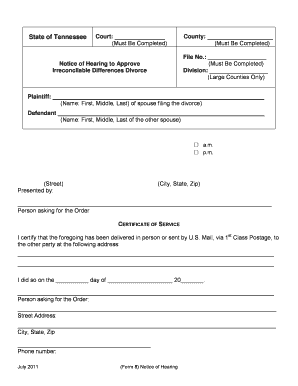
Divorce Papers Form


What are divorce papers?
Divorce papers are legal documents that initiate the process of dissolving a marriage. In Tennessee, these documents typically include a petition for divorce and various forms related to the division of assets, child custody, and support. The primary document, often referred to as the divorce petition, outlines the reasons for the divorce and the requests made by the filing spouse. Understanding the components and requirements of these papers is essential for anyone navigating the divorce process in Tennessee.
How to obtain divorce papers in Tennessee
Obtaining divorce papers in Tennessee can be done through several methods. Individuals can visit the local courthouse or access the official Tennessee state court website to download the necessary forms. Many counties also provide printable divorce papers, which can be filled out and submitted. For those seeking a more streamlined process, online services that cater to Tennessee pro se forms are available, allowing users to complete and eSign their documents digitally.
Steps to complete the divorce papers
Completing divorce papers involves several key steps. First, gather all necessary information, including personal details, marriage information, and financial data. Next, fill out the divorce petition and any additional forms accurately. It is crucial to review the documents for completeness and correctness before signing. Once completed, the forms must be filed with the appropriate court, along with any required fees. Ensuring that all information is accurate and submitted correctly can help avoid delays in the divorce process.
Legal use of divorce papers
Divorce papers serve as the legal foundation for ending a marriage in Tennessee. They must comply with state laws to be considered valid. This includes proper formatting, signature requirements, and adherence to local court rules. Using a reliable platform for eSigning can enhance the legal standing of these documents, ensuring that they meet the necessary legal standards. Understanding the legal implications of each document is essential for both parties involved in the divorce.
Key elements of divorce papers
Key elements of divorce papers in Tennessee typically include the following:
- Petition for Divorce: The primary document that initiates the divorce process.
- Financial Affidavit: A detailed account of income, expenses, and assets.
- Child Custody Agreement: Proposals for the custody and care of any children involved.
- Division of Property: Documents outlining how marital assets and debts will be divided.
Each of these elements plays a crucial role in the overall divorce proceedings and must be carefully considered and completed.
Filing deadlines and important dates
Filing deadlines for divorce papers in Tennessee can vary based on specific circumstances, such as residency requirements and the type of divorce being pursued. Generally, after filing the divorce petition, there are specific timeframes for serving the other spouse and responding to the petition. It is important to be aware of these deadlines to ensure compliance with state laws and to avoid complications in the divorce process.
Quick guide on how to complete divorce papers 24469395
Complete Divorce Papers effortlessly on any device
Online document management has gained traction with businesses and individuals alike. It offers an ideal environmentally friendly substitute for traditional printed and signed documents, as you can easily locate the right form and securely store it online. airSlate SignNow provides you with all the necessary tools to create, modify, and electronically sign your documents rapidly without delays. Manage Divorce Papers on any device with airSlate SignNow's Android or iOS applications and streamline any document-related process today.
The easiest way to modify and eSign Divorce Papers effortlessly
- Locate Divorce Papers and click on Get Form to begin.
- Utilize the tools we provide to complete your form.
- Highlight pertinent areas of your documents or obscure sensitive information with tools that airSlate SignNow supplies specifically for that purpose.
- Create your signature using the Sign tool, which takes just seconds and holds the same legal validity as a conventional wet ink signature.
- Review the information and then click on the Done button to save your changes.
- Choose how you would like to deliver your form, via email, SMS, invitation link, or download it to your computer.
Eliminate the hassle of lost or missing documents, exhausting form searches, or errors that require printing new document copies. airSlate SignNow meets all your document management needs in just a few clicks from any device of your choice. Alter and eSign Divorce Papers and ensure outstanding communication at every stage of the form preparation process with airSlate SignNow.
Create this form in 5 minutes or less
Create this form in 5 minutes!
How to create an eSignature for the divorce papers 24469395
How to create an electronic signature for a PDF online
How to create an electronic signature for a PDF in Google Chrome
How to create an e-signature for signing PDFs in Gmail
How to create an e-signature right from your smartphone
How to create an e-signature for a PDF on iOS
How to create an e-signature for a PDF on Android
People also ask
-
What are the requirements for filing divorce papers for Tennessee?
To file divorce papers for Tennessee, one spouse must be a resident of the state for at least six months before initiating the divorce process. You'll need to complete specific forms, including a complaint for divorce, and provide detailed information about assets, debts, and children, if applicable.
-
How can I obtain divorce papers for Tennessee?
You can obtain divorce papers for Tennessee online through various legal document services or the official Tennessee court website. Services like airSlate SignNow offer user-friendly templates that can be filled out and signed electronically, ensuring a smooth process.
-
What is the cost of getting divorce papers for Tennessee?
The cost of obtaining divorce papers for Tennessee varies depending on the service you choose. Using an online platform like airSlate SignNow, you can access affordable pricing plans without needing expensive attorney fees while ensuring you have the correct documents.
-
Can I eSign divorce papers for Tennessee?
Yes, you can eSign divorce papers for Tennessee using platforms like airSlate SignNow. Electronic signatures are legally recognized in Tennessee, making the process more convenient and efficient, eliminating the need for physical signatures or in-person meetings.
-
What features does airSlate SignNow offer for divorce papers for Tennessee?
AirSlate SignNow provides various features for handling divorce papers for Tennessee, including document templates, secure eSigning capabilities, and cloud storage. These features ensure your documents are easily accessible, securely stored, and ready for signatures anytime.
-
Can I modify my divorce papers for Tennessee after filing?
Once you file divorce papers for Tennessee, any modifications require court approval. However, if you're using airSlate SignNow, you can easily edit and update your documents before submission to ensure all information is accurate and compliant.
-
How long does it take to finalize divorce papers for Tennessee?
Finalizing divorce papers for Tennessee can vary based on the case's complexity and court schedule. Typically, once filed, it can take several weeks to a few months, so it's essential to prepare your documents correctly and efficiently using platforms like airSlate SignNow.
Get more for Divorce Papers
Find out other Divorce Papers
- eSign Missouri Work Order Computer
- eSign Hawaii Electrical Services Contract Safe
- eSign Texas Profit Sharing Agreement Template Safe
- eSign Iowa Amendment to an LLC Operating Agreement Myself
- eSign Kentucky Amendment to an LLC Operating Agreement Safe
- eSign Minnesota Affidavit of Identity Now
- eSign North Dakota Affidavit of Identity Free
- Help Me With eSign Illinois Affidavit of Service
- eSign North Dakota Affidavit of Identity Simple
- eSign Maryland Affidavit of Service Now
- How To eSign Hawaii Affidavit of Title
- How Do I eSign New Mexico Affidavit of Service
- How To eSign Texas Affidavit of Title
- How Do I eSign Texas Affidavit of Service
- eSign California Cease and Desist Letter Online
- eSign Colorado Cease and Desist Letter Free
- How Do I eSign Alabama Hold Harmless (Indemnity) Agreement
- eSign Connecticut Hold Harmless (Indemnity) Agreement Mobile
- eSign Hawaii Hold Harmless (Indemnity) Agreement Mobile
- Help Me With eSign Hawaii Hold Harmless (Indemnity) Agreement