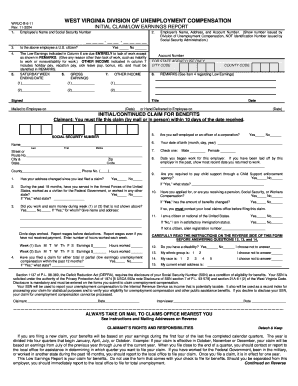
Wv Low Earnings Form


What is the WV Low Earnings Form?
The WV Low Earnings Form is a document used to report low earnings in the state of West Virginia. This form is essential for individuals who have experienced a reduction in income and may be seeking unemployment benefits or other financial assistance. It provides a standardized method for reporting earnings to relevant state agencies, ensuring that applicants can accurately communicate their financial situation. Understanding this form is crucial for those navigating the complexities of unemployment benefits and financial support systems in West Virginia.
How to Use the WV Low Earnings Form
Using the WV Low Earnings Form involves several straightforward steps. First, ensure you have the correct version of the form, which can be obtained online or through designated state offices. Next, accurately fill in your personal information, including your name, address, and Social Security number. It is important to provide detailed information about your earnings, including the periods of low income and any relevant employment details. Once completed, the form can be submitted electronically or via mail, depending on the submission guidelines provided by the state.
Steps to Complete the WV Low Earnings Form
Completing the WV Low Earnings Form requires careful attention to detail. Follow these steps for accurate completion:
- Gather necessary documentation, such as pay stubs and tax returns.
- Fill in your personal information at the top of the form.
- Provide details about your employment status and earnings for the specified period.
- Review the form for accuracy, ensuring all information is complete.
- Submit the form according to the guidelines provided, either online or by mail.
Legal Use of the WV Low Earnings Form
The legal use of the WV Low Earnings Form is governed by state regulations that dictate how it should be completed and submitted. It is essential that the information provided is truthful and accurate, as any discrepancies may lead to penalties or denial of benefits. The form must be signed and dated, affirming that the information is correct to the best of the applicant's knowledge. Compliance with these legal requirements ensures that applicants can receive the financial assistance they may need.
Eligibility Criteria for the WV Low Earnings Form
To qualify for using the WV Low Earnings Form, individuals must meet specific eligibility criteria. Generally, applicants should demonstrate that their earnings fall below a certain threshold as defined by state guidelines. This may include individuals who are unemployed, underemployed, or facing temporary financial hardships. It is important for applicants to review the eligibility requirements carefully to ensure they qualify before submitting the form.
Form Submission Methods
The WV Low Earnings Form can be submitted through various methods, providing flexibility for applicants. The primary submission methods include:
- Online Submission: Applicants can complete and submit the form through the state's designated online portal.
- Mail: Completed forms can be printed and sent via postal service to the appropriate state agency.
- In-Person: Individuals may also have the option to submit the form in person at designated state offices.
Examples of Using the WV Low Earnings Form
There are several scenarios in which individuals may need to use the WV Low Earnings Form. For instance, a worker who has had their hours significantly reduced due to economic conditions may need to report their low earnings to qualify for unemployment benefits. Similarly, a part-time employee experiencing a temporary layoff may use the form to document their financial situation. Understanding these examples helps individuals recognize when it is appropriate to utilize the form for their specific circumstances.
Quick guide on how to complete wv low earnings form
Prepare Wv Low Earnings Form seamlessly on any device
Digital document management has gained traction among businesses and individuals alike. It offers an ideal eco-friendly option to traditional printed and signed documents, allowing you to locate the right form and securely store it online. airSlate SignNow equips you with all the tools necessary to create, edit, and eSign your documents swiftly without delays. Manage Wv Low Earnings Form on any device with airSlate SignNow's Android or iOS applications and simplify any document-related process today.
How to edit and eSign Wv Low Earnings Form effortlessly
- Locate Wv Low Earnings Form and click Get Form to begin.
- Use the tools we offer to fill out your form.
- Highlight important sections of the documents or obscure sensitive information with tools that airSlate SignNow provides for this purpose.
- Create your signature using the Sign feature, which takes mere seconds and holds the same legal validity as a conventional ink signature.
- Review the details and click the Done button to save your edits.
- Select how you wish to share your form: by email, SMS, invite link, or download it to your computer.
Bid farewell to lost or misplaced documents, cumbersome form navigation, or mistakes that necessitate printing new copies. airSlate SignNow fulfills all your document management needs in just a few clicks from a device of your choice. Edit and eSign Wv Low Earnings Form and guarantee outstanding communication at every stage of the form preparation process with airSlate SignNow.
Create this form in 5 minutes or less
Create this form in 5 minutes!
How to create an eSignature for the wv low earnings form
How to create an electronic signature for a PDF online
How to create an electronic signature for a PDF in Google Chrome
How to create an e-signature for signing PDFs in Gmail
How to create an e-signature right from your smartphone
How to create an e-signature for a PDF on iOS
How to create an e-signature for a PDF on Android
People also ask
-
What is the wv low earnings chart and how can it benefit my business?
The wv low earnings chart provides vital data regarding income thresholds for various sectors in West Virginia. Understanding this chart can help businesses align their compensation strategies effectively. By utilizing the wv low earnings chart, you can ensure compliance while making informed decisions that enhance employee satisfaction and retention.
-
How does airSlate SignNow simplify document management for businesses using the wv low earnings chart?
airSlate SignNow offers an intuitive interface for managing documents that incorporate the wv low earnings chart. With features like templates and eSignatures, businesses can streamline contracts and agreements based on this data. This ensures that your documentation stays professional, accurate, and compliant with the income parameters reflected in the chart.
-
Is airSlate SignNow affordable for small businesses analyzing the wv low earnings chart?
Yes, airSlate SignNow offers cost-effective pricing plans perfect for small businesses. By leveraging the wv low earnings chart, you can manage your workforce's compensation affordably while also keeping costs in check. Our pricing structure ensures you only pay for the features you need, making it a smart choice for budget-conscious organizations.
-
Can I integrate airSlate SignNow with other tools while referencing the wv low earnings chart?
Absolutely! airSlate SignNow allows seamless integration with various business applications, making it easy for you to utilize the wv low earnings chart across your existing systems. Whether you're using HR management software or financial tools, our integrations enable a smooth workflow that enhances your operational efficiency.
-
What features does airSlate SignNow offer for managing documents linked to the wv low earnings chart?
airSlate SignNow boasts a range of features including eSigning, templates, and automated workflows that support the use of the wv low earnings chart. Businesses can create, send, and sign documents quickly, ensuring that all agreements related to employee compensation are handled efficiently. These tools empower users to focus on their core business rather than document management.
-
How can airSlate SignNow help ensure compliance with the wv low earnings chart?
With airSlate SignNow, you can create legally-binding documents that reflect the parameters set by the wv low earnings chart. Our platform ensures that all signed documents adhere to state guidelines, which is crucial for maintaining compliance. Additionally, you can easily reference changes in the chart and update your agreements accordingly.
-
What are the benefits of using airSlate SignNow for documents related to the wv low earnings chart?
Using airSlate SignNow for documents tied to the wv low earnings chart brings several benefits, including speed, security, and ease of use. The platform ensures that your documents are sent and signed promptly, reducing overhead costs associated with traditional methods. Additionally, built-in security features safeguard sensitive information while keeping your documents easily accessible.
Get more for Wv Low Earnings Form
- Negative exponents worksheet 1 answer key form
- Creek nation vision program form
- Labour room checklist form
- Form sd
- Where to fax sc form fr 5a
- Planilla trimestral departamento del trabajo form
- Michigan installment agreement form 990us legal forms
- Rectum and anus conditions disability benefits questionnaire rectum and anus conditions disability benefits questionnaire form
Find out other Wv Low Earnings Form
- Can I Electronic signature Michigan Trademark License Agreement
- Electronic signature Indiana Letter Bankruptcy Inquiry Now
- eSignature Oklahoma Payroll Deduction Authorization Easy
- How To eSignature Texas Payroll Deduction Authorization
- Can I Electronic signature Connecticut Retainer for Attorney
- How Do I Electronic signature Idaho Assignment of License
- Electronic signature New Jersey Lease Renewal Free
- Electronic signature Texas Lease Renewal Fast
- How Can I Electronic signature Colorado Notice of Intent to Vacate
- eSignature Delaware Employee Compliance Survey Later
- eSignature Kansas Employee Compliance Survey Myself
- Can I Electronic signature Colorado Bill of Sale Immovable Property
- How Can I Electronic signature West Virginia Vacation Rental Short Term Lease Agreement
- How Do I Electronic signature New Hampshire Bill of Sale Immovable Property
- Electronic signature North Dakota Bill of Sale Immovable Property Myself
- Can I Electronic signature Oregon Bill of Sale Immovable Property
- How To Electronic signature West Virginia Bill of Sale Immovable Property
- Electronic signature Delaware Equipment Sales Agreement Fast
- Help Me With Electronic signature Louisiana Assignment of Mortgage
- Can I Electronic signature Minnesota Assignment of Mortgage