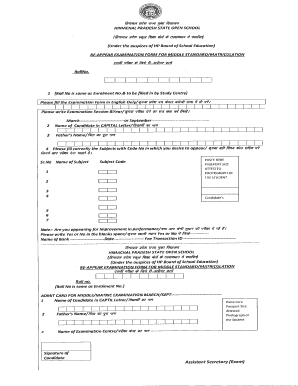
Sos Admission Fees Form


What is the SOS Admission Fees
The SOS admission fees are the costs associated with enrolling in the HP Board's State Open School (SOS) program. These fees can vary based on the type of program or course selected. Typically, the fees cover administrative costs, examination fees, and other essential services provided by the school. Understanding the fee structure is crucial for prospective students to ensure they meet all financial obligations before enrollment.
Steps to Complete the SOS Admission Fees
Completing the SOS admission fees involves several straightforward steps:
- Visit the official HP Board SOS website to access the admission section.
- Select the desired program or course for which you wish to apply.
- Review the fee structure associated with your chosen program.
- Prepare the required payment method, which may include online payment options or bank transfers.
- Submit the payment along with your application form, ensuring that all details are accurate.
Legal Use of the SOS Admission Fees
The legal use of SOS admission fees is governed by the regulations set forth by the HP Board. These fees must be utilized solely for educational purposes, including administrative costs and resources that support student learning. It is important for students to retain receipts and documentation of their payments for future reference and compliance with any potential audits.
Required Documents
To successfully complete the SOS admission process, several documents are typically required. These may include:
- A completed SOS admission form.
- Proof of identity, such as a government-issued ID.
- Previous academic records or certificates.
- Payment receipt for the admission fees.
Ensuring that all required documents are submitted accurately will help facilitate a smooth admission process.
Eligibility Criteria
Eligibility for the SOS program generally includes specific criteria that applicants must meet. These criteria may involve:
- A minimum age requirement, typically at least 14 years old.
- Completion of the previous grade level or equivalent education.
- Residency in the state where the SOS program is offered.
Reviewing these criteria beforehand can help prospective students determine their eligibility and prepare their applications accordingly.
Form Submission Methods
Students can submit the SOS admission form through various methods, ensuring flexibility and convenience. The available submission methods typically include:
- Online submission via the official HP Board SOS website.
- Mailing the completed form and documents to the designated address.
- In-person submission at local educational offices or designated centers.
Choosing the most suitable submission method can help streamline the application process.
Quick guide on how to complete sos admission fees
Effortlessly prepare Sos Admission Fees on any device
Digital document management has become increasingly favored by organizations and individuals alike. It serves as an ideal environmentally friendly alternative to conventional printed and signed documents, as it allows you to access the right form and securely save it online. airSlate SignNow equips you with all the necessary tools to create, modify, and electronically sign your documents promptly without delays. Manage Sos Admission Fees on any device using airSlate SignNow's Android or iOS applications and simplify any document-related task today.
How to alter and electronically sign Sos Admission Fees effortlessly
- Find Sos Admission Fees and click on Get Form to begin.
- Utilize the tools provided to fill out your document.
- Emphasize pertinent sections of the documents or obscure sensitive information with tools specifically offered by airSlate SignNow for that function.
- Generate your signature with the Sign feature, which takes just seconds and holds the same legal validity as a conventional wet ink signature.
- Review the details and click on the Done button to save your modifications.
- Choose how you want to share your form, whether by email, text message (SMS), invitation link, or download it to your computer.
Eliminate the worry of lost or misplaced documents, tedious form searches, or errors that require reprinting new document copies. airSlate SignNow fulfills all your document management needs in just a few clicks from any device you choose. Revise and eSign Sos Admission Fees to ensure exceptional communication throughout the document preparation process with airSlate SignNow.
Create this form in 5 minutes or less
Create this form in 5 minutes!
How to create an eSignature for the sos admission fees
How to create an electronic signature for a PDF online
How to create an electronic signature for a PDF in Google Chrome
How to create an e-signature for signing PDFs in Gmail
How to create an e-signature right from your smartphone
How to create an e-signature for a PDF on iOS
How to create an e-signature for a PDF on Android
People also ask
-
What is an sos online form and how does it work?
An sos online form is a digital document that allows users to request help or provide information quickly using a web-based interface. With airSlate SignNow, you can create customizable sos online forms that can be filled out and submitted easily from any device, ensuring you receive timely responses and efficiently manage your communications.
-
How can I create an sos online form using airSlate SignNow?
Creating an sos online form with airSlate SignNow is a straightforward process. Simply log into your account, select 'Create Form,' and choose the templates that suit your needs. You can customize fields, add signature requests, and share your form through a link or email.
-
What are the pricing options for using the sos online form feature?
airSlate SignNow offers various pricing plans to effectively meet your business needs. Our plans include different features such as unlimited sos online forms, customizable templates, and access to integrations. For detailed pricing, visit our pricing page to find the best option for you.
-
What are the benefits of using sos online forms over traditional paper forms?
Using sos online forms saves time, reduces errors, and increases efficiency compared to traditional paper forms. airSlate SignNow allows for instant submissions, automatic data collection, and easy tracking of responses, making it easier for businesses to streamline their workflows.
-
Can I integrate sos online forms with other software?
Yes, airSlate SignNow supports a variety of integrations with other software applications. This allows you to connect your sos online forms with tools you already use, ensuring a smooth workflow and enhanced productivity. Popular integrations include CRM systems, cloud storage, and project management tools.
-
Is it secure to use sos online forms for sensitive information?
Absolutely! airSlate SignNow ensures the security of your sos online forms through advanced encryption and compliance with industry standards. You can confidently collect sensitive information knowing that your data is protected throughout the entire process.
-
How can I track submissions from my sos online form?
With airSlate SignNow, tracking submissions from your sos online form is easy. You receive real-time notifications for each submission and can view all responses within your dashboard. Additionally, you can export data for further analysis or record-keeping.
Get more for Sos Admission Fees
Find out other Sos Admission Fees
- Sign Indiana Healthcare / Medical Moving Checklist Safe
- Sign Wisconsin Government Cease And Desist Letter Online
- Sign Louisiana Healthcare / Medical Limited Power Of Attorney Mobile
- Sign Healthcare / Medical PPT Michigan Now
- Sign Massachusetts Healthcare / Medical Permission Slip Now
- Sign Wyoming Government LLC Operating Agreement Mobile
- Sign Wyoming Government Quitclaim Deed Free
- How To Sign Nebraska Healthcare / Medical Living Will
- Sign Nevada Healthcare / Medical Business Plan Template Free
- Sign Nebraska Healthcare / Medical Permission Slip Now
- Help Me With Sign New Mexico Healthcare / Medical Medical History
- Can I Sign Ohio Healthcare / Medical Residential Lease Agreement
- How To Sign Oregon Healthcare / Medical Living Will
- How Can I Sign South Carolina Healthcare / Medical Profit And Loss Statement
- Sign Tennessee Healthcare / Medical Business Plan Template Free
- Help Me With Sign Tennessee Healthcare / Medical Living Will
- Sign Texas Healthcare / Medical Contract Mobile
- Sign Washington Healthcare / Medical LLC Operating Agreement Now
- Sign Wisconsin Healthcare / Medical Contract Safe
- Sign Alabama High Tech Last Will And Testament Online