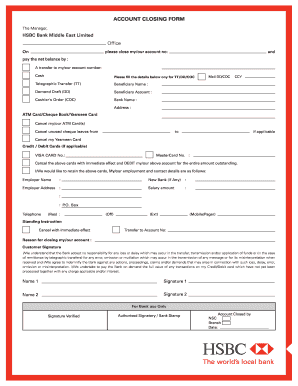
Hsbc Account Closure Form


What is the HSBC Account Closure Form?
The HSBC account closure form is a formal document required to terminate an account held at HSBC in India. This form serves as an official request from the account holder to the bank, indicating the desire to close their account. It is essential for ensuring that the closure process is documented and processed according to the bank's policies. The form typically includes details such as the account holder's name, account number, and reason for closure, which helps the bank manage the account's termination effectively.
How to Use the HSBC Account Closure Form
Using the HSBC account closure form involves several straightforward steps. First, obtain the form from the bank’s website or a local branch. Next, fill in the required information accurately, including personal details and account specifics. It is important to provide a clear reason for the account closure. Once completed, the form can be submitted either online, via mail, or in person at a branch. Following submission, the bank will process the request and confirm the account closure.
Steps to Complete the HSBC Account Closure Form
Completing the HSBC account closure form requires careful attention to detail. Here are the steps to follow:
- Download or request the HSBC account closure form.
- Fill in your full name and contact information.
- Provide your account number and type of account being closed.
- Indicate the reason for closure in the designated section.
- Sign and date the form to validate your request.
After completing these steps, ensure that you keep a copy of the form for your records before submission.
Legal Use of the HSBC Account Closure Form
The HSBC account closure form holds legal significance as it serves as a formal request to terminate the banking relationship. For the closure to be legally binding, it must be filled out completely and accurately. Additionally, the submission of this form should comply with local banking regulations and HSBC's internal policies. Ensuring that all required signatures and information are included helps protect the account holder's rights and ensures a smooth closure process.
Required Documents for Closing an HSBC Account
When submitting the HSBC account closure form, certain documents may be required to verify your identity and account ownership. Commonly required documents include:
- Government-issued identification (e.g., driver's license, passport).
- Proof of address (e.g., utility bill, lease agreement).
- Any outstanding account statements or transaction records.
Having these documents ready can facilitate a quicker and more efficient account closure process.
Form Submission Methods
The completed HSBC account closure form can be submitted through various methods, depending on the bank's guidelines. Common submission methods include:
- Online submission through the bank's official website.
- Mailing the form to the designated bank address.
- Visiting a local branch to submit the form in person.
Choosing the method that best suits your needs can help ensure that your request is processed promptly.
Quick guide on how to complete hsbc account closure form
Effortlessly Prepare Hsbc Account Closure Form on Any Device
Digital document management has become increasingly favored by businesses and individuals alike. It offers an excellent eco-friendly substitute to traditional printed and signed papers, allowing you to locate the appropriate form and securely save it online. airSlate SignNow equips you with all the necessary tools to create, modify, and electronically sign your documents quickly and without interruptions. Manage Hsbc Account Closure Form on any device using the airSlate SignNow apps for Android or iOS and streamline any document-related procedure today.
How to Edit and Electronically Sign Hsbc Account Closure Form with Ease
- Obtain Hsbc Account Closure Form and click on Get Form to begin.
- Take advantage of the tools we provide to complete your form.
- Mark important sections of the documents or conceal sensitive information with tools that airSlate SignNow supplies specifically for that purpose.
- Generate your signature using the Sign feature, which takes mere seconds and carries the same legal validity as a conventional handwritten signature.
- Review the details and click on the Done button to save your changes.
- Select how you wish to send your form, via email, SMS, invitation link, or download it to your computer.
Eliminate concerns about misplaced or lost documents, tedious form searching, or mistakes that require printing new copies. airSlate SignNow addresses all your document management needs within a few clicks from any preferred device. Edit and eSign Hsbc Account Closure Form to ensure exceptional communication at every stage of your form preparation process with airSlate SignNow.
Create this form in 5 minutes or less
Create this form in 5 minutes!
How to create an eSignature for the hsbc account closure form
How to create an electronic signature for a PDF online
How to create an electronic signature for a PDF in Google Chrome
How to create an e-signature for signing PDFs in Gmail
How to create an e-signature right from your smartphone
How to create an e-signature for a PDF on iOS
How to create an e-signature for a PDF on Android
People also ask
-
What is the hsbc account closure form india and why do I need it?
The hsbc account closure form india is a formal document required to close your HSBC bank account. This form helps ensure that all your account-related transactions are properly finalized. Completing it is crucial to avoid any issues with your bank and to confirm the closure of your account.
-
How can I obtain the hsbc account closure form india?
You can obtain the hsbc account closure form india from the HSBC India website or at any branch. Additionally, with airSlate SignNow, you can streamline the process as you can easily fill and sign the form online without the hassle of printing it out if you choose to eSign.
-
Is there any fee associated with the hsbc account closure form india?
Typically, there is no fee to submit the hsbc account closure form india. However, it's advisable to check with HSBC directly as policies may vary. Using airSlate SignNow can help ensure a smooth and cost-effective process for managing your document transactions.
-
What documents do I need to submit along with the hsbc account closure form india?
Along with the hsbc account closure form india, you may need to provide identification documents like your PAN card or Aadhaar. Additionally, any bank-issued materials relevant to your account may be required. This ensures the closure process is efficient and adheres to bank policies.
-
How long does it take to process the hsbc account closure form india?
The processing time for the hsbc account closure form india can vary, usually taking a few working days. Factors like pending transactions or outstanding dues can affect this timeline. Using airSlate SignNow ensures that the submission is done quickly online, potentially speeding up the process.
-
Can I track the status of my hsbc account closure form india?
Yes, you can typically track the status of your hsbc account closure form india by contacting HSBC customer service or checking your account online. Additionally, airSlate SignNow allows you to monitor the signing process and updates, ensuring you stay informed throughout the transaction.
-
What features does airSlate SignNow offer for handling the hsbc account closure form india?
airSlate SignNow offers a user-friendly interface for completing and eSigning the hsbc account closure form india. It features secure storage, real-time updates, and the ability to share documents with others directly. This streamlines your document management and enhances the overall experience.
Get more for Hsbc Account Closure Form
Find out other Hsbc Account Closure Form
- eSign Arkansas Doctors LLC Operating Agreement Free
- eSign Hawaii Construction Lease Agreement Mobile
- Help Me With eSign Hawaii Construction LLC Operating Agreement
- eSign Hawaii Construction Work Order Myself
- eSign Delaware Doctors Quitclaim Deed Free
- eSign Colorado Doctors Operating Agreement Computer
- Help Me With eSign Florida Doctors Lease Termination Letter
- eSign Florida Doctors Lease Termination Letter Myself
- eSign Hawaii Doctors Claim Later
- eSign Idaho Construction Arbitration Agreement Easy
- eSign Iowa Construction Quitclaim Deed Now
- How Do I eSign Iowa Construction Quitclaim Deed
- eSign Louisiana Doctors Letter Of Intent Fast
- eSign Maine Doctors Promissory Note Template Easy
- eSign Kentucky Construction Claim Online
- How Can I eSign Maine Construction Quitclaim Deed
- eSign Colorado Education Promissory Note Template Easy
- eSign North Dakota Doctors Affidavit Of Heirship Now
- eSign Oklahoma Doctors Arbitration Agreement Online
- eSign Oklahoma Doctors Forbearance Agreement Online