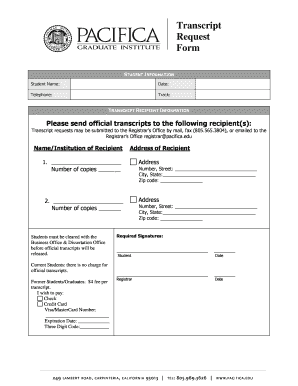
Transcript Request Pacifica Graduate Institute Form


What is the Transcript Request Pacifica Graduate Institute Form
The Transcript Request Pacifica Graduate Institute Form is an official document used by students and alumni to request their academic transcripts from Pacifica Graduate Institute. This form is essential for individuals who need to provide proof of their educational qualifications for further studies, employment, or other purposes. It typically requires personal information, such as the requester's name, contact details, and the specifics of the transcripts being requested.
How to use the Transcript Request Pacifica Graduate Institute Form
Using the Transcript Request Pacifica Graduate Institute Form involves several straightforward steps. First, download the form from the appropriate source. Next, fill in the required fields accurately, ensuring that all personal information is correct. After completing the form, review it for any errors. Finally, submit the form according to the specified submission methods, which may include online submission, mailing, or delivering it in person.
Steps to complete the Transcript Request Pacifica Graduate Institute Form
Completing the Transcript Request Pacifica Graduate Institute Form can be done in a few simple steps:
- Download the form from the official Pacifica Graduate Institute website.
- Fill in your personal information, including your full name, date of birth, and contact information.
- Specify the type of transcripts you are requesting and the purpose of the request.
- Sign and date the form to validate your request.
- Submit the completed form via the designated method outlined by the institution.
Legal use of the Transcript Request Pacifica Graduate Institute Form
The Transcript Request Pacifica Graduate Institute Form is legally binding once it is signed and submitted. To ensure its validity, it must comply with relevant eSignature laws, such as the ESIGN Act and UETA. These regulations affirm that electronic signatures hold the same legal weight as traditional handwritten signatures, provided that the signer's intent is clear and the process is secure.
Form Submission Methods
The Transcript Request Pacifica Graduate Institute Form can typically be submitted through various methods. Common options include:
- Online submission via the Pacifica Graduate Institute's official portal.
- Mailing the completed form to the registrar's office.
- Delivering the form in person to the appropriate administrative office.
Each method may have specific processing times and requirements, so it is advisable to check the institution's guidelines for the most accurate information.
Key elements of the Transcript Request Pacifica Graduate Institute Form
Key elements of the Transcript Request Pacifica Graduate Institute Form include:
- Personal Information: Name, address, and contact details of the requester.
- Student Identification: Student ID number or Social Security number for identification purposes.
- Transcript Details: Information about the specific transcripts being requested, including the type and quantity.
- Signature: A signature is required to authorize the release of the transcripts.
Ensuring that all these elements are accurately filled out is crucial for the successful processing of the request.
Quick guide on how to complete transcript request pacifica graduate institute form
Complete Transcript Request Pacifica Graduate Institute Form effortlessly on any device
Managing documents online has become increasingly popular among companies and individuals alike. It offers an ideal eco-friendly alternative to conventional printed and signed papers, allowing you to access the appropriate form and securely store it online. airSlate SignNow equips you with all the necessary tools to create, edit, and electronically sign your documents quickly and without delays. Work with Transcript Request Pacifica Graduate Institute Form on any device using the airSlate SignNow applications for Android or iOS and simplify any document-centric process today.
The easiest way to modify and electronically sign Transcript Request Pacifica Graduate Institute Form with ease
- Locate Transcript Request Pacifica Graduate Institute Form and click on Get Form to begin.
- Utilize the tools we provide to fill out your document.
- Highlight important sections of your documents or obscure sensitive information with tools that airSlate SignNow offers for that purpose.
- Create your electronic signature using the Sign feature, which takes seconds and holds the same legal validity as a conventional wet ink signature.
- Review the information and click on the Done button to save your changes.
- Choose how you wish to send your form, via email, text (SMS), or invitation link, or download it to your computer.
Say goodbye to lost or misplaced documents, tedious form searches, or mistakes that necessitate printing new copies. airSlate SignNow meets your document management needs in just a few clicks from any device of your choice. Modify and electronically sign Transcript Request Pacifica Graduate Institute Form to ensure outstanding communication at every stage of the form preparation process with airSlate SignNow.
Create this form in 5 minutes or less
Create this form in 5 minutes!
How to create an eSignature for the transcript request pacifica graduate institute form
How to create an electronic signature for a PDF online
How to create an electronic signature for a PDF in Google Chrome
How to create an e-signature for signing PDFs in Gmail
How to create an e-signature right from your smartphone
How to create an e-signature for a PDF on iOS
How to create an e-signature for a PDF on Android
People also ask
-
What is the Transcript Request Pacifica Graduate Institute Form?
The Transcript Request Pacifica Graduate Institute Form is a simplified document used by students to request their academic transcripts from Pacifica Graduate Institute. This form ensures that you provide all necessary details to process your request swiftly.
-
How can I fill out the Transcript Request Pacifica Graduate Institute Form?
You can easily fill out the Transcript Request Pacifica Graduate Institute Form online using airSlate SignNow's document management features. Simply access the form, input your information, and sign electronically, streamlining the entire process.
-
Is there a fee associated with the Transcript Request Pacifica Graduate Institute Form?
Fees for processing the Transcript Request Pacifica Graduate Institute Form may vary depending on the number of transcripts requested. It's recommended to check Pacifica Graduate Institute's official site for the most accurate and updated pricing information.
-
What are the benefits of using airSlate SignNow for the Transcript Request Pacifica Graduate Institute Form?
Using airSlate SignNow to handle your Transcript Request Pacifica Graduate Institute Form offers numerous benefits, including increased speed, enhanced security, and reduced paperwork. The platform allows you to eSign documents efficiently while maintaining full compliance.
-
Can I track the status of my Transcript Request Pacifica Graduate Institute Form?
Yes, airSlate SignNow provides tracking features that allow you to monitor the status of your Transcript Request Pacifica Graduate Institute Form. This ensures you're aware of your request's progress, giving you peace of mind.
-
Are there integrations available with airSlate SignNow for the Transcript Request Pacifica Graduate Institute Form?
Absolutely! airSlate SignNow integrates seamlessly with various third-party applications, enabling you to enhance your workflow while processing the Transcript Request Pacifica Graduate Institute Form. You can connect with tools like Dropbox, Google Drive, and more.
-
What features does airSlate SignNow offer for document signing?
airSlate SignNow boasts numerous features for document signing, including customizable templates, advanced security options, and mobile accessibility. These features make completing the Transcript Request Pacifica Graduate Institute Form quick and straightforward.
Get more for Transcript Request Pacifica Graduate Institute Form
Find out other Transcript Request Pacifica Graduate Institute Form
- How To Integrate Sign in Banking
- How To Use Sign in Banking
- Help Me With Use Sign in Banking
- Can I Use Sign in Banking
- How Do I Install Sign in Banking
- How To Add Sign in Banking
- How Do I Add Sign in Banking
- How Can I Add Sign in Banking
- Can I Add Sign in Banking
- Help Me With Set Up Sign in Government
- How To Integrate eSign in Banking
- How To Use eSign in Banking
- How To Install eSign in Banking
- How To Add eSign in Banking
- How To Set Up eSign in Banking
- How To Save eSign in Banking
- How To Implement eSign in Banking
- How To Set Up eSign in Construction
- How To Integrate eSign in Doctors
- How To Use eSign in Doctors