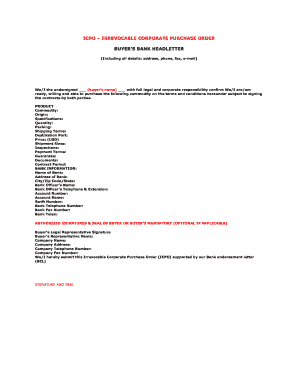
Icpo Form


What is the irrevocable corporate purchase order (ICPO)?
The irrevocable corporate purchase order (ICPO) is a formal document used in business transactions to signify a buyer's commitment to purchase goods or services from a seller. This document is legally binding, meaning once it is signed, the buyer cannot withdraw or alter the order without the seller's consent. The ICPO serves as a guarantee of payment and outlines the specifics of the transaction, including the quantity, price, and delivery terms. It is often used in international trade, where trust and clarity are essential.
Key elements of the ICPO
An effective ICPO includes several critical elements that ensure clarity and legal enforceability. These elements typically consist of:
- Buyer and Seller Information: Names, addresses, and contact details of both parties.
- Description of Goods/Services: Detailed specifications of the products or services being purchased.
- Pricing: Clear indication of the total cost and payment terms.
- Delivery Terms: Information regarding shipping methods, delivery dates, and locations.
- Signatures: Signatures from authorized representatives of both parties to validate the agreement.
Steps to complete the ICPO
Completing an ICPO involves several straightforward steps to ensure that the document is filled out correctly and meets legal requirements:
- Gather necessary information about the buyer and seller.
- Clearly define the goods or services being ordered.
- Determine the total price and payment terms.
- Specify the delivery terms, including timelines and shipping methods.
- Review the document for accuracy and completeness.
- Obtain signatures from authorized representatives of both parties.
Legal use of the ICPO
The ICPO is legally recognized in many jurisdictions, provided it meets specific criteria. To ensure its legal standing, it must comply with relevant laws governing contracts and eSignatures. In the United States, the ICPO must adhere to the ESIGN Act and UETA, which establish the validity of electronic signatures. It is essential to ensure that both parties understand the terms outlined in the ICPO and that all required elements are present to avoid disputes.
How to obtain the ICPO
Obtaining an ICPO typically involves a straightforward process. Businesses can create an ICPO using templates available online or through document management software. It is advisable to customize the template to fit specific transaction details and ensure compliance with applicable laws. Additionally, consulting with legal professionals can provide guidance on drafting an ICPO that meets all necessary legal requirements.
Examples of using the ICPO
ICPOs are commonly used in various business scenarios, particularly in international trade. For example:
- A manufacturer in the United States issues an ICPO to a supplier in another country for a bulk order of raw materials.
- A retailer uses an ICPO to secure a specific quantity of products from a wholesaler, ensuring the price and delivery schedule are agreed upon.
These examples illustrate how the ICPO facilitates clear communication and commitment between buyers and sellers, reducing the risk of misunderstandings.
Quick guide on how to complete icpo 383927462
Effortlessly Prepare Icpo on Any Device
The popularity of online document management has surged among both businesses and individuals. It serves as an ideal eco-friendly alternative to conventional printed and signed paperwork, allowing you to locate the right form and securely store it online. airSlate SignNow equips you with all the necessary tools to create, alter, and electronically sign your documents quickly without delays. Manage Icpo across any platform using airSlate SignNow’s Android or iOS applications and streamline any document-related task today.
How to Modify and Electronically Sign Icpo with Ease
- Obtain Icpo and click on Get Form to begin.
- Utilize the tools provided to fill out your document.
- Highlight important sections of the documents or obscure sensitive information with tools specifically designed for that purpose by airSlate SignNow.
- Generate your electronic signature using the Sign feature, which takes mere seconds and carries the same legal validity as a traditional handwritten signature.
- Review the details and click on the Done button to save your modifications.
- Choose your preferred method to share your form, whether by email, SMS, or invite link, or download it to your computer.
Say goodbye to lost or misplaced documents, frustrating form searches, or mistakes that require reprinting new copies. airSlate SignNow meets your document management needs in just a few clicks from your preferred device. Edit and electronically sign Icpo while ensuring excellent communication throughout your form preparation journey with airSlate SignNow.
Create this form in 5 minutes or less
Create this form in 5 minutes!
How to create an eSignature for the icpo 383927462
How to create an electronic signature for a PDF online
How to create an electronic signature for a PDF in Google Chrome
How to create an e-signature for signing PDFs in Gmail
How to create an e-signature right from your smartphone
How to create an e-signature for a PDF on iOS
How to create an e-signature for a PDF on Android
People also ask
-
What is an irrevocable corporate purchase order (ICPO)?
An irrevocable corporate purchase order (ICPO) is a formal purchase order that cannot be canceled or changed once issued. It provides security for both the buyer and seller by ensuring that the terms agreed upon are binding. This is particularly important in high-value transactions where trust and commitment are essential.
-
How does airSlate SignNow facilitate the use of ICPOs?
airSlate SignNow streamlines the process by allowing businesses to create, send, and electronically sign irrevocable corporate purchase orders (ICPOs) quickly. With its user-friendly interface, you can easily manage documents while ensuring compliance with legal standards. This boosts efficiency and ensures that your ICPOs are processed without delays.
-
What are the benefits of using an ICPO in business transactions?
Using an irrevocable corporate purchase order (ICPO) offers several benefits, including enhanced security and trust between parties. It guarantees that the terms of the sale are clear and binding, reducing the risk of disputes. Additionally, ICPOs can improve cash flow forecasting and secure more favorable terms with suppliers.
-
Is there a cost associated with creating an ICPO using airSlate SignNow?
Yes, airSlate SignNow offers various pricing plans that accommodate businesses of all sizes. The cost for creating an irrevocable corporate purchase order (ICPO) depends on the features you choose. However, the investment pays off as it provides a cost-effective solution for managing contracts and documents efficiently.
-
Can airSlate SignNow integrate with other business applications?
Absolutely! airSlate SignNow integrates seamlessly with a range of business applications such as CRMs, ERPs, and other productivity tools. This enables users to manage their irrevocable corporate purchase orders (ICPOs) alongside their existing workflows, enhancing overall efficiency and collaboration.
-
How secure are ICPOs created with airSlate SignNow?
Security is a top priority at airSlate SignNow. All documents, including irrevocable corporate purchase orders (ICPOs), are protected with advanced encryption and security protocols. This ensures that sensitive information remains confidential and is only accessible to authorized users.
-
What features does airSlate SignNow offer for managing ICPOs?
airSlate SignNow provides various features for managing your irrevocable corporate purchase orders (ICPOs), including customizable templates, user roles, and instant notifications for document signing. These features streamline the entire process, making it easier to track and manage your ICPOs effectively.
Get more for Icpo
Find out other Icpo
- eSign Texas Construction POA Mobile
- eSign Kansas Finance & Tax Accounting Stock Certificate Now
- eSign Tennessee Education Warranty Deed Online
- eSign Tennessee Education Warranty Deed Now
- eSign Texas Education LLC Operating Agreement Fast
- eSign Utah Education Warranty Deed Online
- eSign Utah Education Warranty Deed Later
- eSign West Virginia Construction Lease Agreement Online
- How To eSign West Virginia Construction Job Offer
- eSign West Virginia Construction Letter Of Intent Online
- eSign West Virginia Construction Arbitration Agreement Myself
- eSign West Virginia Education Resignation Letter Secure
- eSign Education PDF Wyoming Mobile
- Can I eSign Nebraska Finance & Tax Accounting Business Plan Template
- eSign Nebraska Finance & Tax Accounting Business Letter Template Online
- eSign Nevada Finance & Tax Accounting Resignation Letter Simple
- eSign Arkansas Government Affidavit Of Heirship Easy
- eSign California Government LLC Operating Agreement Computer
- eSign Oklahoma Finance & Tax Accounting Executive Summary Template Computer
- eSign Tennessee Finance & Tax Accounting Cease And Desist Letter Myself