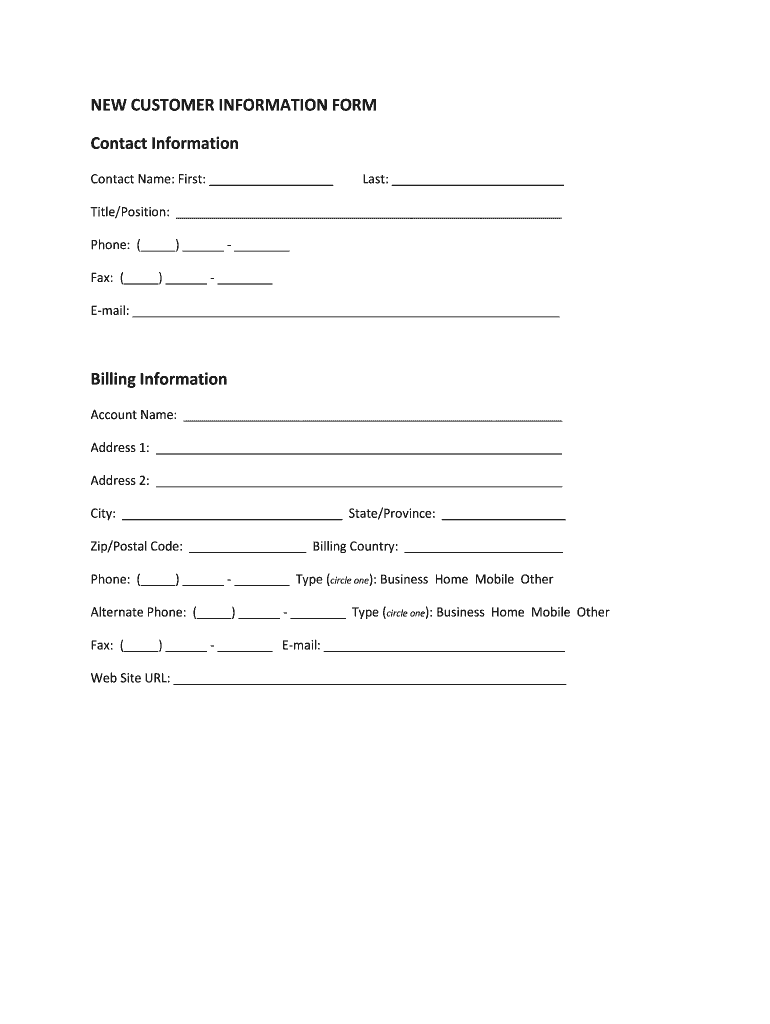
Contact Information Sheet


What is the contact information form?
The contact information form is a document designed to collect essential details about individuals or businesses. This form typically includes fields for names, addresses, phone numbers, email addresses, and other relevant information. It serves various purposes, such as onboarding new customers or gathering data for communication and marketing efforts. By standardizing the collection of contact details, organizations can streamline their processes and ensure they have accurate information on hand.
Key elements of the contact information form
A well-structured contact information form should contain several key elements to ensure it meets its intended purpose. These elements include:
- Name: Full name of the individual or business.
- Address: Complete mailing address, including street, city, state, and ZIP code.
- Phone Number: Primary contact number for direct communication.
- Email Address: A valid email for electronic correspondence.
- Company Name: If applicable, the name of the business or organization.
- Additional Notes: Any other pertinent information that may be useful.
Including these elements helps ensure that the form is comprehensive and user-friendly.
Steps to complete the contact information form
Completing the contact information form is straightforward. Here are the steps to follow:
- Access the form: Obtain a printable updated contact information form or use a digital version.
- Fill in personal details: Enter your full name, address, phone number, and email address accurately.
- Provide additional information: If applicable, include your company name and any other relevant notes.
- Review your entries: Double-check all information for accuracy and completeness.
- Submit the form: Follow the specified submission method, whether online, by mail, or in person.
Legal use of the contact information form
The contact information form can be legally binding when it is filled out and submitted correctly. For it to be considered valid, it must comply with relevant laws and regulations, such as the Electronic Signatures in Global and National Commerce (ESIGN) Act. This act ensures that electronic signatures and records hold the same legal weight as their paper counterparts. Additionally, organizations must ensure that they handle the collected information in accordance with privacy regulations, such as the California Consumer Privacy Act (CCPA) and the Health Insurance Portability and Accountability Act (HIPAA), if applicable.
How to use the contact information form
Using the contact information form effectively involves understanding its purpose and the context in which it is utilized. Organizations can employ this form for various applications, including:
- New customer onboarding: Collecting essential details from new clients.
- Event registrations: Gathering participant information for workshops or conferences.
- Surveys and feedback: Obtaining contact details for follow-up communications.
By clearly defining the purpose of the form, organizations can ensure that they gather the necessary information while maintaining a positive user experience.
Examples of using the contact information form
Contact information forms can be applied in numerous scenarios. Here are a few examples:
- Customer information form: Used by businesses to collect data from customers for service delivery.
- New customer information sheet: A form utilized to onboard new clients efficiently.
- Event registration form: Captures attendee details for events, ensuring effective communication.
These examples illustrate the versatility of the contact information form across different sectors and use cases.
Quick guide on how to complete contact information sheet
Complete Contact Information Sheet effortlessly on any device
The management of online documents has gained traction among businesses and individuals. It offers an ideal environmentally-friendly substitute for conventional printed and signed paperwork, as you can locate the necessary form and securely save it online. airSlate SignNow equips you with all the tools needed to create, edit, and eSign your documents rapidly without any hold-ups. Handle Contact Information Sheet on any platform with airSlate SignNow Android or iOS applications and enhance any document-related task today.
How to edit and eSign Contact Information Sheet with ease
- Obtain Contact Information Sheet and then click Get Form to commence.
- Employ the tools we offer to fill out your form.
- Emphasize relevant sections of the documents or obscure sensitive data with tools that airSlate SignNow provides specifically for that purpose.
- Create your signature using the Sign tool, which takes mere seconds and carries the same legal authority as a conventional wet ink signature.
- Verify all the details and then click on the Done button to save your modifications.
- Select how you wish to send your form, by email, SMS, or invitation link, or download it to your computer.
Eliminate the concern of lost or misplaced documents, tedious form searching, or mistakes that necessitate reprinting new document copies. airSlate SignNow meets your document management needs in just a few clicks from any device of your choice. Edit and eSign Contact Information Sheet and guarantee excellent communication at every stage of the form preparation process with airSlate SignNow.
Create this form in 5 minutes or less
Create this form in 5 minutes!
How to create an eSignature for the contact information sheet
How to create an electronic signature for a PDF online
How to create an electronic signature for a PDF in Google Chrome
How to create an e-signature for signing PDFs in Gmail
How to create an e-signature right from your smartphone
How to create an e-signature for a PDF on iOS
How to create an e-signature for a PDF on Android
People also ask
-
What is a contact information form PDF and how can it be used?
A contact information form PDF is a customizable document that collects personal and business details from clients or prospects. This easy-to-use PDF can streamline data collection for various purposes, such as lead generation or customer support. With airSlate SignNow, you can create and eSign contact information forms quickly, ensuring your workflow remains efficient.
-
Is there a cost associated with creating a contact information form PDF?
Yes, airSlate SignNow offers various pricing plans that include the ability to create contact information form PDFs. Whether you're a small business or a larger enterprise, there's a plan that suits your needs. You can explore our pricing page to find the most cost-effective solution for your document management.
-
What features are available for managing contact information form PDFs?
airSlate SignNow provides a variety of features for managing contact information form PDFs. Users can design customizable templates, add fields for specific data collection, and employ eSignature functionality for easy sign-off. These features enhance the professionalism and functionality of your contact forms.
-
Can I integrate my contact information form PDF with other software?
Absolutely! airSlate SignNow allows for seamless integrations with a range of applications, including CRM systems and other document management tools. This integration capability ensures that contact information form PDFs can automatically sync with your existing workflows, enhancing productivity.
-
How secure are the contact information form PDFs generated?
Security is a priority at airSlate SignNow. All contact information form PDFs are protected with industry-standard encryption to ensure that sensitive information remains confidential. Additionally, our platform complies with necessary regulations to safeguard your data.
-
Can I customize the design of my contact information form PDF?
Yes, customization is one of the key benefits of using airSlate SignNow. You can tailor the design of your contact information form PDF, including layout, colors, and branding elements. This allows you to create forms that align with your company's identity for a professional appearance.
-
How can I share my contact information form PDF with others?
After creating your contact information form PDF, you can easily share it via email, a direct link, or by embedding it on your website. airSlate SignNow provides multiple sharing options, ensuring that your audience can access and complete the form effortlessly, increasing response rates.
Get more for Contact Information Sheet
Find out other Contact Information Sheet
- Can I eSign Louisiana General Power of Attorney Template
- eSign Mississippi General Power of Attorney Template Free
- How Can I eSignature New Mexico Letter of Intent
- Can I eSign Colorado Startup Business Plan Template
- eSign Massachusetts Startup Business Plan Template Online
- eSign New Hampshire Startup Business Plan Template Online
- How To eSign New Jersey Startup Business Plan Template
- eSign New York Startup Business Plan Template Online
- eSign Colorado Income Statement Quarterly Mobile
- eSignature Nebraska Photo Licensing Agreement Online
- How To eSign Arizona Profit and Loss Statement
- How To eSign Hawaii Profit and Loss Statement
- How To eSign Illinois Profit and Loss Statement
- How To eSign New York Profit and Loss Statement
- How To eSign Ohio Profit and Loss Statement
- How Do I eSign Ohio Non-Compete Agreement
- eSign Utah Non-Compete Agreement Online
- eSign Tennessee General Partnership Agreement Mobile
- eSign Alaska LLC Operating Agreement Fast
- How Can I eSign Hawaii LLC Operating Agreement