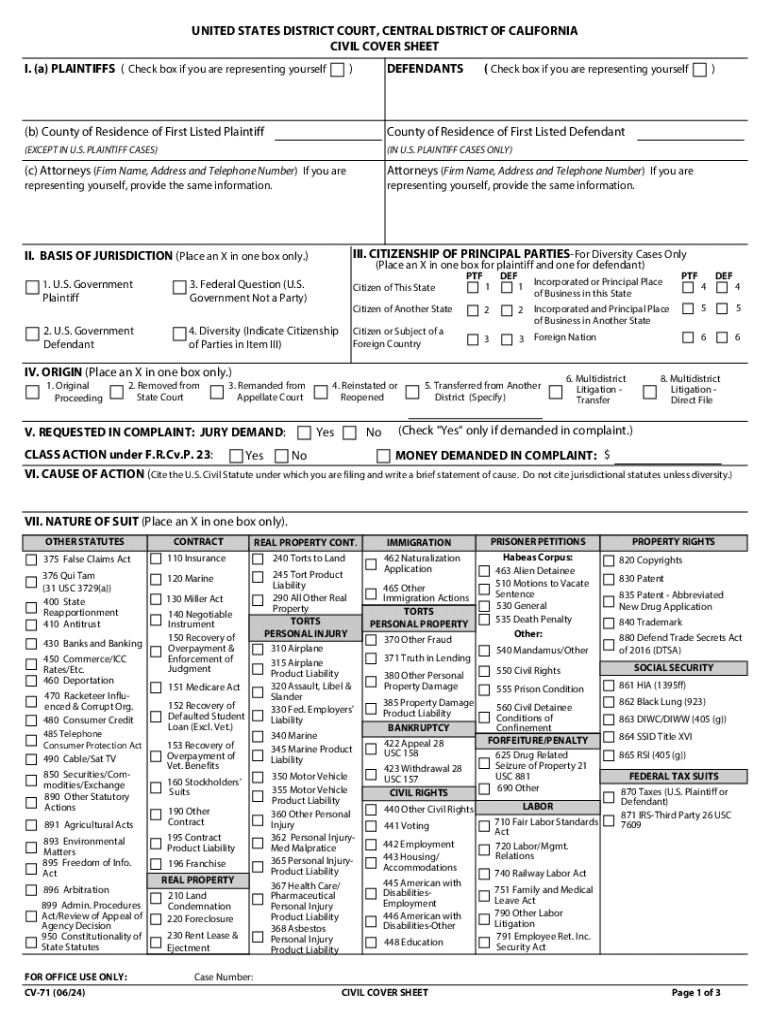
This Form CV 71 and the Information Contained Here 2024-2026


Understanding the CA Civil Cover Sheet
The CA civil cover sheet, also known as the CV-71 form, is a crucial document used in California civil courts. It serves as a summary of the case and provides essential information to the court regarding the nature of the lawsuit. This form typically includes details such as the names of the parties involved, the type of case, and the relief sought. By completing this sheet accurately, litigants ensure that the court has a clear understanding of the case from the outset.
How to Complete the CA Civil Cover Sheet
Filling out the CA civil cover sheet involves several steps. First, ensure you have the correct form, which can often be found in PDF format online. Begin by entering the names and contact information of all parties involved in the case. Next, specify the type of case by selecting the appropriate category from the provided options. It is important to be precise when indicating the nature of the case, as this helps the court assign it to the correct department. Finally, review the completed form for accuracy before submission.
Obtaining the CA Civil Cover Sheet
Individuals can obtain the CA civil cover sheet from various sources. The form is available for download in PDF format from the California courts' official website. Additionally, local courthouses often provide physical copies of the CV-71 form. It is advisable to use the most recent version of the form to ensure compliance with current court requirements.
Key Elements of the CA Civil Cover Sheet
The CA civil cover sheet contains several key elements that are essential for proper case filing. These include:
- Case Information: Names of the plaintiff and defendant, along with their contact details.
- Case Type: A selection of the category that best describes the nature of the case.
- Relief Sought: A brief description of what the plaintiff is seeking from the court.
- Filing Date: The date on which the form is submitted to the court.
Legal Use of the CA Civil Cover Sheet
The CA civil cover sheet is legally required for most civil cases filed in California. It helps streamline the court's processing of cases by providing essential information upfront. Failure to submit this form may result in delays or even dismissal of the case. Therefore, understanding the legal implications of this document is crucial for anyone involved in civil litigation.
Examples of Using the CA Civil Cover Sheet
There are various scenarios in which the CA civil cover sheet is utilized. For instance, in a personal injury case, the plaintiff would fill out the CV-71 form to indicate the nature of the claim and the damages sought. Similarly, in a contract dispute, the parties would use the cover sheet to outline the specifics of the disagreement and the relief requested. These examples illustrate the form's versatility in different types of civil litigation.
Submission Methods for the CA Civil Cover Sheet
The CA civil cover sheet can be submitted through several methods. Litigants may file the form in person at the appropriate courthouse, ensuring that all parties receive a stamped copy for their records. Alternatively, many courts now allow electronic filing, enabling users to submit the CV-71 form online. This option can save time and streamline the filing process, especially for those who may have difficulty accessing physical courthouses.
Quick guide on how to complete this form cv 71 and the information contained here
Effortlessly Prepare This Form CV 71 And The Information Contained Here on Any Device
Digital document management has become increasingly favored by businesses and individuals alike. It offers an ideal environmentally friendly alternative to traditional printed and signed documents, as you can access the necessary form and securely save it online. airSlate SignNow equips you with all the functionalities needed to create, modify, and eSign your documents promptly without delays. Manage This Form CV 71 And The Information Contained Here on any device using airSlate SignNow's Android or iOS applications and enhance any document-related process today.
Steps to Modify and eSign This Form CV 71 And The Information Contained Here Seamlessly
- Find This Form CV 71 And The Information Contained Here and click Get Form to begin.
- Utilize the tools provided to fill out your document.
- Emphasize important sections of the documents or redact sensitive information with the features that airSlate SignNow specifically provides for this task.
- Craft your eSignature using the Sign tool, which only takes a few seconds and carries the same legal validity as a conventional wet ink signature.
- Review the details and click the Done button to save your modifications.
- Choose your preferred delivery method for your form, whether by email, SMS, invitation link, or download it to your computer.
Eliminate concerns over lost or misplaced documents, exhaustive form searches, or errors that necessitate printing new copies. airSlate SignNow fulfills all your document management requirements within a few clicks from any device you prefer. Modify and eSign This Form CV 71 And The Information Contained Here and guarantee effective communication throughout your form preparation journey with airSlate SignNow.
Create this form in 5 minutes or less
Find and fill out the correct this form cv 71 and the information contained here
Create this form in 5 minutes!
How to create an eSignature for the this form cv 71 and the information contained here
How to create an electronic signature for a PDF online
How to create an electronic signature for a PDF in Google Chrome
How to create an e-signature for signing PDFs in Gmail
How to create an e-signature right from your smartphone
How to create an e-signature for a PDF on iOS
How to create an e-signature for a PDF on Android
People also ask
-
What is a CA civil cover sheet?
The CA civil cover sheet is a form required by California courts to provide essential information about a civil case. It helps streamline the filing process by summarizing key details such as the parties involved and the nature of the case. Using airSlate SignNow, you can easily create and eSign your CA civil cover sheet, ensuring compliance with court requirements.
-
How can airSlate SignNow help with the CA civil cover sheet?
airSlate SignNow simplifies the process of preparing and submitting your CA civil cover sheet. Our platform allows you to fill out the form electronically, add signatures, and send it directly to the court. This not only saves time but also reduces the risk of errors in your submission.
-
Is there a cost associated with using airSlate SignNow for the CA civil cover sheet?
Yes, airSlate SignNow offers various pricing plans to accommodate different needs, including options for individuals and businesses. The cost is competitive and reflects the value of our easy-to-use platform for managing documents like the CA civil cover sheet. You can choose a plan that best fits your budget and requirements.
-
What features does airSlate SignNow offer for document management?
airSlate SignNow provides a range of features designed to enhance document management, including customizable templates, secure eSigning, and real-time tracking. These features make it easy to manage your CA civil cover sheet and other legal documents efficiently. Additionally, our platform ensures that all documents are stored securely and are easily accessible.
-
Can I integrate airSlate SignNow with other applications?
Absolutely! airSlate SignNow offers integrations with various applications, including cloud storage services and CRM systems. This allows you to streamline your workflow and manage your CA civil cover sheet alongside other important documents seamlessly. Our integration capabilities enhance productivity and collaboration.
-
What are the benefits of using airSlate SignNow for legal documents?
Using airSlate SignNow for legal documents like the CA civil cover sheet offers numerous benefits, including increased efficiency, reduced paperwork, and enhanced security. Our platform allows for quick eSigning and easy sharing, which accelerates the overall process. Additionally, you can track the status of your documents in real-time, ensuring you never miss a deadline.
-
Is airSlate SignNow compliant with legal standards for the CA civil cover sheet?
Yes, airSlate SignNow is designed to comply with legal standards for electronic signatures and document submissions, including the CA civil cover sheet. Our platform adheres to industry regulations, ensuring that your documents are legally binding and accepted by courts. You can trust airSlate SignNow to handle your legal documents with the utmost care.
Get more for This Form CV 71 And The Information Contained Here
Find out other This Form CV 71 And The Information Contained Here
- eSign Vermont Business Operations Executive Summary Template Mobile
- eSign Vermont Business Operations Executive Summary Template Now
- eSign Virginia Business Operations Affidavit Of Heirship Mobile
- eSign Nebraska Charity LLC Operating Agreement Secure
- How Do I eSign Nevada Charity Lease Termination Letter
- eSign New Jersey Charity Resignation Letter Now
- eSign Alaska Construction Business Plan Template Mobile
- eSign Charity PPT North Carolina Now
- eSign New Mexico Charity Lease Agreement Form Secure
- eSign Charity PPT North Carolina Free
- eSign North Dakota Charity Rental Lease Agreement Now
- eSign Arkansas Construction Permission Slip Easy
- eSign Rhode Island Charity Rental Lease Agreement Secure
- eSign California Construction Promissory Note Template Easy
- eSign Colorado Construction LLC Operating Agreement Simple
- Can I eSign Washington Charity LLC Operating Agreement
- eSign Wyoming Charity Living Will Simple
- eSign Florida Construction Memorandum Of Understanding Easy
- eSign Arkansas Doctors LLC Operating Agreement Free
- eSign Hawaii Construction Lease Agreement Mobile