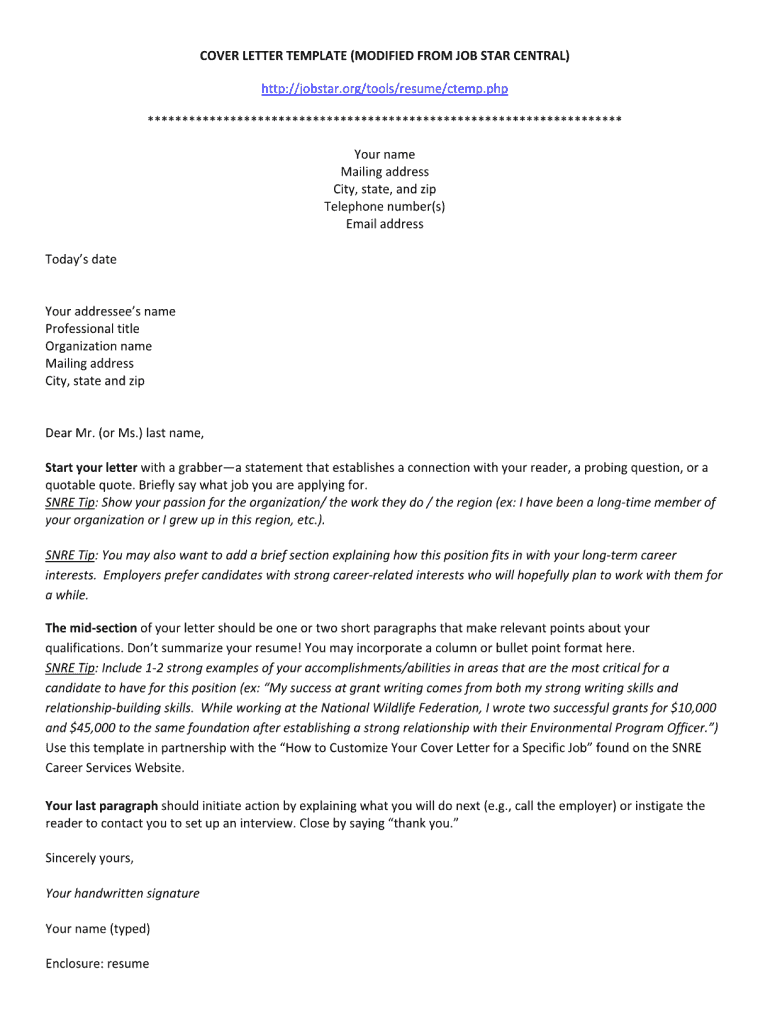
Cover Letter Fill in the Blanks Form


What is the Cover Letter Fill In The Blanks
The cover letter fill in the blanks is a structured document designed to help job seekers create personalized cover letters efficiently. This format provides predefined sections where users can input their information, ensuring that all essential elements are included. By using a fill in the blanks approach, individuals can focus on tailoring their message to specific job opportunities without worrying about formatting or missing critical components. This method is particularly beneficial for those who may not have experience writing cover letters or who want to streamline the process.
How to Use the Cover Letter Fill In The Blanks
Using a cover letter fill in the blanks template is straightforward. Begin by downloading or accessing a template that suits your needs. Next, follow these steps:
- Identify the job you are applying for and research the company to tailor your letter accordingly.
- Fill in your personal information, including your name, address, and contact details, in the designated sections.
- Provide the recipient's details, such as the hiring manager's name and the company's address.
- Complete the body of the letter by filling in your qualifications, experiences, and reasons for applying, ensuring that you align your skills with the job requirements.
- Conclude with a strong closing statement and your signature.
Steps to Complete the Cover Letter Fill In The Blanks
Completing a cover letter fill in the blanks involves several key steps to ensure clarity and professionalism:
- Start with a clear understanding of the job description and required qualifications.
- Use the template to fill in your information, paying attention to formatting and alignment.
- Customize each section by adding relevant experiences and skills that match the job.
- Proofread your letter for grammar and spelling errors, ensuring it reflects your best self.
- Save the document in a suitable format, such as PDF, before submission.
Legal Use of the Cover Letter Fill In The Blanks
While a cover letter fill in the blanks is primarily a tool for job applications, it is important to ensure that the information provided is accurate and truthful. Misrepresentation can lead to negative consequences, including withdrawal of job offers. Additionally, when using digital platforms to create and submit your cover letter, ensure that you comply with any relevant privacy regulations to protect your personal information.
Key Elements of the Cover Letter Fill In The Blanks
Essential components of a cover letter fill in the blanks include:
- Header: Your contact information and the employer's details.
- Salutation: A formal greeting addressing the hiring manager.
- Introduction: A brief statement about the position you are applying for and your enthusiasm.
- Body: A detailed explanation of your qualifications, relevant experiences, and how they relate to the job.
- Closing: A polite conclusion expressing gratitude and a call to action for the next steps.
Examples of Using the Cover Letter Fill In The Blanks
Examples of a cover letter fill in the blanks can vary based on the industry and specific job roles. For instance:
- A marketing position might emphasize creativity and campaign experience.
- A technical job may focus on specific skills and certifications.
- For an administrative role, highlighting organizational skills and experience with office software could be crucial.
These examples illustrate how the fill in the blanks format can be adapted to various fields, allowing job seekers to present their qualifications effectively.
Quick guide on how to complete cover letter fill in the blanks
Complete Cover Letter Fill In The Blanks effortlessly on any device
Online document handling has gained popularity among businesses and individuals. It serves as an ideal eco-friendly alternative to traditional printed and signed documents, as you can easily locate the necessary form and securely store it online. airSlate SignNow equips you with all the tools required to create, modify, and eSign your documents quickly without delays. Manage Cover Letter Fill In The Blanks on any platform with airSlate SignNow Android or iOS applications and simplify any document-related process today.
The easiest way to modify and eSign Cover Letter Fill In The Blanks with ease
- Find Cover Letter Fill In The Blanks and click Get Form to begin.
- Utilize the tools we offer to complete your form.
- Emphasize important sections of your documents or redact sensitive information with the tools that airSlate SignNow provides specifically for that purpose.
- Create your eSignature with the Sign tool, which only takes seconds and has the same legal validity as a conventional wet ink signature.
- Review the details and click on the Done button to save your edits.
- Select how you wish to share your form, by email, text message (SMS), or invitation link, or download it to your computer.
Forget about lost or misplaced documents, tedious form searches, or mistakes that necessitate printing new document copies. airSlate SignNow caters to your document management needs in just a few clicks from any device you prefer. Modify and eSign Cover Letter Fill In The Blanks and ensure effective communication at every stage of your form preparation journey with airSlate SignNow.
Create this form in 5 minutes or less
Create this form in 5 minutes!
How to create an eSignature for the cover letter fill in the blanks
How to create an electronic signature for a PDF online
How to create an electronic signature for a PDF in Google Chrome
How to create an e-signature for signing PDFs in Gmail
How to create an e-signature right from your smartphone
How to create an e-signature for a PDF on iOS
How to create an e-signature for a PDF on Android
People also ask
-
What is a cover letter fill in the blanks template?
A cover letter fill in the blanks template is a customizable document that allows you to easily create a professional cover letter by filling in specific details. This template simplifies the writing process and ensures that you include all necessary information. Using such a template can signNowly enhance your chances of making a good impression on potential employers.
-
How much does airSlate SignNow charge for its cover letter fill in the blanks feature?
airSlate SignNow offers competitive pricing for its features, including the cover letter fill in the blanks template. You can choose from various subscription plans that cater to individual users and teams. Check our pricing page for the most current details and to find a plan that fits your needs.
-
What benefits do I get from using airSlate SignNow's cover letter fill in the blanks?
Using airSlate SignNow's cover letter fill in the blanks feature allows you to save time and create a polished cover letter quickly. It also provides guidance on what information to include, making it easier for you to meet hiring standards. The ease of use ensures that even those unfamiliar with document creation can produce professional results.
-
Can I integrate airSlate SignNow with other applications for my cover letter needs?
Yes, airSlate SignNow offers seamless integrations with a variety of applications to streamline your workflow. You can connect tools like Google Drive, Dropbox, and Microsoft Office for easy access to your documents, including your cover letter fill in the blanks template. These integrations enhance convenience and efficiency in document management.
-
Are the cover letter fill in the blanks templates customizable?
Absolutely! The cover letter fill in the blanks templates offered by airSlate SignNow are fully customizable. You can easily tailor the content, formatting, and layout to match your personal style and the specific job application. This flexibility ensures that your cover letter stands out to potential employers.
-
Is it easy to use airSlate SignNow's cover letter fill in the blanks feature?
Yes! airSlate SignNow is designed to be user-friendly, making it easy for anyone to utilize the cover letter fill in the blanks feature. The intuitive interface allows you to navigate through your document with ease, ensuring that you can focus more on crafting the perfect cover letter rather than struggling with the software.
-
What types of documents can I create with airSlate SignNow besides cover letters?
In addition to the cover letter fill in the blanks, airSlate SignNow allows you to create a variety of documents including contracts, agreements, and forms. This powerful solution makes it easier to handle electronic signature needs across multiple document types. Whether you need a business proposal or an application form, airSlate SignNow has you covered.
Get more for Cover Letter Fill In The Blanks
Find out other Cover Letter Fill In The Blanks
- Sign Kentucky Outsourcing Services Contract Simple
- Sign Oklahoma Outsourcing Services Contract Fast
- How Can I Sign Rhode Island Outsourcing Services Contract
- Sign Vermont Outsourcing Services Contract Simple
- Sign Iowa Interview Non-Disclosure (NDA) Secure
- Sign Arkansas Resignation Letter Simple
- Sign California Resignation Letter Simple
- Sign Florida Leave of Absence Agreement Online
- Sign Florida Resignation Letter Easy
- Sign Maine Leave of Absence Agreement Safe
- Sign Massachusetts Leave of Absence Agreement Simple
- Sign Connecticut Acknowledgement of Resignation Fast
- How To Sign Massachusetts Resignation Letter
- Sign New Mexico Resignation Letter Now
- How Do I Sign Oklahoma Junior Employment Offer Letter
- Sign Oklahoma Resignation Letter Simple
- How Do I Sign Oklahoma Acknowledgement of Resignation
- Can I Sign Pennsylvania Resignation Letter
- How To Sign Rhode Island Resignation Letter
- Sign Texas Resignation Letter Easy