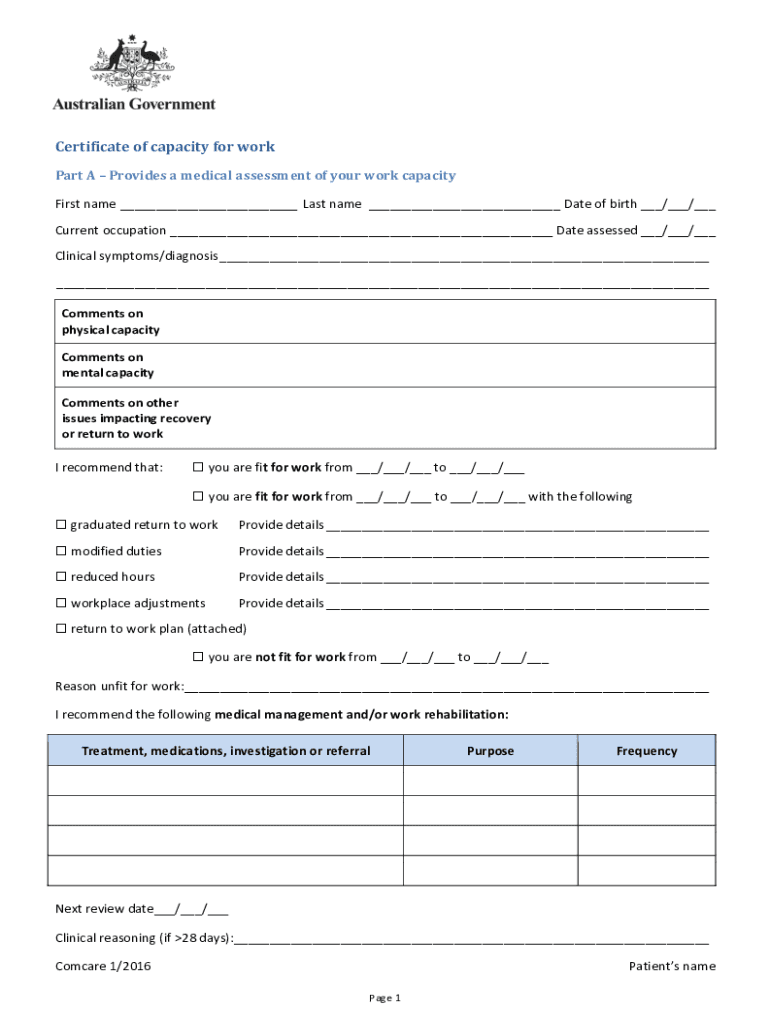
Certificate Capacity Work Form


What is the Certificate Capacity Work Form
The Certificate Capacity Work Form is a document used to certify the capacity of an individual or entity to perform specific work or services. This form is often required in various professional and legal contexts, ensuring that the signer has the authority to act on behalf of a business or organization. It serves as a formal declaration of the signer's role and responsibilities, providing clarity in contractual agreements and compliance with legal requirements.
How to use the Certificate Capacity Work Form
To effectively use the Certificate Capacity Work Form, individuals should first ensure they have the correct version of the form applicable to their situation. The form should be filled out completely, providing accurate details about the signer's identity, the capacity in which they are acting, and any relevant organizational information. Once completed, the form must be signed and dated by the authorized individual, and it may require notarization depending on state regulations. It is essential to keep a copy of the signed form for personal records and future reference.
Steps to complete the Certificate Capacity Work Form
Completing the Certificate Capacity Work Form involves several key steps:
- Obtain the latest version of the form from a reliable source.
- Fill in the required fields, including the name of the individual signing, their title, and the organization they represent.
- Clearly state the capacity in which the individual is acting, such as owner, officer, or agent.
- Review the filled form for accuracy and completeness.
- Sign and date the form, ensuring that it is done in the presence of a notary if required.
Key elements of the Certificate Capacity Work Form
The Certificate Capacity Work Form includes several critical elements that must be accurately completed to ensure its validity. Key components typically include:
- The full name and contact information of the signer.
- The name and address of the organization represented.
- The specific capacity in which the signer is acting.
- The date of signing.
- Signature of the authorized individual.
- Notary acknowledgment, if applicable.
Legal use of the Certificate Capacity Work Form
The legal use of the Certificate Capacity Work Form is crucial in various business transactions and agreements. This form is often required in situations such as signing contracts, opening bank accounts, or making significant business decisions. It provides legal protection by confirming that the individual signing has the authority to bind the organization to the terms of the agreement. Failure to use this form correctly can lead to disputes regarding authority and responsibility.
Who Issues the Form
The Certificate Capacity Work Form is typically issued by the organization or entity that requires it. In many cases, it may be generated internally by the business's legal or administrative department. However, standard templates can also be found through various legal resources and professional organizations. It is important to ensure that the form used is compliant with local laws and regulations.
Quick guide on how to complete certificate capacity work form
Effortlessly complete Certificate Capacity Work Form on any device
Digital document management has gained popularity among organizations and individuals. It offers a perfect eco-friendly substitute for traditional printed and signed papers, allowing you to obtain the correct format and securely store it online. airSlate SignNow equips you with all the tools necessary to create, edit, and electronically sign your documents swiftly without any delays. Handle Certificate Capacity Work Form on any device using airSlate SignNow's Android or iOS applications and enhance any document-based task today.
The easiest way to edit and electronically sign Certificate Capacity Work Form with ease
- Locate Certificate Capacity Work Form and click on Get Form to begin.
- Utilize the available tools to complete your document.
- Emphasize relevant portions of your documents or obscure sensitive information with the tools provided by airSlate SignNow for this purpose.
- Create your signature with the Sign feature, which takes just seconds and holds the same legal validity as a traditional wet ink signature.
- Review the information and click on the Done button to save your changes.
- Choose your preferred method of sending your form, whether by email, SMS, invitation link, or download it to your computer.
Eliminate concerns about lost or misplaced files, tedious form navigation, or mistakes that necessitate printing new document copies. airSlate SignNow addresses all your document management needs in just a few clicks from any device of your choice. Edit and electronically sign Certificate Capacity Work Form and guarantee excellent communication throughout your form preparation process with airSlate SignNow.
Create this form in 5 minutes or less
Create this form in 5 minutes!
How to create an eSignature for the certificate capacity work form
How to create an electronic signature for a PDF online
How to create an electronic signature for a PDF in Google Chrome
How to create an e-signature for signing PDFs in Gmail
How to create an e-signature right from your smartphone
How to create an e-signature for a PDF on iOS
How to create an e-signature for a PDF on Android
People also ask
-
What is a certificate capacity work form?
A certificate capacity work form is a document used to verify the capacity of individuals or organizations to perform specific tasks or services. It is essential for compliance and ensures that all parties are aware of their responsibilities. Using airSlate SignNow, you can easily create and manage these forms digitally.
-
How can airSlate SignNow help with certificate capacity work forms?
airSlate SignNow streamlines the process of creating, sending, and signing certificate capacity work forms. Our platform allows you to customize templates, track document status, and ensure secure eSignatures. This efficiency saves time and enhances productivity for your business.
-
Is there a cost associated with using airSlate SignNow for certificate capacity work forms?
Yes, airSlate SignNow offers various pricing plans tailored to different business needs. Each plan includes features for managing certificate capacity work forms, such as unlimited eSignatures and document storage. You can choose a plan that fits your budget and requirements.
-
What features does airSlate SignNow offer for managing certificate capacity work forms?
airSlate SignNow provides features like customizable templates, automated workflows, and real-time tracking for certificate capacity work forms. Additionally, you can integrate with other applications to enhance your document management process. These features ensure a seamless experience for users.
-
Can I integrate airSlate SignNow with other software for certificate capacity work forms?
Absolutely! airSlate SignNow supports integration with various software applications, allowing you to streamline your workflow for certificate capacity work forms. Whether you use CRM systems, project management tools, or cloud storage, our platform can connect with them to enhance efficiency.
-
What are the benefits of using airSlate SignNow for certificate capacity work forms?
Using airSlate SignNow for certificate capacity work forms offers numerous benefits, including increased efficiency, reduced paperwork, and enhanced security. The platform's user-friendly interface makes it easy for anyone to create and manage forms. Additionally, eSigning speeds up the approval process.
-
How secure is airSlate SignNow when handling certificate capacity work forms?
airSlate SignNow prioritizes security, employing advanced encryption and compliance with industry standards to protect your certificate capacity work forms. Our platform ensures that all documents are securely stored and that eSignatures are legally binding. You can trust us to keep your information safe.
Get more for Certificate Capacity Work Form
- Purchase agreement improved property bench bar form
- Information for advocates social service agencies and other third parties getting a replacement social security card social
- Special term note of issue jraces sucher nycourts form
- Ptax 300 form
- Korea defense service medal form
- Alphanumeric outline example form
- Illinois lottery claim form
Find out other Certificate Capacity Work Form
- Can I eSignature West Virginia Lawers Cease And Desist Letter
- eSignature Alabama Plumbing Confidentiality Agreement Later
- How Can I eSignature Wyoming Lawers Quitclaim Deed
- eSignature California Plumbing Profit And Loss Statement Easy
- How To eSignature California Plumbing Business Letter Template
- eSignature Kansas Plumbing Lease Agreement Template Myself
- eSignature Louisiana Plumbing Rental Application Secure
- eSignature Maine Plumbing Business Plan Template Simple
- Can I eSignature Massachusetts Plumbing Business Plan Template
- eSignature Mississippi Plumbing Emergency Contact Form Later
- eSignature Plumbing Form Nebraska Free
- How Do I eSignature Alaska Real Estate Last Will And Testament
- Can I eSignature Alaska Real Estate Rental Lease Agreement
- eSignature New Jersey Plumbing Business Plan Template Fast
- Can I eSignature California Real Estate Contract
- eSignature Oklahoma Plumbing Rental Application Secure
- How Can I eSignature Connecticut Real Estate Quitclaim Deed
- eSignature Pennsylvania Plumbing Business Plan Template Safe
- eSignature Florida Real Estate Quitclaim Deed Online
- eSignature Arizona Sports Moving Checklist Now