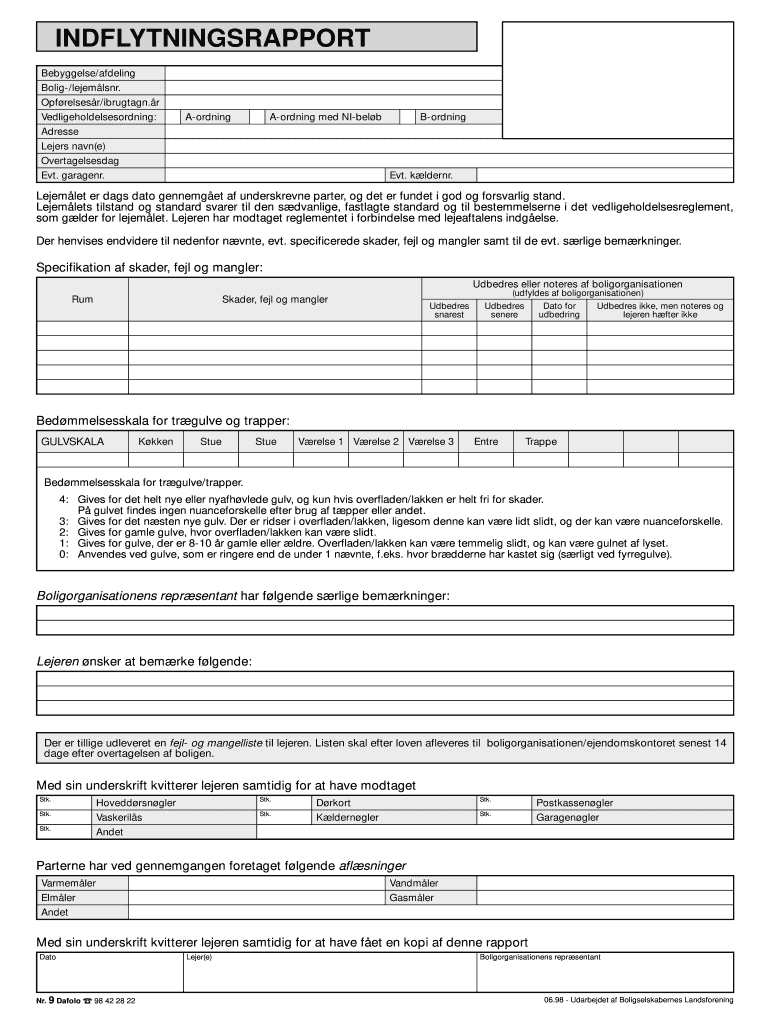
Flytterapport PDF Form


What is the Flytterapport Pdf
The Flytterapport Pdf, commonly known as the indflytningsrapport pdf, serves as a formal document used to record the condition of a rental property at the time of a tenant's move-in. This document is essential for both landlords and tenants, as it provides a baseline for assessing any potential damages or issues that may arise during the tenancy. Typically, it includes details such as the property's address, the date of the move-in, and a comprehensive inventory of the property's condition, including photographs and notes on any existing damages.
How to use the Flytterapport Pdf
Using the Flytterapport Pdf involves several straightforward steps. First, both the landlord and tenant should thoroughly inspect the property together to document its condition accurately. This collaborative approach ensures transparency and mutual agreement on the property's state. Once the inspection is complete, both parties can fill out the pdf form, noting any pre-existing issues. After completing the form, it should be signed by both parties to confirm that they agree on the documented condition of the property.
Steps to complete the Flytterapport Pdf
Completing the Flytterapport Pdf involves a systematic process:
- Schedule a walkthrough of the property with the landlord or tenant.
- Inspect each room and note the condition of walls, floors, appliances, and fixtures.
- Take photographs of any damages or notable features for reference.
- Fill out the pdf form, including all relevant details such as the date, names of the parties involved, and a detailed description of the property’s condition.
- Both parties should review the completed form for accuracy.
- Sign the document to finalize the agreement.
Legal use of the Flytterapport Pdf
The legal validity of the Flytterapport Pdf hinges on its proper completion and mutual agreement between the landlord and tenant. For the document to be recognized in a legal context, it must be signed by both parties. This signature indicates that both parties acknowledge and accept the documented condition of the property. Additionally, using a reputable electronic signature platform can enhance the legal standing of the document, ensuring compliance with relevant eSignature laws.
Key elements of the Flytterapport Pdf
When creating a Flytterapport Pdf, several key elements should be included to ensure its effectiveness:
- Property Address: Clearly state the location of the rental property.
- Date of Inspection: Indicate when the inspection took place.
- Condition Descriptions: Provide detailed notes on the state of each room and any appliances.
- Photographic Evidence: Include images of the property to support the written descriptions.
- Signatures: Ensure both parties sign the document to confirm agreement.
Examples of using the Flytterapport Pdf
Examples of using the Flytterapport Pdf can vary based on specific scenarios. For instance, a landlord may utilize the document to protect their investment by documenting any damages that occur during a tenant's stay. Conversely, a tenant may use the report to safeguard their security deposit by ensuring that the property's condition is accurately recorded at the beginning of their lease. These examples illustrate the Flytterapport Pdf's role in fostering clear communication and accountability between landlords and tenants.
Quick guide on how to complete flytterapport pdf
Prepare Flytterapport Pdf effortlessly on any device
Online document management has gained signNow traction among businesses and individuals. It offers an ideal eco-friendly substitute for traditional printed and signed documents, as you can easily find the suitable form and securely store it online. airSlate SignNow equips you with all the tools necessary to create, edit, and electronically sign your documents quickly without delays. Manage Flytterapport Pdf on any platform with airSlate SignNow Android or iOS applications and enhance any document-driven process today.
The easiest way to edit and eSign Flytterapport Pdf seamlessly
- Find Flytterapport Pdf and click Get Form to begin.
- Use the tools we offer to complete your document.
- Mark essential sections of the documents or obscure sensitive data with tools that airSlate SignNow provides for that purpose.
- Create your signature using the Sign tool, which takes mere seconds and holds the same legal validity as a conventional wet ink signature.
- Review all the details and click the Done button to save your changes.
- Select how you wish to send your form, via email, SMS, or invite link, or download it to your computer.
Forget about lost or misplaced documents, tedious form searching, or errors that require reprinting new copies. airSlate SignNow meets your document management needs in just a few clicks from any device of your choice. Edit and eSign Flytterapport Pdf and ensure effective communication at every stage of your form preparation process with airSlate SignNow.
Create this form in 5 minutes or less
Create this form in 5 minutes!
How to create an eSignature for the flytterapport pdf
How to create an electronic signature for a PDF online
How to create an electronic signature for a PDF in Google Chrome
How to create an e-signature for signing PDFs in Gmail
How to create an e-signature right from your smartphone
How to create an e-signature for a PDF on iOS
How to create an e-signature for a PDF on Android
People also ask
-
What is an indflytningsrapport pdf, and why do I need one?
An indflytningsrapport pdf is an official document used during property transitions, detailing the condition of a property upon moving in. Having a comprehensive indflytningsrapport pdf can protect tenants and landlords by documenting the state of the property, helping to avoid disputes over damages and security deposits.
-
How can airSlate SignNow help me create an indflytningsrapport pdf?
With airSlate SignNow, you can easily create an indflytningsrapport pdf using customizable templates. Our platform allows you to fill out, sign, and securely store your indflytningsrapport pdf, ensuring that all parties have access to the document whenever needed.
-
Is airSlate SignNow cost-effective for creating an indflytningsrapport pdf?
Yes, airSlate SignNow offers a cost-effective solution for generating your indflytningsrapport pdf. Our pricing plans are designed to fit various business needs, allowing you to streamline your document management without breaking the bank.
-
Can I integrate airSlate SignNow with other applications to manage my indflytningsrapport pdf?
Absolutely! airSlate SignNow integrates seamlessly with various applications, enabling you to manage your indflytningsrapport pdf alongside your other business processes. This integration enhances efficiency by allowing for easy sharing and collaboration on documents across platforms.
-
What features does airSlate SignNow offer for managing an indflytningsrapport pdf?
airSlate SignNow provides essential features such as e-signature capabilities, customizable templates, and secure cloud storage for your indflytningsrapport pdf. These features ensure that your documents are not only easy to create but also secure and accessible whenever you need them.
-
How secure is my indflytningsrapport pdf on airSlate SignNow?
Your indflytningsrapport pdf is highly secure on airSlate SignNow, as we utilize advanced encryption and security protocols. Our platform ensures that your sensitive documents are protected from unauthorized access, giving you peace of mind when managing your paperwork.
-
Can I edit my indflytningsrapport pdf after it has been signed?
Editing a signed indflytningsrapport pdf is generally not recommended as it could invalidate the document. However, airSlate SignNow allows you to create a new version or add additional information as needed while keeping the integrity of the original signed document.
Get more for Flytterapport Pdf
Find out other Flytterapport Pdf
- Electronic signature South Carolina Real estate sales contract template Mobile
- Can I Electronic signature Kentucky Residential lease contract
- Can I Electronic signature Nebraska Residential lease contract
- Electronic signature Utah New hire forms Now
- Electronic signature Texas Tenant contract Now
- How Do I Electronic signature Florida Home rental application
- Electronic signature Illinois Rental application Myself
- How Can I Electronic signature Georgia Rental lease form
- Electronic signature New York Rental lease form Safe
- Electronic signature Kentucky Standard rental application Fast
- Electronic signature Arkansas Real estate document Online
- Electronic signature Oklahoma Real estate document Mobile
- Electronic signature Louisiana Real estate forms Secure
- Electronic signature Louisiana Real estate investment proposal template Fast
- Electronic signature Maine Real estate investment proposal template Myself
- eSignature Alabama Pet Addendum to Lease Agreement Simple
- eSignature Louisiana Pet Addendum to Lease Agreement Safe
- eSignature Minnesota Pet Addendum to Lease Agreement Fast
- Electronic signature South Carolina Real estate proposal template Fast
- Electronic signature Rhode Island Real estate investment proposal template Computer