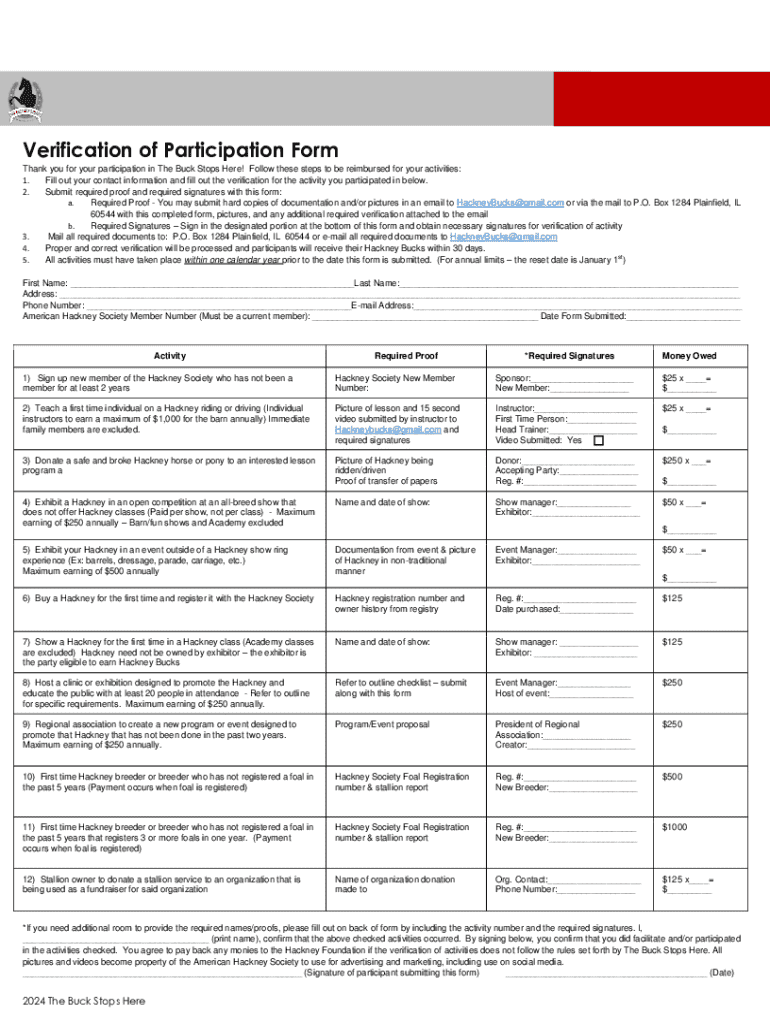
Verification of Participation Form 2024-2026


What is the Verification Of Participation Form
The Verification Of Participation Form is a document used to confirm an individual's or organization's involvement in a specific program, event, or activity. This form serves as an official record that verifies participation, often required for compliance with various regulations or for eligibility in certain programs. It is commonly utilized in educational settings, employment verification, and grant applications, ensuring that all parties have a clear understanding of the participant's role and contributions.
How to obtain the Verification Of Participation Form
To obtain the Verification Of Participation Form, individuals can typically access it through the organization or institution that requires the verification. This may include educational institutions, employers, or program administrators. Many organizations provide the form on their official websites, allowing users to download and print it. In some cases, it may also be possible to request the form directly from the administrative office or designated contact person associated with the program.
Steps to complete the Verification Of Participation Form
Completing the Verification Of Participation Form involves several key steps:
- Gather necessary information, such as the participant's name, contact details, and the specific program or event.
- Provide details about the nature of participation, including dates, roles, and any relevant descriptions of activities.
- Ensure that all information is accurate and complete, as discrepancies may lead to delays or issues with verification.
- Sign and date the form, if required, to certify the accuracy of the information provided.
Legal use of the Verification Of Participation Form
The Verification Of Participation Form has legal implications, as it serves as an official record of participation. It may be required for compliance with federal or state regulations, particularly in educational and employment contexts. Accurate completion of the form is essential to avoid potential legal issues, such as disputes regarding eligibility for benefits or programs. Organizations should ensure they understand the legal requirements associated with the form's use to protect both themselves and the participants involved.
Key elements of the Verification Of Participation Form
Key elements of the Verification Of Participation Form typically include:
- Participant Information: Name, address, and contact details of the individual or organization.
- Program Details: Name of the program or event, including dates and location.
- Nature of Participation: Description of the role or activities performed.
- Certification: Signature of the authorized individual verifying the information.
Examples of using the Verification Of Participation Form
Examples of using the Verification Of Participation Form include:
- Students requesting verification of participation in extracurricular activities for college applications.
- Employees needing proof of attendance at training sessions for professional development.
- Grant applicants providing evidence of participation in community service projects.
Quick guide on how to complete verification of participation form
Effortlessly Prepare Verification Of Participation Form on Any Device
Digital document management has become increasingly popular among businesses and individuals. It serves as a perfect eco-friendly substitute for conventional printed and signed documents, allowing you to access the necessary form and securely store it online. airSlate SignNow equips you with all the tools you need to create, modify, and electronically sign your documents quickly and without delays. Manage Verification Of Participation Form on any device using airSlate SignNow's Android or iOS applications and streamline any document-related process today.
Steps to Modify and eSign Verification Of Participation Form Easily
- Obtain Verification Of Participation Form and click Get Form to begin.
- Utilize the tools we provide to complete your document.
- Highlight important sections of your documents or redact sensitive information with tools that airSlate SignNow offers specifically for that purpose.
- Create your eSignature using the Sign tool, which takes mere seconds and holds the same legal authority as a traditional wet ink signature.
- Review all the information and click the Done button to save your changes.
- Choose how you want to send your form, whether by email, text message (SMS), or invite link, or download it to your computer.
Eliminate concerns about lost or mislaid files, tedious form searching, or errors that require printing new document copies. airSlate SignNow fulfills your document management needs in just a few clicks from any selected device. Modify and eSign Verification Of Participation Form and maintain excellent communication throughout your form preparation process with airSlate SignNow.
Create this form in 5 minutes or less
Find and fill out the correct verification of participation form
Create this form in 5 minutes!
How to create an eSignature for the verification of participation form
How to create an electronic signature for a PDF online
How to create an electronic signature for a PDF in Google Chrome
How to create an e-signature for signing PDFs in Gmail
How to create an e-signature right from your smartphone
How to create an e-signature for a PDF on iOS
How to create an e-signature for a PDF on Android
People also ask
-
What is a Verification Of Participation Form?
A Verification Of Participation Form is a document used to confirm an individual's involvement in a specific program or activity. This form is essential for organizations to validate participation for various purposes, such as funding or compliance. With airSlate SignNow, you can easily create and manage these forms digitally.
-
How can airSlate SignNow help with the Verification Of Participation Form?
airSlate SignNow streamlines the process of creating, sending, and signing Verification Of Participation Forms. Our platform allows you to customize forms, track their status, and ensure secure electronic signatures. This efficiency saves time and enhances the overall experience for both senders and recipients.
-
Is there a cost associated with using the Verification Of Participation Form feature?
Yes, airSlate SignNow offers various pricing plans that include the ability to create and manage Verification Of Participation Forms. Our plans are designed to be cost-effective, catering to businesses of all sizes. You can choose a plan that best fits your needs and budget.
-
What features are included with the Verification Of Participation Form?
The Verification Of Participation Form feature includes customizable templates, electronic signatures, real-time tracking, and secure storage. Additionally, you can integrate this feature with other tools to enhance your workflow. These features ensure that your forms are efficient and compliant.
-
Can I integrate the Verification Of Participation Form with other applications?
Absolutely! airSlate SignNow supports integrations with various applications, allowing you to connect your Verification Of Participation Form with tools like CRM systems, project management software, and more. This integration helps streamline your processes and improves overall productivity.
-
What are the benefits of using airSlate SignNow for Verification Of Participation Forms?
Using airSlate SignNow for Verification Of Participation Forms offers numerous benefits, including increased efficiency, reduced paperwork, and enhanced security. Our platform ensures that your forms are processed quickly and securely, allowing you to focus on your core business activities. Additionally, the user-friendly interface makes it easy for anyone to use.
-
How secure is the Verification Of Participation Form process?
The Verification Of Participation Form process on airSlate SignNow is highly secure. We utilize advanced encryption and security protocols to protect your data and ensure compliance with industry standards. You can trust that your sensitive information is safe when using our platform.
Get more for Verification Of Participation Form
Find out other Verification Of Participation Form
- Help Me With eSign New York Doctors PPT
- Can I eSign Hawaii Education PDF
- How To eSign Hawaii Education Document
- Can I eSign Hawaii Education Document
- How Can I eSign South Carolina Doctors PPT
- How Can I eSign Kansas Education Word
- How To eSign Kansas Education Document
- How Do I eSign Maine Education PPT
- Can I eSign Maine Education PPT
- How To eSign Massachusetts Education PDF
- How To eSign Minnesota Education PDF
- Can I eSign New Jersey Education Form
- How Can I eSign Oregon Construction Word
- How Do I eSign Rhode Island Construction PPT
- How Do I eSign Idaho Finance & Tax Accounting Form
- Can I eSign Illinois Finance & Tax Accounting Presentation
- How To eSign Wisconsin Education PDF
- Help Me With eSign Nebraska Finance & Tax Accounting PDF
- How To eSign North Carolina Finance & Tax Accounting Presentation
- How To eSign North Dakota Finance & Tax Accounting Presentation