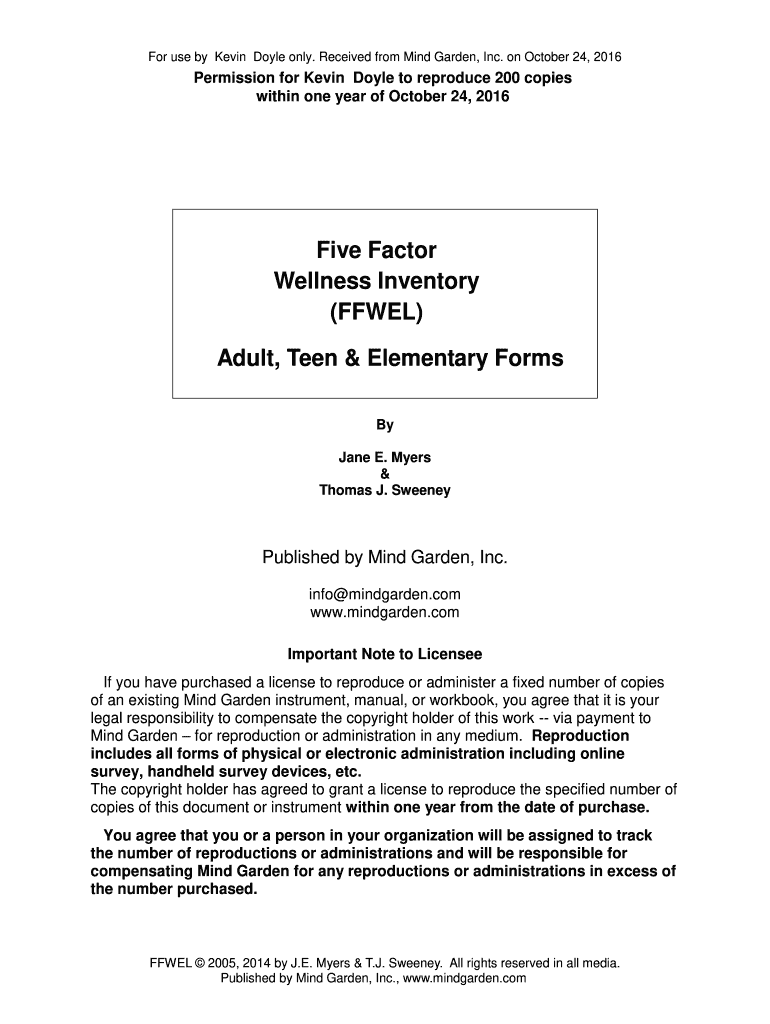
Wellness Inventory PDF Form


What is the Wellness Inventory PDF
The five factor wellness inventory PDF is a comprehensive assessment tool designed to evaluate various aspects of personal wellness. This document helps individuals reflect on their physical, emotional, social, spiritual, and intellectual well-being. By completing the wellness inventory, users can gain insights into their current wellness status and identify areas for improvement. The PDF format allows for easy access, printing, and sharing, making it a convenient option for personal or professional use.
How to Use the Wellness Inventory PDF
Using the five factor wellness inventory PDF involves a straightforward process. First, download the document from a reliable source. Once you have the PDF, take your time to read through the questions carefully. Each section addresses a different aspect of wellness, prompting you to consider your habits, feelings, and experiences. After filling out the inventory, review your responses to identify patterns or areas that may require attention. This reflection can serve as a foundation for setting personal wellness goals.
Steps to Complete the Wellness Inventory PDF
Completing the five factor wellness inventory PDF is a methodical process. Follow these steps for effective completion:
- Download the PDF and open it on your device.
- Read the instructions provided at the beginning of the document.
- Answer each question honestly, considering your current lifestyle and feelings.
- Take breaks if needed to reflect on your answers.
- Once completed, review your responses for clarity and accuracy.
- Save the document securely or print it for future reference.
Legal Use of the Wellness Inventory PDF
The five factor wellness inventory PDF can be used legally as a personal assessment tool. However, it is important to note that while the document itself is not a legally binding contract, the information gathered can be utilized in various settings, such as counseling or wellness programs. To ensure compliance with privacy regulations, users should handle their completed inventories with care, particularly if sharing with healthcare professionals or organizations.
Key Elements of the Wellness Inventory PDF
The five factor wellness inventory PDF consists of several key elements that contribute to its effectiveness. These include:
- Comprehensive Questions: The inventory covers multiple dimensions of wellness, ensuring a holistic assessment.
- Self-Reflection Prompts: Each section encourages users to think critically about their wellness practices.
- Scoring System: Some versions may include a scoring guide to help interpret results.
- Actionable Insights: The inventory often concludes with suggestions for improvement based on responses.
Examples of Using the Wellness Inventory PDF
The five factor wellness inventory PDF can be applied in various contexts. For instance, individuals may use it for personal reflection or as part of a wellness coaching program. Additionally, healthcare providers may incorporate the inventory into their assessments to understand patients' wellness needs better. Organizations focused on employee wellness can utilize the inventory to gauge staff well-being and tailor programs accordingly.
Quick guide on how to complete wellness inventory pdf
Prepare Wellness Inventory Pdf effortlessly on any device
Web-based document management has become increasingly favored by businesses and individuals alike. It offers a superb eco-friendly alternative to traditional printed and signed papers, as you can easily find the right form and safely archive it online. airSlate SignNow equips you with all the necessary tools to create, modify, and electronically sign your documents quickly without delays. Handle Wellness Inventory Pdf on any device using airSlate SignNow's Android or iOS applications and enhance your document-related processes today.
How to modify and electronically sign Wellness Inventory Pdf with ease
- Obtain Wellness Inventory Pdf and then click Get Form to initiate the process.
- Utilize the tools we offer to complete your document.
- Emphasize pertinent sections of the documents or obscure confidential information with tools that airSlate SignNow provides specifically for that purpose.
- Generate your signature with the Sign tool, which takes mere seconds and holds the same legal validity as a conventional wet ink signature.
- Review all details and then click the Done button to finalize your changes.
- Choose how you want to share your form, via email, text message (SMS), or invitation link, or download it to your computer.
Eliminate worries about lost or misplaced files, frustrating form searches, or errors that require new document copies to be printed. airSlate SignNow meets your document management needs in just a few clicks from any device. Modify and electronically sign Wellness Inventory Pdf and ensure flawless communication at every stage of the form preparation process with airSlate SignNow.
Create this form in 5 minutes or less
Create this form in 5 minutes!
How to create an eSignature for the wellness inventory pdf
How to create an electronic signature for a PDF online
How to create an electronic signature for a PDF in Google Chrome
How to create an e-signature for signing PDFs in Gmail
How to create an e-signature right from your smartphone
How to create an e-signature for a PDF on iOS
How to create an e-signature for a PDF on Android
People also ask
-
What is the five factor wellness inventory PDF?
The five factor wellness inventory PDF is a comprehensive assessment tool designed to evaluate various dimensions of personal wellness. It measures key areas including emotional, physical, social, and occupational wellness, enabling users to identify strengths and areas for improvement. By utilizing this PDF, individuals can gain insights into their overall well-being.
-
How do I access the five factor wellness inventory PDF?
You can access the five factor wellness inventory PDF by signing up for our service on the airSlate SignNow platform. Once you create an account, you will have the option to download or fill out the PDF directly online. Our user-friendly interface makes this process seamless.
-
Is the five factor wellness inventory PDF customizable?
Yes, the five factor wellness inventory PDF can be customized to fit the specific needs of your organization or audience. With airSlate SignNow's features, you can add your branding, modify questions, or include additional sections relevant to your wellness initiatives. This adaptability ensures the tool meets your unique requirements.
-
What are the benefits of using the five factor wellness inventory PDF?
Using the five factor wellness inventory PDF allows for a structured evaluation of well-being, facilitating targeted strategies for improvement. It promotes self-awareness among participants, encourages goal-setting, and fosters a culture of wellness in the workplace. Overall, it's an essential tool for enhancing employee engagement and health.
-
How much does the five factor wellness inventory PDF cost?
The pricing for the five factor wellness inventory PDF is competitive and varies based on the scale of use and additional features you may need. We offer subscription plans that cater to businesses of all sizes, ensuring you get the most value for your investment. Contact us for a personalized quote to fit your needs.
-
Does the five factor wellness inventory PDF integrate with other tools?
Absolutely! The five factor wellness inventory PDF can be integrated with various productivity and health platforms, thanks to airSlate SignNow's seamless API capabilities. This feature allows for smoother workflows and better data management, making it easier for organizations to track wellness metrics and outcomes.
-
Can the five factor wellness inventory PDF be used for team assessments?
Yes, the five factor wellness inventory PDF is ideal for team assessments. By deploying this tool across teams, organizations can gain comprehensive insights into collective wellness, identify common challenges, and tailor solutions to enhance group well-being. It fosters a supportive environment focused on collective health.
Get more for Wellness Inventory Pdf
Find out other Wellness Inventory Pdf
- eSign Hawaii Business Credit Application Mobile
- Help Me With eSign California Credit Memo
- eSign Hawaii Credit Memo Online
- Help Me With eSign Hawaii Credit Memo
- How Can I eSign Hawaii Credit Memo
- eSign Utah Outsourcing Services Contract Computer
- How Do I eSign Maryland Interview Non-Disclosure (NDA)
- Help Me With eSign North Dakota Leave of Absence Agreement
- How To eSign Hawaii Acknowledgement of Resignation
- How Can I eSign New Jersey Resignation Letter
- How Do I eSign Ohio Resignation Letter
- eSign Arkansas Military Leave Policy Myself
- How To eSign Hawaii Time Off Policy
- How Do I eSign Hawaii Time Off Policy
- Help Me With eSign Hawaii Time Off Policy
- How To eSign Hawaii Addressing Harassement
- How To eSign Arkansas Company Bonus Letter
- eSign Hawaii Promotion Announcement Secure
- eSign Alaska Worksheet Strengths and Weaknesses Myself
- How To eSign Rhode Island Overtime Authorization Form