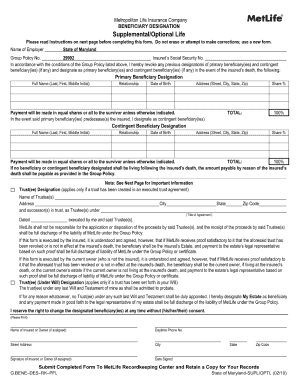
Printable Beneficiary Forms


What is the Printable Beneficiary Forms
Printable beneficiary forms are essential documents used to designate individuals or entities as beneficiaries for various types of accounts, including life insurance policies, retirement accounts, and bank accounts. These forms ensure that the assets are transferred according to the account holder's wishes upon their passing. They are typically available in a printable format, allowing users to fill them out manually or digitally, depending on their preference.
How to use the Printable Beneficiary Forms
Using printable beneficiary forms involves several straightforward steps. First, obtain the appropriate form for your specific needs, such as a life insurance beneficiary form or a bank account beneficiary designation form. Next, fill in the required information, including the beneficiary's name, relationship to you, and contact details. After completing the form, review it for accuracy and ensure all necessary signatures are included. Finally, submit the form to the relevant institution, either online or by mail, depending on their submission guidelines.
Steps to complete the Printable Beneficiary Forms
Completing printable beneficiary forms requires careful attention to detail. Here are the steps to follow:
- Obtain the correct beneficiary form from your insurance company, bank, or financial institution.
- Fill in your personal information, including your name, address, and account number.
- Provide the beneficiary's details, ensuring that names are spelled correctly and relationships are clearly stated.
- Sign and date the form, as required by the institution.
- Make copies for your records before submitting the form.
Legal use of the Printable Beneficiary Forms
Printable beneficiary forms are legally binding documents when completed correctly. To ensure their legal validity, they must comply with relevant state laws and regulations. This includes proper signatures and, in some cases, notarization. Institutions may also require that the forms be submitted in specific formats, such as PDF. Understanding these legal requirements is crucial for ensuring that your beneficiary designations are honored.
Key elements of the Printable Beneficiary Forms
Key elements of printable beneficiary forms include the following:
- Account Holder Information: This section includes your name, contact details, and account number.
- Beneficiary Information: This includes the full name, relationship, and contact information of the designated beneficiary.
- Signature and Date: The form must be signed and dated by the account holder to validate the designation.
- Witness or Notary Section: Some forms may require a witness signature or notarization, depending on state laws.
Examples of using the Printable Beneficiary Forms
Printable beneficiary forms can be used in various scenarios, including:
- Designating a beneficiary for a life insurance policy, ensuring that funds are distributed according to your wishes.
- Setting up a payable-on-death (POD) designation for bank accounts, allowing for direct transfer of funds to the beneficiary upon death.
- Updating beneficiary information for retirement accounts, ensuring compliance with estate planning goals.
Quick guide on how to complete printable beneficiary forms
Complete Printable Beneficiary Forms effortlessly on any gadget
Online document management has gained traction among businesses and individuals alike. It presents an ideal eco-friendly option compared to traditional printed and signed documents, allowing you to access the right form and securely store it online. airSlate SignNow equips you with all the necessary tools to create, modify, and electronically sign your papers swiftly without holdups. Manage Printable Beneficiary Forms on any device using airSlate SignNow Android or iOS applications and enhance any document-centric process today.
The easiest way to modify and eSign Printable Beneficiary Forms without stress
- Locate Printable Beneficiary Forms and click Get Form to begin.
- Utilize the tools we provide to finalize your document.
- Emphasize relevant sections of the documents or obscure sensitive information with tools that airSlate SignNow has specifically designed for such tasks.
- Create your signature using the Sign feature, which takes seconds and carries the same legal validity as a conventional wet ink signature.
- Review the details and click on the Done button to save your edits.
- Select your preferred method for sending your form, via email, SMS, or invitation link, or download it to your computer.
Forget about lost or misplaced files, tedious form searching, or errors that require you to print new document copies. airSlate SignNow addresses all your needs in document management with just a few clicks from any device you prefer. Edit and eSign Printable Beneficiary Forms and guarantee excellent communication at every stage of the form preparation process with airSlate SignNow.
Create this form in 5 minutes or less
Create this form in 5 minutes!
How to create an eSignature for the printable beneficiary forms
How to create an electronic signature for a PDF online
How to create an electronic signature for a PDF in Google Chrome
How to create an e-signature for signing PDFs in Gmail
How to create an e-signature right from your smartphone
How to create an e-signature for a PDF on iOS
How to create an e-signature for a PDF on Android
People also ask
-
What is a beneficiary form template?
A beneficiary form template is a standardized document used to designate individuals or entities that will receive benefits from an account or policy after the account holder's death. Using a beneficiary form template ensures that your wishes are clearly outlined and legally recognized, simplifying the distribution of your assets.
-
How can I create a beneficiary form template with airSlate SignNow?
Creating a beneficiary form template with airSlate SignNow is straightforward. You can start by selecting a pre-designed template or customize one to meet your specific needs. Our intuitive interface allows you to add, edit, and save information easily, ensuring a quick and efficient setup.
-
Is there a cost associated with using a beneficiary form template on airSlate SignNow?
airSlate SignNow offers a cost-effective solution that includes access to a variety of templates, including the beneficiary form template. Pricing depends on the plan you choose, but we provide flexible options to suit businesses of all sizes, ensuring you get value for your investment.
-
What features are included in the beneficiary form template?
The beneficiary form template includes several features to enhance usability, such as customizable fields, eSignature capabilities, and secure document storage. Additionally, you can easily track the status of your documents and send reminders to ensure timely completion.
-
Can I integrate airSlate SignNow with other apps while using the beneficiary form template?
Yes, airSlate SignNow seamlessly integrates with numerous applications, allowing you to enhance your workflow while using the beneficiary form template. You can connect it with popular tools like Google Drive, Salesforce, and more to streamline document management and sharing.
-
What are the benefits of using a digital beneficiary form template?
Using a digital beneficiary form template provides numerous benefits, including instant accessibility, reduced paperwork, and enhanced security. Additionally, digital templates can be easily updated and shared with relevant parties, ensuring your beneficiary information is always current.
-
How secure is the information in the beneficiary form template?
Security is a top priority at airSlate SignNow. The information in your beneficiary form template is protected with advanced encryption and secure storage protocols, ensuring that your sensitive data remains confidential and safeguarded from unauthorized access.
Get more for Printable Beneficiary Forms
- Summons to answer complaint for civil union divorce courts state hi form
- Completed by sender hawaii state judiciary courts state hi form
- Petition for adoption non consent hawaii state judiciary form
- Iowa form 229
- Affidavit for distribution of property iowa form iowa state bar association
- Ia disestablish form
- Iowa form 1
- Iowa eform 3 1
Find out other Printable Beneficiary Forms
- How Can I Sign Ohio Finance & Tax Accounting Word
- Can I Sign Oklahoma Finance & Tax Accounting PPT
- How To Sign Ohio Government Form
- Help Me With Sign Washington Government Presentation
- How To Sign Maine Healthcare / Medical PPT
- How Do I Sign Nebraska Healthcare / Medical Word
- How Do I Sign Washington Healthcare / Medical Word
- How Can I Sign Indiana High Tech PDF
- How To Sign Oregon High Tech Document
- How Do I Sign California Insurance PDF
- Help Me With Sign Wyoming High Tech Presentation
- How Do I Sign Florida Insurance PPT
- How To Sign Indiana Insurance Document
- Can I Sign Illinois Lawers Form
- How To Sign Indiana Lawers Document
- How To Sign Michigan Lawers Document
- How To Sign New Jersey Lawers PPT
- How Do I Sign Arkansas Legal Document
- How Can I Sign Connecticut Legal Document
- How Can I Sign Indiana Legal Form