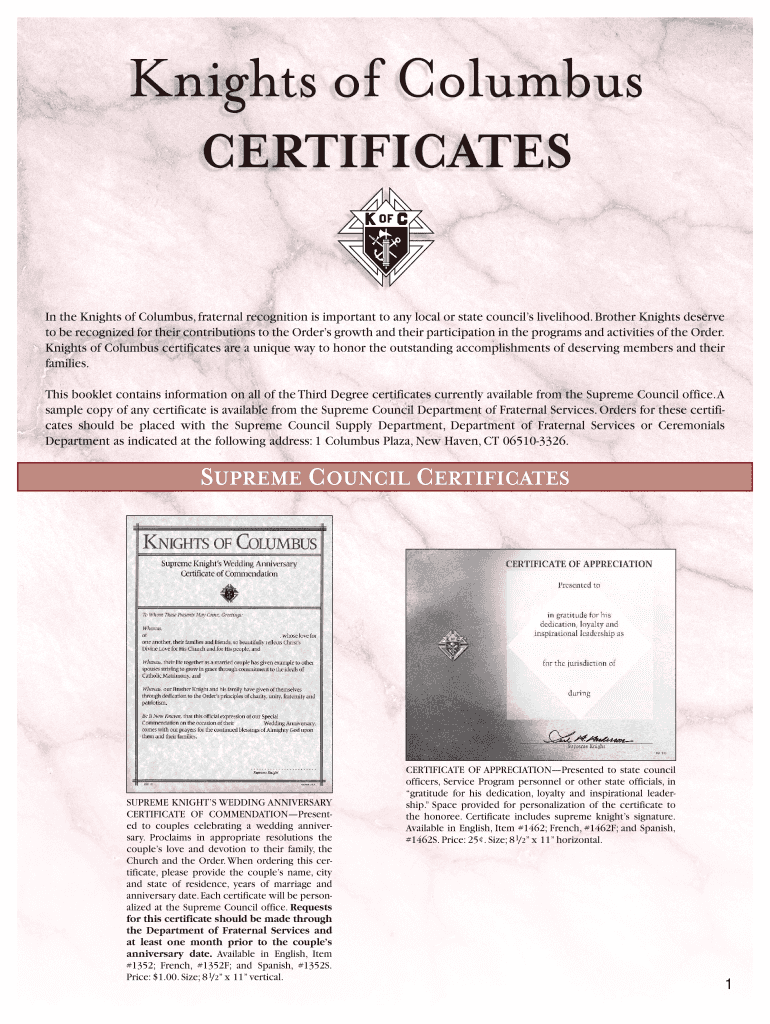
Knights of Columbus Certificate Templates Form


What is the Knights of Columbus Certificate Templates
The Knights of Columbus certificate templates are official documents used to recognize the achievements and contributions of members within the organization. These templates serve various purposes, including acknowledging outstanding service, participation in events, or honoring individuals as the knight of the month. The templates are designed to be customizable, allowing local councils to fill in specific details relevant to the recipient.
How to use the Knights of Columbus Certificate Templates
Using the Knights of Columbus certificate templates is straightforward. First, select the appropriate template that fits the occasion, such as the knight of the month certificate. Next, fill in the required fields, including the recipient's name, date, and any specific achievements or contributions. After completing the template, it can be printed or sent electronically for signature. Utilizing digital tools like signNow can streamline this process, ensuring the document is signed securely and efficiently.
Steps to complete the Knights of Columbus Certificate Templates
Completing the Knights of Columbus certificate templates involves several key steps:
- Select the correct template for the occasion.
- Fill in the recipient's information, including name and date.
- Add any relevant details about the individual's contributions or achievements.
- Review the document for accuracy and completeness.
- Save the completed certificate in a secure format, such as PDF.
- Use a digital signing solution to obtain necessary signatures.
Legal use of the Knights of Columbus Certificate Templates
The legal use of the Knights of Columbus certificate templates is supported by compliance with eSignature laws in the United States. When using these templates, it is essential to ensure that all signatures are obtained through a legally recognized method. This includes using platforms that comply with the ESIGN Act and UETA, which validate electronic signatures and ensure the document's enforceability in legal contexts.
Key elements of the Knights of Columbus Certificate Templates
Key elements of the Knights of Columbus certificate templates include:
- Title: Clearly states the purpose of the certificate.
- Recipient's Name: The full name of the individual being recognized.
- Date: The date the certificate is issued.
- Details of Achievement: A brief description of the individual's contributions or accomplishments.
- Signature Lines: Spaces for signatures of the issuing authority.
Examples of using the Knights of Columbus Certificate Templates
Examples of using the Knights of Columbus certificate templates include:
- A knight of the month certificate awarded to a member for outstanding service.
- A certificate of appreciation for volunteers who contribute to community events.
- Recognition certificates for members achieving specific milestones within the organization.
Quick guide on how to complete knights of columbus certificate templates
Complete Knights Of Columbus Certificate Templates effortlessly on any device
Digital document management has become increasingly favored by businesses and individuals alike. It offers an ideal environmentally friendly substitute for traditional printed and signed documents, allowing you to access the right form and securely archive it online. airSlate SignNow equips you with all the tools necessary to create, modify, and electronically sign your documents quickly without delays. Handle Knights Of Columbus Certificate Templates on any platform with airSlate SignNow's Android or iOS applications and enhance any document-centric workflow today.
How to adjust and electronically sign Knights Of Columbus Certificate Templates with ease
- Find Knights Of Columbus Certificate Templates and click Get Form to begin.
- Utilize the tools we provide to complete your form.
- Emphasize relevant portions of the documents or obscure confidential information with the tools that airSlate SignNow offers specifically for this purpose.
- Create your signature using the Sign tool, which takes just seconds and carries the same legal significance as a standard wet ink signature.
- Verify all the details and then click on the Done button to save your modifications.
- Select your preferred method to send your form: by email, SMS, or invitation link, or download it to your computer.
Say goodbye to lost or misplaced files, tedious document searches, or mistakes that necessitate reprinting new copies. airSlate SignNow fulfills your document management needs in just a few clicks from any device you prefer. Modify and electronically sign Knights Of Columbus Certificate Templates and ensure outstanding communication at every stage of the form preparation process with airSlate SignNow.
Create this form in 5 minutes or less
Create this form in 5 minutes!
How to create an eSignature for the knights of columbus certificate templates
How to create an electronic signature for a PDF online
How to create an electronic signature for a PDF in Google Chrome
How to create an e-signature for signing PDFs in Gmail
How to create an e-signature right from your smartphone
How to create an e-signature for a PDF on iOS
How to create an e-signature for a PDF on Android
People also ask
-
What is a knight of the month certificate?
A knight of the month certificate is a recognition award designed to highlight exceptional achievements within your organization. This certificate serves as a motivational tool, celebrating individual efforts and encouraging further excellence among team members.
-
How can I create a knight of the month certificate using airSlate SignNow?
Creating a knight of the month certificate with airSlate SignNow is simple. You can choose from customizable templates, add your organization’s branding, and insert the recipient's details before sending it for eSignature. The platform makes this process efficient and user-friendly.
-
What are the pricing options for the knight of the month certificate feature?
AirSlate SignNow offers flexible pricing plans that include access to all certificate templates, including the knight of the month certificate. You can choose a plan that fits your budget and needs, ensuring you get the best value while rewarding your employees.
-
What features does the knight of the month certificate include?
The knight of the month certificate feature includes customizable templates, eSignature capabilities, and the option to track document status. You can also integrate it with other applications to streamline your award recognition process, making it an efficient tool for your organization.
-
What are the benefits of using airSlate SignNow for knight of the month certificates?
Using airSlate SignNow for knight of the month certificates helps accelerate the recognition process and enhance employee engagement. By digitizing the award system, you can ensure timely delivery and secure storage of certificates, which can boost overall employee morale.
-
Can I integrate the knight of the month certificate with other software?
Yes, airSlate SignNow allows integration with various software tools, enabling smooth workflows for your knight of the month certificate process. This integration ensures that you can manage your awards system more effectively while seamlessly connecting with other applications your business uses.
-
How does eSigning work for knight of the month certificates?
ESigning for knight of the month certificates with airSlate SignNow is a straightforward process. Recipients receive an email invitation to review and eSign the certificate digitally, ensuring a legally binding and hassle-free way to acknowledge achievements without needing physical signatures.
Get more for Knights Of Columbus Certificate Templates
Find out other Knights Of Columbus Certificate Templates
- How To Integrate Sign in Banking
- How To Use Sign in Banking
- Help Me With Use Sign in Banking
- Can I Use Sign in Banking
- How Do I Install Sign in Banking
- How To Add Sign in Banking
- How Do I Add Sign in Banking
- How Can I Add Sign in Banking
- Can I Add Sign in Banking
- Help Me With Set Up Sign in Government
- How To Integrate eSign in Banking
- How To Use eSign in Banking
- How To Install eSign in Banking
- How To Add eSign in Banking
- How To Set Up eSign in Banking
- How To Save eSign in Banking
- How To Implement eSign in Banking
- How To Set Up eSign in Construction
- How To Integrate eSign in Doctors
- How To Use eSign in Doctors