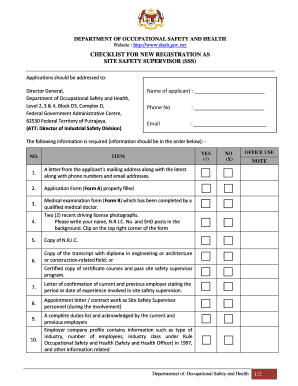
Yellow Book Application Form


What is the dosh form?
The dosh form, commonly referred to in the context of safety and compliance, is essential for individuals and organizations involved in construction and safety management. It serves as an application for the Yellow Book certification, which is a crucial requirement for site safety supervisors in the United States. This form ensures that all safety protocols are adhered to, promoting a safe working environment.
Steps to complete the dosh form
Completing the dosh form involves several key steps to ensure accuracy and compliance:
- Gather necessary information, including personal details and qualifications.
- Provide details about your work experience and safety training.
- Complete any required sections regarding site safety practices.
- Review the form for completeness and accuracy.
- Submit the form through the designated channels, either online or by mail.
Legal use of the dosh form
The dosh form is legally binding and must comply with specific regulations set forth by safety authorities. It is essential to understand that submitting this form without accurate information can lead to penalties and non-compliance issues. Ensuring that all details are correct and that you meet the eligibility criteria is crucial for legal validation.
Required documents for the dosh form
When filling out the dosh form, certain documents are typically required to support your application. These may include:
- Proof of identity, such as a government-issued ID.
- Certificates of safety training and qualifications.
- Documentation of work experience in relevant fields.
- Any additional forms or declarations as specified by the application guidelines.
Who issues the dosh form?
The dosh form is issued by the relevant safety regulatory body in the United States. This organization is responsible for overseeing safety standards in various industries, particularly construction. They ensure that all applicants meet the necessary qualifications and adhere to safety regulations before granting the Yellow Book certification.
Application process & approval time
The application process for the dosh form typically involves submitting the completed form along with required documents. After submission, the approval time can vary based on the regulatory body's workload and the completeness of your application. Generally, applicants can expect a response within a few weeks, but it is advisable to check specific timelines with the issuing authority.
Quick guide on how to complete yellow book application
Accomplish Yellow Book Application effortlessly on any device
Online document management has become increasingly popular among businesses and individuals. It offers a superb eco-friendly alternative to conventional printed and signed papers, allowing you to obtain the necessary form and securely store it online. airSlate SignNow equips you with all the tools essential for creating, modifying, and electronically signing your documents promptly without delays. Oversee Yellow Book Application on any device using airSlate SignNow's Android or iOS applications and streamline any document-related task today.
How to modify and electronically sign Yellow Book Application with ease
- Obtain Yellow Book Application and click on Get Form to begin.
- Utilize the tools available to complete your form.
- Highlight pertinent sections of the documents or redact sensitive information with tools specifically designed for that purpose by airSlate SignNow.
- Create your electronic signature using the Sign tool, which takes seconds and holds equivalent legal validity to a traditional wet ink signature.
- Review the details and click the Done button to save your changes.
- Choose how you wish to send your form, via email, SMS, or invite link, or download it to your computer.
Eliminate the worry of lost or misplaced documents, time-consuming form hunting, or errors that necessitate printing new document copies. airSlate SignNow addresses all your document management needs in just a few clicks from your chosen device. Edit and electronically sign Yellow Book Application and maintain excellent communication throughout every phase of your form preparation process with airSlate SignNow.
Create this form in 5 minutes or less
Create this form in 5 minutes!
How to create an eSignature for the yellow book application
How to create an electronic signature for a PDF online
How to create an electronic signature for a PDF in Google Chrome
How to create an e-signature for signing PDFs in Gmail
How to create an e-signature right from your smartphone
How to create an e-signature for a PDF on iOS
How to create an e-signature for a PDF on Android
People also ask
-
What is a dosh form and how can airSlate SignNow help?
A dosh form is a type of document that often requires signatures for verification. With airSlate SignNow, users can easily create, send, and eSign dosh forms, streamlining the process for all parties involved. This solution ensures that your documents are handled efficiently and securely.
-
What are the main features of airSlate SignNow for dosh forms?
airSlate SignNow offers a range of features for managing dosh forms, including customizable templates, in-person signing options, and secure cloud storage. These tools enable users to tailor their dosh forms to fit specific requirements, facilitating better document management. Additionally, the platform supports multiple file formats for added convenience.
-
Is airSlate SignNow cost-effective for businesses using dosh forms?
Yes, airSlate SignNow is designed to be a cost-effective solution for businesses needing to handle dosh forms. The pricing plans are structured to accommodate organizations of all sizes, ensuring you can find a package that fits your budget. This affordability, combined with rich features, makes it an attractive option.
-
How do I integrate dosh forms with other software using airSlate SignNow?
Integrating dosh forms with other software is seamless with airSlate SignNow, thanks to its API and various integration options. Users can connect the platform with popular applications like Salesforce, Google Drive, and more. This means you can manage your dosh forms alongside your other business tools efficiently.
-
Can I track the status of my dosh forms in airSlate SignNow?
Absolutely! airSlate SignNow provides real-time tracking for all your dosh forms, allowing you to see who has viewed, signed, or completed the documents. This transparency ensures that you stay informed throughout the signing process, improving communication and efficiency.
-
Are dosh forms secure in airSlate SignNow?
Security is a top priority for airSlate SignNow. All dosh forms are protected with advanced encryption and industry-standard security protocols, ensuring that your sensitive information is safe from unauthorized access. You can trust that your documents are managed securely.
-
What benefits do businesses experience when using airSlate SignNow for dosh forms?
Businesses using airSlate SignNow for dosh forms enjoy improved efficiency through faster document turnaround times and reduced paperwork. The platform simplifies the signing process, allowing for quicker decision-making. Users also report better collaboration and communication among team members.
Get more for Yellow Book Application
- H m return form
- Pa tempus unlimited org form
- Stanbic bank account opening form
- Form 1003 uniform residential loan application
- Sbm application form
- Driver and vehicle servicesminnesota department of public form
- Application for initial registration of a charitable organization form
- Printables coloring pages amp learning worksheets form
Find out other Yellow Book Application
- eSign Alaska Worksheet Strengths and Weaknesses Myself
- How To eSign Rhode Island Overtime Authorization Form
- eSign Florida Payroll Deduction Authorization Safe
- eSign Delaware Termination of Employment Worksheet Safe
- Can I eSign New Jersey Job Description Form
- Can I eSign Hawaii Reference Checking Form
- Help Me With eSign Hawaii Acknowledgement Letter
- eSign Rhode Island Deed of Indemnity Template Secure
- eSign Illinois Car Lease Agreement Template Fast
- eSign Delaware Retainer Agreement Template Later
- eSign Arkansas Attorney Approval Simple
- eSign Maine Car Lease Agreement Template Later
- eSign Oregon Limited Power of Attorney Secure
- How Can I eSign Arizona Assignment of Shares
- How To eSign Hawaii Unlimited Power of Attorney
- How To eSign Louisiana Unlimited Power of Attorney
- eSign Oklahoma Unlimited Power of Attorney Now
- How To eSign Oregon Unlimited Power of Attorney
- eSign Hawaii Retainer for Attorney Easy
- How To eSign Texas Retainer for Attorney