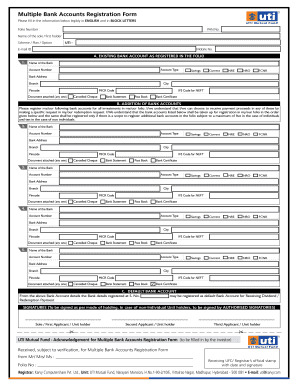
Karvy Change of Bank Form


What is the Karvy Change of Bank Form
The Karvy Change of Bank Form is a document used by investors to update their bank account details associated with their investment accounts managed by Karvy. This form is essential for ensuring that any future transactions, such as dividends, redemptions, or systematic investment plans, are directed to the correct bank account. It is particularly relevant for individuals who wish to change their bank details for various reasons, including switching banks or updating account information.
How to use the Karvy Change of Bank Form
Using the Karvy Change of Bank Form involves a few straightforward steps. First, obtain the form from the official Karvy website or your investment advisor. After filling in the required details, including your personal information and new bank account details, ensure that you sign the form. It is important to provide accurate information to avoid any delays in processing. Once completed, submit the form through the designated method, which may include online submission or mailing it to the appropriate Karvy office.
Steps to complete the Karvy Change of Bank Form
Completing the Karvy Change of Bank Form requires careful attention to detail. Follow these steps:
- Download the form from the official Karvy website or request it from your advisor.
- Fill in your personal information, including your name, contact details, and existing bank account information.
- Provide the new bank account details, ensuring that the account number and IFSC code are accurate.
- Sign and date the form to validate your request.
- Submit the form as per the instructions provided, either online or via postal service.
Legal use of the Karvy Change of Bank Form
The Karvy Change of Bank Form is legally recognized as a formal request to update banking information tied to investment accounts. To ensure its legal validity, the form must be completed accurately and signed by the account holder. Compliance with relevant regulations, such as the Securities and Exchange Board of India (SEBI) guidelines, is crucial for the form to be accepted. Additionally, maintaining records of the submission can provide a safeguard against any disputes regarding the change.
Required Documents
When submitting the Karvy Change of Bank Form, certain documents may be required to verify your identity and new bank details. Typically, you will need to provide:
- A copy of your identity proof, such as a government-issued ID.
- A copy of your address proof, which could be a utility bill or bank statement.
- A cancelled cheque from the new bank account to confirm the account details.
These documents help ensure that the request is legitimate and that the new banking information is accurate.
Form Submission Methods
The Karvy Change of Bank Form can be submitted through various methods to accommodate different preferences. Investors have the option to:
- Submit the form online through the Karvy website, if available.
- Mail the completed form to the designated Karvy office.
- Visit a local Karvy branch to submit the form in person.
Choosing the right submission method can enhance the efficiency of processing your request.
Quick guide on how to complete karvy change of bank form
Effortlessly Prepare Karvy Change Of Bank Form on Any Device
Web-based document management has gained traction among businesses and individuals. It serves as an ideal eco-friendly alternative to traditional printed and signed documents, allowing you to obtain the required form and securely store it online. airSlate SignNow equips you with all the necessary tools to swiftly create, modify, and electronically sign your documents without hassle. Handle Karvy Change Of Bank Form on any device using airSlate SignNow's Android or iOS applications and simplify any document-related tasks today.
How to Modify and eSign Karvy Change Of Bank Form with Ease
- Find Karvy Change Of Bank Form and click Get Form to begin.
- Utilize the tools we offer to fill out your document.
- Emphasize important sections of your documents or obscure sensitive details with tools that airSlate SignNow specifically provides for that purpose.
- Generate your signature with the Sign feature, which takes only seconds and carries the same legal validity as a conventional wet ink signature.
- Review all the information and click the Done button to confirm your changes.
- Select how you wish to send your form, via email, text message (SMS), or invitation link, or download it to your computer.
Eliminate concerns over lost or misfiled documents, tedious searches for forms, or mistakes that necessitate printing new copies. airSlate SignNow meets your document management needs with just a few clicks from your chosen device. Modify and eSign Karvy Change Of Bank Form and ensure effective communication at every step of your form preparation process with airSlate SignNow.
Create this form in 5 minutes or less
Create this form in 5 minutes!
How to create an eSignature for the karvy change of bank form
How to create an electronic signature for a PDF online
How to create an electronic signature for a PDF in Google Chrome
How to create an e-signature for signing PDFs in Gmail
How to create an e-signature right from your smartphone
How to create an e-signature for a PDF on iOS
How to create an e-signature for a PDF on Android
People also ask
-
What is the karvy change of bank form?
The karvy change of bank form is a document used by investors to update their bank account information associated with their financial investments. This form is essential to ensure that future transactions, such as dividends and redemption payments, are directed to the correct bank account.
-
How can I obtain the karvy change of bank form?
You can easily download the karvy change of bank form from the official karvy website or request it through your investment advisor. Having the right form is crucial to ensure a smooth and hassle-free update to your bank account information.
-
What documents do I need to submit with the karvy change of bank form?
When submitting the karvy change of bank form, you typically need to provide a copy of your passport, PAN card, and a canceled cheque from the new bank account. These documents help verify your identity and ensure the security of your financial information.
-
Is there a fee associated with submitting the karvy change of bank form?
No, there is typically no fee for submitting the karvy change of bank form. This service is usually completed at no cost to the investor, making it an accessible solution for updating crucial banking information.
-
How long does it take to process the karvy change of bank form?
The processing time for the karvy change of bank form can vary but is usually completed within 7-10 business days. It’s advisable to check your application status if you haven't received confirmation after this period.
-
Can I track the status of my karvy change of bank form request?
Yes, many platforms allow you to track the status of your karvy change of bank form request online. You may need to log in to your account on the karvy portal or contact customer support for updates.
-
How does airSlate SignNow help with submitting the karvy change of bank form?
airSlate SignNow offers a seamless solution for eSigning and submitting your karvy change of bank form digitally. This not only saves time but also enhances the security and efficiency of the document management process.
Get more for Karvy Change Of Bank Form
Find out other Karvy Change Of Bank Form
- eSign North Dakota Doctors Affidavit Of Heirship Now
- eSign Oklahoma Doctors Arbitration Agreement Online
- eSign Oklahoma Doctors Forbearance Agreement Online
- eSign Oregon Doctors LLC Operating Agreement Mobile
- eSign Hawaii Education Claim Myself
- eSign Hawaii Education Claim Simple
- eSign Hawaii Education Contract Simple
- eSign Hawaii Education NDA Later
- How To eSign Hawaii Education NDA
- How Do I eSign Hawaii Education NDA
- eSign Hawaii Education Arbitration Agreement Fast
- eSign Minnesota Construction Purchase Order Template Safe
- Can I eSign South Dakota Doctors Contract
- eSign Mississippi Construction Rental Application Mobile
- How To eSign Missouri Construction Contract
- eSign Missouri Construction Rental Lease Agreement Easy
- How To eSign Washington Doctors Confidentiality Agreement
- Help Me With eSign Kansas Education LLC Operating Agreement
- Help Me With eSign West Virginia Doctors Lease Agreement Template
- eSign Wyoming Doctors Living Will Mobile