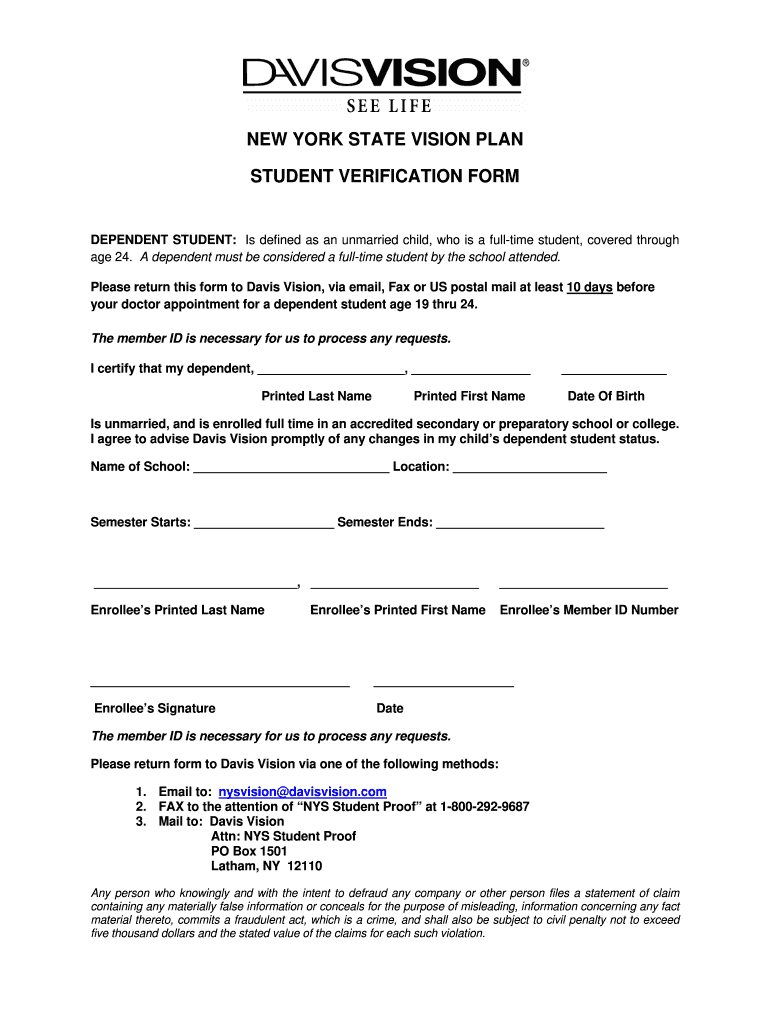
Davis Vision Student Verification Form


What is the Davis Vision Student Verification Form
The Davis Vision Student Verification Form is a crucial document used to confirm a student's eligibility for vision benefits under the New York State Vision Plan. This form is typically required by educational institutions or vision care providers to ensure that students can access necessary eye care services. It serves as proof of enrollment and helps facilitate the processing of claims related to vision care.
How to use the Davis Vision Student Verification Form
Using the Davis Vision Student Verification Form involves several steps to ensure it is filled out correctly. First, gather all necessary information, including the student’s personal details, school information, and any required identification numbers. Next, complete the form with accurate data and ensure all sections are filled out as required. Finally, submit the form through the designated method, which may include online submission, mailing, or in-person delivery, depending on the institution's requirements.
Steps to complete the Davis Vision Student Verification Form
Completing the Davis Vision Student Verification Form requires careful attention to detail. Follow these steps:
- Obtain the form from a reliable source, such as your school or the Davis Vision website.
- Fill in the student's full name, date of birth, and contact information.
- Provide the name and address of the educational institution.
- Include any additional information requested, such as student ID or enrollment status.
- Review the form for accuracy before submission.
Legal use of the Davis Vision Student Verification Form
The Davis Vision Student Verification Form is legally binding when completed and submitted according to the guidelines set forth by the institution or vision care provider. To ensure its legal standing, the form must include all required signatures and be submitted in compliance with relevant regulations. Utilizing a secure electronic signature solution can enhance the form's validity and protect sensitive information.
Key elements of the Davis Vision Student Verification Form
Key elements of the Davis Vision Student Verification Form include:
- Student identification details, including full name and date of birth.
- Institutional information, such as the name and address of the school.
- Enrollment status, which confirms the student's current standing.
- Signature lines for both the student and an authorized representative, if applicable.
Form Submission Methods (Online / Mail / In-Person)
The Davis Vision Student Verification Form can be submitted through various methods, depending on the preferences of the educational institution or vision provider. Common submission methods include:
- Online: Many institutions allow for electronic submission through secure portals.
- Mail: The completed form can be printed and sent via postal service to the designated address.
- In-Person: Students may also submit the form directly to the school's administrative office.
Quick guide on how to complete davis vision student verification form
Effortlessly Prepare Davis Vision Student Verification Form on Any Device
Managing documents online has become increasingly favored by businesses and individuals. It offers an ideal eco-friendly substitute for traditional printed and signed documents, enabling you to find the appropriate form and securely save it online. airSlate SignNow equips you with all the tools necessary to create, modify, and electronically sign your documents swiftly without any delays. Handle Davis Vision Student Verification Form on any platform with the airSlate SignNow Android or iOS applications and streamline any document-related task today.
The easiest method to modify and electronically sign Davis Vision Student Verification Form effortlessly
- Find Davis Vision Student Verification Form and click on Get Form to begin.
- Utilize the tools we offer to complete your form.
- Emphasize important sections of the documents or obscure sensitive information with tools that airSlate SignNow offers specifically for that purpose.
- Create your electronic signature using the Sign tool, which takes just seconds and holds the same legal validity as a conventional wet ink signature.
- Review all the information and click on the Done button to save your changes.
- Select your preferred method to send your form, whether via email, text message (SMS), invite link, or download it to your computer.
Eliminate concerns about lost or misplaced documents, tedious form searching, or errors that necessitate printing new document copies. airSlate SignNow addresses all your document management requirements in just a few clicks from any device you choose. Modify and electronically sign Davis Vision Student Verification Form to ensure excellent communication at every step of your form preparation journey with airSlate SignNow.
Create this form in 5 minutes or less
Create this form in 5 minutes!
How to create an eSignature for the davis vision student verification form
How to create an electronic signature for a PDF online
How to create an electronic signature for a PDF in Google Chrome
How to create an e-signature for signing PDFs in Gmail
How to create an e-signature right from your smartphone
How to create an e-signature for a PDF on iOS
How to create an e-signature for a PDF on Android
People also ask
-
What is the Davis Vision student verification form?
The Davis Vision student verification form is a document required for students to confirm their eligibility for vision benefits offered by Davis Vision. This form helps streamline the verification process and ensures that students receive their entitled benefits efficiently.
-
How can I fill out the Davis Vision student verification form using airSlate SignNow?
Filling out the Davis Vision student verification form with airSlate SignNow is simple and intuitive. You can upload the form, add the necessary information, and then electronically sign it within our platform. This ensures a quick and hassle-free completion.
-
Are there any costs associated with using airSlate SignNow for the Davis Vision student verification form?
airSlate SignNow offers various pricing plans that cater to different needs. While filling out the Davis Vision student verification form may involve a subscription fee, our cost-effective solutions provide great value through unlimited eSigning and document management features.
-
What features does airSlate SignNow offer for managing the Davis Vision student verification form?
With airSlate SignNow, you can easily manage the Davis Vision student verification form through features like templates, automated workflows, and real-time tracking. These functionalities simplify the signing process and enhance productivity, making document management a breeze.
-
Can I integrate airSlate SignNow with other tools for the Davis Vision student verification form?
Yes, airSlate SignNow offers several integrations with popular tools such as Google Drive, Salesforce, and Microsoft Office. This allows you to seamlessly incorporate the Davis Vision student verification form into your existing workflows, enhancing efficiency.
-
What are the benefits of using airSlate SignNow for the Davis Vision student verification form?
Using airSlate SignNow for the Davis Vision student verification form provides numerous benefits, including faster processing times, reduced paper dependency, and enhanced security. These advantages help ensure that your verification process is efficient and compliant.
-
Is my data safe when using airSlate SignNow for the Davis Vision student verification form?
Absolutely! airSlate SignNow prioritizes data security and compliance, using advanced encryption to protect your information. When you fill out the Davis Vision student verification form, you can have peace of mind knowing that your data is secure.
Get more for Davis Vision Student Verification Form
Find out other Davis Vision Student Verification Form
- How To Integrate Sign in Banking
- How To Use Sign in Banking
- Help Me With Use Sign in Banking
- Can I Use Sign in Banking
- How Do I Install Sign in Banking
- How To Add Sign in Banking
- How Do I Add Sign in Banking
- How Can I Add Sign in Banking
- Can I Add Sign in Banking
- Help Me With Set Up Sign in Government
- How To Integrate eSign in Banking
- How To Use eSign in Banking
- How To Install eSign in Banking
- How To Add eSign in Banking
- How To Set Up eSign in Banking
- How To Save eSign in Banking
- How To Implement eSign in Banking
- How To Set Up eSign in Construction
- How To Integrate eSign in Doctors
- How To Use eSign in Doctors