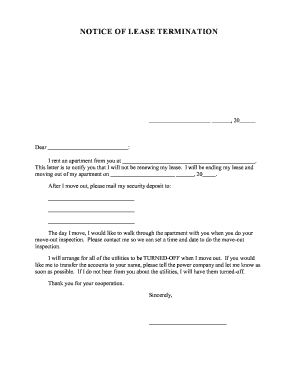
Notice Lease Termination Form


What is the Notice Lease Termination
The notice lease termination is a formal document used by landlords or tenants to communicate the intent to end a rental agreement. This document serves as a written record of the decision to terminate the lease, outlining the necessary details such as the effective date of termination and any obligations that must be fulfilled before the lease concludes. It is essential for both parties to understand their rights and responsibilities as stipulated in the lease agreement and state laws.
Key elements of the Notice Lease Termination
A well-crafted lease termination letter template should include several key elements to ensure clarity and legality. These elements typically consist of:
- Names of the parties: Clearly state the names of the landlord and tenant.
- Property address: Include the full address of the rental property.
- Effective date: Specify the date when the lease will officially terminate.
- Reason for termination: While not always required, providing a reason can help clarify intentions.
- Forwarding address: Tenants should provide a new address for the return of the security deposit.
Steps to complete the Notice Lease Termination
Completing a notice lease termination involves several straightforward steps. Start by reviewing the lease agreement to understand the required notice period. Next, draft the letter using a lease termination letter template that includes all necessary information. Ensure both parties sign the document to acknowledge receipt and agreement. Finally, deliver the notice according to the terms outlined in the lease, whether by mail, email, or in-person delivery, and keep a copy for your records.
Legal use of the Notice Lease Termination
For the notice lease termination to be legally binding, it must comply with state laws and the terms of the lease agreement. Each state has specific regulations regarding the notice period and acceptable delivery methods. It is crucial for landlords and tenants to familiarize themselves with these laws to avoid disputes. Additionally, using a reliable eSignature solution can help ensure that the document is executed legally and securely, providing both parties with peace of mind.
Examples of using the Notice Lease Termination
There are various scenarios in which a notice lease termination may be utilized. For instance, a landlord may issue a termination notice due to non-payment of rent or violation of lease terms. Conversely, a tenant might use the notice to end a lease early due to personal circumstances, such as relocation for employment. Each example highlights the importance of clear communication and adherence to legal requirements to protect the interests of both parties.
Quick guide on how to complete notice lease termination
Complete Notice Lease Termination effortlessly on any device
Web-based document management has become increasingly popular among organizations and individuals. It offers an excellent eco-friendly substitute for traditional printed and signed documents, as you can obtain the necessary form and securely archive it online. airSlate SignNow equips you with all the resources required to create, modify, and electronically sign your documents swiftly without delays. Manage Notice Lease Termination on any platform using the airSlate SignNow Android or iOS applications and streamline any document-related process today.
How to alter and eSign Notice Lease Termination with ease
- Obtain Notice Lease Termination and then click Get Form to commence.
- Utilize the tools we provide to complete your document.
- Select pertinent sections of the documents or obscure sensitive information with tools specifically offered by airSlate SignNow for that purpose.
- Create your signature using the Sign tool, which takes just seconds and holds the same legal significance as a conventional wet ink signature.
- Review all the information and then click on the Done button to save your changes.
- Select how you wish to share your form, via email, SMS, or invitation link, or download it to your computer.
Forget about lost or misplaced documents, tedious form searches, or errors that necessitate printing new copies. airSlate SignNow meets your document management needs in just a few clicks from any device you choose. Edit and eSign Notice Lease Termination and ensure excellent communication at any stage of the form preparation process with airSlate SignNow.
Create this form in 5 minutes or less
Create this form in 5 minutes!
How to create an eSignature for the notice lease termination
How to create an electronic signature for a PDF online
How to create an electronic signature for a PDF in Google Chrome
How to create an e-signature for signing PDFs in Gmail
How to create an e-signature right from your smartphone
How to create an e-signature for a PDF on iOS
How to create an e-signature for a PDF on Android
People also ask
-
What is a lease termination letter template?
A lease termination letter template is a pre-formatted document that you can use to officially notify your landlord or tenant about ending a lease agreement. Utilizing a lease termination letter template helps ensure that all necessary details are included, making the process smoother and legally compliant.
-
How can I create a lease termination letter using airSlate SignNow?
With airSlate SignNow, you can quickly create a lease termination letter using our user-friendly editor. Simply select a lease termination letter template, fill in the required details, and personalize it to fit your needs. This process ensures your document is ready for eSigning in just a few clicks.
-
Is the lease termination letter template customizable?
Yes, the lease termination letter template provided by airSlate SignNow is fully customizable. You can edit, add, or remove any sections as necessary. This flexibility allows you to tailor the document to accurately reflect the terms of your lease and specific situation.
-
What features does airSlate SignNow offer for signing lease termination letters?
airSlate SignNow offers a range of features for signing lease termination letters, including secure eSignature capabilities, document tracking, and storage solutions. You can conveniently send your lease termination letter template for signature, ensuring all parties have a record of the agreement.
-
Is there a cost to use the lease termination letter template?
Using the lease termination letter template is part of airSlate SignNow’s subscription plans, which are designed to be cost-effective for businesses. You can choose from various pricing tiers depending on your needs, with options for both individual users and teams, making it accessible for everyone.
-
What are the benefits of using airSlate SignNow for lease termination letters?
Using airSlate SignNow for lease termination letters streamlines the process of document management and signing. The ease of use and quick turnaround time help to mitigate confusion and ensure compliance with legal requirements, ultimately saving you time and effort in handling lease agreements.
-
Can I integrate airSlate SignNow with other tools for lease termination letters?
Absolutely! airSlate SignNow seamlessly integrates with various productivity and cloud storage tools, allowing you to work efficiently. You can connect your lease termination letter template with platforms like Google Drive, Dropbox, and others to ensure a smooth workflow in document management.
Get more for Notice Lease Termination
Find out other Notice Lease Termination
- How To Sign Illinois Product Defect Notice
- Sign New Mexico Refund Request Form Mobile
- Sign Alaska Sponsorship Agreement Safe
- How To Sign Massachusetts Copyright License Agreement
- How Do I Sign Vermont Online Tutoring Services Proposal Template
- How Do I Sign North Carolina Medical Records Release
- Sign Idaho Domain Name Registration Agreement Easy
- Sign Indiana Domain Name Registration Agreement Myself
- Sign New Mexico Domain Name Registration Agreement Easy
- How To Sign Wisconsin Domain Name Registration Agreement
- Sign Wyoming Domain Name Registration Agreement Safe
- Sign Maryland Delivery Order Template Myself
- Sign Minnesota Engineering Proposal Template Computer
- Sign Washington Engineering Proposal Template Secure
- Sign Delaware Proforma Invoice Template Online
- Can I Sign Massachusetts Proforma Invoice Template
- How Do I Sign Oklahoma Equipment Purchase Proposal
- Sign Idaho Basic rental agreement or residential lease Online
- How To Sign Oregon Business agreements
- Sign Colorado Generic lease agreement Safe