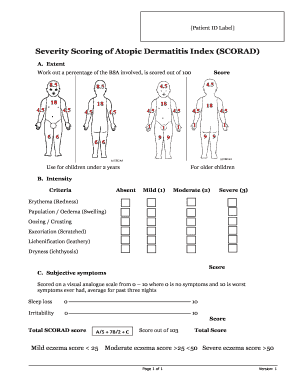
Scorad PDF Form


What is the Scorad PDF
The Scorad PDF is a standardized document used to assess the severity of atopic dermatitis. It provides a systematic approach to evaluate the condition based on various clinical parameters, including the extent of the affected skin, the intensity of symptoms, and the patient's subjective experience. The Scorad index is a crucial tool for healthcare professionals to monitor treatment efficacy and make informed decisions regarding patient care.
How to Use the Scorad PDF
Using the Scorad PDF involves a straightforward process. First, healthcare providers should ensure that the patient understands the purpose of the assessment. The form requires the clinician to evaluate the patient's skin condition based on specific criteria. It includes sections for documenting the area affected by dermatitis and the severity of symptoms such as redness, swelling, and itching. Patients may also be asked to provide their input regarding the impact of the condition on their daily life. Once completed, the Scorad PDF serves as a valuable record for ongoing treatment and evaluation.
Steps to Complete the Scorad PDF
Completing the Scorad PDF involves several key steps:
- Preparation: Gather necessary information about the patient's medical history and current symptoms.
- Assessment: Evaluate the affected skin areas and record the extent of the condition.
- Symptom Evaluation: Rate the severity of symptoms such as itching, redness, and swelling.
- Patient Input: Encourage the patient to share how atopic dermatitis affects their daily life.
- Final Review: Review the completed form for accuracy and completeness before submitting it for medical records.
Legal Use of the Scorad PDF
The legal use of the Scorad PDF is significant in the context of patient care and documentation. For the form to be considered legally binding, it must be filled out accurately and signed by the healthcare provider. Compliance with relevant healthcare regulations, such as HIPAA, is essential to protect patient confidentiality. The Scorad PDF should be stored securely within the patient's medical records to ensure that it is accessible for future evaluations and legal purposes.
Key Elements of the Scorad PDF
The Scorad PDF consists of several key elements that contribute to its effectiveness as an assessment tool:
- Extent of Disease: A section that quantifies the percentage of body surface area affected.
- Severity of Symptoms: Ratings for various symptoms, including itching, erythema, and lichenification.
- Patient's Quality of Life: Questions that gauge the impact of atopic dermatitis on the patient's daily activities.
- Clinician's Observations: Space for healthcare providers to document their clinical findings and recommendations.
Examples of Using the Scorad PDF
Healthcare providers can utilize the Scorad PDF in various scenarios. For instance, it can be used during initial consultations to establish a baseline for the patient's condition. Additionally, the form is valuable for tracking changes over time, allowing for adjustments in treatment plans based on the patient's progress. In clinical studies, the Scorad PDF serves as a standardized measure to evaluate the effectiveness of new therapies for atopic dermatitis.
Quick guide on how to complete scorad pdf
Effortlessly prepare Scorad Pdf on any device
Digital document management has become increasingly favored by businesses and individuals. It offers an ideal environmentally friendly alternative to traditional printed and signed documents, as you can access the necessary form and securely store it online. airSlate SignNow provides all the resources necessary to create, edit, and eSign your documents quickly and without interruptions. Manage Scorad Pdf on any device with airSlate SignNow's Android or iOS applications and enhance every document-centric task today.
How to edit and eSign Scorad Pdf effortlessly
- Obtain Scorad Pdf and click on Get Form to begin.
- Utilize the tools we offer to fill out your document.
- Emphasize signNow portions of your documents or redact sensitive information with tools that airSlate SignNow specifically provides for this purpose.
- Create your eSignature using the Sign tool, which takes just seconds and holds the same legal validity as a conventional handwritten signature.
- Verify all the details and click on the Done button to save your modifications.
- Select how you wish to share your form, whether by email, SMS, or an invitation link, or download it to your computer.
Say goodbye to lost or misplaced documents, tedious form searches, or errors that require printing new document copies. airSlate SignNow fulfills all your document management needs in just a few clicks from your chosen device. Edit and eSign Scorad Pdf and ensure excellent communication at every step of the document preparation process with airSlate SignNow.
Create this form in 5 minutes or less
Create this form in 5 minutes!
How to create an eSignature for the scorad pdf
How to create an electronic signature for a PDF online
How to create an electronic signature for a PDF in Google Chrome
How to create an e-signature for signing PDFs in Gmail
How to create an e-signature right from your smartphone
How to create an e-signature for a PDF on iOS
How to create an e-signature for a PDF on Android
People also ask
-
What is the scorad pdf and how can it benefit my business?
The scorad pdf is a document format used for managing and sharing SCORAD (Scoring Atopic Dermatitis) information effectively. By using the scorad pdf, businesses can easily create, send, and sign documents related to atopic dermatitis assessments, thus streamlining communication and enhancing patient care.
-
How does airSlate SignNow support the creation of scorad pdf documents?
airSlate SignNow empowers users to create scorad pdf documents with customizable templates. Users can input relevant data, generate personalized documents swiftly, and ensure compliance with healthcare regulations, making it an ideal solution for medical professionals.
-
What are the pricing options for using airSlate SignNow for scorad pdf documents?
airSlate SignNow offers a range of pricing plans that cater to different business needs, starting from a basic plan for individual users to premium plans for larger teams. This makes it cost-effective for all users who wish to utilize the scorad pdf feature for document management.
-
Can airSlate SignNow integrate with other tools for managing scorad pdf documents?
Yes, airSlate SignNow seamlessly integrates with various applications including Google Drive, Dropbox, and many CRM systems. This allows users to manage their scorad pdf documents efficiently, ensuring that they can access and share their files whenever needed.
-
Is airSlate SignNow user-friendly for non-technical users handling scorad pdf?
Absolutely! airSlate SignNow is designed with an intuitive interface that makes it easy for non-technical users to create, send, and manage scorad pdf documents. The platform provides step-by-step guides and tutorials to assist users at every level.
-
What security features does airSlate SignNow offer for scoring scorad pdf documents?
airSlate SignNow prioritizes document security with features such as encryption, secure cloud storage, and advanced authentication methods. This ensures that your scorad pdf documents are safe from unauthorized access while maintaining compliance with healthcare standards.
-
How can I track the status of my scorad pdf documents sent via airSlate SignNow?
With airSlate SignNow, users can easily track the status of every scorad pdf document sent. The platform provides real-time notifications and updates, allowing you to see when documents are viewed, signed, or completed.
Get more for Scorad Pdf
Find out other Scorad Pdf
- How To eSign Michigan Legal Living Will
- eSign Alabama Non-Profit Business Plan Template Easy
- eSign Mississippi Legal Last Will And Testament Secure
- eSign California Non-Profit Month To Month Lease Myself
- eSign Colorado Non-Profit POA Mobile
- How Can I eSign Missouri Legal RFP
- eSign Missouri Legal Living Will Computer
- eSign Connecticut Non-Profit Job Description Template Now
- eSign Montana Legal Bill Of Lading Free
- How Can I eSign Hawaii Non-Profit Cease And Desist Letter
- Can I eSign Florida Non-Profit Residential Lease Agreement
- eSign Idaho Non-Profit Business Plan Template Free
- eSign Indiana Non-Profit Business Plan Template Fast
- How To eSign Kansas Non-Profit Business Plan Template
- eSign Indiana Non-Profit Cease And Desist Letter Free
- eSign Louisiana Non-Profit Quitclaim Deed Safe
- How Can I eSign Maryland Non-Profit Credit Memo
- eSign Maryland Non-Profit Separation Agreement Computer
- eSign Legal PDF New Jersey Free
- eSign Non-Profit Document Michigan Safe